- DCOM problems are still too much for some average Windows users.
- Now, Microsoft has shared additional information on this matter.
- Resources have been published for Windows 10, 11, and Servers.

We’re not sure if you are aware of this yet, but Microsoft is in a continuous sprint to fix some past mistakes and fortify some of the operating systems we currently use.
In fact, last month, the tech giant issued a reminder about Distributed Component Object Model (DCOM) hardening.
For those unaware, the Redmond company made these changes against a Windows DCOM Server Security Feature bypass, a vulnerability tracked under CVE-2021-26414.
Today, however, Microsoft has released some additional resources regarding this and it has updated its support page about the matter which now includes availability dates for the various error events across various Windows operating systems.
As you would have expected, these changes absolutely include Windows Server versions, Windows 10, and Windows 11.
Microsoft added that these error events are only available for a subset of Windows versions and has shared an interesting table.
| Windows version | Available on or after these dates |
|---|---|
| Windows Server 2022 | September 27, 2021 KB5005619 |
| Windows 10, version 2004, Windows 10, version 20H2, Windows 10, version 21H1 | September 1, 2021 KB5005101 |
| Windows 10, version 1909 | August 26, 2021 KB5005103 |
| Windows Server 2019, Windows 10, version 1809 | August 26, 2021 KB5005102 |
| Windows Server 2016, Windows 10, version 1607 | September 14, 2021 KB5005573 |
| Windows Server 2012 R2 and Windows 8.1 | October 12, 2021 KB5006714 |
| Windows 11, version 22H2 | September 30, 2022 KB5017389 |
Just to remember, the DCOM service allows software components to communicate with each other on a network.
Please keep in mind that we can help in scenarios such as DCOM error 1084, or if you are struggling with Distributedcom 10016.
And, in case you are wondering what these error events are meant to signify, Microsoft explains that these will help identify the applications that can have compatibility issues after the DCOM security hardening changes are placed.
You will probably want to find out more about this, so we recommend visiting the official support page for KB5004442.
What is your take on this entire situation? Share your opinions and thoughts about it in the dedicated comments section below.
Start a conversation

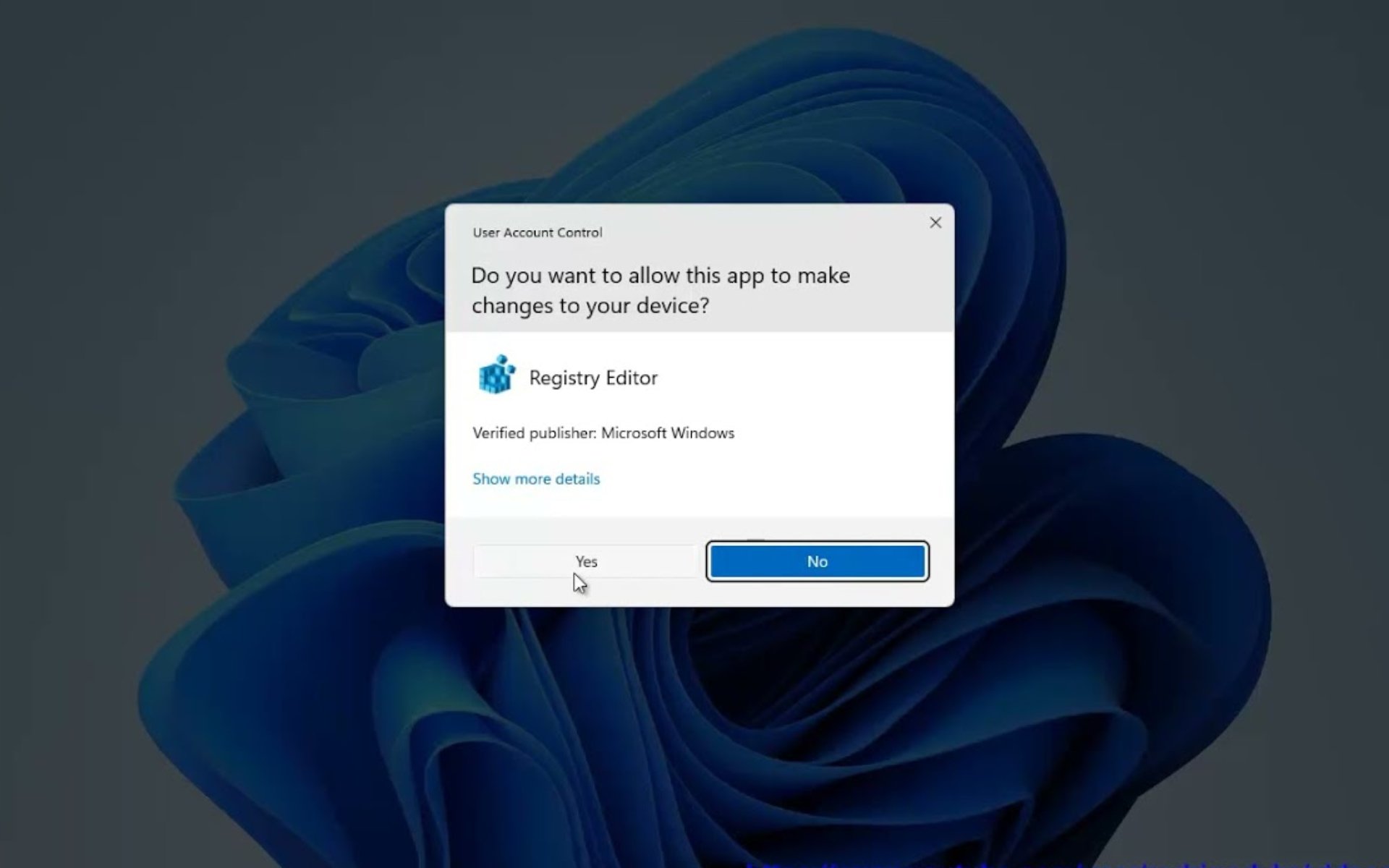

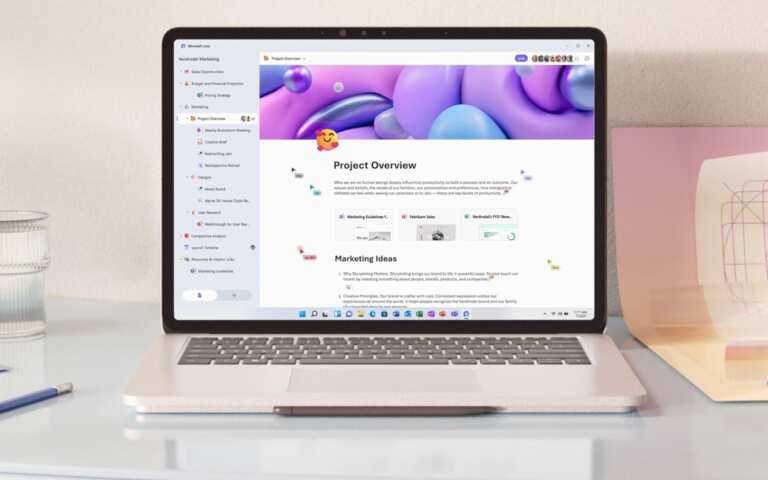
Leave a Comment