- We haven’t heard anything new about Microsoft’s Loop since November 2011.
- Now, however, the tech giant posted a new message on the Loop Twitter page.
- Everyone now thinks that the software is finally ready to go in public preview.
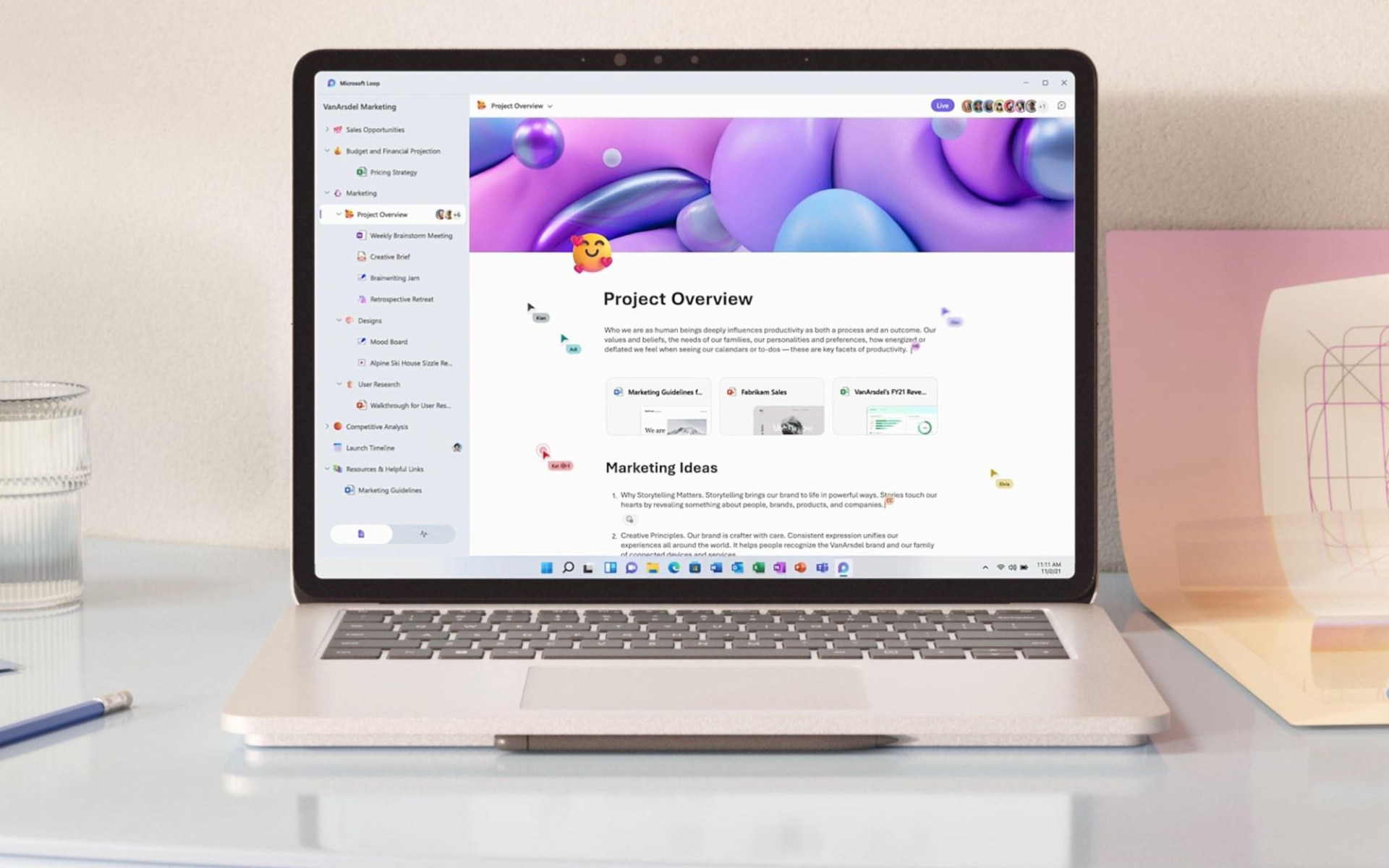
Do you remember when we first told you about Microsoft’s Loop project for the first time back in November 2021?
Back then, we said that, like Fluid, Microsoft Loop has three main elements: Loop components, Loop pages, and Loop workspaces.
These components are live pieces of content that can exist across multiple apps, updated in real-time, and free for anyone to jump into.
Also, remember that these components can also exist in the main Microsoft Loop hub, inside what Redmond developers calls shared Loop workspaces.
Now, it seems like the Redmond tech giant is finally prepared to release this long-awaited application for public preview.
New Twitter message hints towards Loop release
Why do we think that? Well, the official Microsoft Loop Twitter page has just posted its first message since it was established over a year ago, with the Loop logo.
Even though Microsoft hasn’t used many words to announce this, the signature cartoon eyes, along with a message that states Something is coming, means that something is definitely up.
If you don’t know what Loop is, you can compare it to a project board, where you can see a list of all Loop components and Loop pages and who is currently working on them.
Actually, you can think of it as a modern File Explorer, where everything is live and collaborative. In fact, Loop pages are individual canvases where people can share and collaborate on Loop components.
After reading this recent message, everyone thinks this could be a teaser to an official announcement that the Microsoft Loop app is finally going to be accessible in a public preview.
The tech colossus launched a Loop app in a private preview back in October 2022. Whatever the announcement is, we would expect it to be made sometime later this week.
The company is now saying that Loop will use the Fluid Framework open-source platform to allow Microsoft 365 users to collaborate and share content in real time.
This great idea is that users will be able to see everything on their project in just one workspace. There will be three parts to Loop, according to its official website.
- Loop workspaces: Group all-important project elements in Loop workspaces to see what everyone’s working on and track progress toward shared goals.
- Loop pages: Organize your Loop components and important elements in your project such as links, files, and data in Loop pages—flexible canvases that can grow to match the size of your ideas.
- Loop components: Collaborate in the flow of work with Loop components. Work together on lists, tables, notes, or even a customer sales opportunity from Dynamics 365 on a Loop page or in a chat, email, meeting, or document.
Don’t forget that Loop will also have some fun collaboration features like users being able to show emojis in workspaces.
Hopefully, we will get more info very soon. However, judging from past experiences, we might have to wait more, even though everything seems closer.
Excited about the new release? Be sure to share your thoughts, ideas, and opinions with us in the comments section below.
Start a conversation

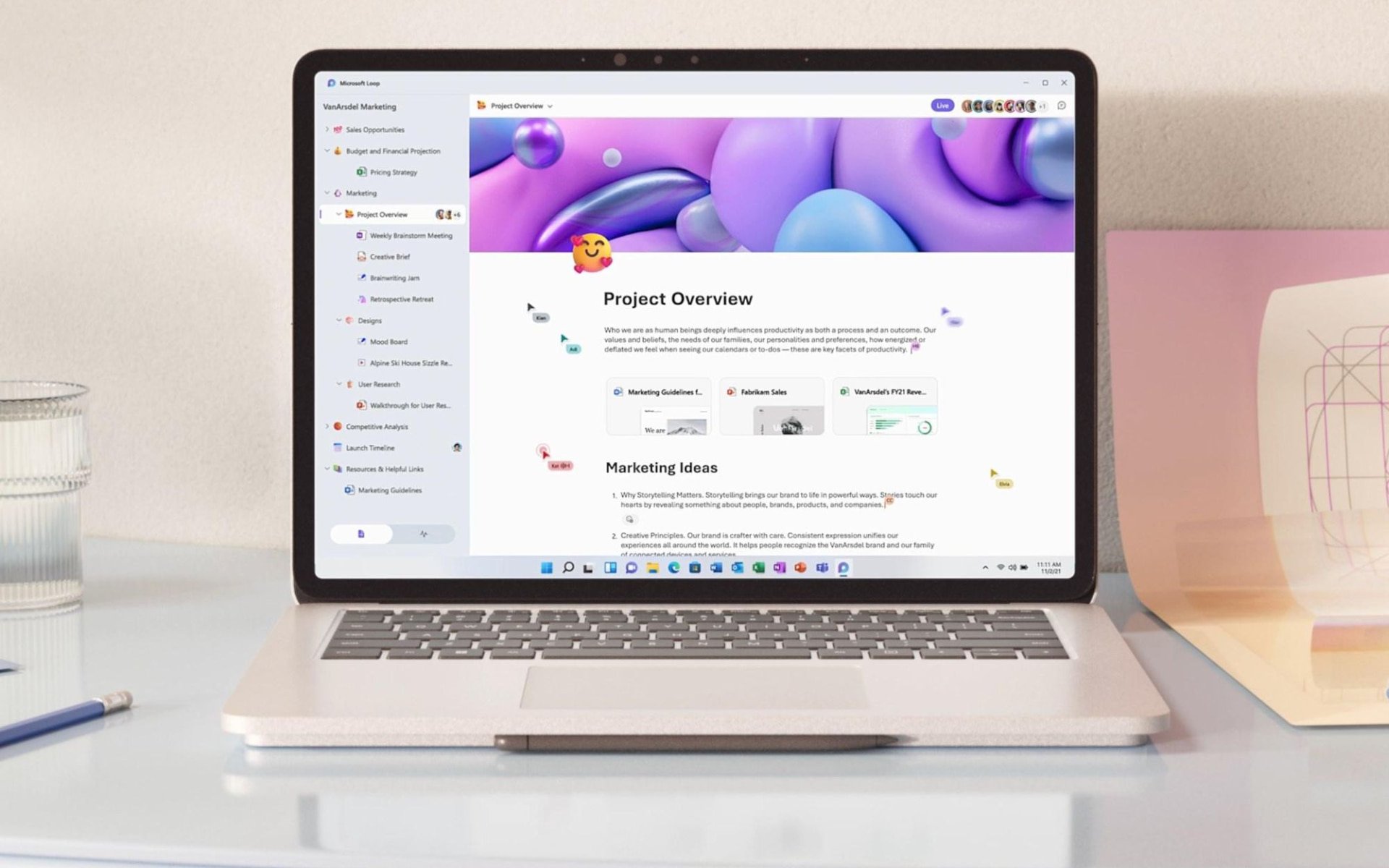
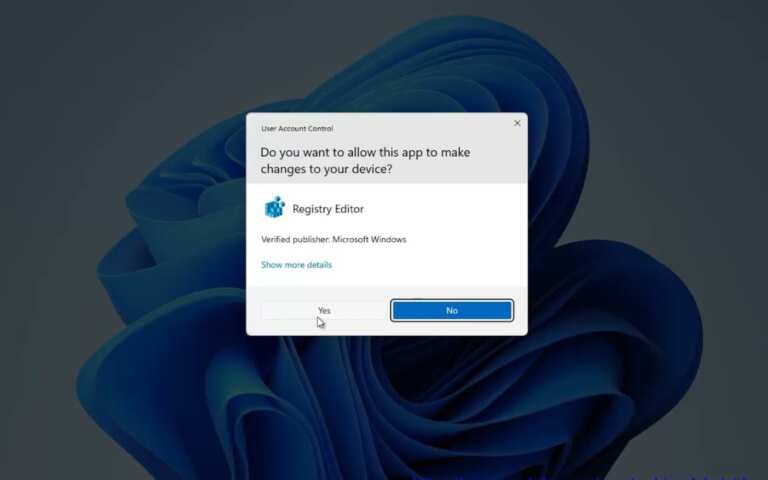
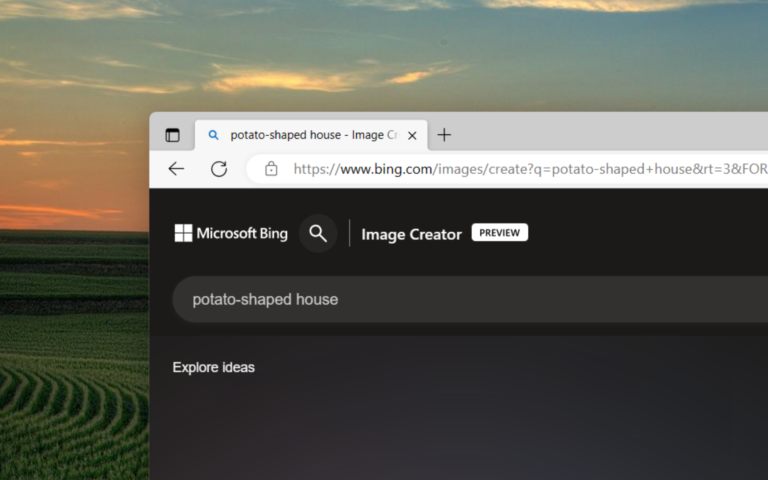
Leave a Comment