Windows 11’s Clipboard could use an update.
- Windows 11’s Clipboard does a good job, but it could use some updates.
- On a Reddit thread, users are hyping up a similar but better app, Dropshelf.
- You can install it on your Windows 11 for free, but it also has a paid version.
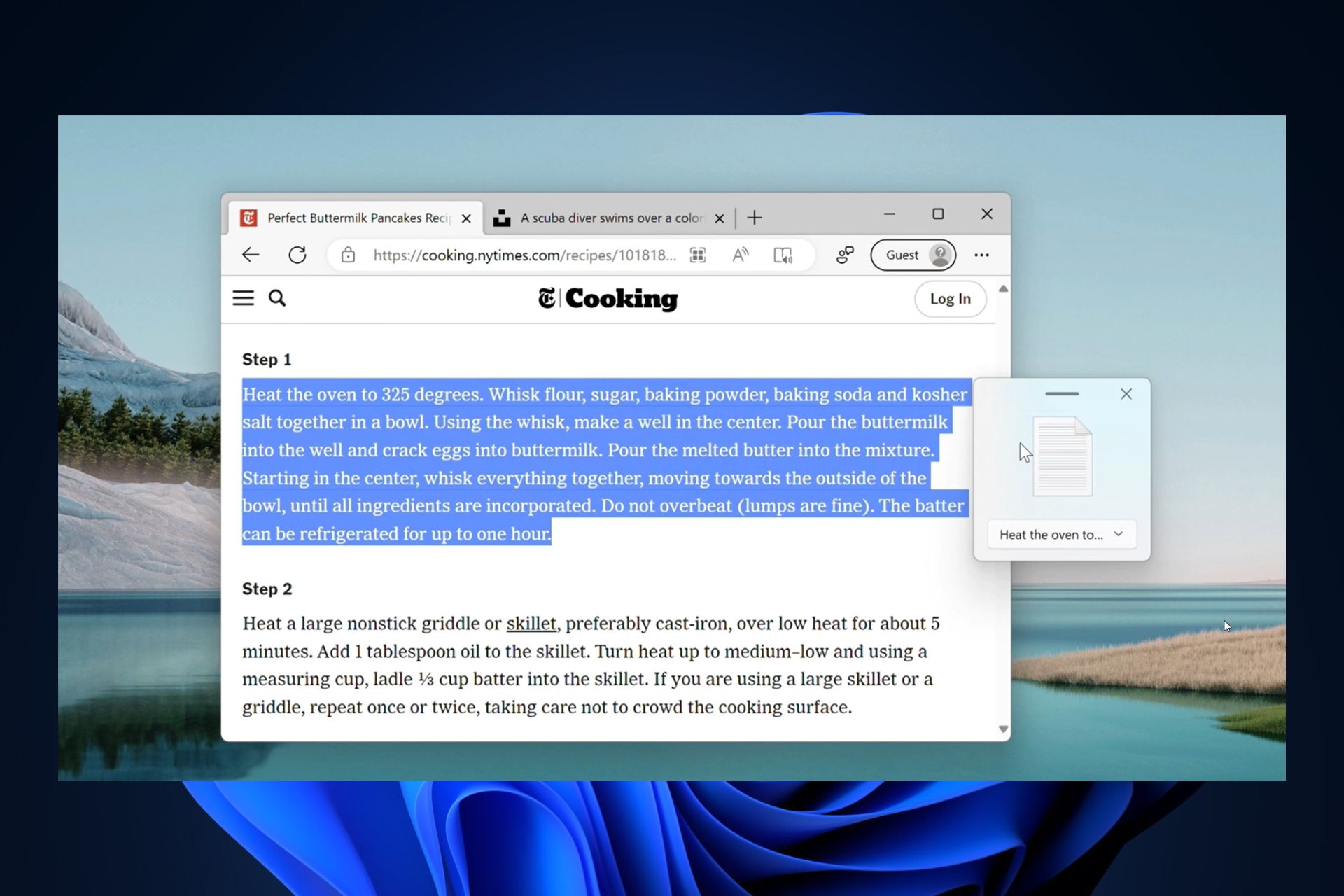
Windows 11’s Clipboard would need some shelf support, according to some Reddit users. The Clipboard itself is pretty useful and relatively easy to use. However, for some users, it still lacks a lot of features.
There are a lot of third-party Clipboards that you can use, especially on Windows 10, but so far there isn’t any seamless Clipboard for Windows 11. Especially, since we talk about a new File Explorer that is sparse and easy to navigate, a similar Clipboard would have to follow along.
Luckily, a Reddit user has come up with a sort of clipboard, Dropshelf, that acts like a clipboard that supports files, text, and pictures.
The app looks incredibly easy to use, it’s small and simple, and it seems it works great on Windows 11. Other Reddit users agree that Microsoft should buy the idea and implement it in a future Windows update.
Can Dropshelf be the Windows 11’s Clipboard?
According to Dropshelf’s developer, the app makes drag and drop easier, by letting you gather and hold draggable content until you need it.
You just need to shake your cursor to open a new shelf and drop in there whatever you’re dragging. Shelves can hold almost anything, files, folders, URLs, web images, and even text snippets.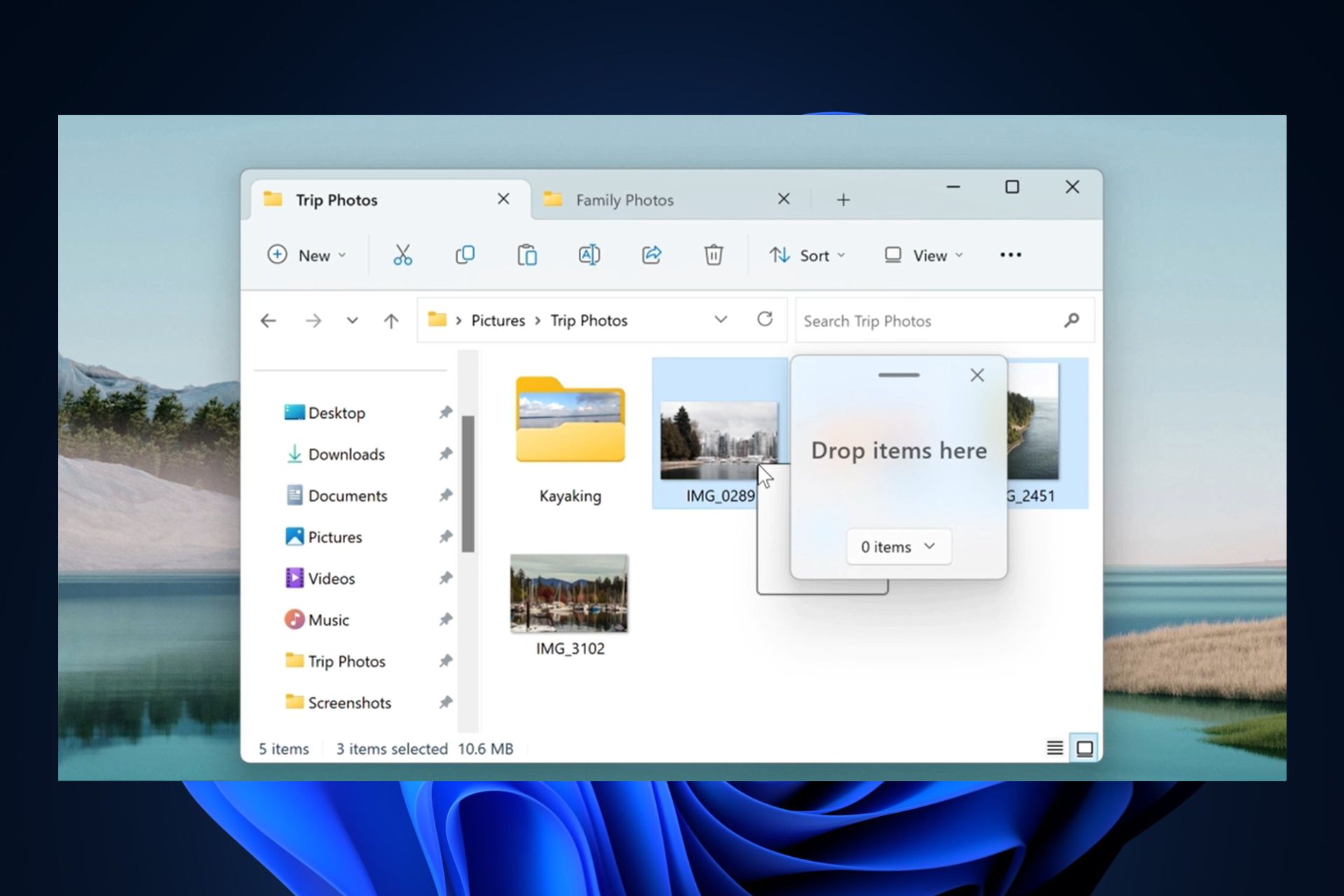
And, if you want to drop these items, you can simply navigate between tabs, folders, and files and just leave them where you want to.
The idea of Dropshelf is that the app it’s not about moving files from one place to another, but rather having a place where you can gather all your files. You can come back to them later, but at least you don’t have the pressure to copy them right away somewhere.
The developer gives the example of gathering info for a PowerPoint presentation. Instead of filling up your desktop with images, you can simply store them in a folder and organize them later.
There is a free version and a paid version that you can find on Microsoft Store, in case you’re interested in giving it a try.
However, you should know that the free version has a waiting time of 3 seconds before you can add more items to a shelf. But if you buy the app, and the developer says it’s a one-time buy, there will be no limitations. Plus, you’re going to have some Pro-features as well.
It seems, indeed, that Dropshelf could be a new Clipboard for Windows 11. Maybe Microsoft will pay attention to the small developers and borrow, or maybe even buy their ideas for future Windows updates.
Will you try this app? Let us know in the comment section below.
Start a conversation

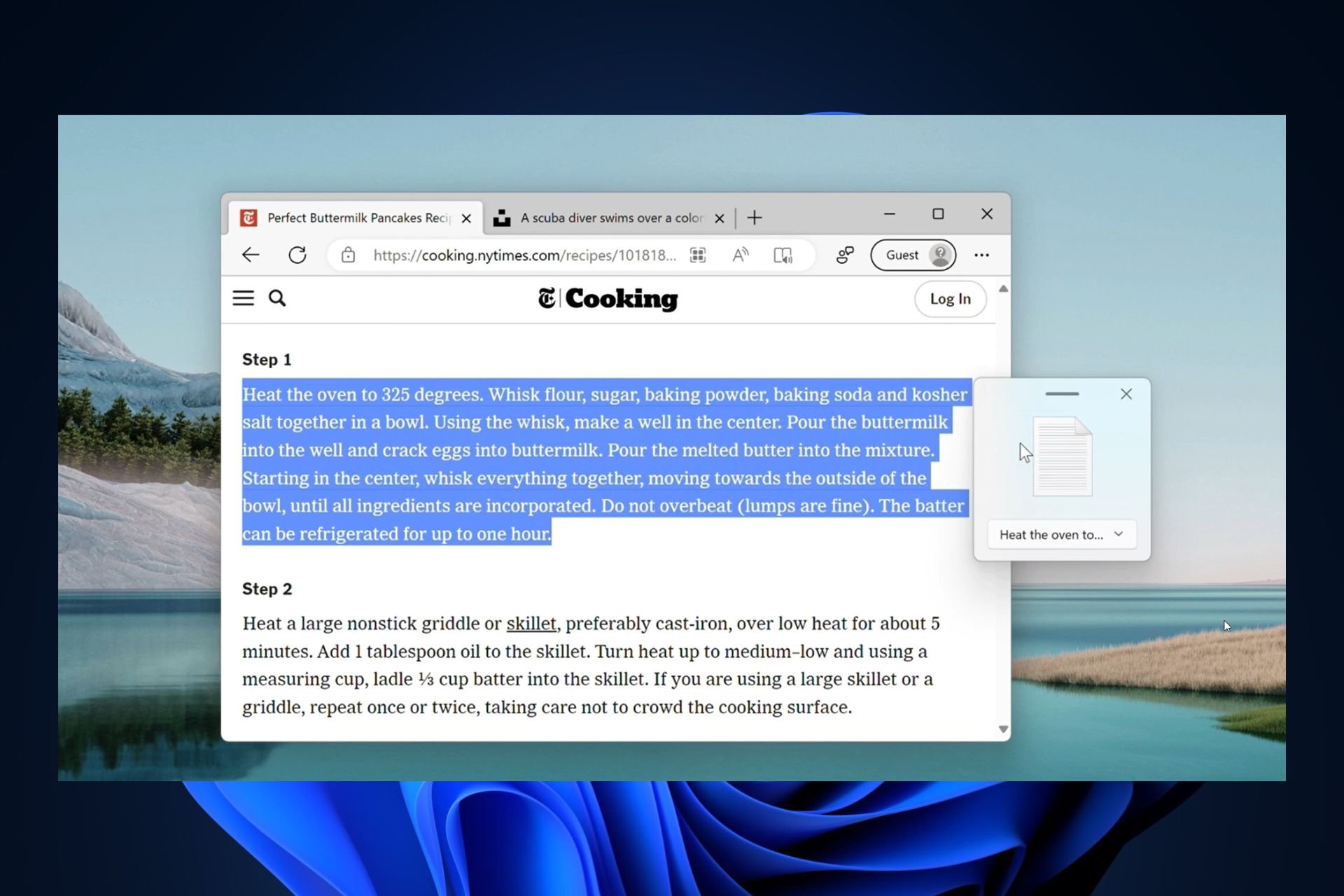

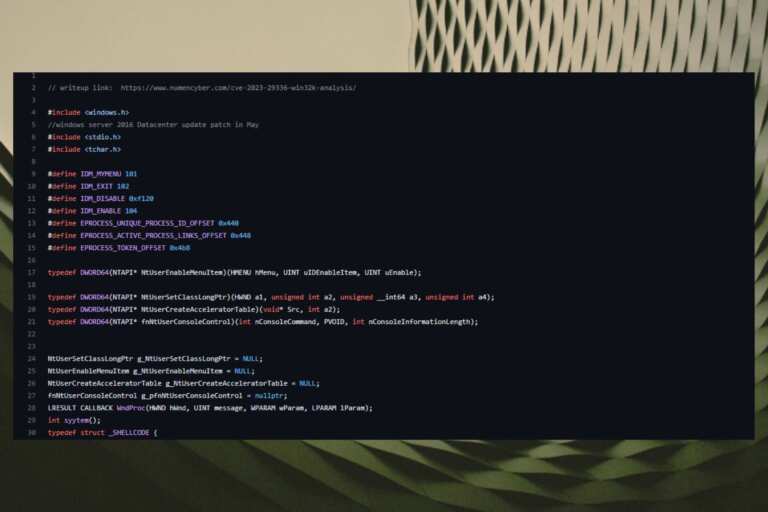
Leave a Comment