You can download the app for free on Microsoft Store.
- The Galaxy Buds app for Windows 11 is getting praise for users.
- The app comes with its own widget, and it doesn’t take up a lot of space.
- Download it for free from Microsoft Store.
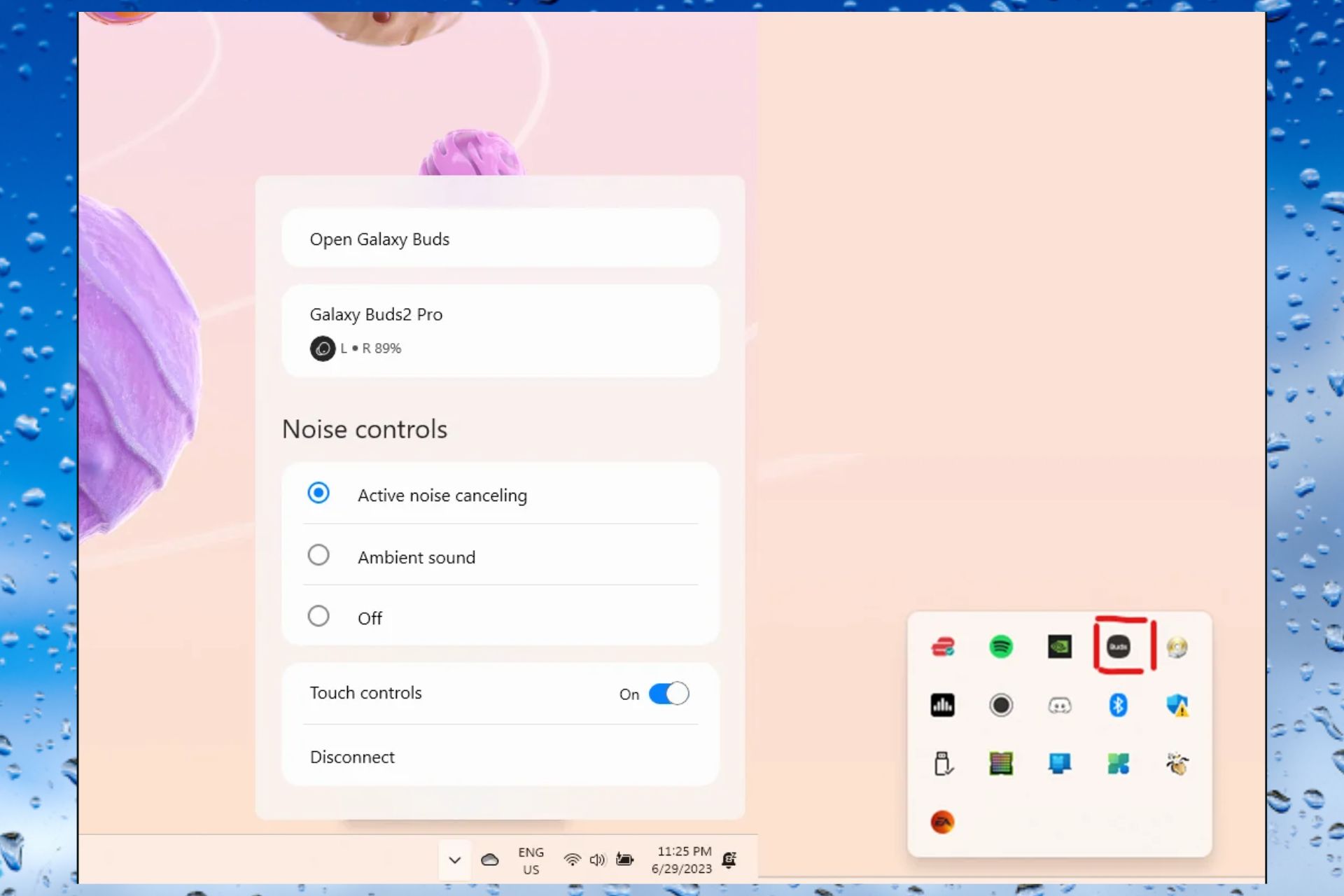
Are you an owner of a Galaxy Buds pair? Then you should consider getting the Galaxy Buds app for Windows 11. And no, you shouldn’t worry that they won’t connect to your PC. If they really don’t, then there are a lot of solutions to fix the problem.
But it seems the latest update for the Windows 11 Galaxy Buds app, makes the app even easier to use. According to this Reddit user, the last update brought some good updates that left them impressed.
What’s even more shocking is that a lot of Galaxy Buds users are not aware the device has an app for Windows 11.
Never knew there was a window app for the buds.
To get the app, just go to Microsoft Store, and search for the Galaxy Buds app. It’s a relatively small app. Install it, and update it. You’ll then be able to connect your Galaxy Buds to it and use it on your Windows 11 device.
Galaxy Buds app on Windows 11: Features
The Galaxy Buds app on Windows 11 has some very interesting features. But first of all, you should know that the app comes with its own Windows 11 widget.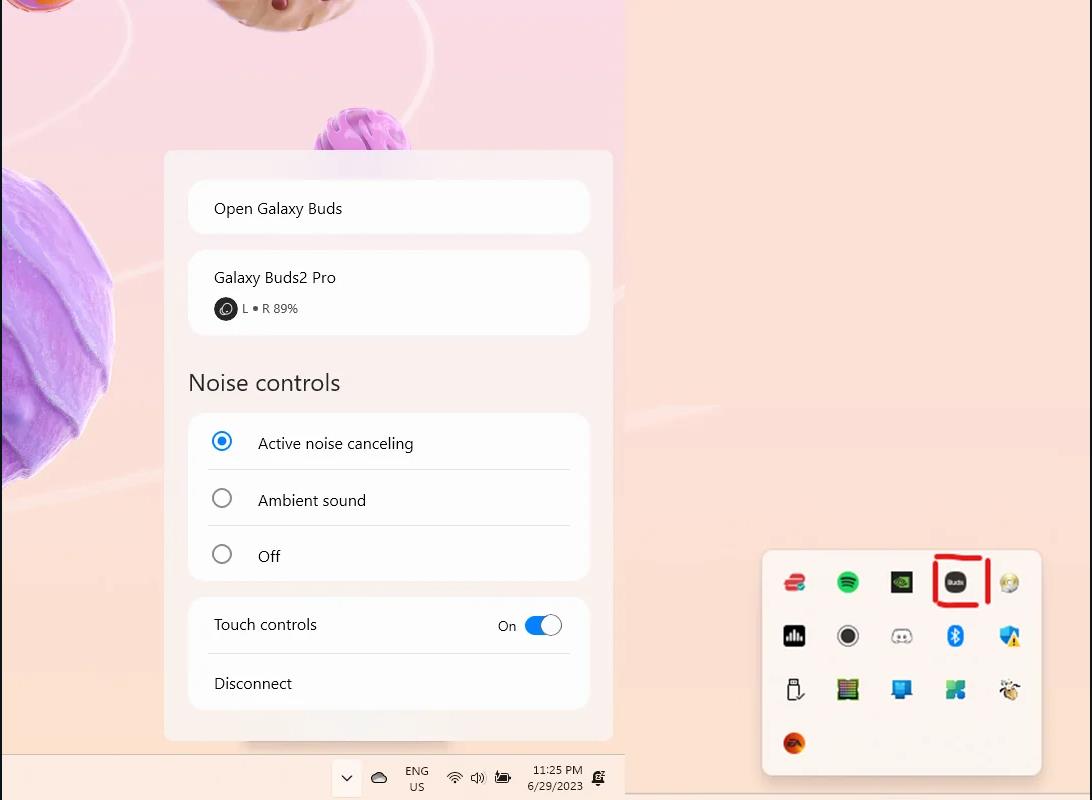
You can easily place the widget on your Windows 11 Taskbar, so you can easily access it. Once you open it, you’ll have all sorts of info on your device, such as the type of buds that you have. Or how much battery you have left.
On the other side, the interesting thing is that you can actually control noise from this app. As you can see, you can enable noise canceling. You also have the option to play ambient sound. Or you can simply turn off the noise canceling feature.
You can easily enable Touch controls as well, and then when you don’t want to use them anymore, you have to option to disconnect them.
The app is pretty useful, especially if you’re using your Galaxy Buds on your Windows 11 laptop. And more than that, the Reddit user is right. The widget is actually sparse and easy to use, intuitive and it doesn’t take up a lot of space.
What do you think? Will you use this app for your Galaxy Buds? Let us know in the comments section below.
Start a conversation


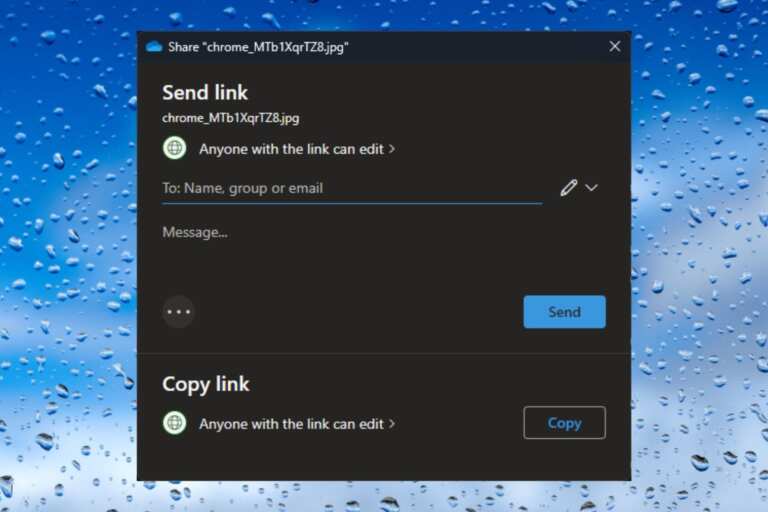
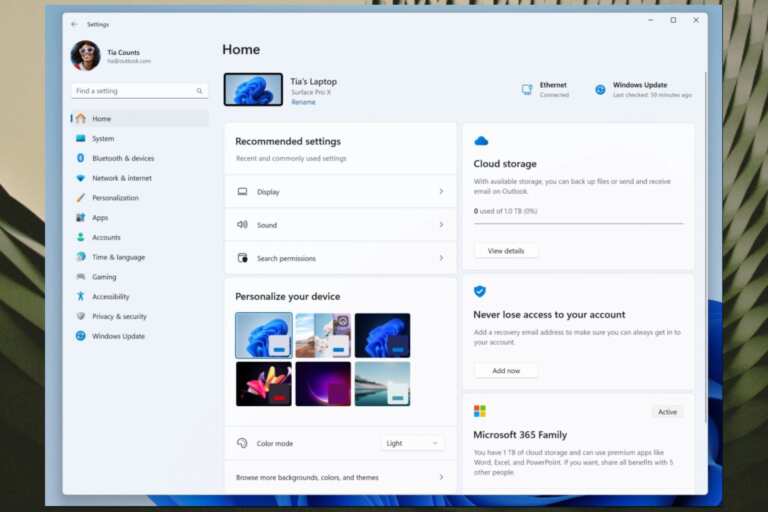
Leave a Comment