Copilot is coming to OneDrive in December.
- Copilot will be able to find and manage project-tailored files.
- All the customers who have a Microsoft 365 Copilot license will have access to it.
- Microsoft will unveil new features coming to Copilot in OneDrive in 2024.
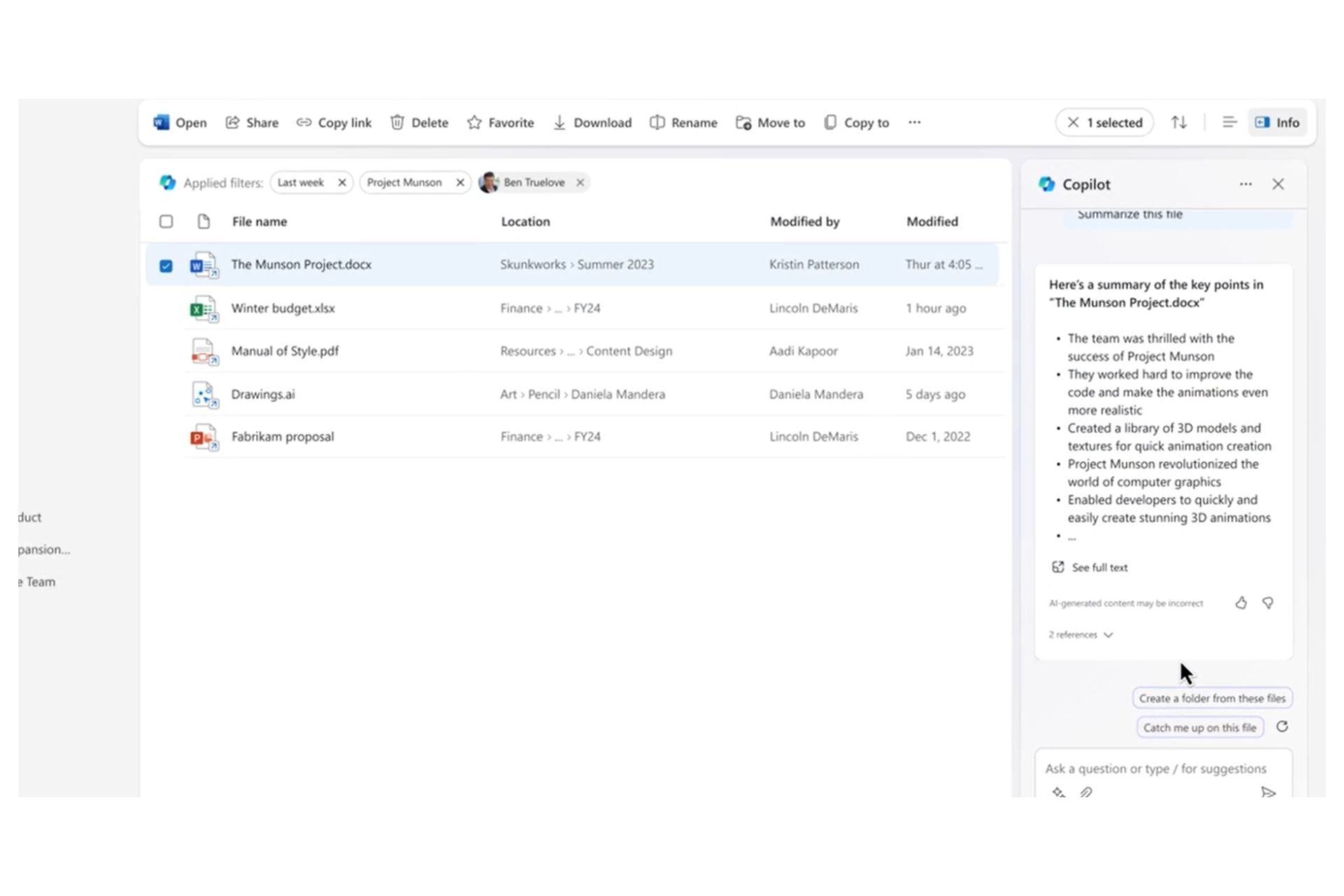
Copilot was recently released on Windows 11, and Microsoft announced that the AI tool will be released on Microsoft 365 on November 1. Now, announced at the Microsoft OneDrive event, it seems that Copilot is coming to OneDrive, as well.
And Microsoft said that Copilot in OneDrive will be available for all customers who have a Microsoft 365 Copilot license, starting in December.
So, what will users be able to do with Copilot in OneDrive? The Redmond-based tech giant says that users will be able to use it to ask open-ended questions related to an individual file or get a summary of the content. And users will be able to do it no matter where the file is located across the Microsoft 365 apps.
This means that Copilot in OneDrive can become the search engine for all the files shared across all the apps. It would indeed allow for greater file management, in the true sense of the word.
- When users work on a specific project, for example, a highly technical project, Copilot will help users find relevant files for it. The AI tool will understand that users might benefit from adding them to a new folder. Copilot then adds these files to the new folder and recommends other files related to the project that were not part of the original search, so that users can add them to the newly created folder.
- If users want to share these files with other people, Copilot can generate summaries to include with the share links so their coworkers have more context.
- Lastly, Copilot can make it easier than ever to catch up on important updates to user-generated content, for example, a daily digest in OneDrive that shows new files shared with users, changes to files users have shared, new comments, documents relevant to upcoming meetings, and suggestions for follow-up actions.
The Redmond-based tech giant says that Copilot in OneDrive will get new features in the future, as well.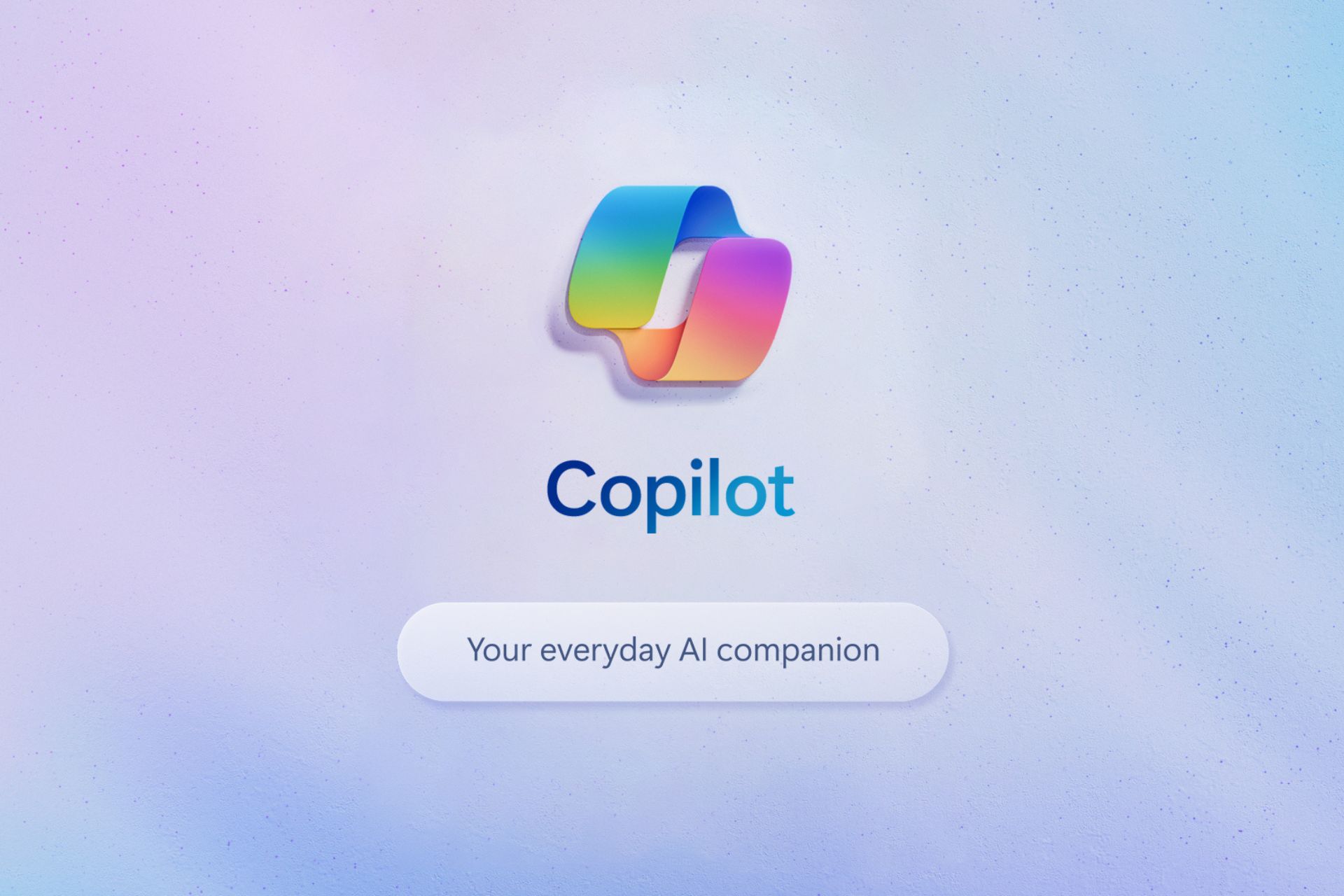
The future of Copilot in OneDrive will help you gather, manage, and transfer knowledge in less time than ever. We are excited about the possibilities of Copilot and look forward to sharing more news in the months to come. Stay tuned to the OneDrive blog for more information.
Microsoft
What do you think about Copilot in OneDrive? Are you excited about it?
Start a conversation

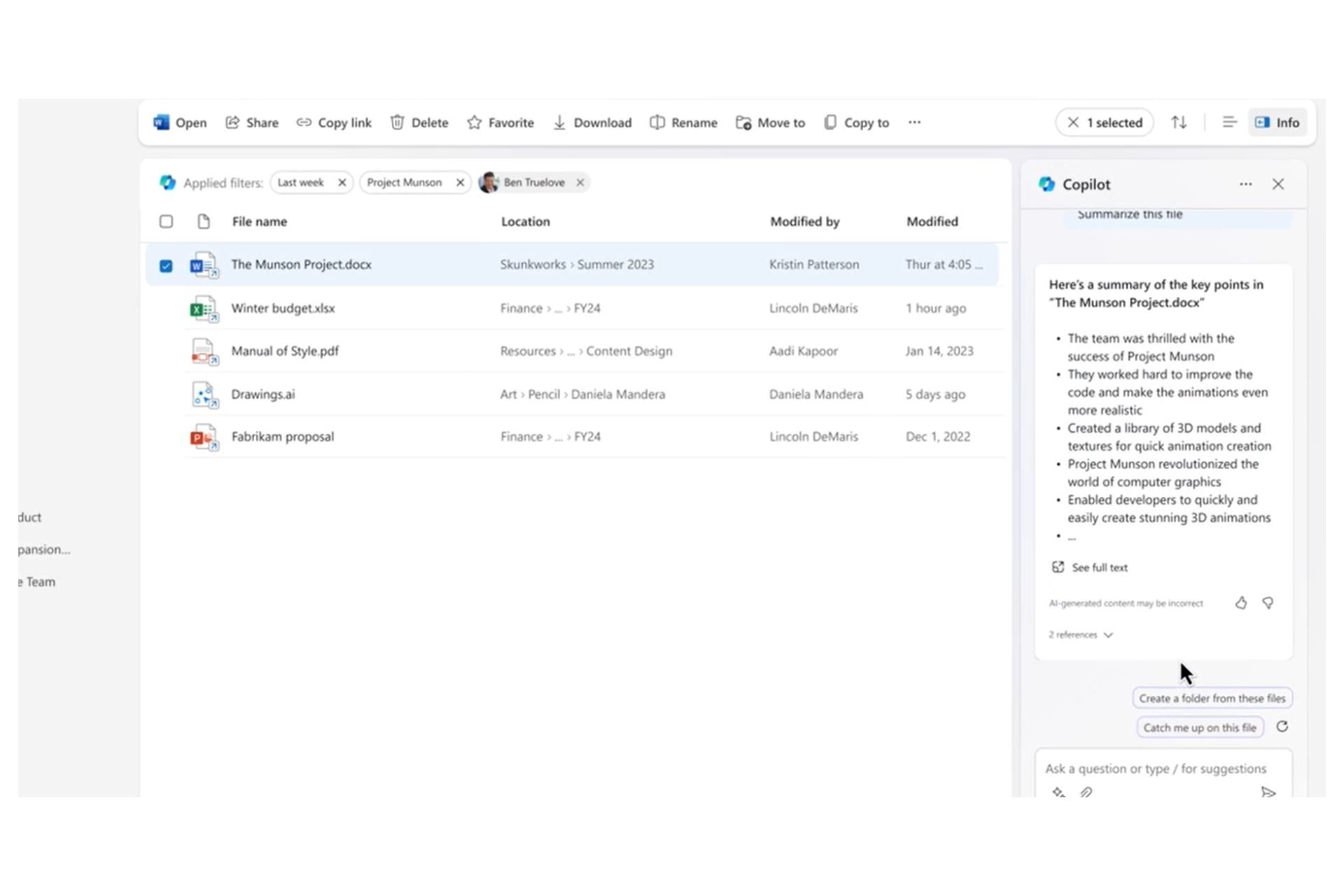
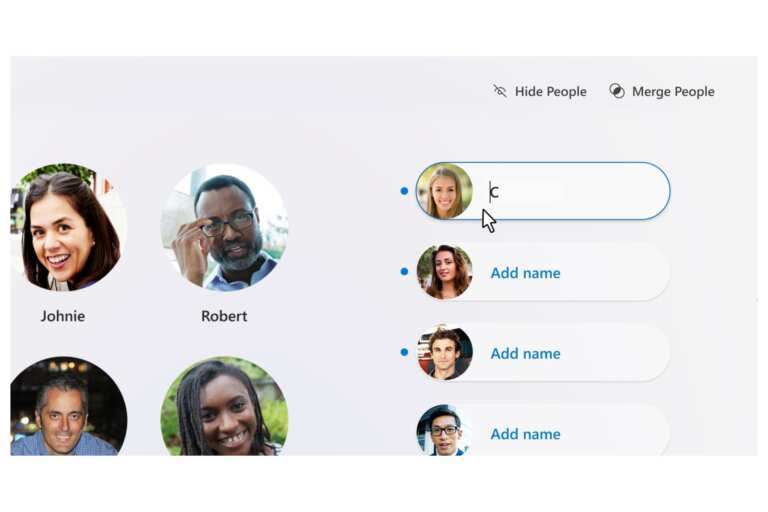
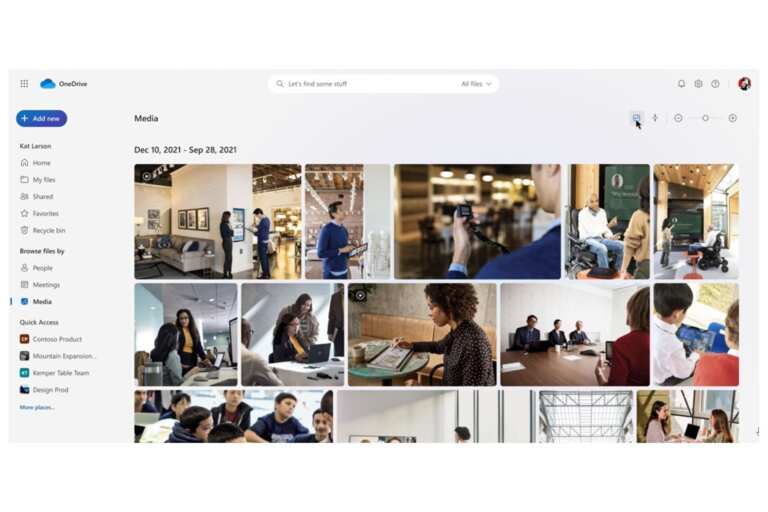
Leave a Comment