The replacement will take place in December.

Microsoft Teams will now have Collaborative notes instead of the Channel Meeting notes, as the replacement will happen in December 2023, according to the newest entry in the Microsoft 365 Roadmap.
The replacement is part of the new features and changes coming with the release of the new Microsoft Teams, which is also the default client for the platform, moving forward.
The Redmond-based tech giant promised that new features will be coming to this version, and if we are to take into consideration the recent updates to the platform, including the brand new Meet app within Teams, then the company is keeping its promises.
What can you do with the new Collaborative notes in Teams?
According to Microsoft, the new collaborative notes will allow users to open notes in channels for collaborations, noting down ideas and action items. One excellent feature of the collaborative notes is that they’re Loop components, so they will automatically be synchronized regardless of where they’re located.
Plus, with Copilot coming to Microsoft Teams and Loop components, the new Collaborative notes will make use of it to offer users suggestions, recommendations, and further editing.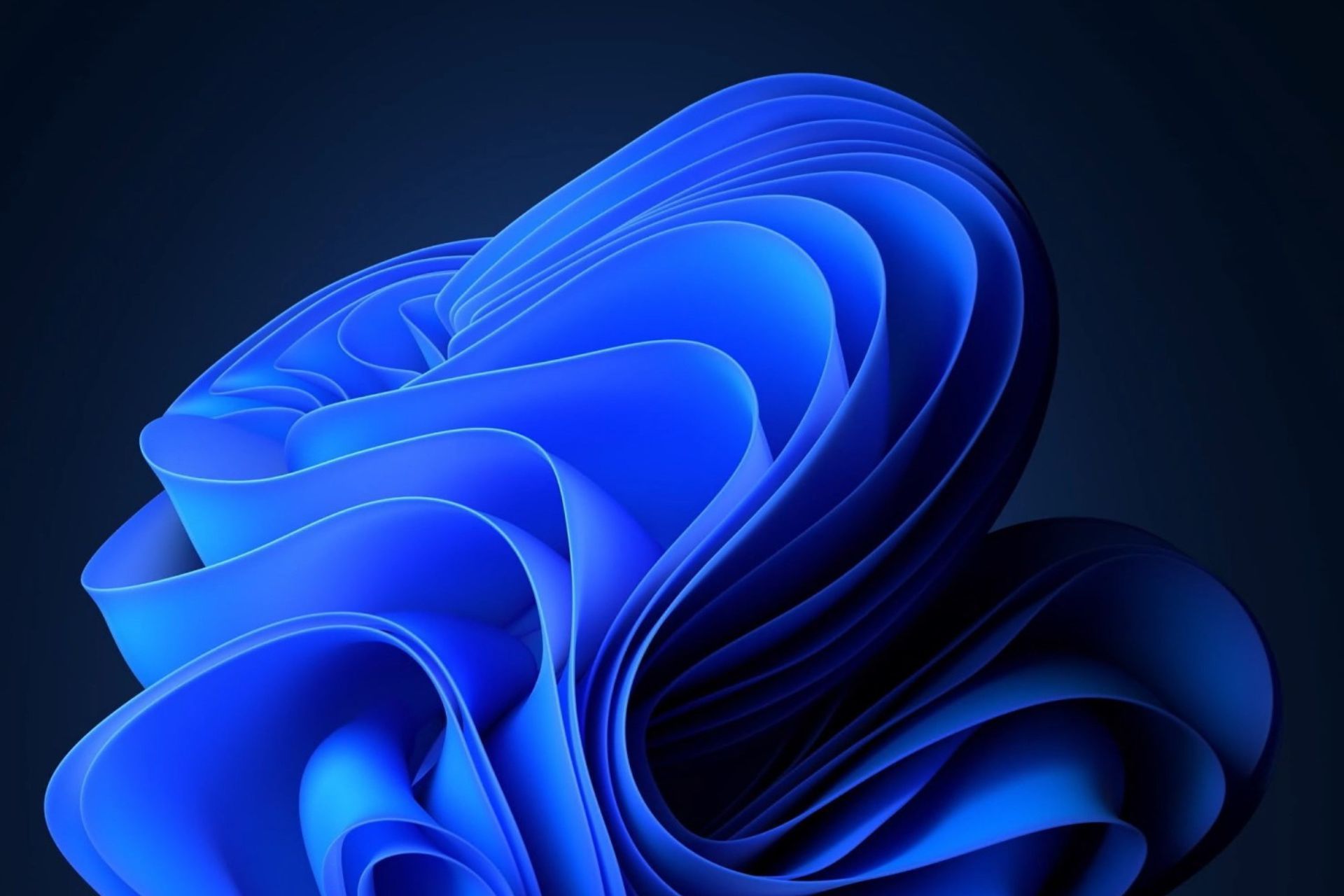
Collaborative Notes will replace Wiki-based Channel Meeting Notes. Collaborative Notes in channel meetings allow attendees to co-create and collaborate on their meeting agenda, notes, and action items. Since Collaborative Notes are a Loop component, it is always in sync regardless of how many places they live in. Assigned Tasks in Collaborative Notes automatically sync with To Do and Planner.
Microsoft
The new notes will replace the Channel Meeting notes on all platforms, including Dekstop and Mac, with a rollout scheduled to take place in December.
By then Copilot will also be available on the platform, as the AI tool is coming to Teams over this month.
What are your thoughts on this new feature?
Start a conversation


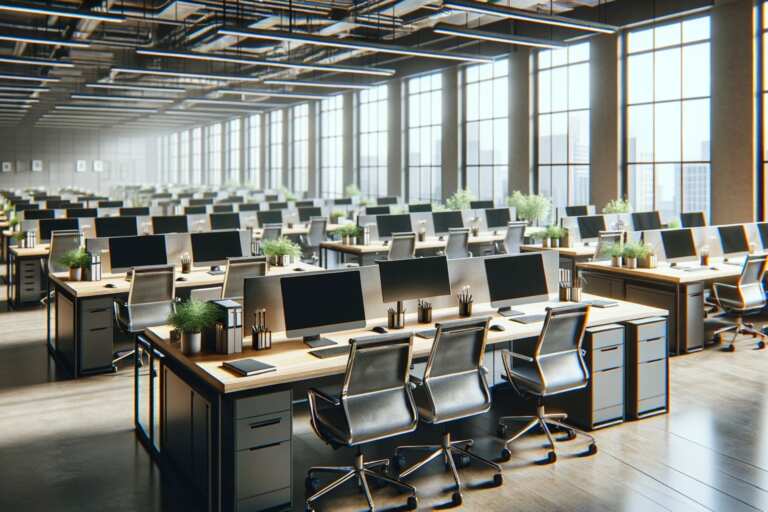

Leave a Comment