The AI tool is being released on a controlled feature rollout.
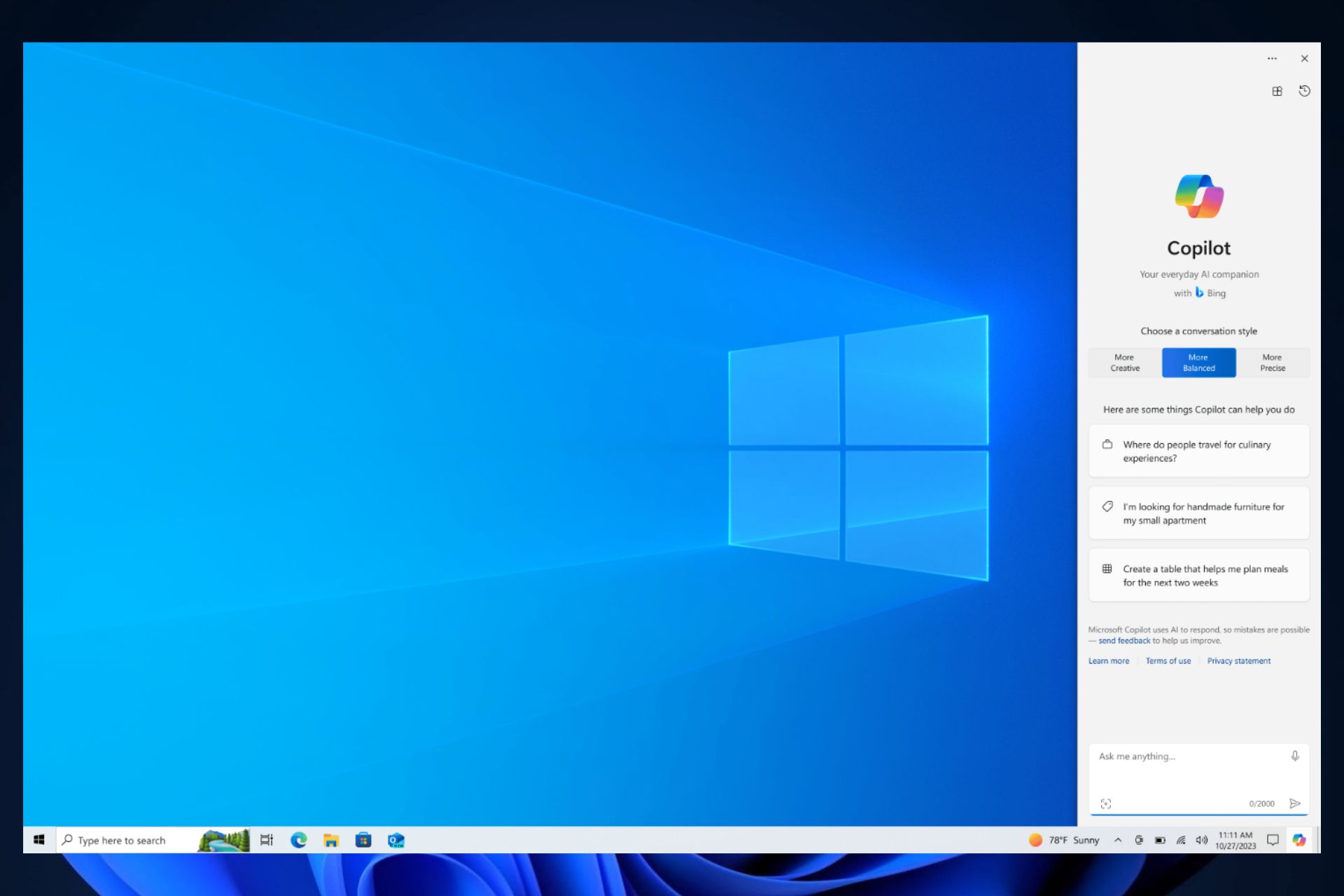
Microsoft released KB5032278 to the Release Preview Channel for insiders who are on Windows 10, version 22H2, and the package comes with an important, but optional update: Copilot is on Windows 10, Home and Pro Editions.
Windows Insiders in Release Preview with eligible devices running Windows 10, version 22H2 who are interested in experiencing Copilot in Windows as soon as possible can choose to do so by going to Settings > Update & Security > Windows Update and turning on ”Get the latest updates as soon as they’re available” and Check for updates.
Microsoft
We recently speculated that the popular AI tool is coming to Windows 10, even though this OS will see the end of support in 2025. However, despite having less than 2 years to go, Windows 10 still has over 1 billion users everywhere. Considering this, Microsoft might want to test the waters by releasing Copilot.
With so many users on Windows 10, it could prove to be the perfect playground to test Copilot’s adoption. Similarly to Copilot on Windows 11, the AI tool won’t be released in the EEA, for now, but Microsoft is taking steps to offer a Windows experience that is EEA compliant, and that includes Windows 10, as well.
You should also know that Copilot will be released gradually on Windows 10, via controlled feature rollout (CFR), in the following months. So, even if you don’t get it now, you should be able to get it eventually. But should you?
Copilot on Windows 10: Should you get it?
Microsoft’s blog post emphasizes that Copilot will somehow help Windows 10 users get more work done. For example, the Redmond-based tech giant has this to say about using Copilot.
By using Copilot, employees can:
- Save time and effort by prompting for information and services in one place by typing prompts in natural language or using their voice.
- Explore new possibilities and ideas by generating creative and innovative content that includes both text and images.
Microsoft
It seems that the company intends to bring Copilot to Windows 10 business customers. For the regular users, is Copilot worth it? 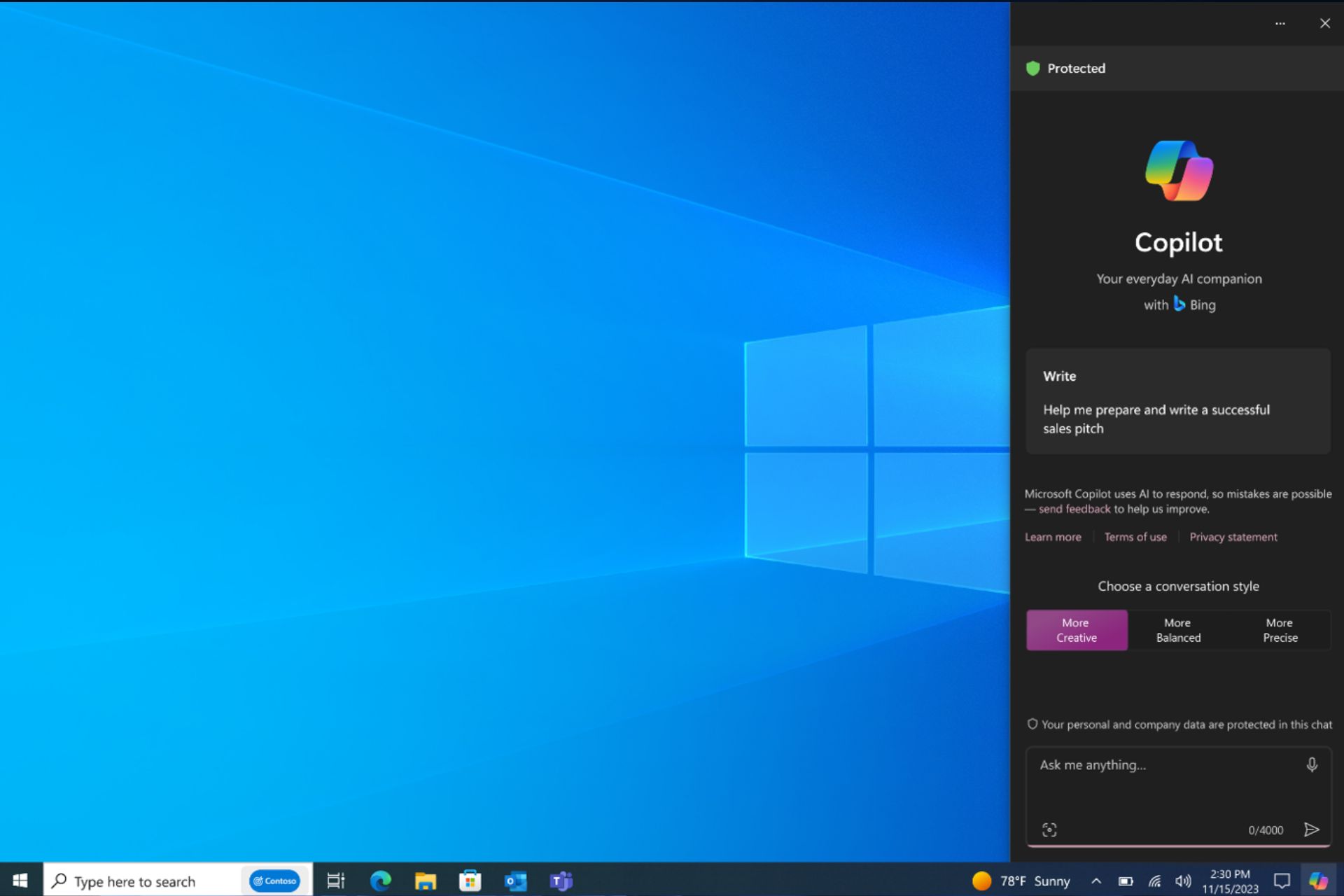
Well, it all depends. If you’re using Copilot on Microsoft Edge (formerly known as Bing Chat before Microsoft decided to rename it to Copilot), you won’t miss a lot of things.
Copilot is based on Bing Chat, and it uses Bing to solve the tasks you’re asking it, so having Copilot installed on your Windows 10 would be a waste of power.
Why? Because Copilot will permanently run in the background, and as it uses Edge’s Bing search to get things done, it also consumes power when you’re not using it.
Copilot offers pretty much the same features and functionalities on both Windows 10, and Windows 11, which could come as a drawback.
Windows 11 devices are more suitable to run faster, and better, as this operating system has higher system requirements. Windows 10, on the other hand, is almost 10 years old, and devices running it may not always be suitable to sustain another Windows native app, such as Copilot.
In the end, it’s all up to you. Microsoft has managed to create a strong marketing campaign around Copilot, with the AI tool being presented as revolutionary, however, sometimes people just want simple things. And Windows 10 still being incredibly popular, despite Windows 11 turning 2 this year, is a testament to this fact.
Start a conversation

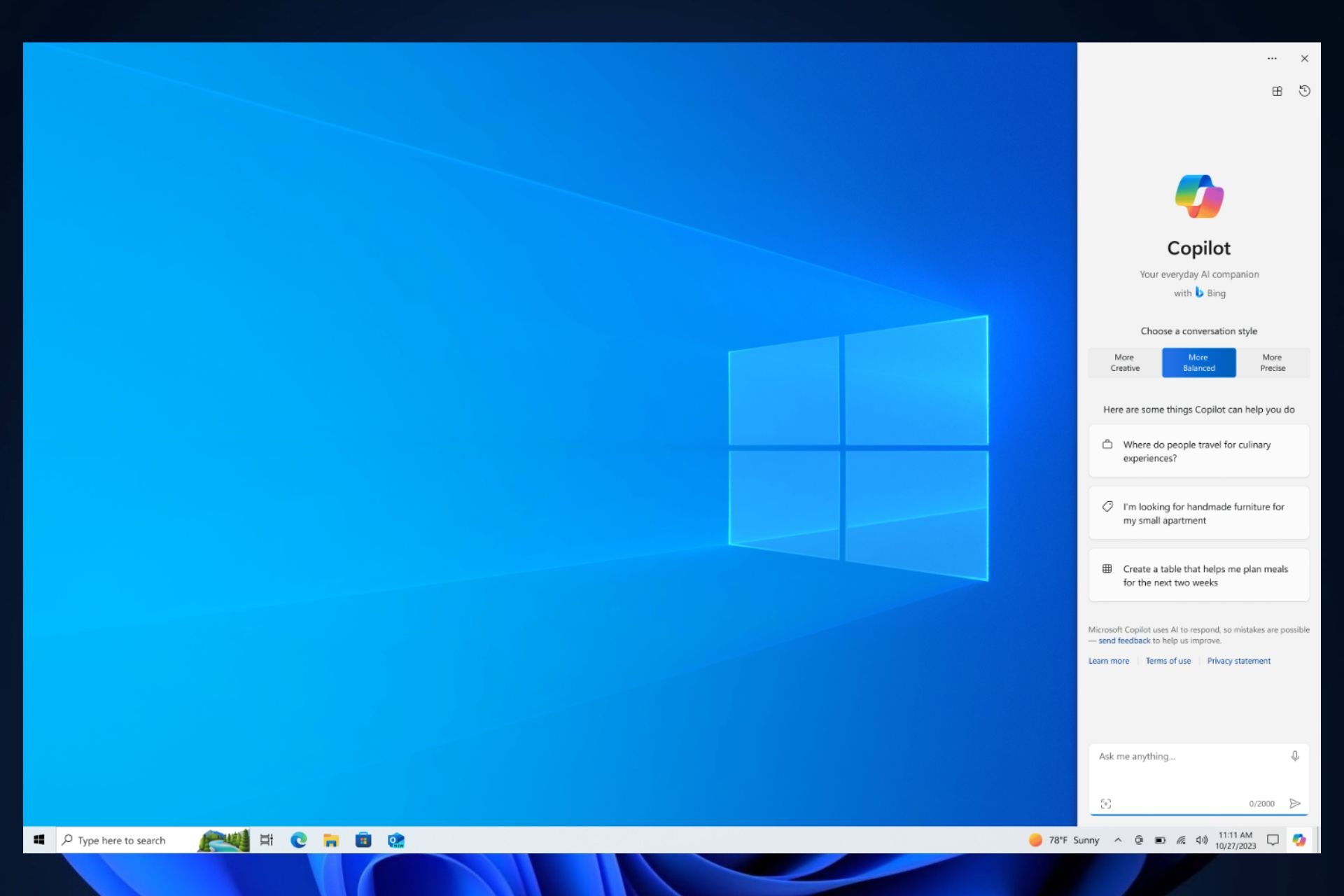


Leave a Comment