- Automatically receive optional updates (including CFRs). Select this option for devices to get the latest optional non-security updates, including gradual feature rollouts. There is no change to feature update offering.
- Automatically receive optional updates. Select this option for devices to only get the latest optional non-security updates. They won’t automatically receive gradual feature rollouts. There is no change to feature update offering.
- Users can select what optional updates to receive. Select this option to allow users to set their own preferences with respect to optional non-security updates. There is no change to feature update offering.
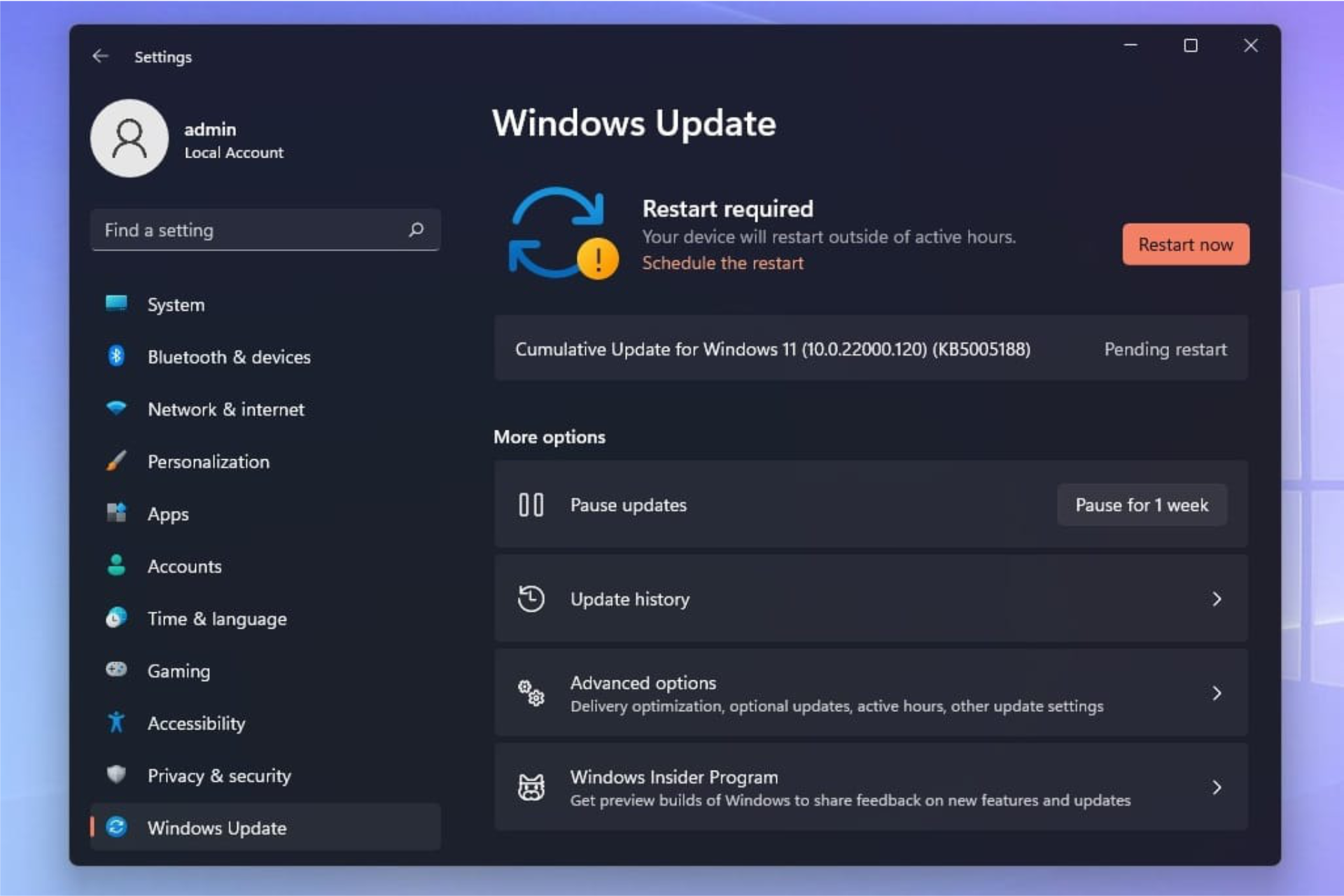
Microsoft has recently retrenched its development for Windows 10 with plans to bring its flagship pre-generative artificial intelligent platform Copilot to the aging operating system.
In addition to back porting Copilot to Windows 10, the eight-year-old operating system is also gaining Windows 11’s automatic deployment of Optional Updates policy feature.
What is Windows Optional Update Policy?
Windows Optional updates are the updates admins can administer as part of regular device maintenance that can include both security and non-security patches.
The Optional updates are typically rolled out monthly and provide security fixes to help safeguard client devices by including cumulative previously released patches to ward off fragmentation of the OS and ultimately aid in a reliable user’s experience.
For many of us in the industry, Microsoft’s monthly updates are referred to as Patch Tuesday with the company describing the experience as, “…our security update releases are cumulative. That is, they include both new and previously released security fixes along with non-security content introduced in the prior month’s optional non-security preview release (see below). These updates help keep Windows devices secure and compliant by deploying stability fixes and addressing security vulnerabilities.”
While Windows 10 already experienced its own Patch Tuesday servicing windows, admins will now gain the ability to “control the timing and the specific of different types of optional updates.”
Optional Update Policy Features
The granular administration of the new Optional Update policy includes:
- Automatically receive optional updates (including CFRs). Select this option for devices to get the latest optional non-security updates, including gradual feature rollouts. There is no change to feature update offering.
- Automatically receive optional updates. Select this option for devices to only get the latest optional non-security updates. They won’t automatically receive gradual feature rollouts. There is no change to feature update offering.
- Users can select what optional updates to receive. Select this option to allow users to set their own preferences with respect to optional non-security updates. There is no change to feature update offering.
Microsoft notes that all optional quality updates will respect your configuration quality update policies, even if they include deferrals. The Optional Update policy can be configured as a Group Policy Object (GPO) or Configuration Service Provider (CSP) by company admins.
While policy is meant to be overseen by admins, it can also be managed by employees if enabled. Once accessible, users can go about two ways of choosing which optional content they want to update.
- Go to Settings > Update & Security > Windows Update > View optional updates. Select the type of optional non-security updates to get.
- Go to Settings > Update & Security > Windows Update. Enable the toggle Get the latest updates as soon as they’re available. Note: This will require a restart of the device.
Not everyone will have access when enabled and users not opted into access from their IT professional have nothing to do. Users not involved with the policy change will notice no changes, while going on to receive regularly scheduled non-security updates.
Microsoft started rolling out Windows 10’s Optional Update policies earlier this week to business accounts.
Start a conversation

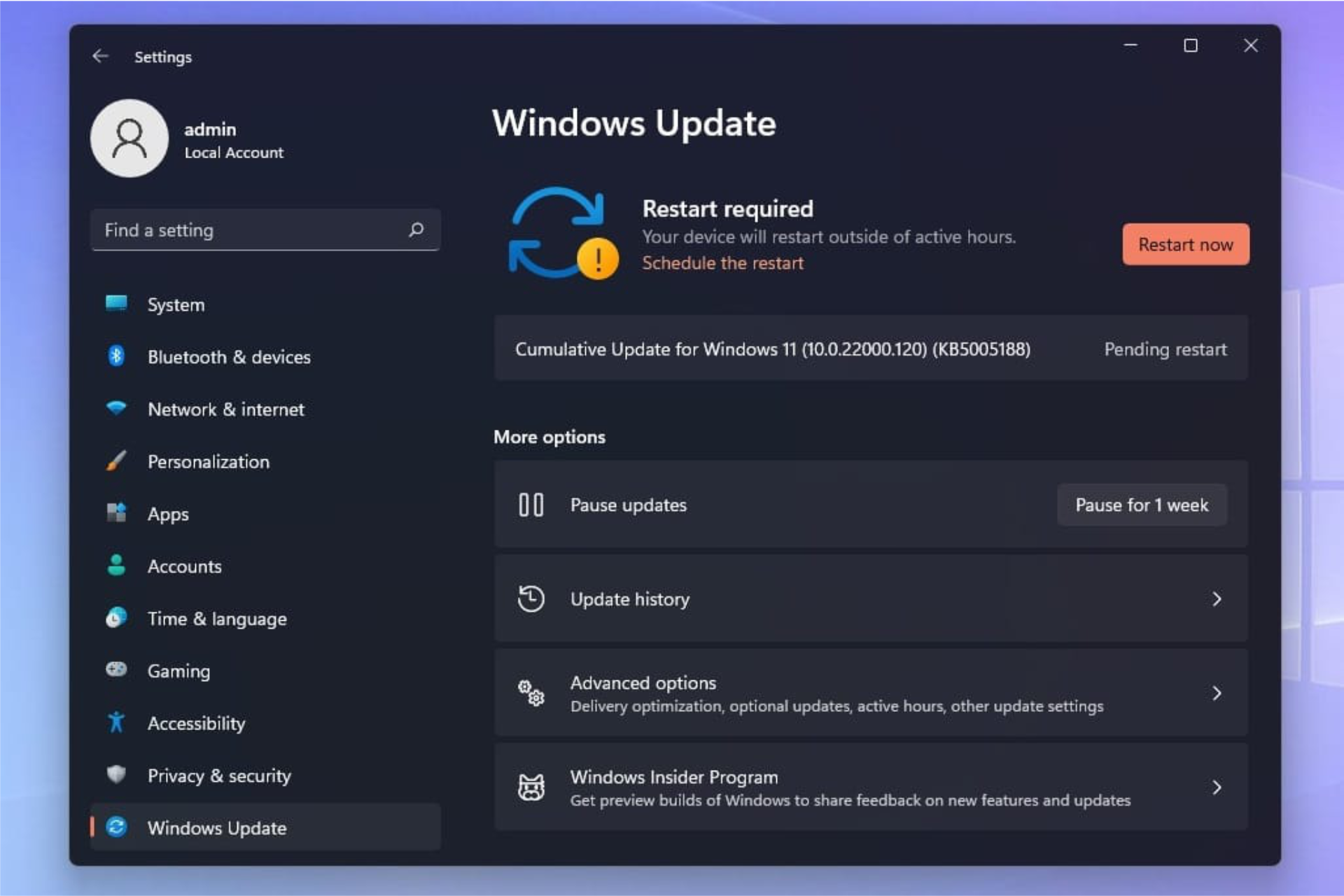
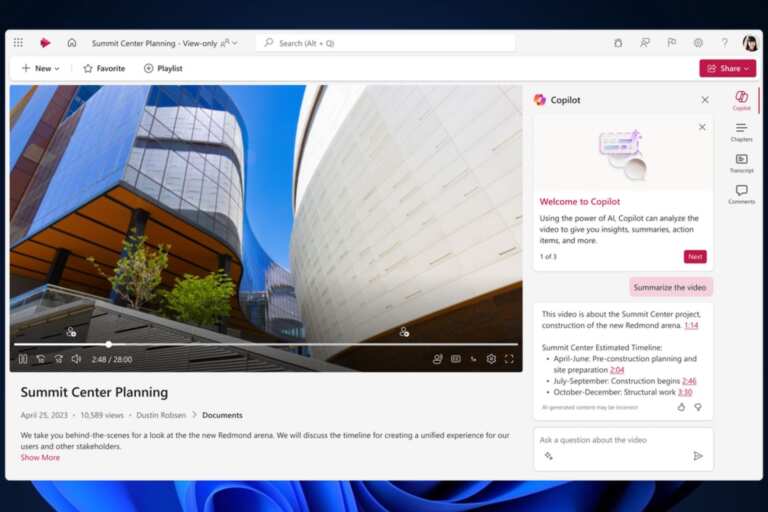

Leave a Comment