Readers help support Windows Report. When you make a purchase using links on our site, we may earn an affiliate commission.
Read the affiliate disclosure page to find out how can you help Windows Report effortlessly and without spending any money. Read more
A couple of months before the end of 2023, Microsoft announced Copilot would be integrated into Microsoft Planner, a platform that helps users keep track of tasks, plan tasks, and check them as solved once they’re done.
The Redmond-based tech giant actually announced dozens of new features, including a new design, for the platform, and Copilot would use managers to create and organize plans with natural language. These hints were released as entries in the Microsoft 365 Roadmap, pinpointing to a March 2024 release.
Well, according to Petri, the first hints of the new Planner have already been released in the Microsoft 365 Center, as Microsoft posted a message there, saying:
It brings together the simplicity of Microsoft To Do, the collaboration of Planner, the power of Microsoft Project, and the intelligence of Microsoft Copilot for Microsoft 365 into a single, simple solution that spans from individual task management and frontline task management to enterprise and professional project management.
Microsoft
The AI capabilities would be used to streamline workflows and enhance productivity in Microsoft Teams’ Planner app, and while they will be released in March 2024, the roll-out will last until May 2024, for all those customers who have a Microsoft 365 license.
For those organizations that don’t have a Microsoft 365 license, users won’t be able to use the new Planner. Instead, Microsoft will offer the choice to subscribe to the platform or try the free To-Do app.
The Redmond-based tech giant also plans to release the new Planner web app by the end of 2024, and according to Petri, this app will support many features, such as lead-lag capability, portfolios, and baselines, but it will only be available to Premium users.
If you want to find out more about the upcoming Microsoft Planner features inside Microsoft Teams, head over to our article about them.

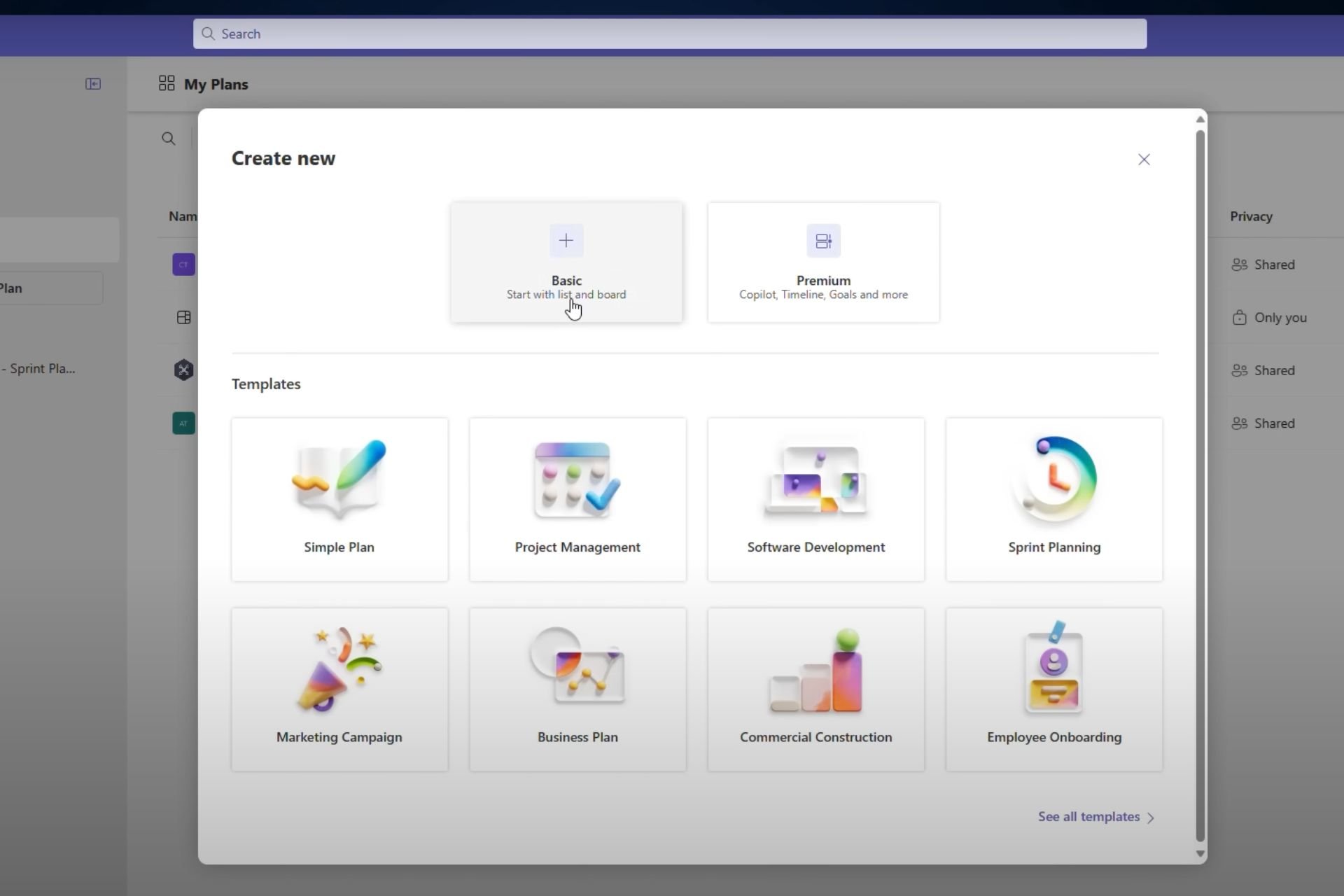


Leave a Comment