Readers help support Windows Report. When you make a purchase using links on our site, we may earn an affiliate commission.
Read the affiliate disclosure page to find out how can you help Windows Report effortlessly and without spending any money. Read more
In the past few months, we have seen multiple reports of issues with Sony headphones, particularly on Windows 11. This, in most cases, seems to arise due to a recent update.
Some of our readers could not connect their headphone to the PC, many had issues with audio input and outputs, and a few had it repeatedly connecting and disconnecting (it at least appeared that way).
This persistent disconnection was highlighted by a user in a post on Reddit. The problem appeared after the user upgraded to Windows 11. It’s important to note that the headsets worked fine with a tablet and mobile phone, indicating that it’s the computer’s OS to blame!
Other users, too, echoed similar sentiments. We came across several comments highlighting some sort of incompatibility between Sony headphones and Windows 11.
My stupid XM4 disconnects and reconnects to my Windows 11 laptop every 5 minutes. It’s so annoying.
I recently bought XM5s and I wasn’t able to connect via Bluetooth to Windows -11. Ended up using the cable.
A few days ago my Windows 11 updated to 22H2 and my Bluetooth Headphones (Sony WH-1000XM5) microphone isn’t working anymore.
Besides, it was time and again cited that the problem wasn’t present in the previous iteration, i..e, Windows 10.
I have huge issues with my XM5s and Windows 11, although I can still connect them. I have to restart my laptop at the start of every day, which I never had to do with Windows 10.
The problem also seems to affect third-party video conferencing apps, crashing them altogether, though it was a rare occurrence.
I’m having exactly the same issue with the WH 1000XM3 after the Windows 11 upgrade. Zoom doesn’t even work, it just keeps crashing every time, I ended up using another headset for my meetings.
When we investigated further, it became evident that the problem was either linked to an OS update, a new driver, or misconfigured audio settings. And in a few cases, users were able to fix things!
Verified fixes for issues with Sony headphones on Windows 11
- Restore to defaults: Press Windows + I to open Settings > go to Bluetooth & devices > select Devices > scroll down and choose More Bluetooth settings > click on Restore Defaults.
- Disable Handsfree: In Bluetooth & devices settings, go to Devices > click on More devices and printer settings > right-click on the Sony headphones > select Properties > head to Services tab > uncheck Handsfree Telephony > click Apply and OK.
- Update the Bluetooth drivers: Open the Device Manager, expand the Network adapters entry > right-click on Bluetooth adapter > select Properties > choose Search automatically for drivers.
- Install the latest version of the OS: It’s vital that you run the latest version of Windows 11 because, with each update, Microsoft releases a patch for any previously known bugs.
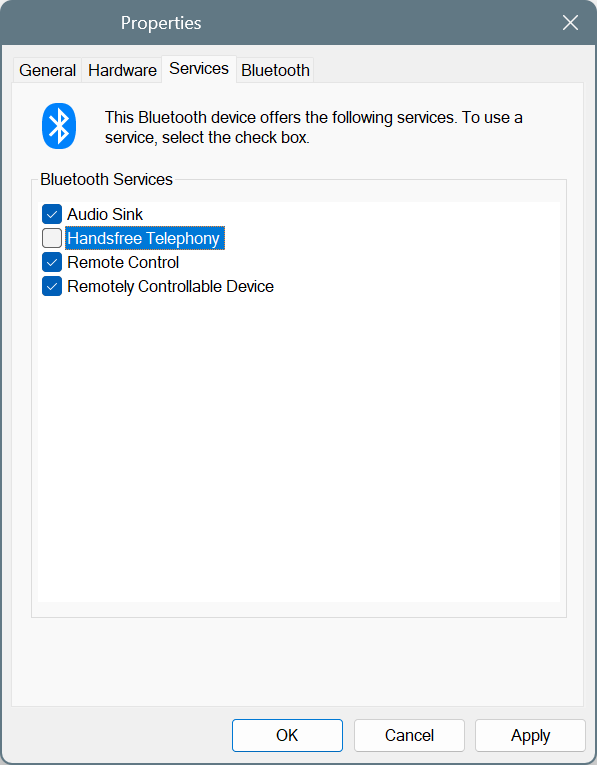
As you can see, Sony headphones and Windows 11 are not the perfect pair right now!
But that doesn’t mean that you roll back to Windows 10. Several changes were introduced in the latest iteration, and if any of these affect the device’s functionality, Microsoft and Sony will figure out a way to fix it. You just have to wait for a few months!
Until then, one of our workarounds should do, or you could try a few verified tricks to improve the audio quality on Windows 11.
If you, too, are facing similar issues, share them in the comments section, and we will help you find a solution!




Leave a Comment