Readers help support Windows Report. When you make a purchase using links on our site, we may earn an affiliate commission.
Read the affiliate disclosure page to find out how can you help Windows Report effortlessly and without spending any money. Read more
The File Viewer in Microsoft 365 is a great help, especially when we want to preview files without downloading them. Microsoft hasn’t made many changes to it over the last few years. But with the latest update, File Viewer will have a new interface and deliver superior performance.
As per Microsoft’s official blog, these changes will be implemented in File Viewer:
Performance improvements: Your files now display up to 2 times more quickly than the previous version.
Copilot: Use Copilot right in file viewer to get file summaries, answer questions about file content, and extract information This seamless integration of Copilot enhances your file experience and helps you get the most out of your files.
People view: See a list of people who have access to the file by tapping the people images.
Favorites: Add the file to your favorites list by tapping the star icon.
Open in app: There may be times when you need to fully interact with a file. In those instances, you can quickly open files in their native applications by using the “Open in app” option. When you’re done working with that file in its native app, you can save it and the changes will sync back to OneDrive. The open in app feature which is now accessible in file viewer.
PDF page removal and merging: Remove pages from PDFs and merge multiple PDFs into one.
Annotations: Mark up and draw on a number of file types such as .ai, .dwg, .epub, .pdf, .rtf, and .tiff. Once done you can hide or display the annotations by selecting the annotations icon.
eSignatures: Securely request electronic signatures directly in file viewer.
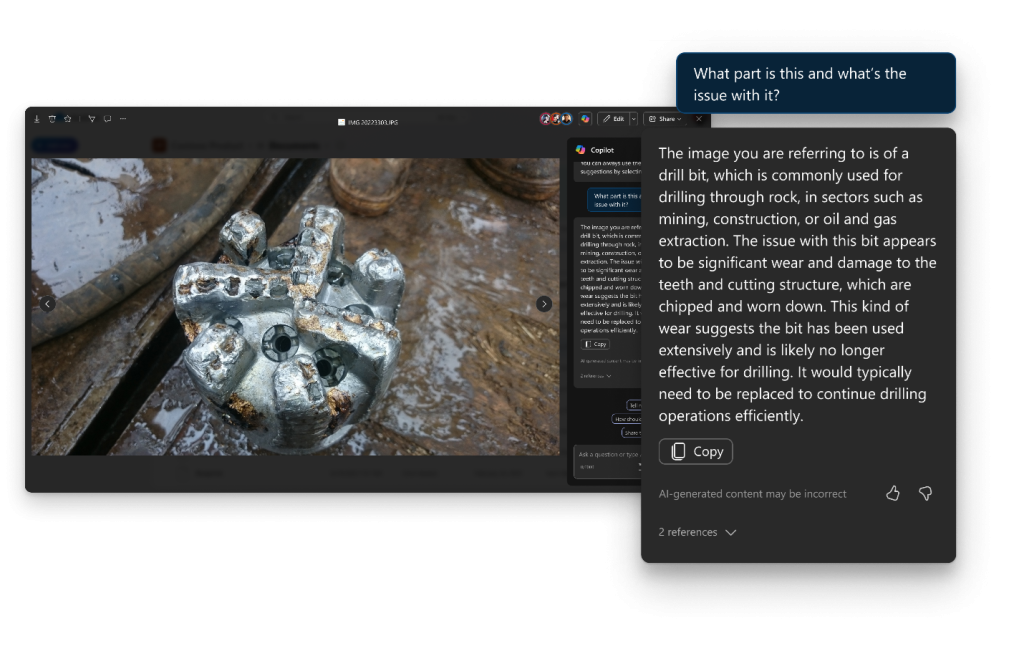
The integration of Copilot in File Viewer is in line with Microsoft’s strategy to introduce AI into as many products as possible. Copilot in File Viewer does a great job at providing quick summaries and describing different parts and objects in the image.
In the example shared by Microsoft, Copilot could identify a drill bit, suggest that it had undergone wear and tear, and even assess the extent.
Microsoft is currently rolling out the updated File Viewer to OneDrive for work and SharePoint users, including GCC customers. Microsoft Teams will receive the update later this year.
What do you think about the new and updated File Viewer? Share with our readers in the comments section.

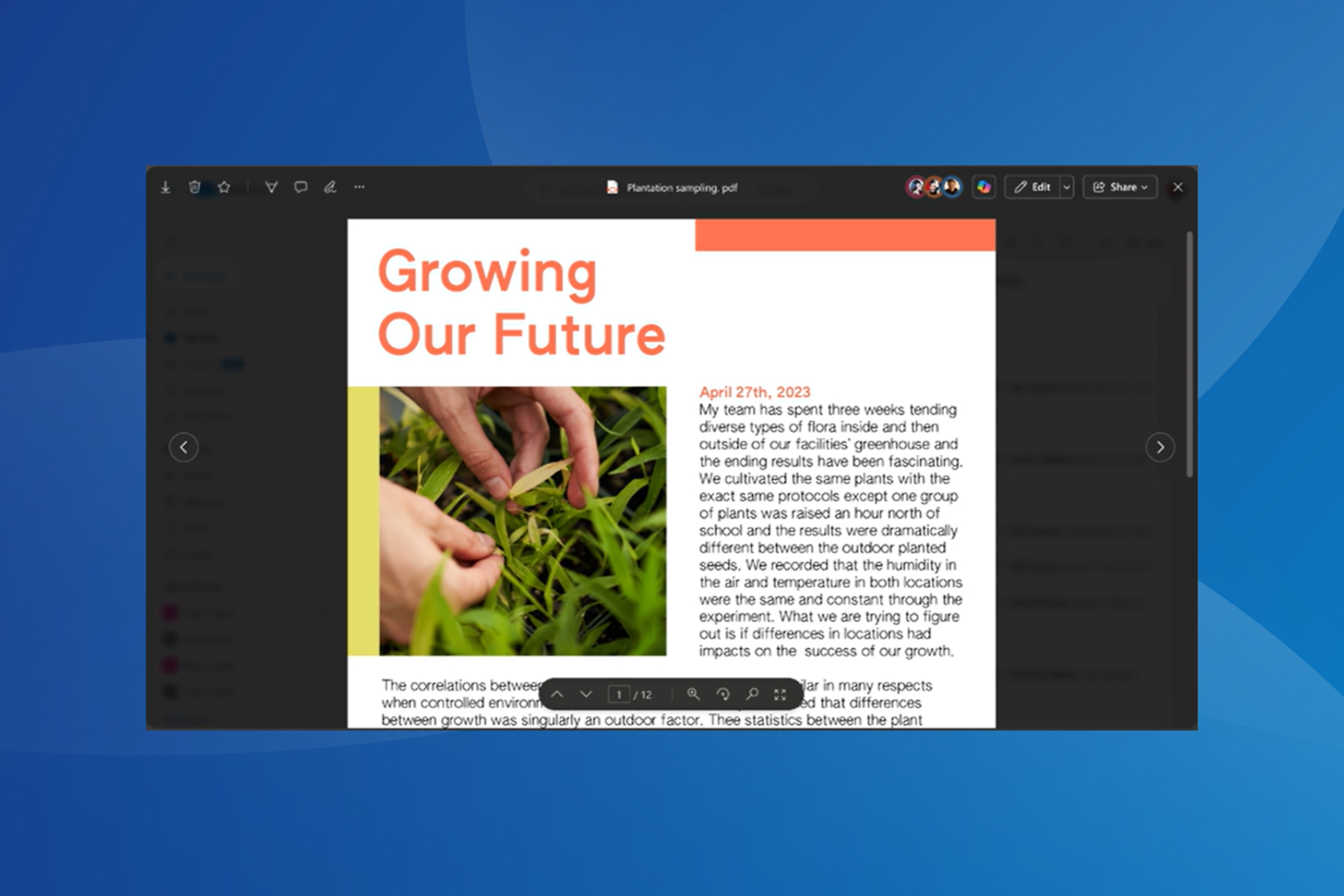


Leave a Comment