Readers help support Windows Report. When you make a purchase using links on our site, we may earn an affiliate commission.
Read the affiliate disclosure page to find out how can you help Windows Report effortlessly and without spending any money. Read more
The Remote Desktop app allows you to connect and access PCs remotely. The feature is built into Windows 11 and is disabled by default due to security risks.
However, recently Microsoft has started to allow users to uninstall (and reinstall) Remote Desktop connection from Windows 11 23H2, and it can be done quite easily. The Redmond-based tech giant allows users to uninstall it on Windows 10, as well.
Despite this, the Remote Desktop App is still available in the Microsoft Store. Its last and latest version was 10.2.3012.0., which was released back in June 2023. 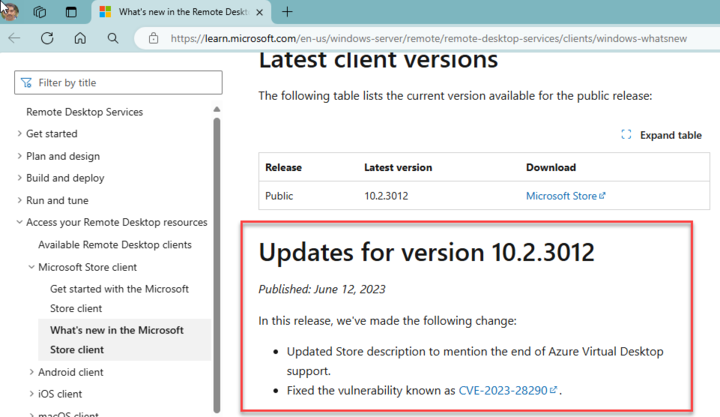
With the update, Microsoft also stated Azure Virtual Desktop support has ended in App and also fixed a vulnerability.
It’s been more than half a year since Microsoft last updated the Remote Desktop app, and users on X (formerly known as Twitter) are calling out the Redmond-based tech giant to make up its mind: either update or remove the app completely from Microsoft Store.
Why? Because it’s causing a lot of issues.
hey @Microsoft maybe it’s time to update or ban the Remote Desktop App from the Windows store as it’s very legacy and there are users trying to use it with AVD / Win365 and having problems …
The Microsoft Store version of the app is being used by some users together with AVD/Win365 and they are currently facing all sorts of issues by doing so, potentially risking their devices.
It’s good to know that until Microsoft decides what do to with the app, users have alternatives: there is Windows App, which will be coming soon, but it’s currently in preview. According to Microsoft, the app is available on Windows, macOS, iOS and iPadOS, and web browsers, and can securely connect users to Windows devices from:
- Azure Virtual Desktop
- Windows 365
- Microsoft Dev Box
- Remote Desktop Services
- Remote PC
Hopefully Microsoft will let us know about its intentions with the Remote Desktop app.

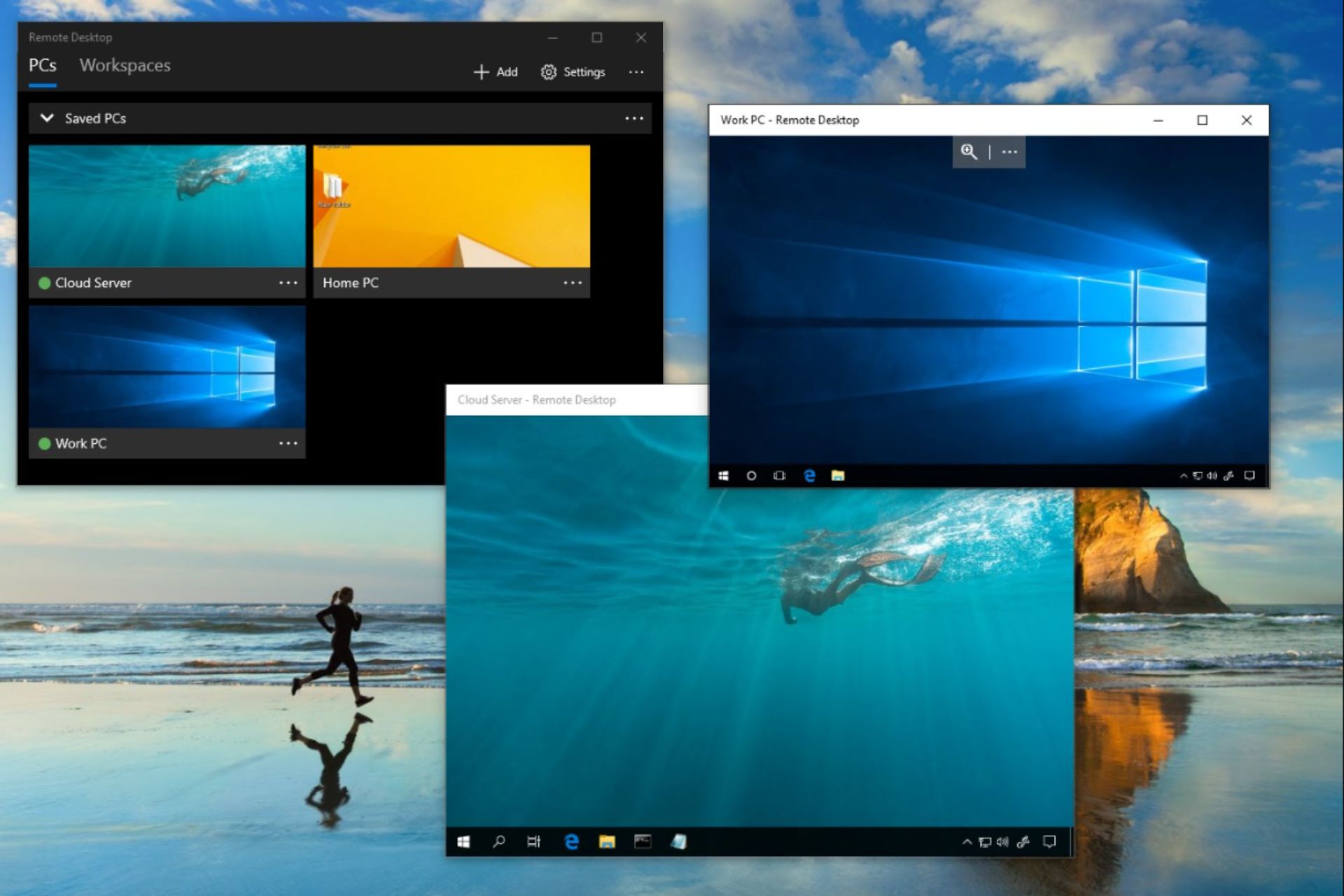


Leave a Comment