- Microsoft is trying to make its suite of Office apps a lot more reliable.
- However, a recent Office update has caused a lot of privacy concerns.
- The company says that there is absolutely no need to worry about it.
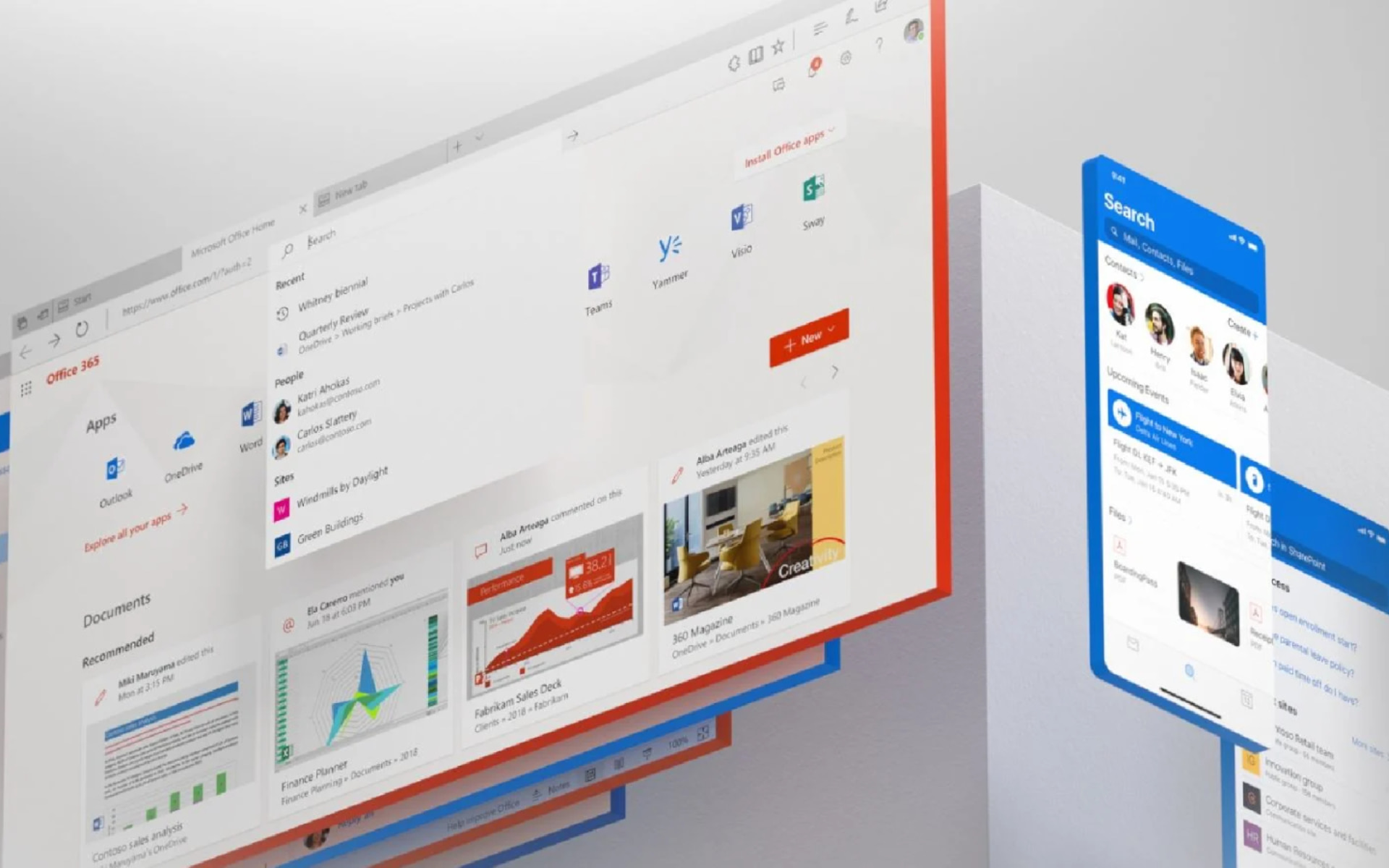
We’re not sure if you are aware, but last month, the Redmond-based tech giant silently pushed a new update KB5021751 via its Windows Update channel.
Embedded in the support document that was published alongside it, Microsoft explained that this update contained a little more than we bargained for.
It was meant to help the company identify the number of Windows users who were running outdated or soon-to-be-outdated Office software that would no longer be supported or had reached the end of support.
Naturally, these include Office 2013, which will reach the end of support later this year, Office 2010, which is already passed, as well as Office 2007 which reached the end of support back in 2012.
However, this initiative sparked global controversy as users started to question their own privacy. The Redmond company says there is no need for worries.
Redmond says it isn’t affecting customer privacy in any way
Microsoft officials say the KB5021751 update is respecting users’ privacy while scanning for and identifying the number of customers running Office versions that are outdated or approaching their end of support.
Furthermore, KB502175 is delivered via Windows Update to devices where the user has already opted-in to the Receive updates for other Microsoft products feature.
As Microsoft mentioned, no files will be installed on systems where this update is deployed, but instead, it will run only once to check if the Office installation is out of support or will soon require an upgrade.
This update was designed to gather diagnostic and performance data to estimate the usage of installed Office versions to determine how best to support and service these systems.
Redmond also said that this data is gathered from registry entries and APIs, and the update does not gather licensing details, customer content, or data about non-Microsoft products.

That being said, the advisory is yet to explain what Microsoft intends to do with this data once it gets sent to its servers.
Even more interestingly perhaps, Microsoft has also added details regarding the user data it is collecting, or rather, not collecting with this update.
Office users who don’t want to install this update on their computers can opt out of receiving updates for other Microsoft products by going to Windows Update, then Advanced Options.
You should know that while Office 2007 and Office 2010 already reached their end of support years ago, Office 2013 will reach its extended support date in two months, on April 11, 2023.
Also, after an Office version reaches the end of support, it no longer receives technical support, bug fixes, or security fixes for newly discovered vulnerabilities.
Microsoft advises customers using outdated Office versions to download and install a free trial of its Microsoft 365 productivity suite.
What is your opinion on this whole situation? Make sure to share your thoughts and opinions with us in the comments section below.
Still having issues? Fix them with this tool:
SPONSORED
If the advices above haven’t solved your issue, your PC may experience deeper Windows problems. We recommend downloading this PC Repair tool (rated Great on TrustPilot.com) to easily address them. After installation, simply click the Start Scan button and then press on Repair All.
Start a conversation




Leave a Comment