Microsoft advises organizations to immigrate to Edge
- The day has finally come to say goodbye to the good old Internet Explorer.
- The popular web browser is ending on February 14, the second phase of its retirement after Microsoft cut the support last year.
- From now on, users will be redirected to Edge.

Update: Microsoft will permanently disable Internet Explorer, its longest-running web browser, on February 14, 2023, on certain versions of Windows 10 through a Microsoft Edge update, according to a newly-updated FAQ.
Previously, the popular browser went out of service in June 2022 as the first of the two retirement phases. As things stand, any click or search about Internet Explorer will be redirected to Edge, which comes with a built-in Internet Explorer mode.
“With a growing number of websites no longer supporting Internet Explorer, Microsoft Edge offers a faster, more secure, and more modern browsing experience that can still open legacy, Internet Explorer-dependent sites when needed”
The news comes amidst Microsoft’s expansion to the AI world by announcing a ChatGPT-powered Bing, the world’s first AI-supported search engine, which will be integrated to its Edge browser.
End of an era at Microsoft, as Internet Explorer is ending its support
The Redmond-based tech giant has spent months encouraging customers to get ready by proactively retiring the browser from their organizations.
Thus, IE 11 will be retired for Windows 10 client SKUs, version 20H2 and later, and Windows 10 IoT, version 20H2 and later.
Please note that the products not affected by this retirement are:
- IE Mode in Edge
- IE 11 desktop on Windows 8.1
- Windows 7 (with Extended Security Updates)
- Windows Server LTSC (all versions)
- Windows Server 2022
- Windows 10 client LTSC (all versions)
- Windows 10 IoT LTSC (all versions)
What you should also definitely keep in mind is the fact that the Internet Explorer 11 desktop app is not available on Windows 11.
Why, you ask? Well, it might have something to do with the fact that Edge has been aggressively promoted as the default browser for Windows 11.

Also worth mentioning is that IE Mode in Microsoft Edge will be supported until 2029, in order to give web developers eight years to modernize legacy apps.
Microsoft also informed users that the Internet Explorer desktop application will be progressively redirected to Microsoft Edge over the coming months.
That being said, keep in mind that, if support for a version of Windows ends before 2029, support for IE Mode on that version also will end.
Microsoft will also provide a one-year notice ahead of retiring Internet Explorer Mode, as there will be no extensions for IE 11 support past the stated retirement dates.
Remember that the first version of the browser was released in 1995, alongside Windows 95, so this really marks the end of an era at Microsoft.
What other browsers can I use?
Well, there are a lot of options out there, among which is the highly-popular Google Chrome, Firefox, Brave, Edge, Vivaldi, DuckDuckGo, and many others.
However, if you’re looking for one that would tick pretty much all of the boxes you are looking for and also be light and add free, we advise Opera.

Opera Browser for Windows 10/11
One of the lightest, fastest, and most reliable browsers out there.
You can also try out Opera GX if yo are into gaming, which is basically the same browser but better optimized for all your gamer needs.
Sad about letting go of such a significant part of the Windows OS for good? Share your thoughts with us in the comments section below.
Still having issues? Fix them with this tool:
SPONSORED
If the advices above haven’t solved your issue, your PC may experience deeper Windows problems. We recommend downloading this PC Repair tool (rated Great on TrustPilot.com) to easily address them. After installation, simply click the Start Scan button and then press on Repair All.
Start a conversation


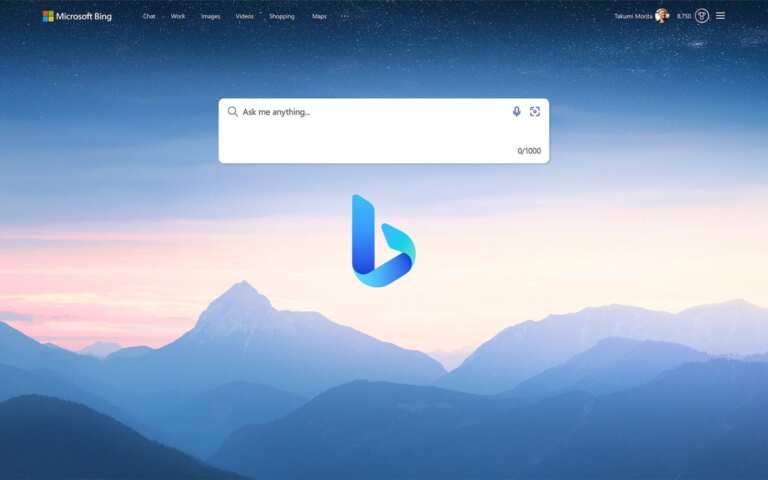
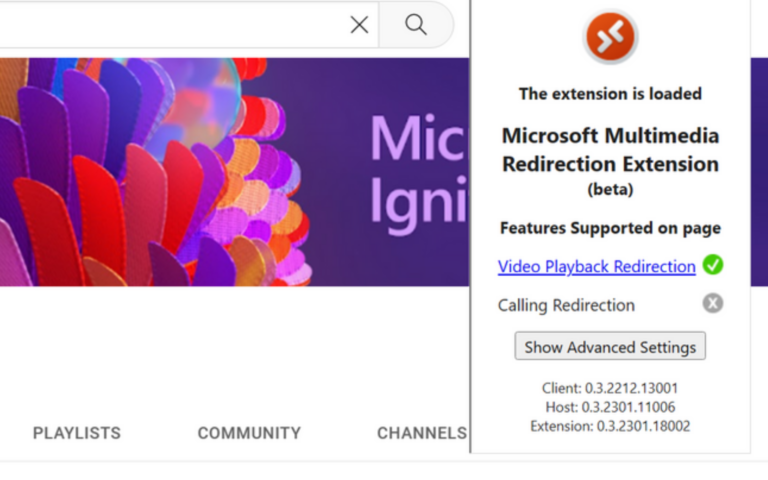
Leave a Comment