The 10-year binding deal comes amidst the Microsoft-Activision saga.
- Microsoft signed a 10-year deal with Nintendo to bring Call of Duty to the console.
- Additionally, future Xbox titles are also coming.
- The move could strengthen Microsoft’s position to acquire Activision Blizzard.

Microsoft boss Brad Smith announces that the tech giant has signed a 10-year deal to bring all future Xbox games, including Call of Duty, to Nintendo. That means, Nintendo gamers will have access to Xbox titles the same way Xbox gamers and some on Sony’s PlayStation do.
“We are committed to providing long term equal access of Call of Duty to other gaming platforms, bringing more choice to more players and more competition to the gaming market.”
Previously, the Head of Xbox Phil Spencer said in December 2022 that the company is committed to bringing Call of Duty to Nintendo following the merger of Microsoft and Activision Blizzard King, and the deal is now here.
What’s going on between Microsoft and Activision?
The news comes in the middle of the Microsoft-Activision saga. The tech giant has been trying to purchase the game studio for the past few months for $68.7 billion, but the deal went sideways.
It was met with polarizing receptions from fans and experts alike, as they believe that the deal could harm the gaming industry as it’d prevent market competition due to Microsoft’s power. Now, Microsoft execs are heading towards an EU hearing to push the deal, where Google and Nvidia were also present.
The Call of Duty franchise is one of the highest selling on the market with over 400 million copies sold worldwide, so the deal could mean a lot of money and competition coming for both Microsoft and Activision. The first COD title to arrive on Nintendo is Call of Duty 3 on the Nintendo Wii in 2008.
What are your thoughts about this deal? Let us know in the comments!
Still having issues? Fix them with this tool:
SPONSORED
If the advices above haven’t solved your issue, your PC may experience deeper Windows problems. We recommend downloading this PC Repair tool (rated Great on TrustPilot.com) to easily address them. After installation, simply click the Start Scan button and then press on Repair All.
Start a conversation


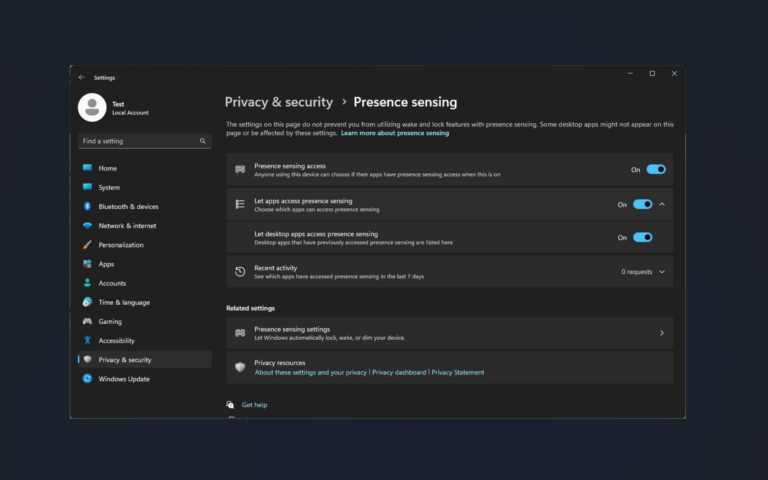

Leave a Comment