- There’s some good news if you were looking for more ways to personalize your Windows 11 PC.
- According to tech-savvy users, Microsoft is experimenting with some AI background effects.
- Apparently, these features were already present in the system but nobody knows how to activate them.

Users that have left Windows 10 behind to enjoy everything Windows 11 has to offer are still not completely satisfied with what they are getting so far.
That being said, Microsoft keeps testing all these experimental features that keep surfacing once a week as leaks.
Windows enthusiasts continue digging for hidden features and all sorts of clues for future updates in the latest Windows 11 preview release.
On that note, in Dev build 25309, tech-savvy users uncovered a new option for managing more recommendations in the Start menu.
Another discovery that got everyone excited is actually a bunch of code lines pointing to potentially upcoming new AI-powered personalization features.
Windows 11 users found code for AI background effects
According to some of these above-mentioned Windows enthusiasts, Windows 11 build 25309 contains several strings hinting at AI-powered effects for the desktop background.
In case you missed it, the build mentioned Depth Effects, Parallax Background, and Wallpaper Motion, which raised quite a few eyebrows.
Another one of these code lines suggests Microsoft wants to use AI to add depth effects to background images on compatible devices.
However, build 25309 does not allow you to enable any of that, so we must sit tight and wait for Microsoft to announce the new features in upcoming builds.
In the meantime, you can check out all the available information on the upcoming Windows 12 operating system, in case you want to know more about the future.
Furthermore, the lack of additional information makes it difficult to predict whether the effects require dedicated neural processing units.
That being said, the use AI when available line implies no luck for those with traditional x86 processors from Intel and AMD.
Of course, Windows 11 can already apply a parallax effect to the lock screen wallpaper, which requires a simple accelerometer.
Maybe, just maybe, Microsoft will figure out how to make the desktop background a little fancier for those not ready to upgrade their PCs.
As many of you already know, AI-powered backgrounds are yet another mention of machine learning powering new features in Microsoft’s operating system.
In a recent interview, a Redmond official revealed that the tech company is actively investigating how to incorporate AI into Windows to give customers more powerful experiences.
Such experiences may include smart window snapping, fancy effects for the desktop background, studio effects for video calls, and more.
The Redmond-based tech giant also claims Windows 11’s latest feature update has AI built into the taskbar, but in reality, that is nothing but a brainless shortcut to Edge and Bing.
According to another Twitter post, Windows 11 build 25309 allows enabling the new effects, but getting the feature to operate requires a lot of work.
Also, it should work on traditional PCs without an accelerometer by shifting the background when the user moves the cursor around.
The tech giant wants to make its operating system more intelligent, so it needs better integration with the hardware powering it.
We’ll keep an eye open for any further developments and let you know as soon as we get new information on the subject.
Start a conversation


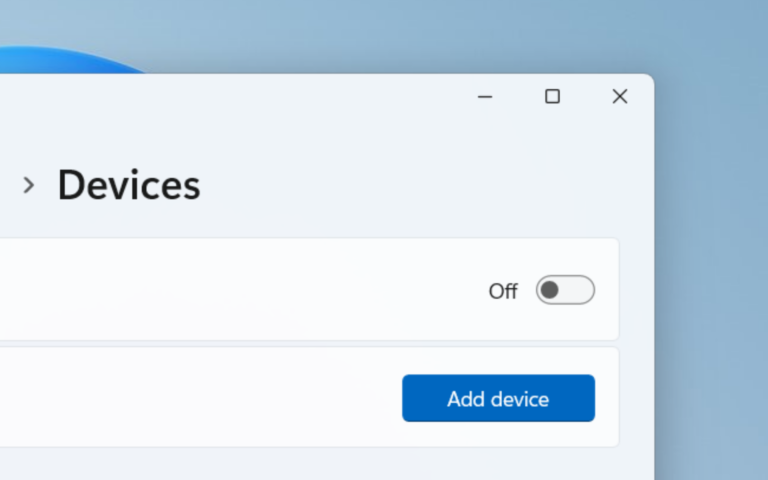
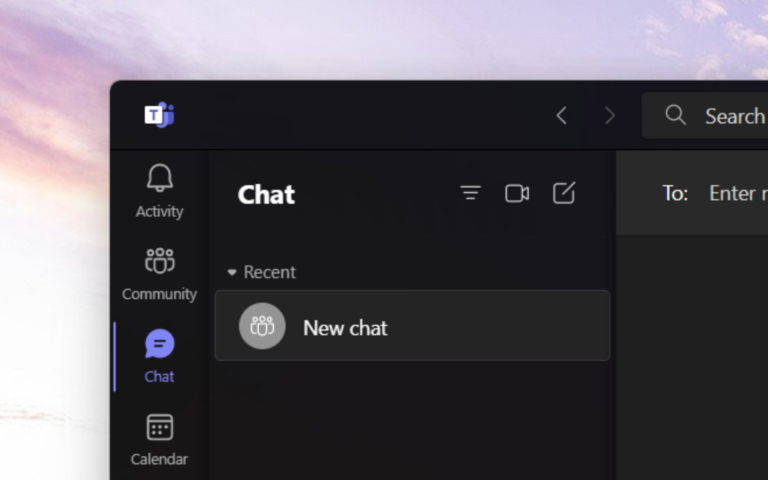
Leave a Comment