The new technology came under fire for its political bias.
- OpenAI, an AI lab into which Microsoft has put a billion dollars, said that it plans to include a customization feature in ChatGPT.
- The smart chatbot is controversial for its alleged political bias.
- When the feature comes into place, users can tailor their desired answers.
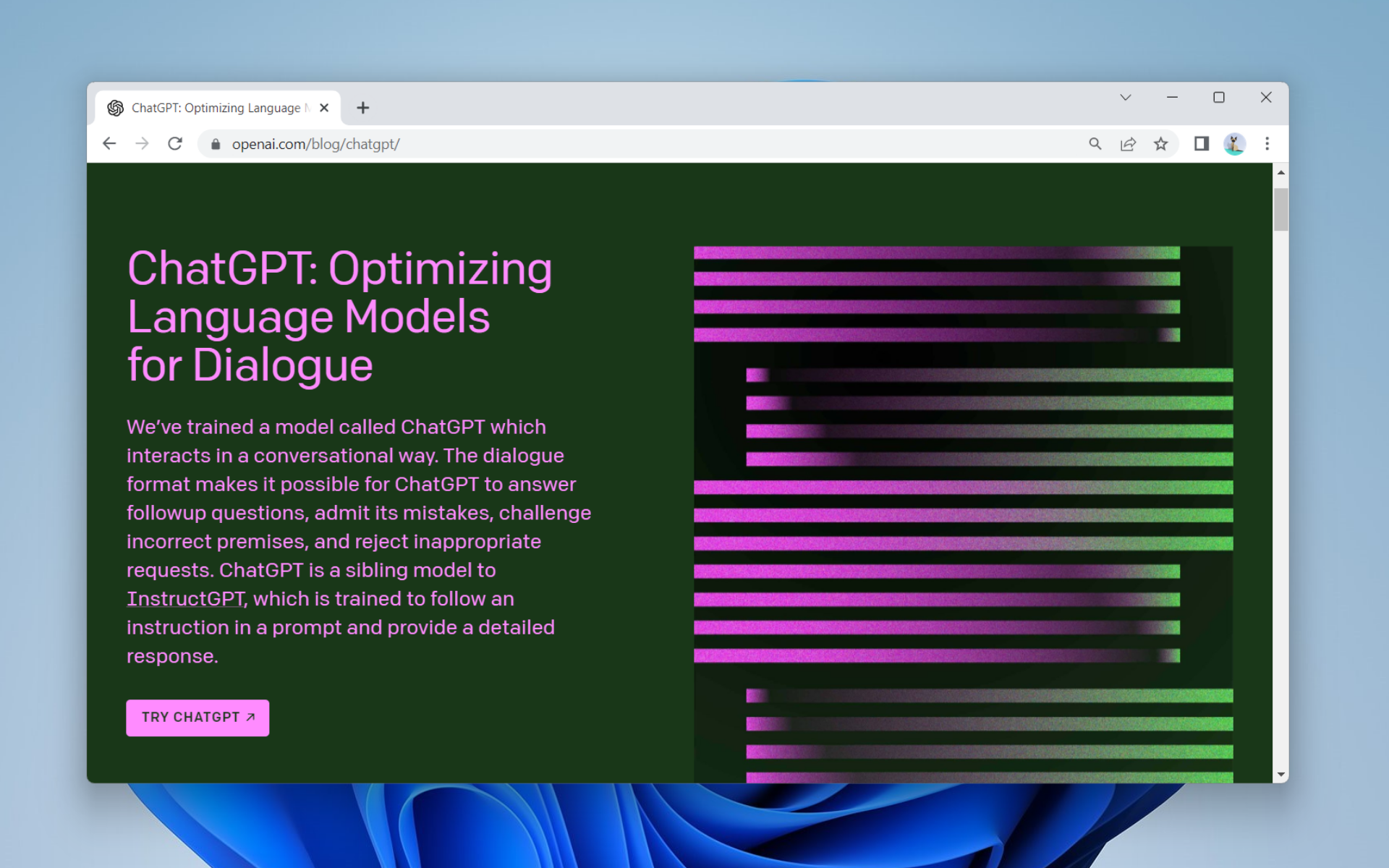
Microsoft-financed OpenAI addressed the future of its ChatGPT product & its customization in a blog post. The AI research laboratory said that it’s working on a feature to let users customize the way they use the chatbot in the wake of the controversy surrounding its political bias.
“This will mean allowing system outputs that other people (ourselves included) may strongly disagree with. Striking the right balance here will be challenging–taking customization to the extreme would risk enabling malicious uses of our technology and sycophantic AIs that mindlessly amplify people’s existing beliefs.”
Previously, ChatGPT faced accusations of anti-Trump biases and a leftist propaganda tool. When users asked the bot to write a poem admiring the former president, the chatbot rejects the request, but when a similar command is directed towards Joe Biden, it wrote every word flawlessly.
The news arrived amidst an attempt to improve the world’s first AI-powered search engine Bing by Microsoft, which invested in the start-up company at least $1 billion back in 2019.
How will customization work in ChatGPT?
Answers on ChatGPT are developed in two phases. After the bot trains using large Internet text datasets, human reviewers review smaller data with guidelines, which they’re still struggling with.
“We believe that AI should be a useful tool for individual people, and thus customizable by each user up to limits defined by society. Therefore, we are developing an upgrade to ChatGPT to allow users to easily customize its behavior.”
This new update will rely on public input on defaults and system behaviors, and its extensive collaboration with external bodies to conduct third-party safety audits.
What do you think about this controversy? Let us know in the comments!
Still having issues? Fix them with this tool:
SPONSORED
If the advices above haven’t solved your issue, your PC may experience deeper Windows problems. We recommend downloading this PC Repair tool (rated Great on TrustPilot.com) to easily address them. After installation, simply click the Start Scan button and then press on Repair All.
Start a conversation

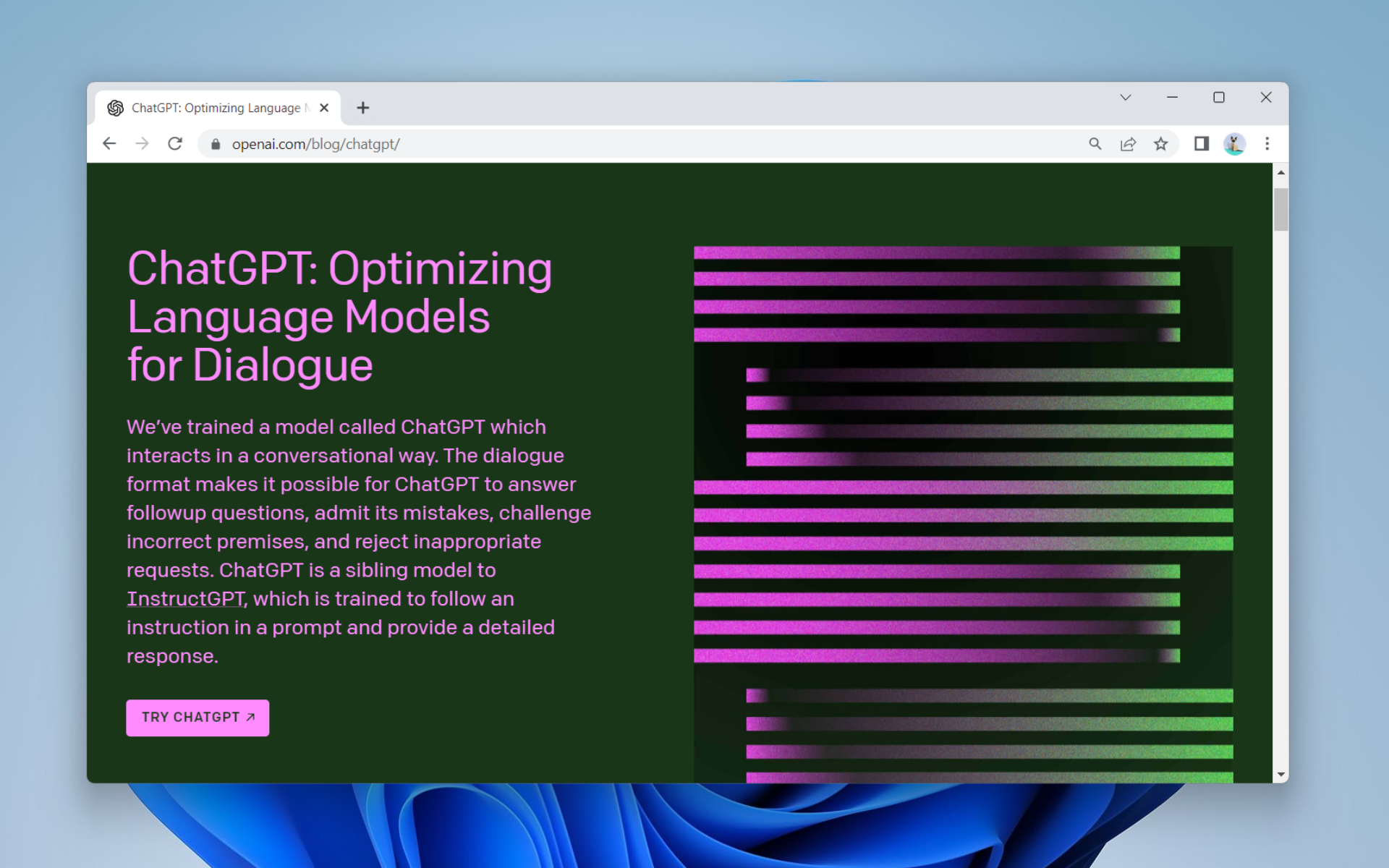
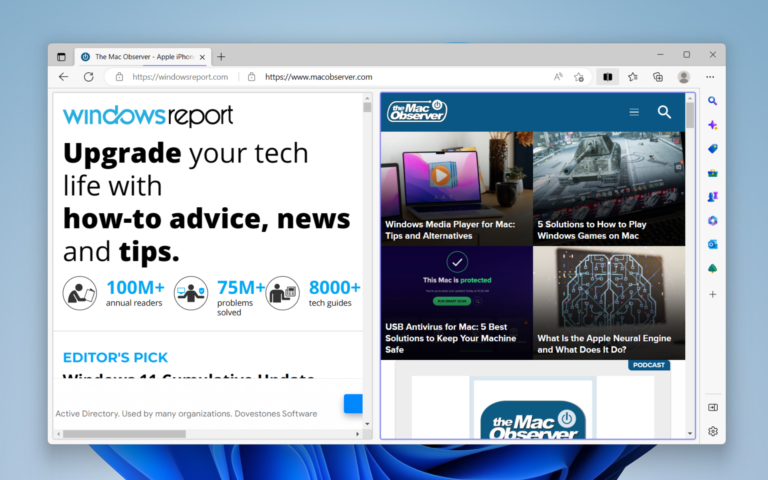

Leave a Comment