Readers help support Windows Report. When you make a purchase using links on our site, we may earn an affiliate commission.
Read the affiliate disclosure page to find out how can you help Windows Report effortlessly and without spending any money. Read more
Security of your browser is paramount, and Google is doing its best to keep its users safe while browsing the web.
After extensive testing, V8 Sandbox is here, and it’s available in Chrome for everyone to use.
Chrome 123 gets V8 Sandbox, boosting user security even further
According to Google, V8 Sandbox is no longer an experimental feature, and it’s already available in Chrome 123 as a beta release.
If you’re not familiar, this is a lightweight and in-process sandbox for V8, and it’s designed to fix common vulnerabilities with the V8 engine.
Speaking of vulnerabilities, Chrome even allowed users to disable V8 optimization to boost their security not that long ago.
Currently, V8 Sandbox prevents memory corruption within the host processes, thus keeping your memory safe. This comes after the memory corruption vulnerability in a Chrome renderer process was used to run remote code.
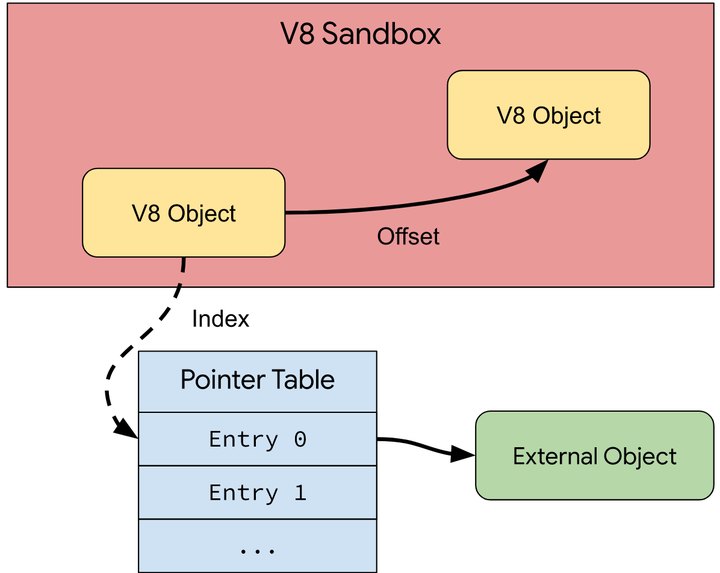
In case you don’t know, the V8 engine is an open-source JavaScript and WebAssembly engine made by Google, and it’s used in all Chromium browsers, including Chrome, Opera, Brave, Edge, Vivaldi, and others.
The V8 engine is crucial for executing JavaScript efficiently and the V8 JavaScript engine is even used outside of browsers.
To ensure the maximum security of its users, Google has included V8 Sandbox in Chrome’s Vulnerability Reward Program and it offers up to $5000 to anyone that can bypass it.
Moving forward, Chrome will be more secure, and Google will be able to address and fix issues more quickly.
In other news, Chrome has Tracking Protection settings ready for rollout, and we should see this feature available soon.



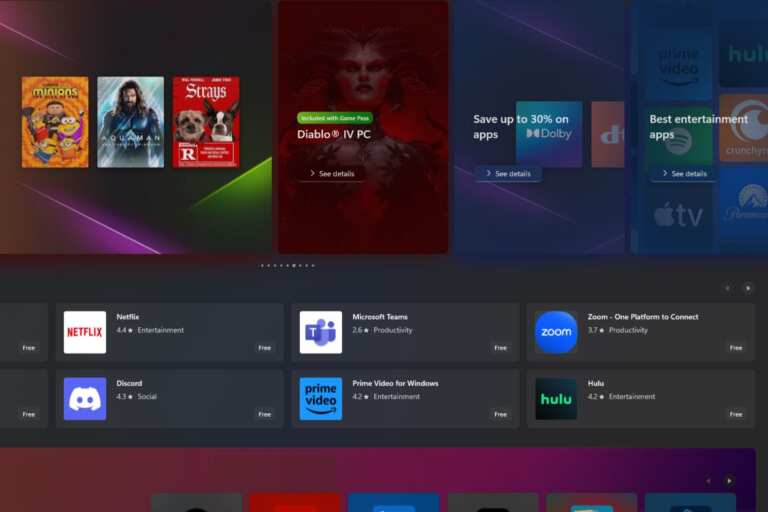
Leave a Comment