Starting in November, the classic Teams should get the new OneDrive features.
- The classic Teams should get the new and redesigned OneDrive home, Copilot, and the improved search.
- The features will improve and enhance the file sharing and file managing experiences.
- However, this shouldn’t stop users from migrating to Teams 2.0.

Good news for Classic Microsoft Teams users: the new OneDrive AI-enhanced capabilities and features are coming to it, as well, according to the latest entry in the Microsoft 365 Roadmap.
The Classic Microsoft Teams is still around, even though the Teams 2.0, announced and released earlier this year, is faster, and much more efficient and it boasts a lot of new capabilities, including its AI-enhanced Intelligent Recap.
However, if you haven’t migrated to the new Teams version, then rest assured: the new OneDrive capabilities are coming to it too, starting November 2023.
The Files app accessed from left side of the Teams desktop client will be updated with the OneDrive app experience, bringing performance improvements, more views, and the latest features of OneDrive to both classic and new Teams.
Microsoft
So, what are these new OneDrive features? Well, at the Microsoft OneDrive event, the Redmond-based tech giant unveiled a plethora of new capabilities coming to OneDrive.
★ How we test, review and rate?
We have worked for the past 6 months on building a new review system on how we produce content. Using it, we have subsequently redone most of our articles to provide actual hands-on expertise on the guides we made.
For more details you can read how we test, review, and rate at WindowsReport.
All the new OneDrive features coming to classic Teams
- A new OneDrive home, which is a redesigned OneDrive meant to boost productivity and make the file sharing and file management on the platform even more intuitive. The new OneDrive home will have a plethora of new sections, rearranged in a way that will be very easy to use. Take a look at the new design.
- Copilot in OneDrive. Yes, you’ve heard that right. Copilot is coming to OneDrive starting in December, which means you’ll also be able to experience it in classic Teams. Plus, the AI tool will get several new updates next year.
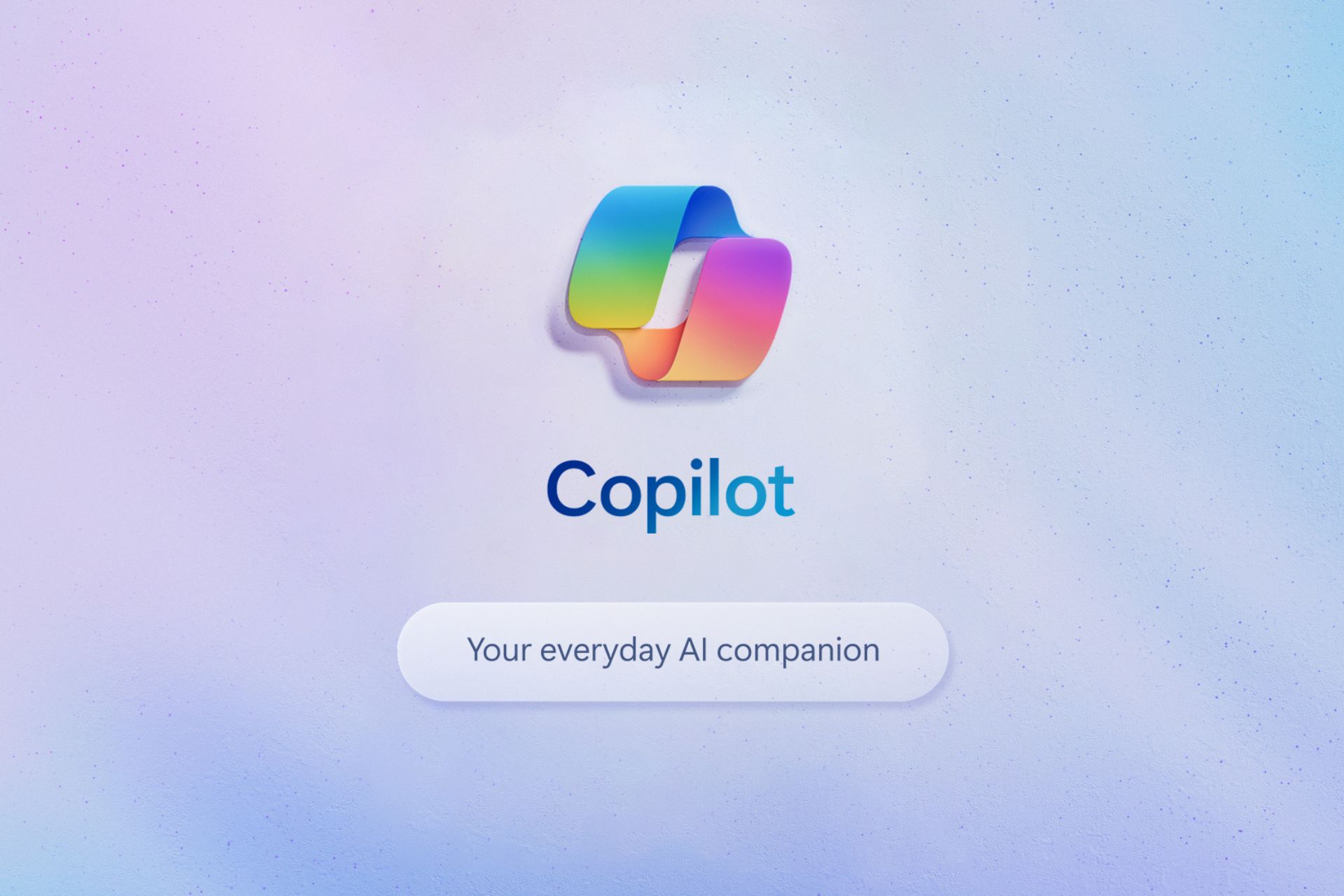
- Improved search is also coming to OneDrive, which means you’ll be able to use it in classic Teams as well, according to the Microsoft 365 Roadmap. This feature will allow you to search for files and images by typing natural language words or names of people associated with them.
What do you think about these new OneDrive features? Will you use them on Teams Classic? Let us know your thoughts in the comment section below.
Start a conversation




Leave a Comment