While there is still time left for Classic Outlook, Microsoft is giving you all the tools you need to get accustomed to the new Outlook.
- You will get a notification of disruptive change 1 year in advance, notifying you that the new Outlook interface is coming.
- Feedback for the new version is heavily taken into consideration by the Outlook Team, so consider leaving yours.
- While there is still time, theoretically speaking, you should get ready for the big change.
Classic Outlook will finally reach end-of-life in the upcoming years, with 2024 being the most suitable candidate, as Microsoft is preparing the rollout of the new and improved Outlook.
Per a lengthy video presentation on what’s to come for Outlook, the team behind the popular mailing app revealed the development roadmap. And it’s looking like this.
As you can see, we are in between the Production Opt-in and the Beta Opt-out, and if you’re currently using Outlook, you’ll receive a Notification of Disruptive Change. According to Microsoft, a Disruptive Change will be the kind of update that will entirely change Outlook’s UI and UX.
So to make it easier for you, as the new interface will be overwhelming, you will be notified in advance. Microsoft says this notification will pop out as early as 1 year in advance. This means you have plenty of time to get yourself prepared for the change.
Following the Disruptive Change, it will take about a year, more or less, until Classic Outlook will be completely removed. This brings us to the end of 2024 – most early, and the beginning of 2026 – most lately.
The end-of-life for Classic Outlook is definitely coming so here’s what you can do
While 2024 and 2026 seem like distant years, the end-of-life for Classic Outlook will definitely come. And even if Microsoft uses the notification of Disruptive Change to let you know about the upcoming Outlook version, you can actually make it easier to transition, by enlisting in the Beta channel.
Not only you’ll be able to experience for yourself parts of the new Outlook, but you’ll also be able to provide insightful feedback.
According to Microsoft, the new Outlook will incorporate as much feedback as possible until it will be a product that is easy and intuitive to use.
We are constantly using people’s feedback to inform our backlog of work.
So far, users have managed to get a lot of features and improvements implemented on the new Outlook, including:
- Shared mailbox improvements
- Third-party account support
- Search folders
- PST, OFT, MSG, ICS files support
- Offline support
While many other improvements based on users’ feedback are coming to the new Outlook:
- Custom Formatting
- Open Files in Native Apps
- Custom Folder Ordering
- Profiles
- Sharing with native apps
If you’re still using the Classic Outlook version, then there is theoretically a lot of time left. Either way, Microsoft is taking steps to warn you about the change and embrace it when it comes.
What are your thoughts on Classic Outlook reaching end-of-life? Let us know in the comments section below.
Start a conversation

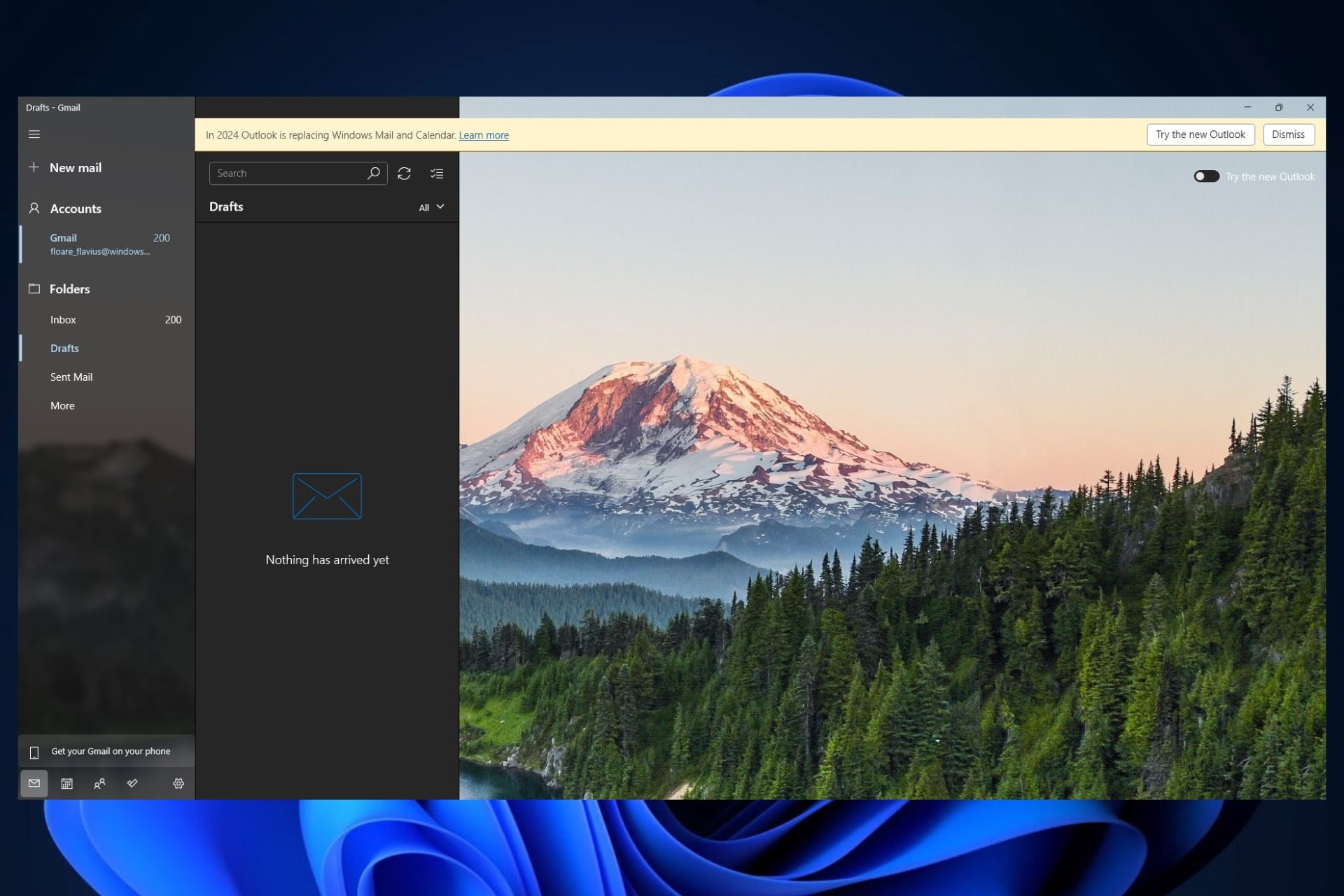
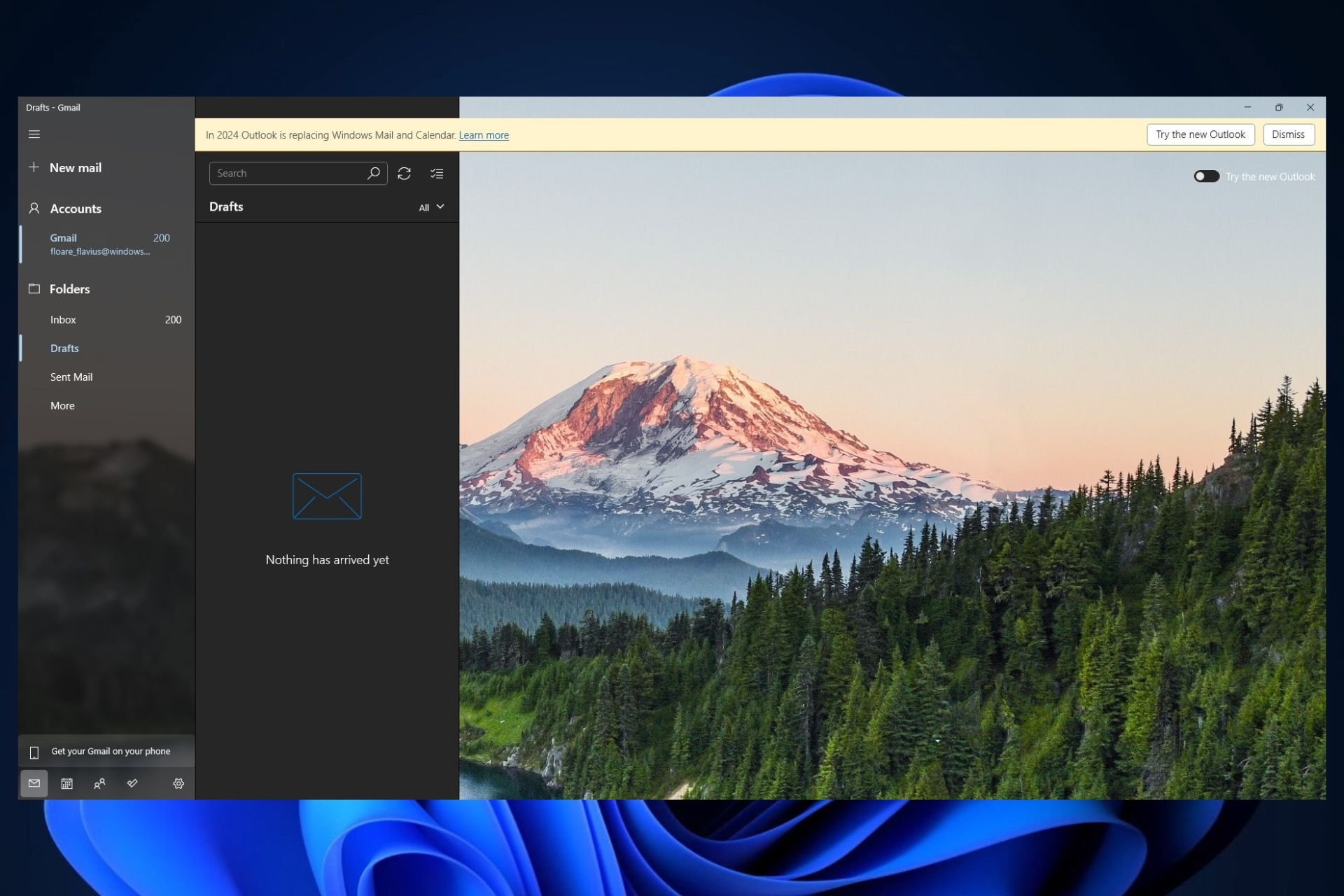
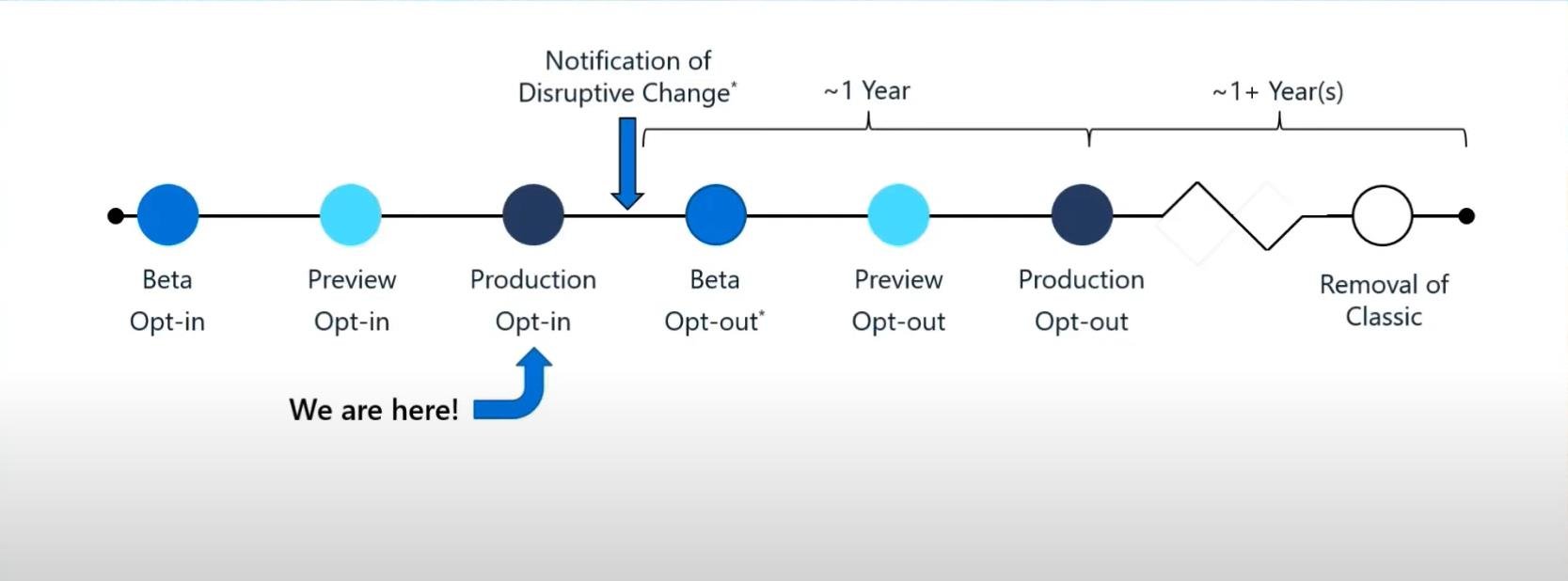
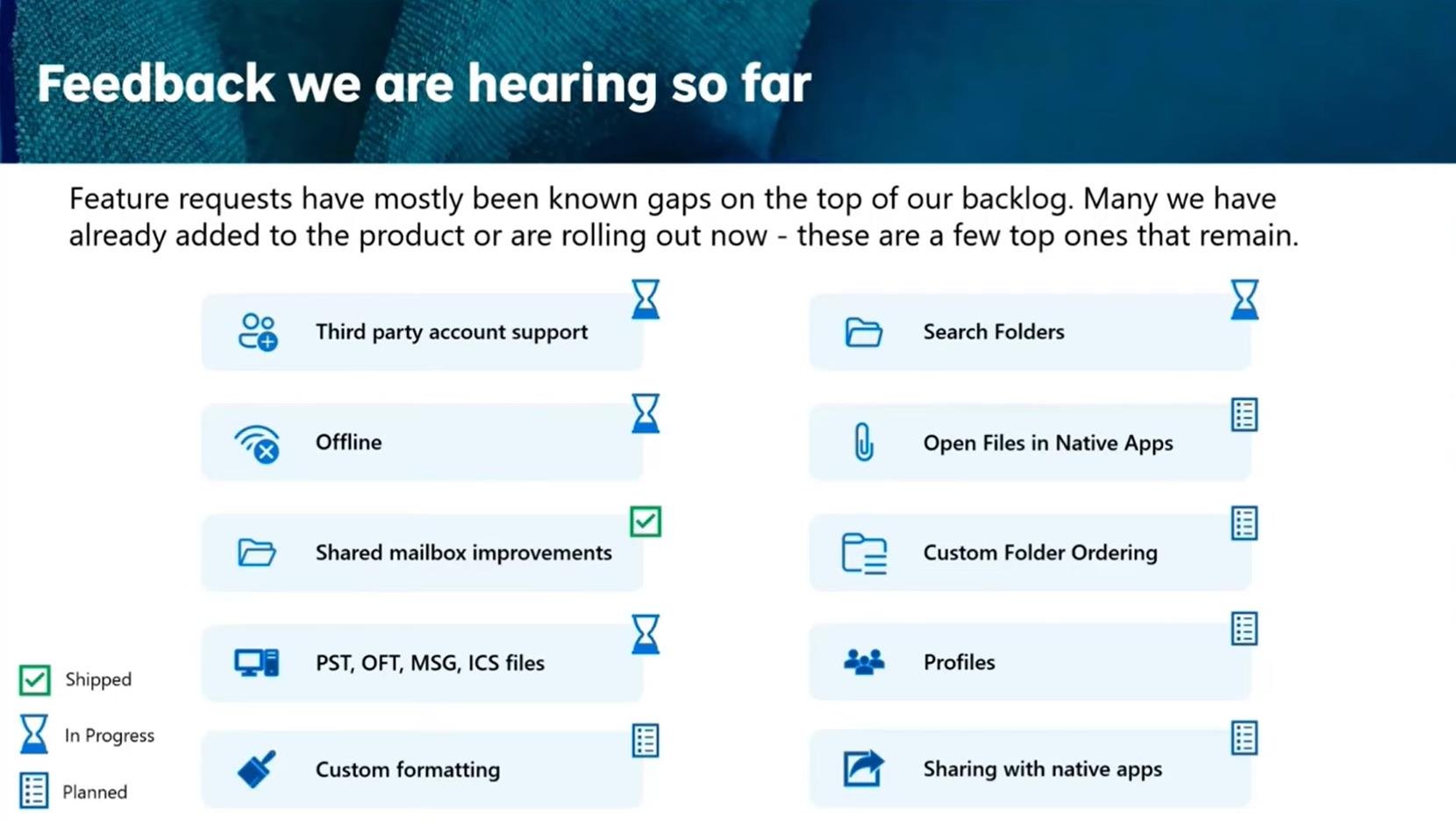

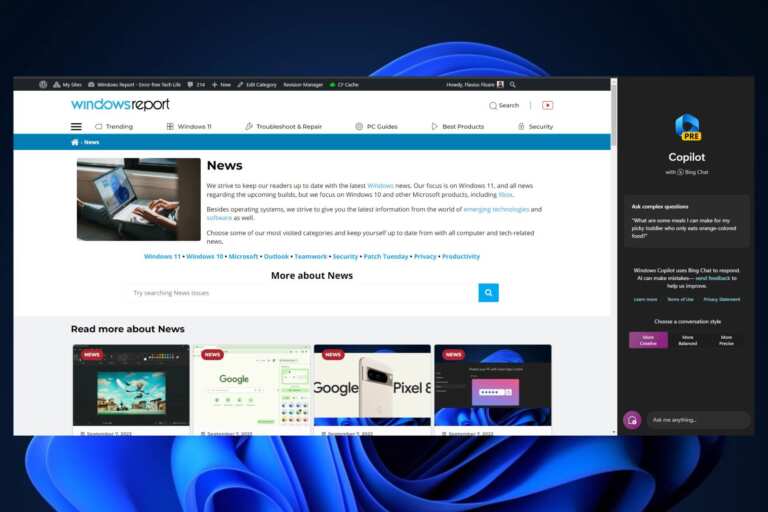
Leave a Comment