Skype Content Channels will let users stay up to date with everything they’re passionate about.
- For now, the Content Channels are live in Skype Insider.
- They allow users to access content-specific channels where they can get all the latest news on their favorite topics.
- It’s not very hard to know your way around them, as Microsoft integrated them into the platform, for a seamless experience.
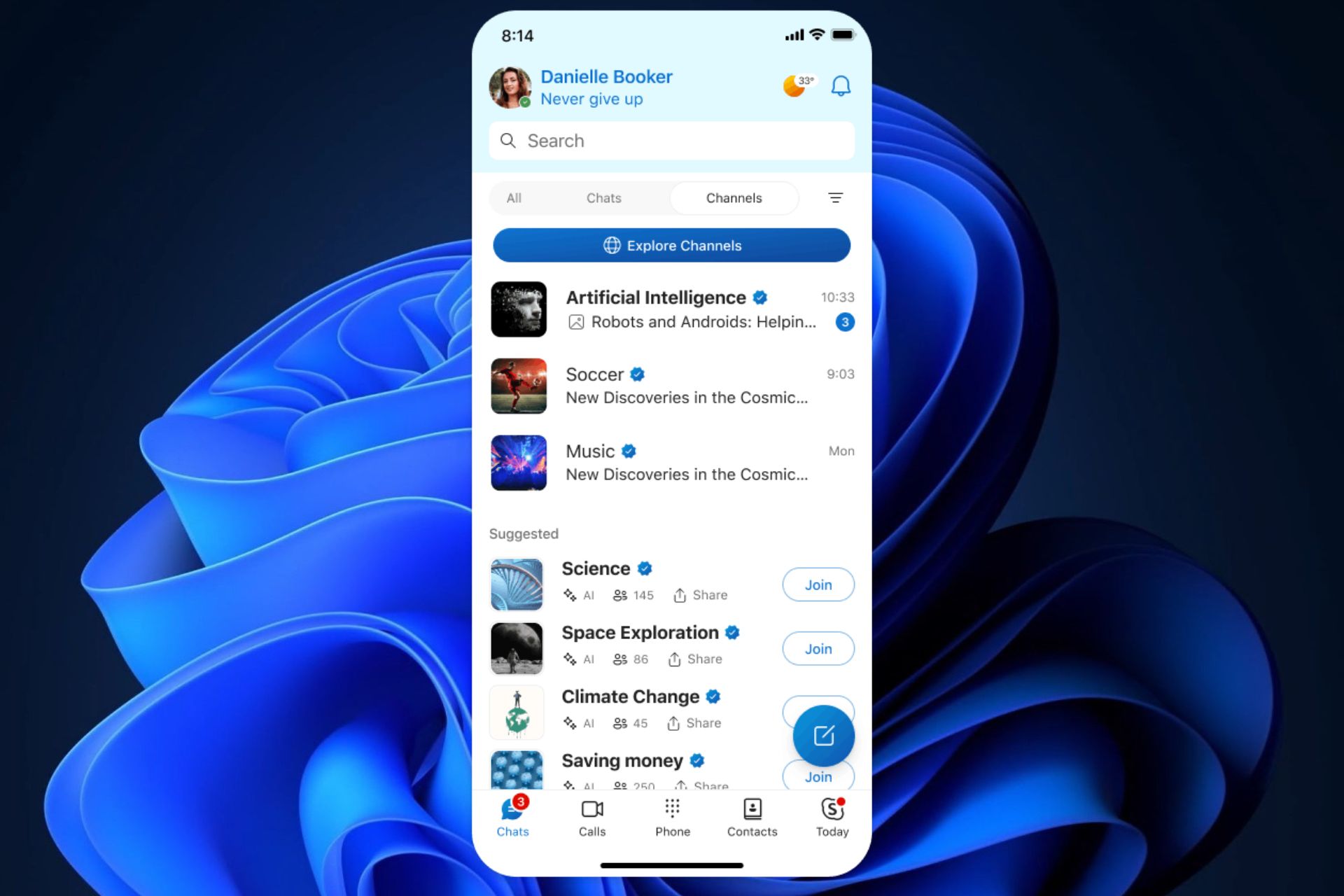
Skype is introducing a new feature to the platform: Skype Content Channels. Similar to the WhatsApp Channels that came to the platform recently, the Skype Content Channels will allow users to search for and follow channels that offer specific context according to their interests.
For now, the Content Channels are live within Skype Insider build 8.105, which was released to the program on September 26. According to Microsoft, you’ll be able to use them inside Skype, without ever leaving your chat window,
Dive into the realm of content like never before on Skype! We’re excited to unveil our brand-new feature: Skype Content Channels. Stay informed, entertained, and inspired without leaving your chat window.
Microsoft
Content channels follow a similar pattern to WhatsApp channels, in the way that users can actually look for content-specific channels that suit their passions, interests, and hobbies.
How to use content channels on Skype
It seems that Skype will now have a new section at the top bar of the chats, simply called Channels. Here, you’ll have a search bar that will allow you to search for channels.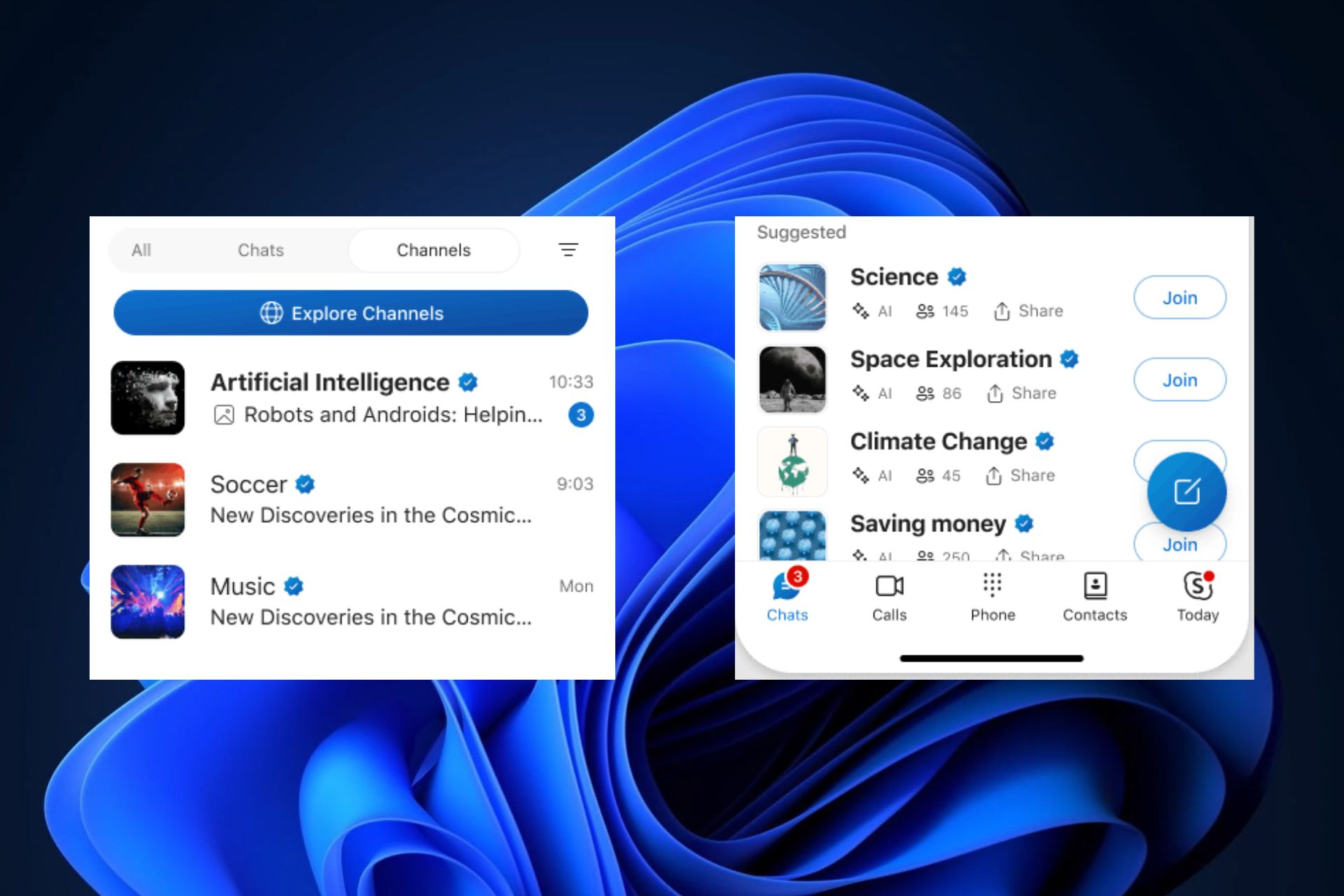
If you don’t know where to start, Skype got you covered with a special button, Explore Channels. By clicking it, you’ll be able to find the most popular channels by topics, by area, and by popularity.
Once you find the right channels, you just have to click on the Join button to join them, and then you’ll have access to the latest updates, news, and insights on that topic.
These channels are interesting because they follow a unique concept, and they will present all the latest news and insights on that concept. For example, the Science channel will get you updated on the latest science news, and so on.
The channels are now live in the Skype Insider, and they will most probably be released in the following weeks on the Skype stable channel.
What do you think about them? Are they similar to WhatsApp channels or not? Let us know your thoughts in the comments section below.
Start a conversation

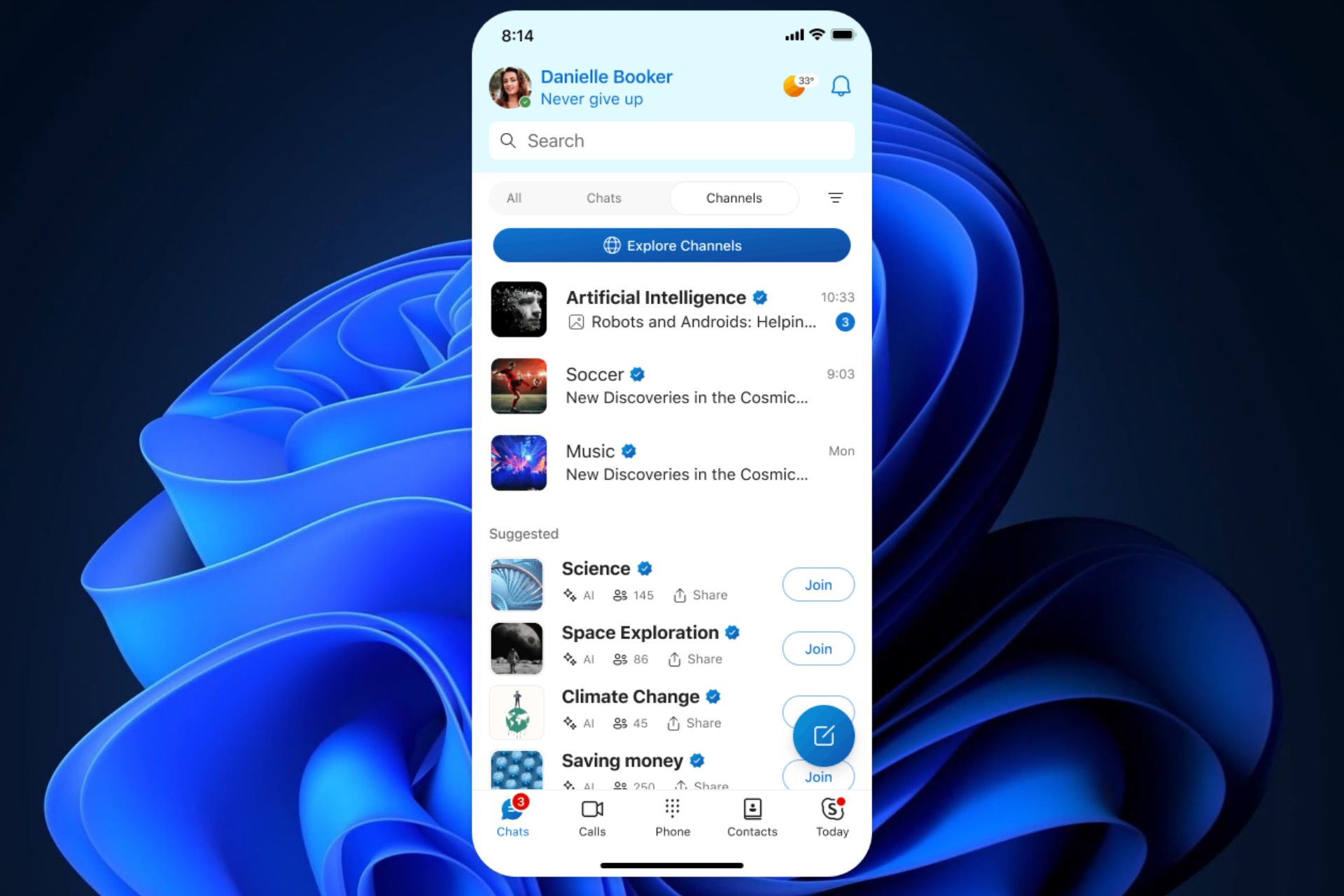

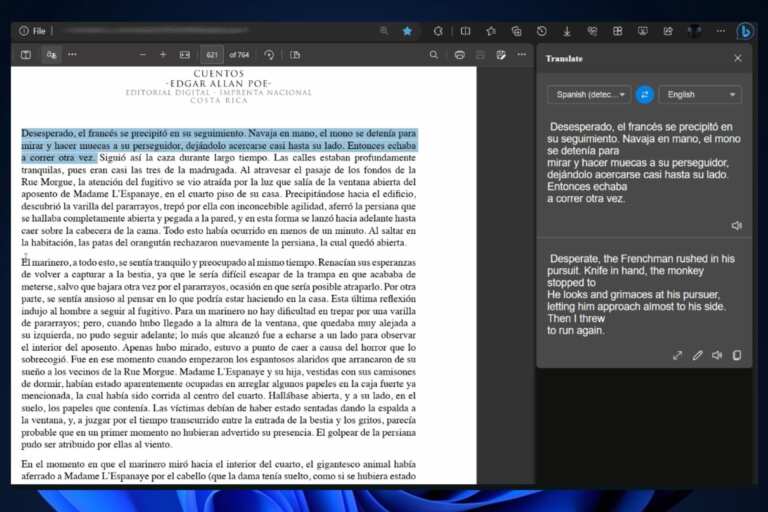
Leave a Comment