Readers help support Windows Report. We may get a commission if you buy through our links.
Read our disclosure page to find out how can you help Windows Report sustain the editorial team Read more
Copilot Dashboard is a great tool for organizations because it provides insights about Copilot adoption within your organization and it can gather feedback from your employees. Microsoft rolled it out for Viva customers a month ago. However, the Redmond giant announced recently that now, Microsoft 365 customers will have free access to Viva Insights without any additional fees.
Another exciting news comes for the Copilot Learning Academy:
Copilot Academy is available in Viva Learning and starting in 2024 Q3, it will be available to all Copilot for Microsoft 365 customers at no additional cost and will not require a Viva license.
Microsoft 365 Blog
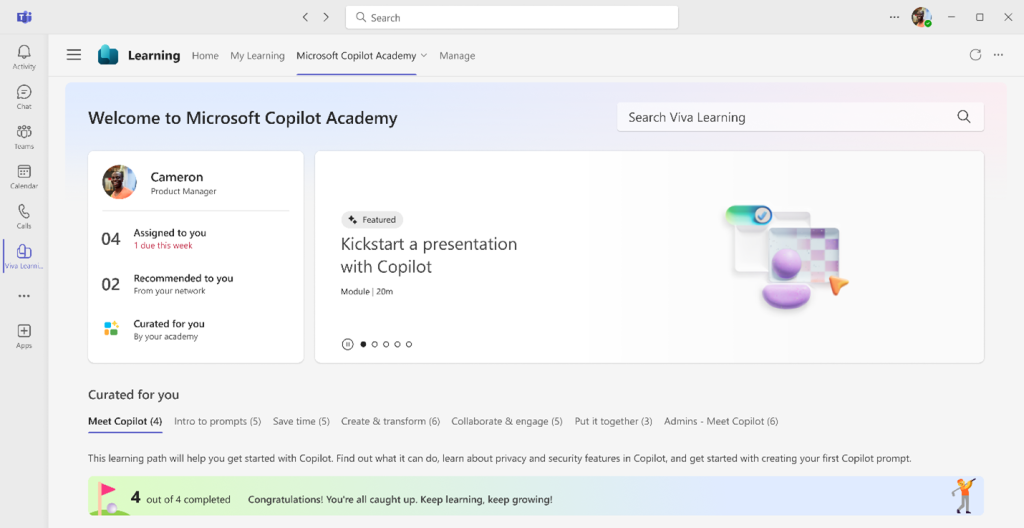
So, if you have Viva Learning access, you will also get instant access to Copilot Academy. If not, you can wait a few months to get it with your Microsoft 365 license for no extra costs.
If you don’t know, Copilot Academy is a tool to train your employees on how to use Copilot to improve their productivity.
In the initial courses, they will learn the basics about how to create prompts, how to summarize and create emails or how to create presentations using the AI bot.
Getting back to Copilot Dashboard, Microsoft says in other words, that it will be the main metrics interface for all Copilot actions within your organization.
You can dig deeper into Copilot assisted actions, collaboration metrics between user cohorts, and workplace behaviors between Copilot users and non-users. Coming soon you’ll also be able to compare trends before and after Copilot.
If we take a wild guess, that’s all the boost reports from the companies using Copilot come from. And if you’re a big organization, these metrics will really count.
Are you using Copilot Dashboard or Academy? Let’s hear about your experience in the comments below.

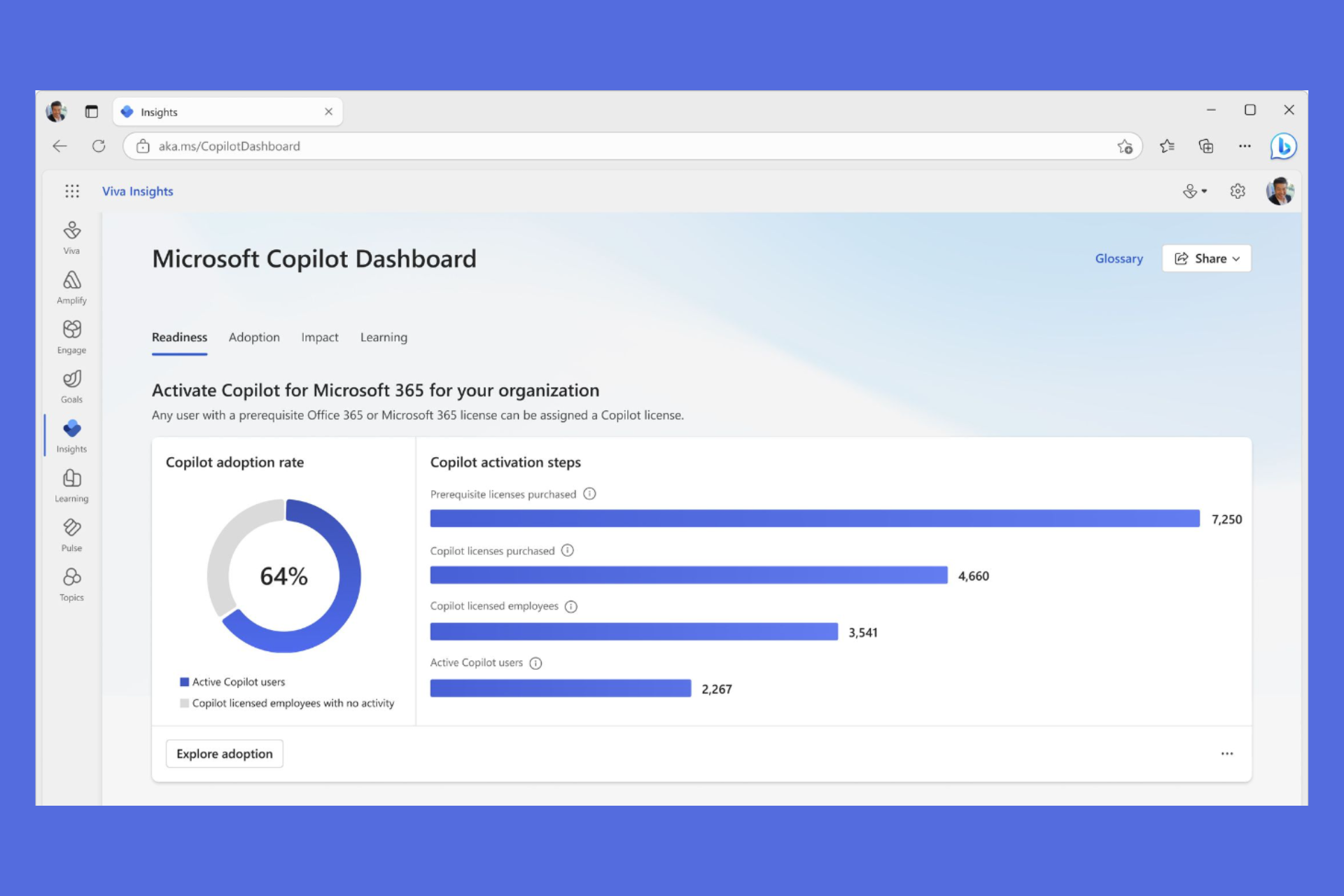
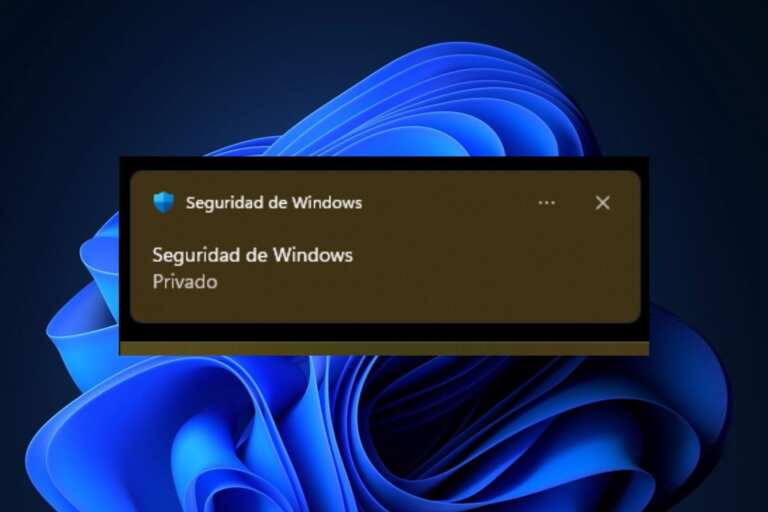
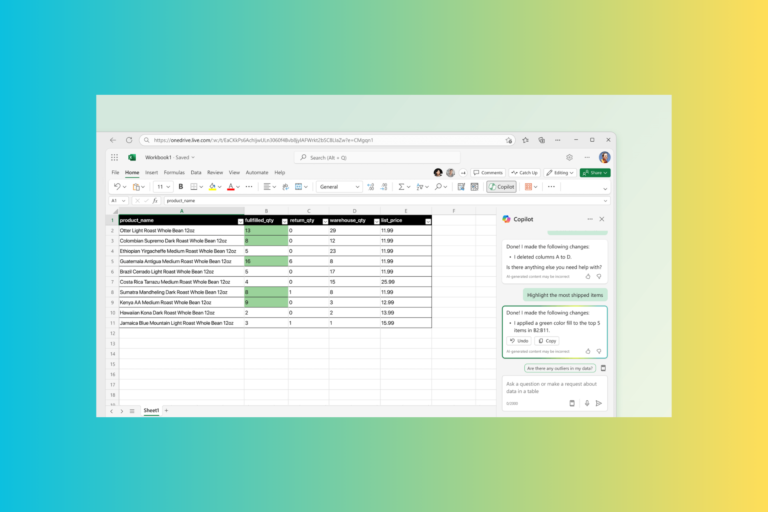
Leave a Comment