Readers help support Windows Report. When you make a purchase using links on our site, we may earn an affiliate commission.
Read the affiliate disclosure page to find out how can you help Windows Report effortlessly and without spending any money. Read more
Microsoft has big plans for Windows that will involve AI, and speaking of which, it seems that another Microsoft service will get Copilot support.
According to the Microsoft 365 roadmap, it seems that Microsoft is bringing Copilot to OneDrive for Web, and here’s what that means.
Copilot is coming to OneDrive for Web, here’s what to expect
As you may already know, Copilot will soon generate summaries for OneDrive documents, but that’s not all.
Microsoft is currently working on bringing Copilot to OneDrive for Web. With this feature, you can ask questions and get information from your files without having to open them.
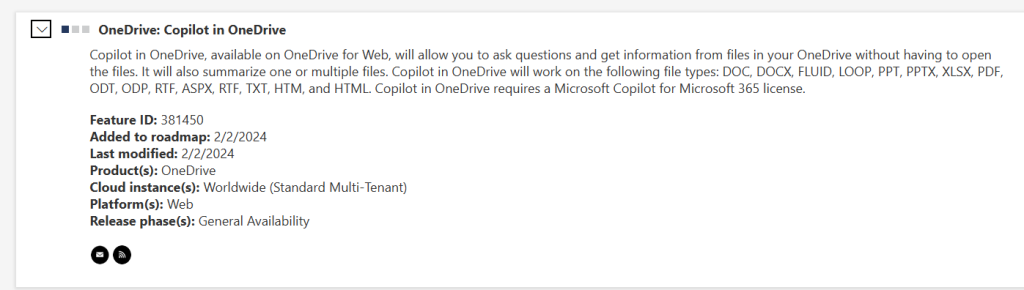
This sounds impressive and it will make finding important information faster than before. In addition to searching, Copilot will be able to summarize multiple files with ease.
Regarding the supported format, this feature will support DOC, DOCX, FLUID, LOOP, PPT, PPTX, XLSX, PDF, ODT, ODP, RTF, ASPX, RTF, TXT, HTM, and HTML files.
Unfortunately, you won’t be able to use Copilot with restrictions, and it will require a special Microsoft Copilot for Microsoft 365 license.
This sounds like an exciting feature we can’t wait to see how will Microsoft incorporate Copilot with a new OneDrive design. Regarding the availability, the rollout starts in May, so stay tuned.

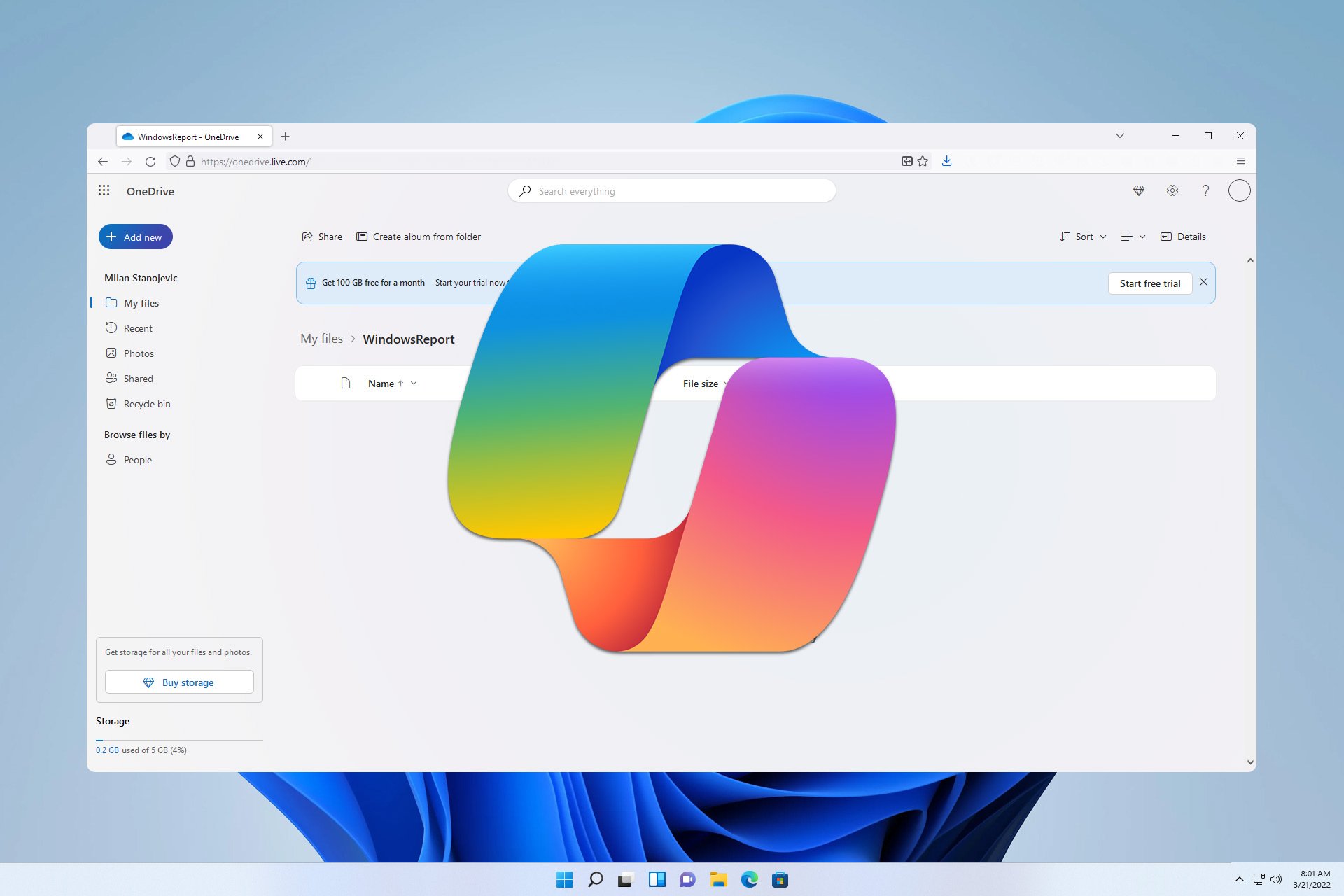

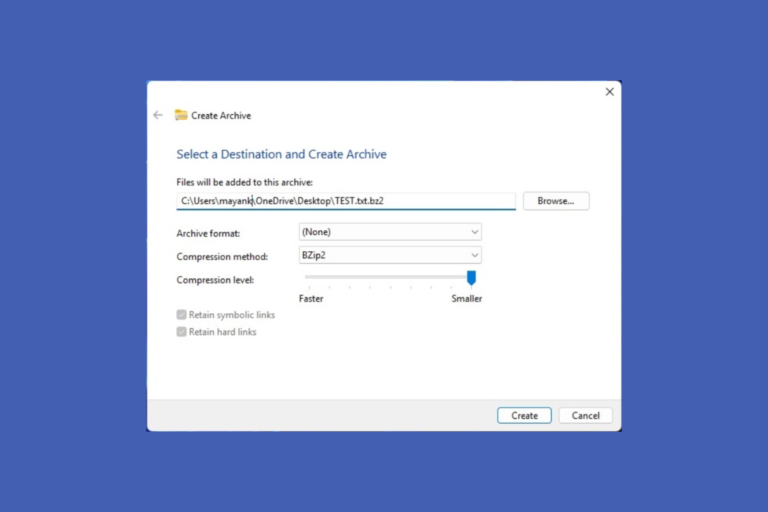
Leave a Comment