The new option will be generally available to Edge users in 2024.

Edge Canary debuted a new capability that allows users to access separate media control for each open PWA, effectively managing each of them without disturbing the rest. Spotted by tech enthusiast, @Leopeva64, this new capability was noticed while using Edge Canary on Windows.
If we’re to follow the preview of other features released to the Canary channel in the past, then the separate media control boxes for PWA will be released to the stable Edge in the following weeks, most probably in January 2024.
Edge recently introduced new PWAs, including one that acts like a Wallet for passwords and passkeys, while also adding Copilot to the platform (well, to be completely honest with you, the Redmond-based tech giant just rebranded Bing Chat to Copilot), along with a bunch of plugins meant to motivate users to give it a try.
And if you don’t know, Microsoft is also working on a feature currently present in Edge Canary that could potentially revolutionize the way we use Internet browsers moving forward. We’re talking about a new capability that automatically opens a new tab every time the last open tab is closed.
It’s safe to say that Microsoft is putting the effort into making Edge a more reliable browser to use, and these recent additions to it might motivate users to switch to Edge. Plus, it’s worth mentioning that it’s quite easy to control the media settings for separate PWAs.
According to the spotter, Microsoft Edge will display the media PWAs every time you open up Windows’ Quick Settings pane.
With this last addition, Edge Canary introduces a new icon on the interface of the PWA allowing users to switch between multiple media PWA, and separately control settings on each of them.
To do it, you’ll need to click on the arrow icon at the right top of the PWA’s interface.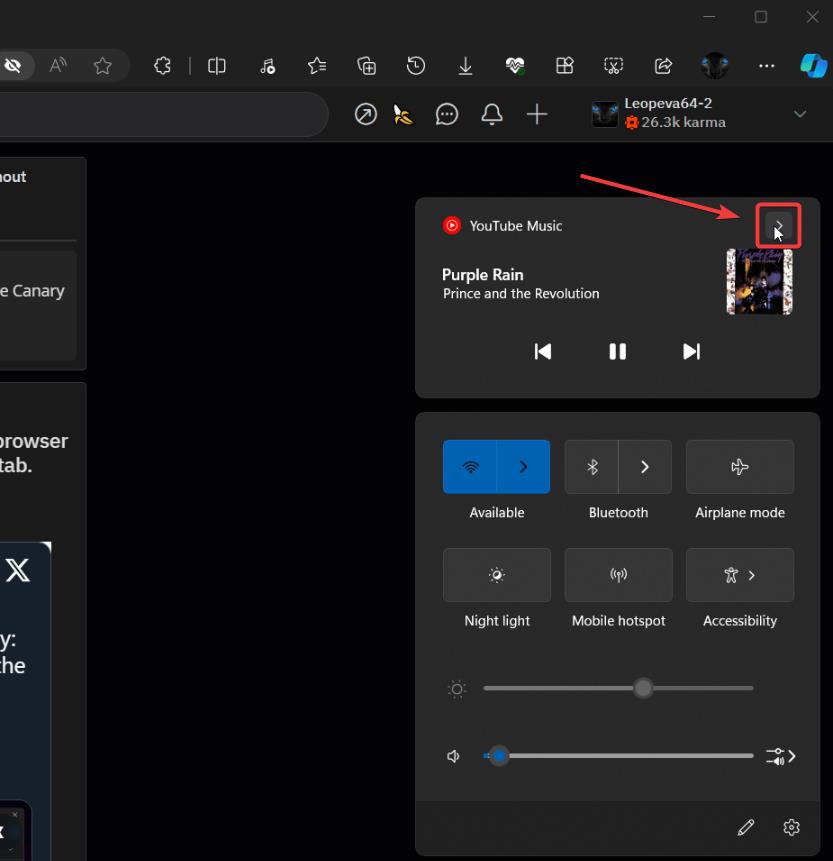
You’ll be able to switch between different media PWA, and when you get to the one you want to interact with, you’ll be able to control it: you can pause it, play it, or forward it to the next or previous video/audio.
For now, if we’re to follow what the spotter found, these are the only options you can work it. But Microsoft might update these PWAs boxes with additional settings in future builds.
Remember, this feature will most likely be available to the stable version of Edge in 2024.
Start a conversation


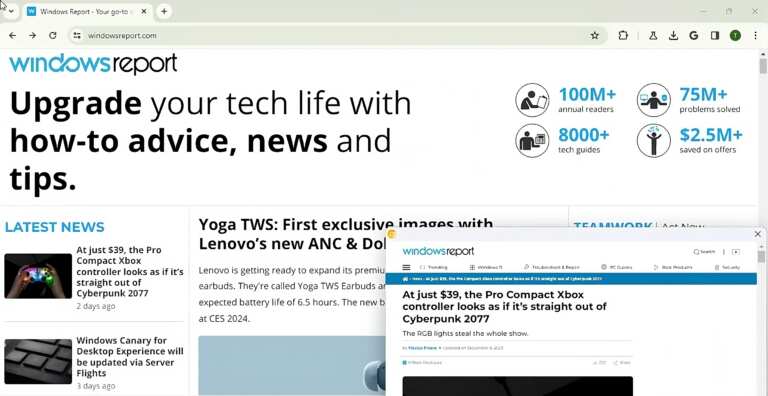

Leave a Comment