Microsoft is investigating this Edge browser privacy breach
- Edge users discovered that websites they visited are leaked to the Bing API site.
- Microsoft is aware of the issue and is currently investigating and trying to fix it.
- Turn off the Show suggestions to follow creators in Microsoft Edge to be safe.

As if people weren’t avoiding Microsoft’s Edge browser enough, prompting the company to advertise it more aggressively, now it’s also leaking your information.
Everyone will probably steer clear of Edge after hearing the latest news that has users around the world a bit worried.
The Edge browser appears to be sending URLs you visit to its Bing API website, as reports started circulating among Reddit users.
This privacy issue was first spotted the privacy issues with Edge last week, after noticing that the latest version of Microsoft Edge sends a request to bingapis.com with the full URL of nearly every page you navigate to.
Deactivate this feature if you want your online privacy
Back in January 2022, Microsoft added a feature to Edge that allowed users to follow content creators like YouTubers.
However, this follow creators feature appears to be bugged in the latest update, according to increasing online reports.
Please keep in mind that, if you disable the feature, URLs are no longer sent to the above-mentioned website.
Concerned users pointed out that searching for references to this URL gives very few results, no documentation on this feature at all.
And, while Reddit users weren’t able to uncover why Microsoft Edge is sending the URLs you visit to its Bing API site a popular software engineer investigated and he discovered the problem.
It might not sound surprising at all, considering we’re talking about Microsoft, but it is the result of a poorly implemented new feature in the Edge browser.
Note that
Microsoft has a master filter for this creator follow feature, which includes domains like Pornhub where URLs are blocked from being sent to the Bing API site.
Thus, it would appear that, for every previously unchecked URL you visit, it passes it to bingapis.com, which has huge privacy implications, especially when this functionality is enabled by default
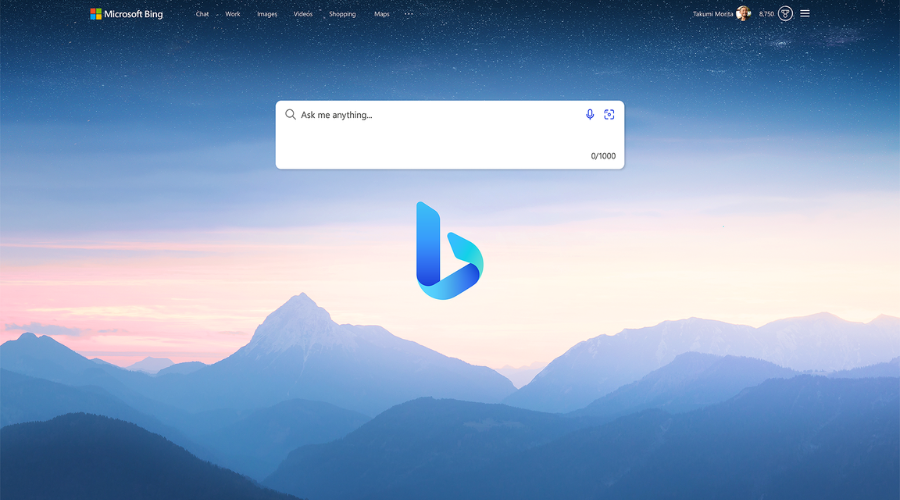
The Redmond-based tech company has been made aware of the problem, if it wasn’t already, and has vowed to take a closer look.
Redmond officials said they are aware of the reports, are investigating, and will take appropriate action to address any issues.
That being said, Microsoft still hasn’t explained why URLs are being sent to this bingapis.com service or how Edge has been configured to send nearly all of the sites you visit over to Bing.
As you would imagine, while Microsoft completes its investigation and hopefully patches this problem, we strongly recommend turning off the follow creators feature in the Edge browser.
Don’t worry, you won’t lose anything important, and chances are you never knew it existed and will never use it, so it’s not a function you’re likely to miss.
If you want to deactivate said feature, you can do so in the Settings app, under the Privacy, Search and Services tab.
All you have to do is toggle off the switch beside Show suggestions to follow creators in Microsoft Edge, and you should be fine.
What is your take on this whole situation? Be sure to let us know in the dedicated comments section located right below.
Start a conversation




Leave a Comment