This upcoming feature will greatly improve your experience on Windows servers.
- The update is expected to come out in the following months.
- The feature will reduce the image size even further.
- Don’t worry, if you still need Edge, you will be able to add it back.
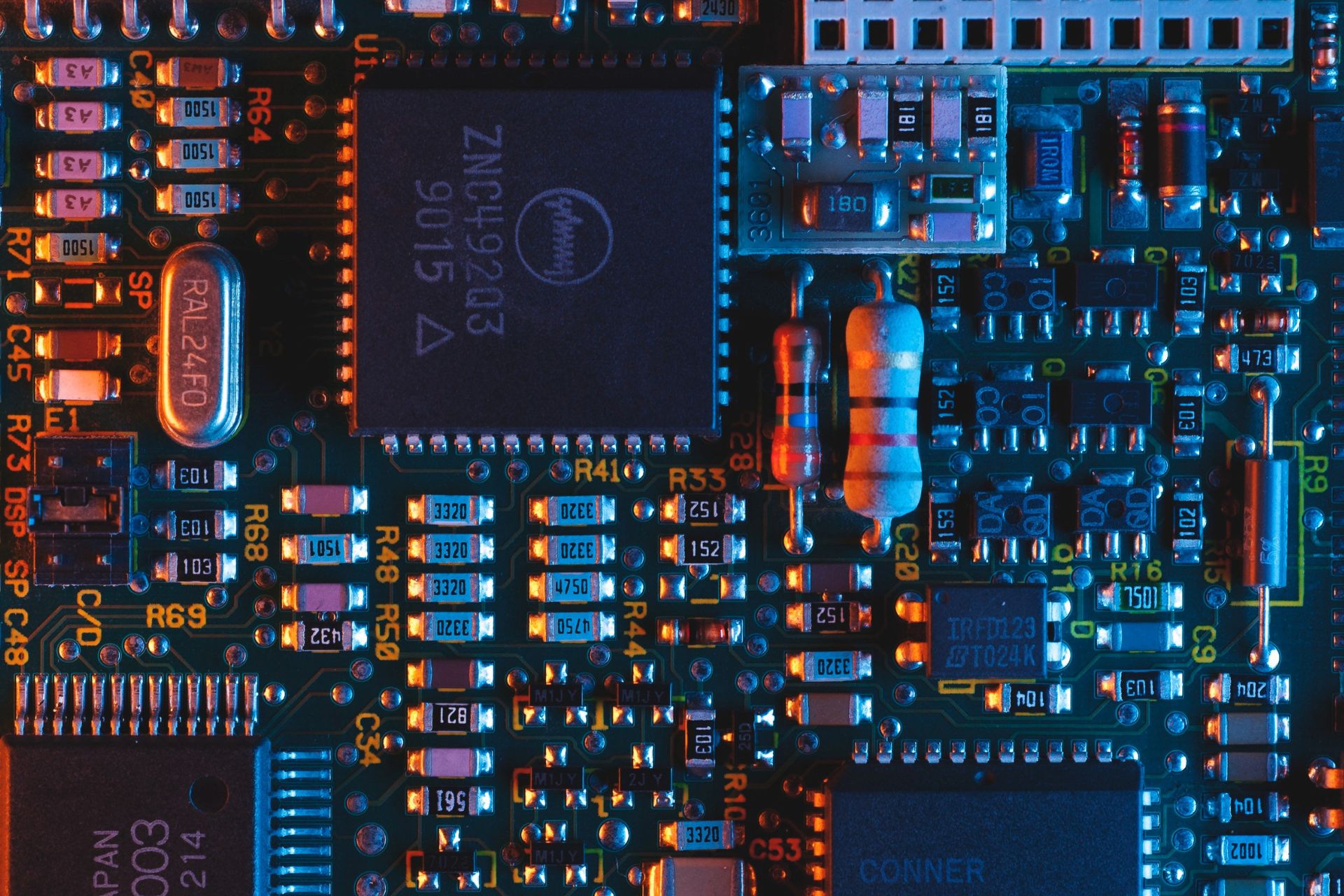
Microsoft is keen in its efforts to reduce the Windows server containers’ image size. Earlier this year, they reduced the image size by about 40% as part of the February 2023 release.
With the release of the May 2023 Patch, they continued reducing the image size by disabling unnecessary scheduled tasks and non-essential log files. They also made changes to the image tooling, which should also further reduce the size and improve the experience.
What’s next, you may ask? The Redmond tech giant has big things in store for Windows server containers. and one of them focuses on Edge.
Edge will be removed on upcoming Windows server containers
Yes, you heard that right. In the next months, Microsoft is taking further steps to improve the experience with Windows containers.
Edge will no longer be a default component in Server and Windows images. In the upcoming months, Microsoft will undock the browser from these images, thus reducing their size even further.
Don’t worry though. If you need Edge back on for whatever purpose, Microsoft will publish detailed instructions on how to add it back. 
Another important feature that will be released in the upcoming patches is the foreign layer removal. This feature will allow you to redistribute container images from their container registries, improving the overall developer experience with it.
It seems that May is a month with much-needed releases. Just this week, Patch Tuesday addressed 38 CVEs, with all of them rated critical, and important in severity, including CVE-2023-29336, which was an active bug at the time of the release.
So it comes as no surprise that Microsoft would announce these important upcoming changes to the Windows server containers.
With that being said, you can find the new images in the Microsoft Artifact Registry. Go to Nano Server, Server Core, Server, or Windows, and get them.
What do you think about the future changes coming to the Windows server containers? Are you excited about them? Let us know in the comments.
Start a conversation

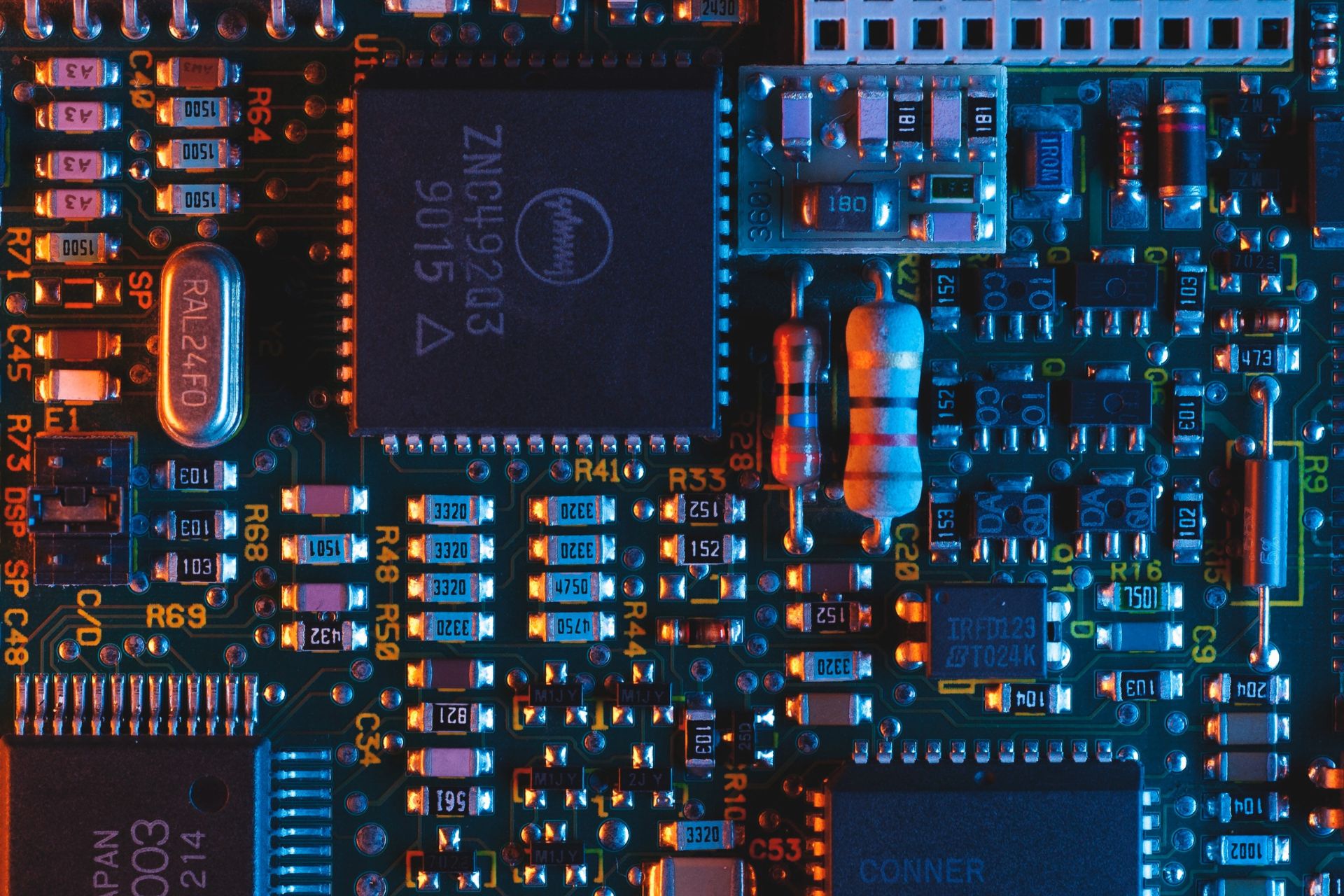
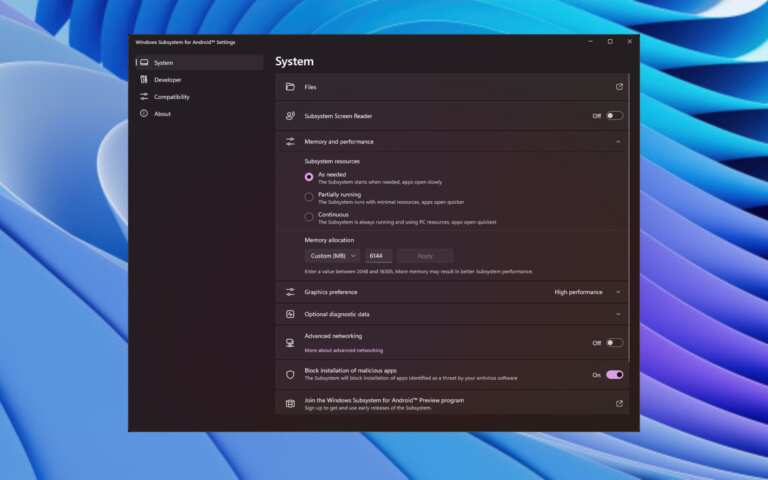
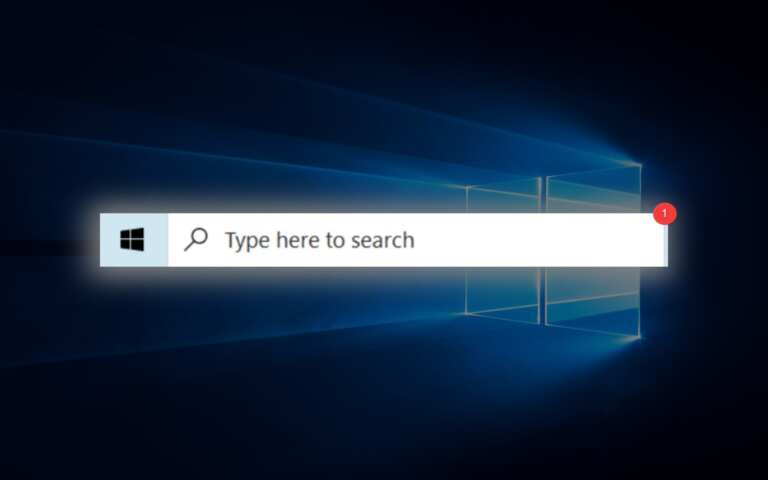
Leave a Comment