Readers help support Windows Report – Your go-to source for PC tutorials. When you make a purchase using links on our site, we may earn an affiliate commission.
Read the affiliate disclosure page to find out how can you help Windows Report – Your go-to source for PC tutorials effortlessly and without spending any money. Read more
Steam released the full version of Tekken 8 for Steam Deck on January 25, 2024, amidst much excitement and fanfare. But on opening the game, several, including us, got the Fatal error message. Surprisingly, no one faced the issue with the demo version.
Within hours of the launch, Steam forum and Reddit were filled with posts on the issue. But that didn’t last long. Downloading the Proton Hotfix fixed things for most, again, including us, in no time!
How do I download the Proton Hotfix for Tekken 8?
- On your Steam Deck, go to Tekken 8, then click on Settings (gear icon) near the far right, and choose Properties.
- Go with force compatibility and then choose Proton Hotfix from the dropdown menu.
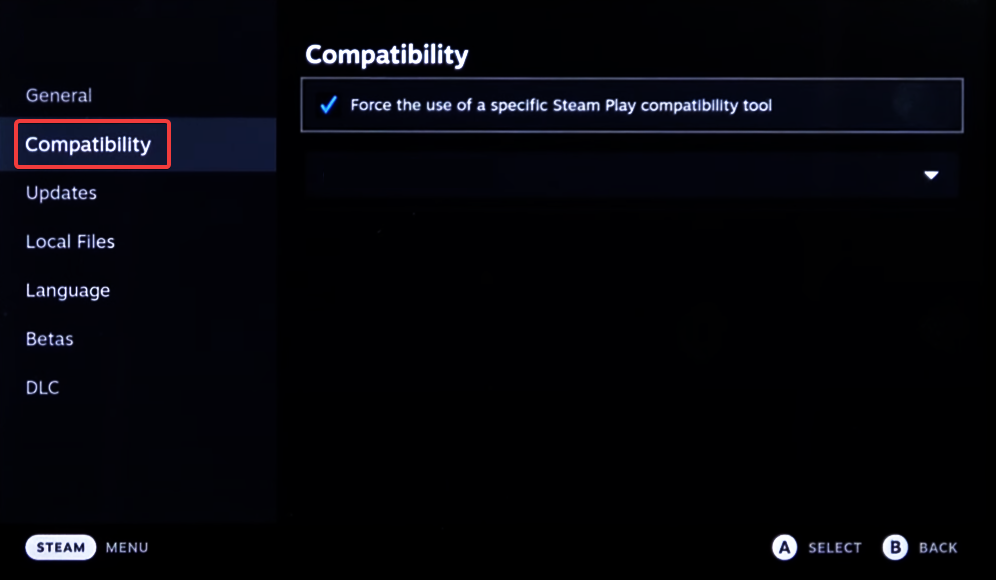
- Now, load Tekken 8 and let it download the hotfix.
That’s all you need to do, at least to fix the Fatal error in Tekken 8 on Steam Deck!
The game’s performance, too, hasn’t been satisfactory to many, and they were forced to run it at lower settings to improve the gameplay and have a steady FPS. Problems were bound to appear, given that Tekken 8 was just released.
Anyway, as far as Fatal error is concerned, it has been taken care of, and that’s the good news. Do not forget to check our pick for the best games compatible with Steam Deck.
Share your experience of Tekken 8 on Steam Deck and whether you managed to fix the error in the comments section below.



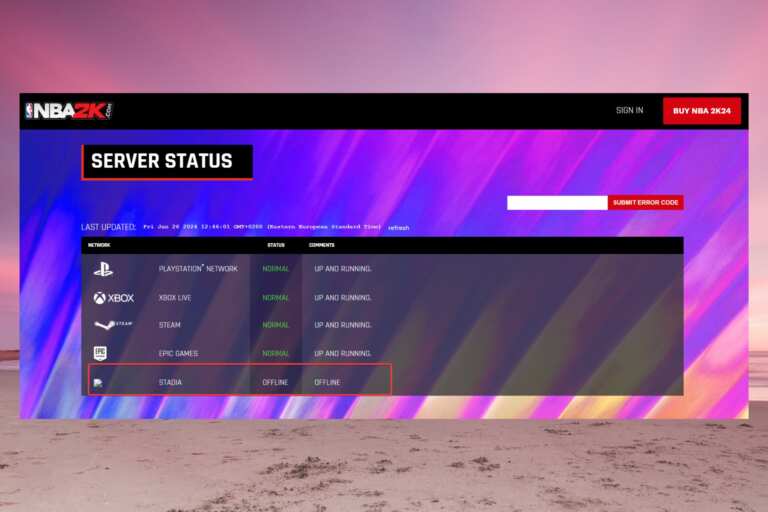
Leave a Comment