Readers help support Windows Report. When you make a purchase using links on our site, we may earn an affiliate commission.
Read the affiliate disclosure page to find out how can you help Windows Report effortlessly and without spending any money. Read more
Google Chrome, one of the most popular web browsers, constantly evolves to improve user experience and productivity. After introducing Bard AI and turning it into Gemini, Google is now taking another big step, integrating it into Chrome Omnibox with a Chat with Gemini shortcut.
This will significantly impact how people interact with Gemini, making it easier to send questions straight to the chat box without opening a tab and navigating to the Gemini website. Chat with Gemini Omnibox shortcut is being tested in Chrome Canary, but you can enable, see, and use it.
Gemini, Google’s next-generation AI model, is doing well after the late launch, even though Copilot was a headliner in the last few months. Like Copilot, Gemini AI can generate summaries, answer your questions, create images, and more.
If Microsoft integrated Copilot into the Edge browser on the Sidebar, Google would widen the reach and usage of Gemini through its huge Chrome user base. The company is now making it possible to access the Gemini chat box directly from Chrome Omnibox without navigating to its website in a separate tab; a simple keyword will trigger the chat interface.
Chrome already comes with shortcuts to search through your data in the browser, such as tabs, bookmarks, and history. These shortcuts save a lot of time, but the new shortcut for Gemini might completely change how you interact with your browser.
How to enable & use the Chat with Gemini shortcut in Chrome’s Omnibox
- Launch Google Chrome
- Visit chrome://flags
- Find and enable the Expansion pack for the Site Search starter pack
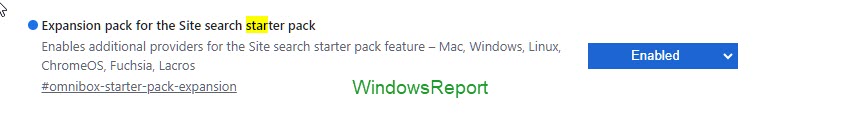
- Restart browser
- Visit chrome://settings/searchEngines in the address bar and notice the Chat with Gemini shortcut under Site Search
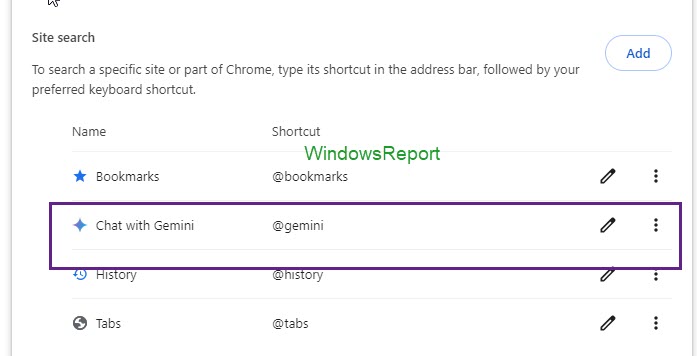
- Open a new tab, and type @ to see chat with Gemini shortcut along with Omnibox shortcuts to search tabs, history, and bookmarks,
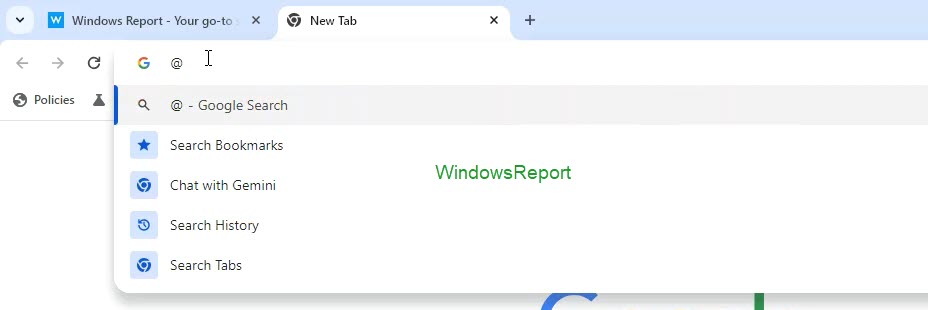
- Select the Gemini shortcut, type your query, and press enter. This takes you directly to the Gemini website https://gemini.google.com/app?q=query:
While this shortcut is a great start, we expect to see more Gemini integrations in the next months. If Google follows the same path as Microsoft did with Copilot, Gemini will slowly but surely find its way into more features and products and have a real impact when it comes to usability and reachability.

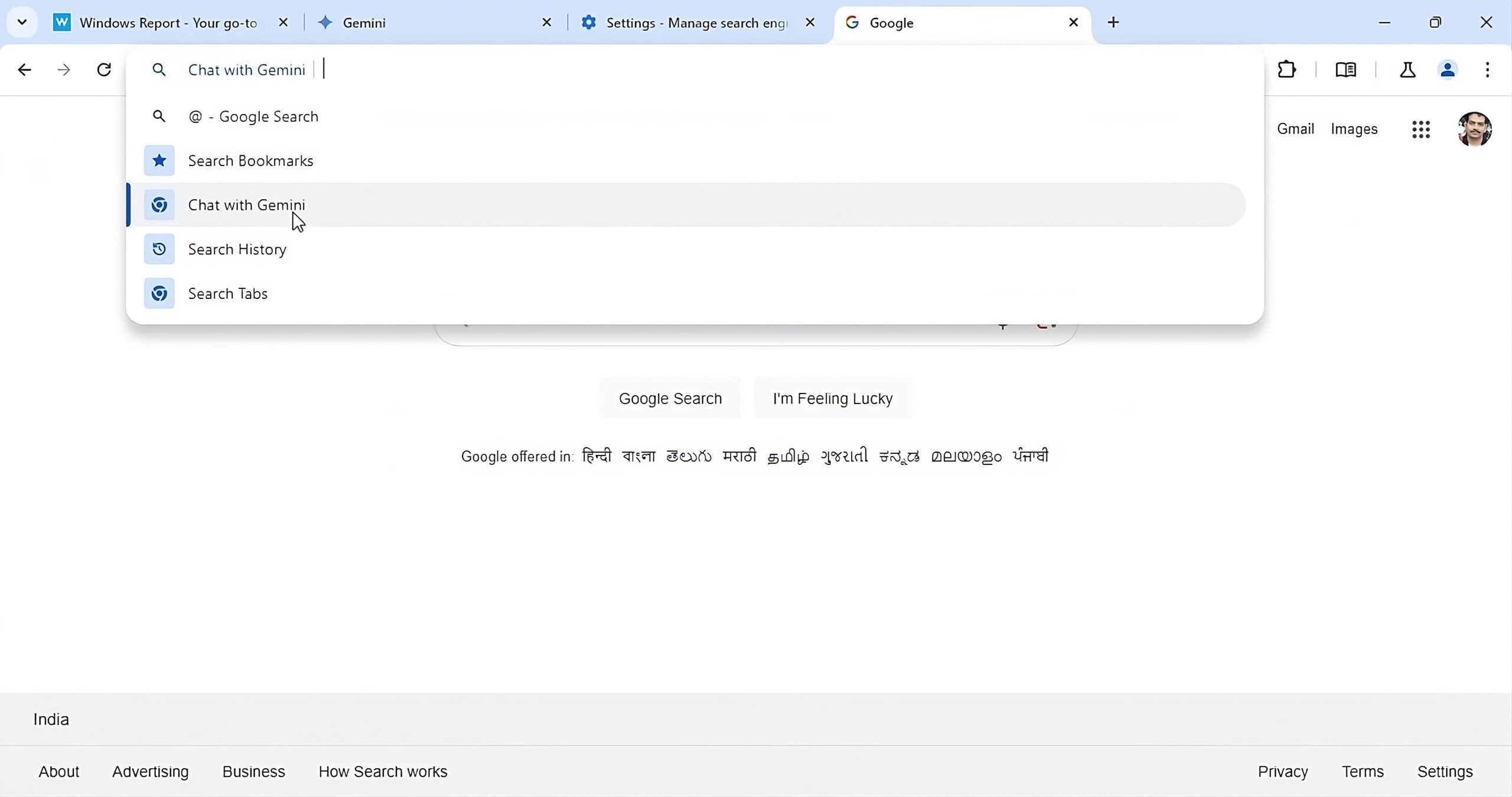
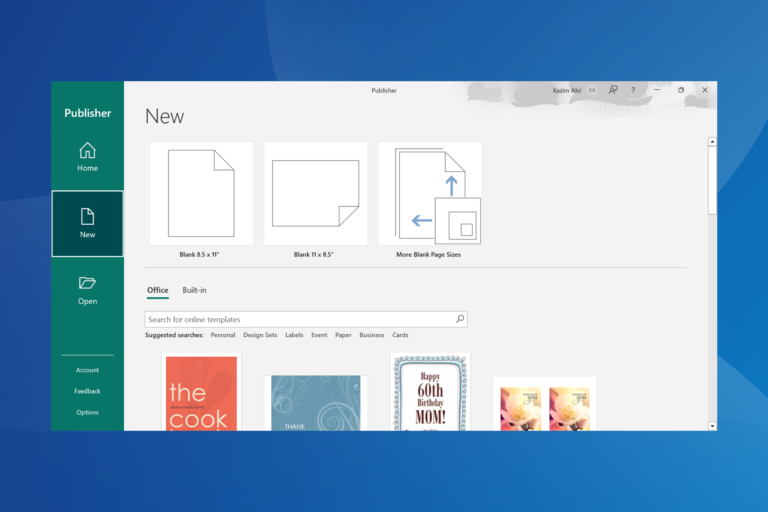
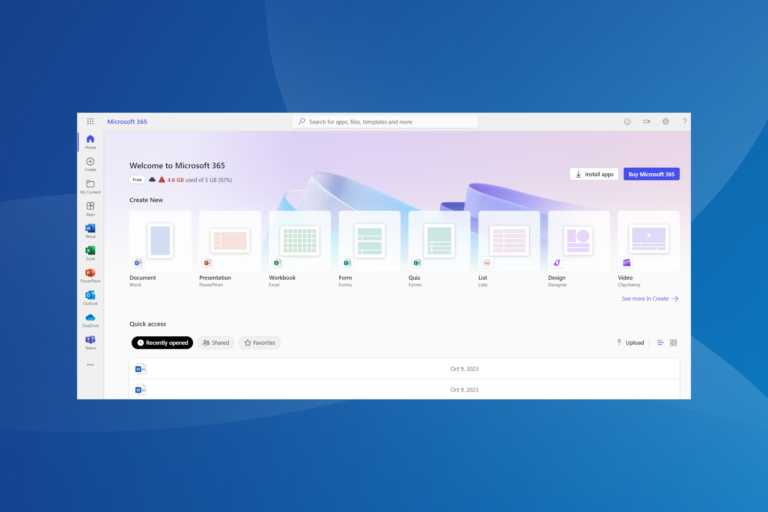
Leave a Comment