Take a first look at the new Lenovo Chromebook Plus devices.

The new Lenovo IdeaPad Chromebook Plus family is here! The company just published a press release with its newest devices focused on creativity, portability, and ease of use. There are 3 AI-powered machines:
- IdeaPad Slim 3i Chromebook Plus
- IdeaPad Flex 5i Chromebook Plus
- IdeaPad Gaming Chromebook Plus
Last week, we unveiled exclusive images of the new Lenovo Tab M11 tablet, and while that device is not the best improvement in the Tab M family, it does come up with a beautiful design. And the new laptops from the IdeaPad Chromebooks Plus family follow the same pattern: they come up with a beautiful and slick design, which makes them easy to carry and use.
Slim 3i Chromebook Plus and Flex 5i Chromebook Plus both sport a 14″ display, and they come in dark gray colors, according to the pictures our sources shared with us (confirmed by the press release). The Slim 3i Plus is a bit more robust than the Flex 5i Plus, but that’s understandable, given that the Flex Series has a flexible design.
The IdeaPad Gaming Chromebook Plus is bigger and sports a dark gray color, according to the images. Its slick and flexible design makes it an ultraportable choice for those gamers who are always on the road.
Regarding the specs, it’s a mixed bag of last-gen CPUs, 8 GB of RAM for all the models, and between 1.5 and 2 kg weight. The entire IdeaPad Chromebook laptops has a battery that’s expected to last between 10 and 12 hours, but that will most likely depend on the use scenarios. Finally, they all support the newest WiFi 6/6E connectivity. You can see the whole spec sheet below:
| IdeaPad Gaming Chromebook Plus (16”, 7) | IdeaPad Flex 5i Chromebook Plus (14”, 7) | IdeaPad Slim 3i Chromebook Plus (14”, 8) | |
| Dimensions | (mm): 356.5 x 253.0 x 19.95 (inches): 14.03 x 9.96 x 0.79 |
(mm): 315.5 x 229 x 19.7 (inches): 12.4 x 9.0 x 0.8 | (mm): 324.4 x 216.2 x 19.3 (inches): 12.8 x 8.5 x 0.8 |
| Weight | Under 1.95 kg (4.3 lbs.) | Starting at 1.62 kg (3.57 lbs.) | Starting at 1.50kg (3.31lbs) |
| Display | 16″ WQXGA (2560×1600) IPS; 16:10 (120Hz / 9ms Response Time / 100% sRGB / 350 nits); 4-side narrow bezel, 90% AAR Certification TBD | 14″ 16:10 FHD IPS 300nits 45% NTSC Target 90% AAR Touchscreen Lenovo USI Pen (optional) |
14” FHD (1920×1080) IPS, 300nits, Non-Touch 14” FHD (1920×1080) IPS, 100% sRGB, 300nits, Touch |
| Processor | 12th Gen Intel® Core i5-1235U 12th Gen Intel Core i3-1215U |
Intel® Core i5-1334U Intel® Core i3-1315U | Intel Core i3-N305 |
| Graphics | Up to Intel Iris® Xe Graphics (for Intel Core i5-1235U) Intel UHD Graphics (for Intel Core i5-1215U) |
Up to Intel Iris® Xe Graphics (for Intel Core i5-1334U) Intel UHD Graphics (for Intel Core i3-1315U) |
Intel UHD Graphics |
| Memory | 4266MHz LPDDR4x: 8GB (16GB*32*4 dual channel) | LPDDR4X: 8GB | LPDDR5: 8GB |
| Storage4 | eMMC:128GB SSD (M.2 PCIE 2242): 256GB/512GB |
eMMC: 128GB SSD: 256GB / 512GB |
eMMC: 128GB / 256GB |
| Operating System | ChromeOS | ChromeOS | ChromeOS |
| Battery5 | Up to 12 hours | Up to 10 Hours | Up to 12 Hours |
| Camera | 1080p FHD with privacy shutter | 1080p FHD with privacy shutter | 1080p FHD with privacy shutter |
| Ports | 1 x MicroSD card slot 2 x USB type-C® (USB3.2+PD+DP) 2 x USB Type A (USB3.2) 1 x Combo Audio Jack |
1 x MicroSD card slot (SD 3.0) 1 x USB 3.2 Gen 2 Type-C 1 x USB 3.2 Gen 1 Type-C 1x USB 3.2 Gen1 Type-A 1 x Combo Audio Jack 1 x Kensington Nano Security Slot |
1 x USB 3.2 Gen 2 Type-C 2 x USB 3.2 Gen 1 Type-A x HDMI 1.4b 1 x Audio Combo Jack 1 x Kensington Lock |
| Audio | 4 x 2W Speaker with Waves Audio | 2 x 2W Stereo Speakers With Waves tuning |
2 x 2W Stereo Speakers With Waves tuning |
| Connectivity | 2 x 2 Intel Wi-Fi 6E (802.11 ax) Bluetooth® 5 |
2 x 2 Wi-Fi 6/ 6E Bluetooth 5.0 Combo with Wi-Fi Card |
2 x 2 Wi-Fi 6/ 6E Bluetooth 5.1 Combo with Wi-Fi Card |
| Colors6 | Stone Blue with Pattern | Storm Grey Stone Blue |
Storm Grey |
Regarding prices, Lenovo IdeaPad Slim 3i Chromebook Plus and IdeaPad Flex 5i Chromebook Plus are now available starting at $549.99 and $499.99 respectively. Both models are currently available in North America, with no pricing for other areas. The Lenovo IdeaPad Gaming Chromebook Plus is now available in EMEA starting at 599 euros, with no pricing for North America. It’s worth mentioning that all models come with a Photoshop web and Adobe Express Premium plan for three months.
See below the exclusive images for the new Lenovo IdeaPad Chromebook Plus devices.
IdeaPad Slim 3i Chromebook Plus (14”, 8)”
- The front.

- The front.

- On the sides.

- Front and below.

IdeaPad Flex 5i Chromebook Plus (14”, 7)”
- Front.

- The flexing capabilities of the new Idea Slim 5i Plus.

- On the sides.

- Again, powerful flexing capabilities.

- You’ll be able to flex this device at any angle.

IdeaPad Gaming Chromebook Plus (16”, 7)”
- The front.

- Its flexing capabilities.

- Front and below.

- On the sides.

- It has a slick and ultramobile design.
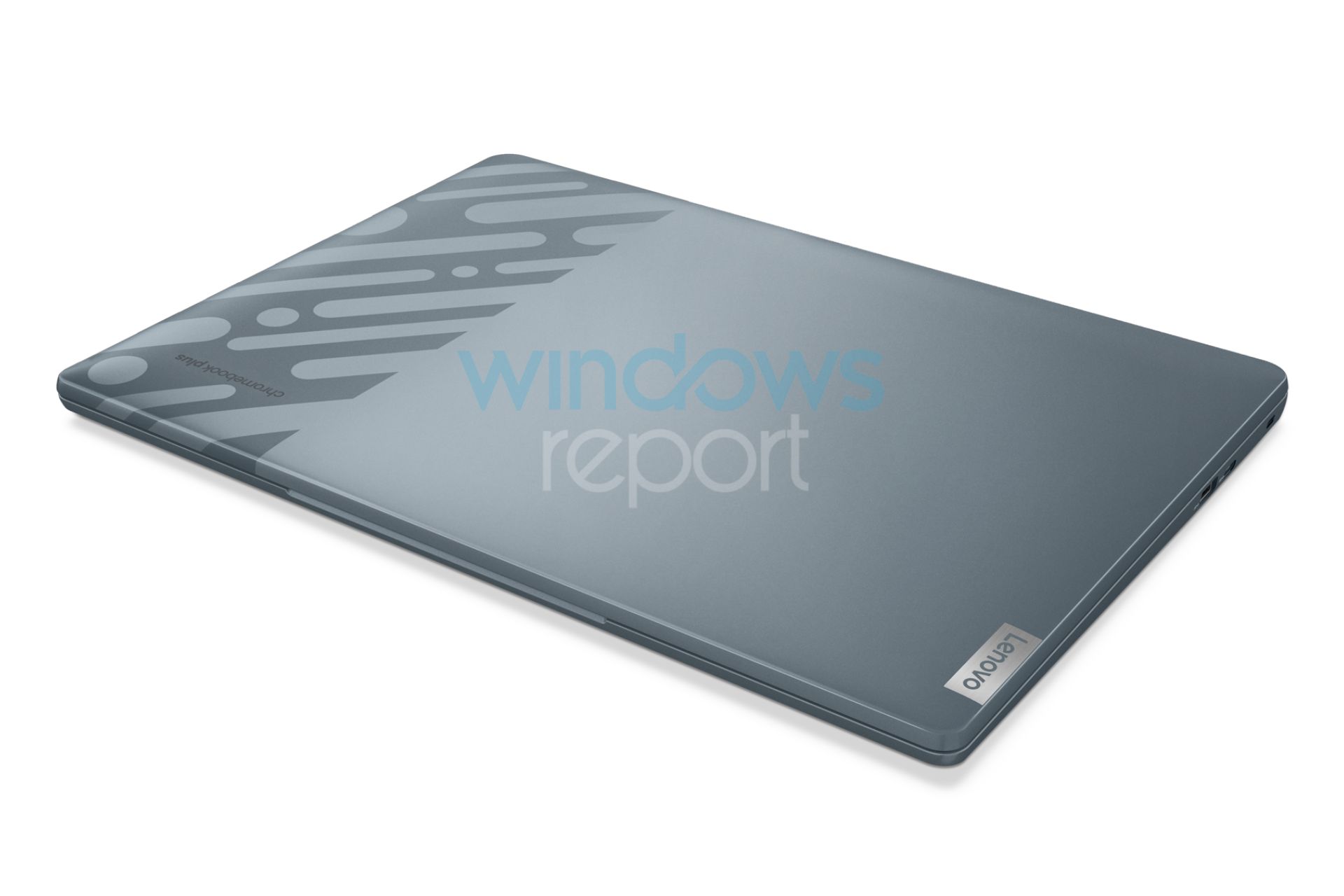
What do you think about them? Do you like how they look or not? Let us know your thoughts.
Start a conversation




Leave a Comment