This Internet Explorer change will surely delight you
- Microsoft has decided to make some interesting decisions when it comes to IE11.
- With the latest update, certain scenarios and updates will no longer affect it at all.
- Internet Explorer 11 will still be accessible to Edge in case of exceptional scenarios.

It goes without saying that there isn’t a soul today that hasn’t heard about the now-defunct Internet Explorer browser.
On that note, back in August 2020, Microsoft started dropping Internet Explorer 11 (IE11) from its web-based services to set the ball rolling for the end of IE11.
The tech giant followed it up last year in March by issuing a reminder about it and providing a detailed timeline about the end of support for Edge’s IE mode.
However, what we’re about to tell you about the obsolete browser will surely bring a smile to your face, especially if you were an IE user before.
Here’s what changed in the Internet Explorer 11 policy
Back in February, Internet Explorer was permanently disabled via an Edge update on Windows 10, although components of IE are most certainly still inside Edge.
That being said, in the meantime, the company published a Group Policy configuration guidance article that detailed how organizations can better control the timing of the removal of IE11 user interface (UI) and other visual elements.
Microsoft also explained how these Windows elements would be disabled via Windows Update. But wait, there’s actually more.
Redmond officials announced a big change in these plans. Now, before you jump to any conclusions, here’s what the company has envisioned.
The IE11 desktop app retirement FAQ article has been updated to add that Windows Update will no longer remove the IE11 visual references, UI, and similar elements, and it will be up to the IT and system administrators of organizations to deal with.

You also need to know that, additionally, Internet Explorer11 will still be accessible to Edge in case of exceptional scenarios.
Thus, based on customer feedback, Internet Explorer 11 (IE11) visual references, such as the IE11 icons on the Start Menu and taskbar, will no longer be removed by Windows update as previously communicated.
Now, organizations will continue to maintain control over determining the timing to remove IE11 visual references from their devices, if they have not already done so, by using the Disable IE policy.
Changes will be made over the next coming months to redirect a small subset of exceptional scenarios where IE11 is still accessible to Edge.
It goes without saying that this ensures users access a supported and more secure Microsoft browser, in case you were wondering.
Share your opinions, thoughts, and ideas with us in the designated comments section located right below.
Start a conversation


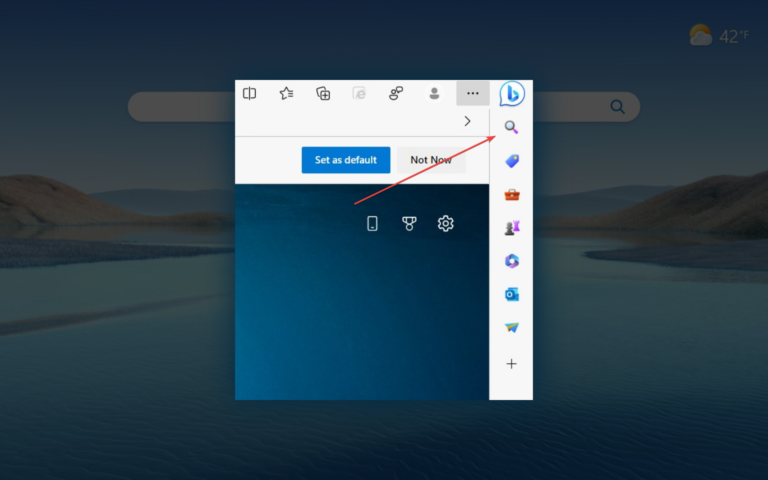

Leave a Comment