Microsoft has continuously been updating this feature.
- For months, Microsoft has been revamping the new widget picker.
- It lets you choose from a wide range of widgets, iOS style.
- Redmond officials have been enhancing the feature’s user experience by implementing changes across multiple insider channels.
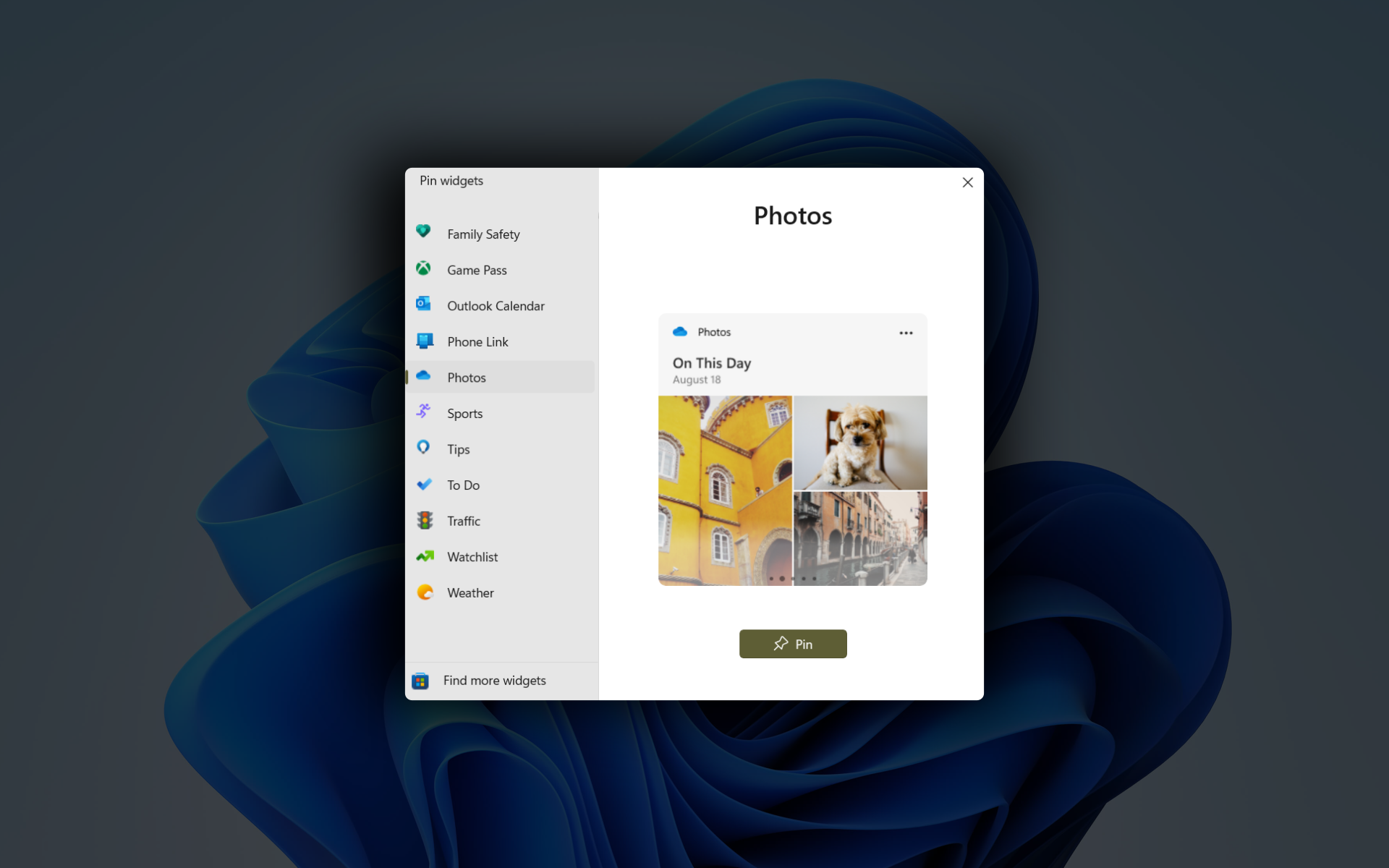
Microsoft has been hard at work refining the Windows 11 experience, and one of the exciting features they are gradually introducing to insiders is the highly anticipated Widget Picker.
As recently spotted by a Windows enthusiast @PhantomOfEarth, a well-known name in the insiders’ space, the latest update to the XAML widget picker brings a delightful enhancement that catches the eye upon launching Widgets.exe.
As the left pane of the picker unfolds for the first time, a nice little animation gracefully unveils its contents.
As mentioned on the post, this particular animation seems to be exclusive to the WWEP version 423.13500.0.0, currently available for RP and Beta users. Unfortunately, it appears that those using the Dev/Canary versions will have to wait a bit longer to enjoy this delightful addition.
Nevertheless, it’s an exciting glimpse into the future of the widget picker and its potential for further enhancements. It’s a subtle touch, but one that adds a touch of elegance to the overall user experience.
But, what’s all the fuss about the widget picker on Windows 11, you may ask? Here’s everything we’ve gathered so far.
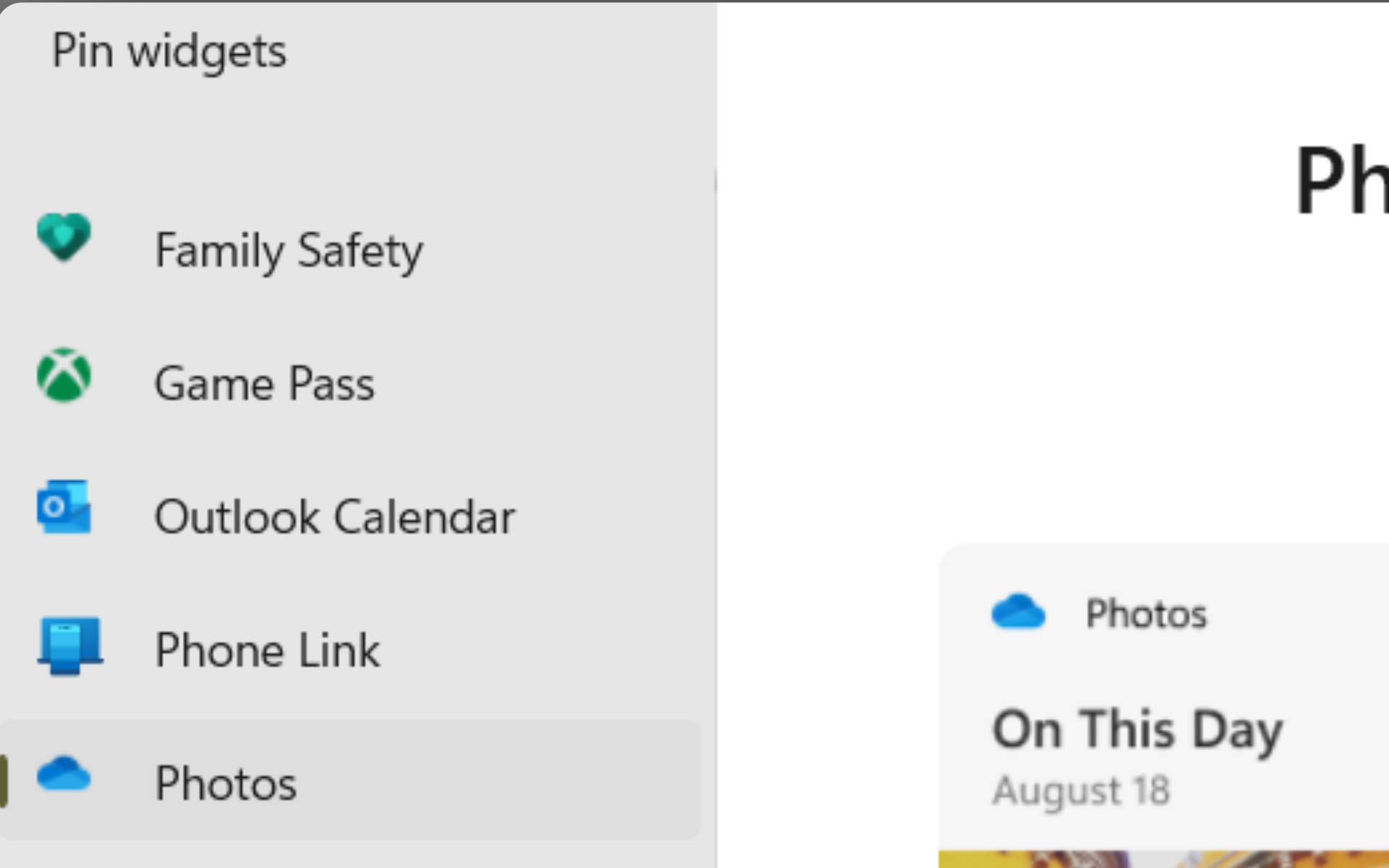
Microsoft has been closely working to bring widget picker to life, at least since last year, through multiple insider channels. We’ve previously spotted this change being introduced since at least the KB5019342 update, and it’s been revamped in several latter builds since then, including 25352 for Canary (May 2023).
For users familiar with iOS’ ecosystem, the concept of Windows 11’s widget picker may not come as a surprise. Microsoft may have taken inspiration from Apple’s approach to widgets, offering a similar user experience.
When you click the + button on your widget board in Windows 11, the system suggests widgets to pin based on their relevance and usage, unlike those in the Stable Channel (general users) who have to add them manually. These recommendations encompass a wide range of categories, including social media, entertainment, music, photos, gaming, and more.
During our testing, however, we have observed that the performance of the widget picker, particularly in terms of responsiveness and smoothness, is not up to the desired level.
Are you excited about widget picker on Windows 11? Let us know in the comments!
Start a conversation




Leave a Comment