Disable the option if you don’t want to send sensitive info to Microsoft
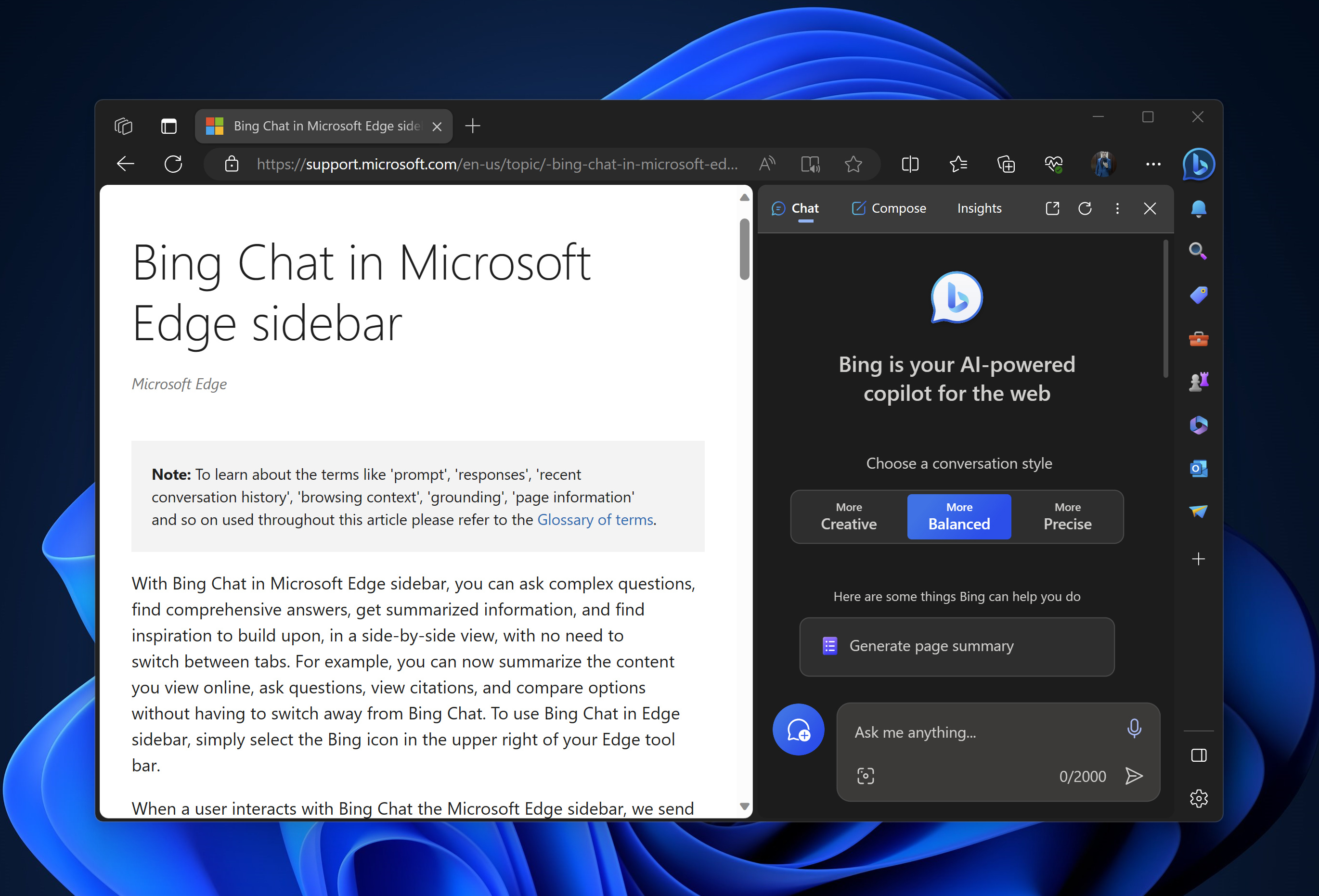
Microsoft Edge has received a Bing Chat feature in the sidebar for some time now. Using it, you can ask complex questions and get answers, generate summaries, change Edge browser settings, and more.
Recently, Microsoft rebranded Bing Chat in the sidebar with a new Copilot icon and modified the Bing Chat settings to clearly convey that Edge will send browsing data to Microsoft for producing page summaries on Copilot.
Until now, the Bing chat setting Allow access to any webpage or PDF, enabled by default, informed users that they were Allow(ing) Bing chat to access their browser’s web content to personalize their experience with summaries and highlights.
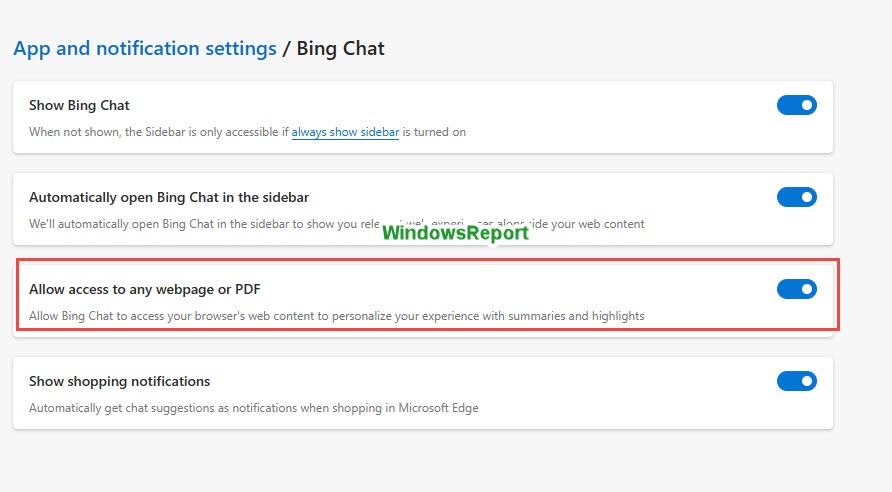
The new setting available in Canary under Sidebar > Bing Chat > Allow Microsoft to access Page content clarifies that you’re sending browsing data to Microsoft to make AI-generated answers and suggestions more relevant on Copilot.
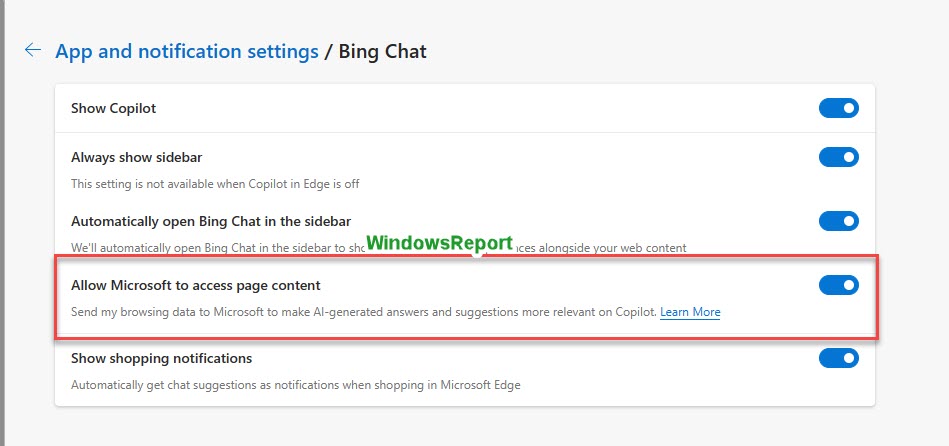
When you ask Copilot in Edge to summarize text on a long page, Edge asks your consent for Microsoft to access the page content with the checkbox ticked to agree on Send my browsing data to make AI-generated answers and suggestions more relevant on Bing with an option to continue and confirm chatting.
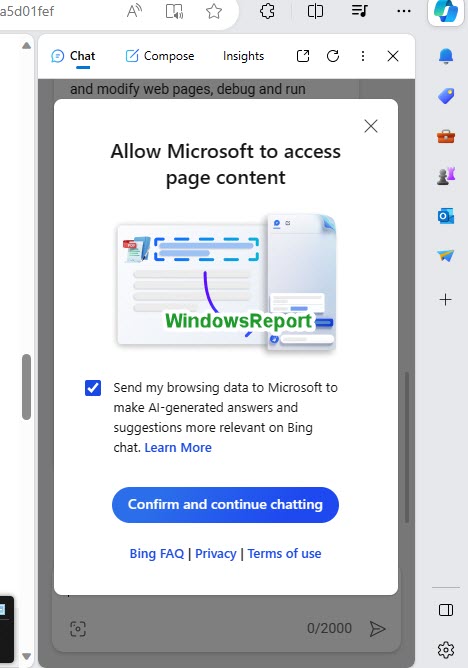
Once you agree, the page summary will be generated by sending your query, previous conversation history, and full browsing context to Bing Chat. This also enables a related setting in the sidebar.
Next time, Bing chat automatically generates a summary and sends it to Microsoft without obtaining your consent again. Remember this and avoid using Bing chat on sensitive information pages to protect your privacy. Alternatively, disable the Allow Microsoft to access Page Content setting if you don’t want to use it.
You can even go a step further. If you’re on Windows 11, telemetry and data collection are on by default, but you can also disable them.
What’s your take on Bing Chat or Copilot in Microsoft Edge? Let us know in the comments below how helpful it is in your daily routine.
Start a conversation

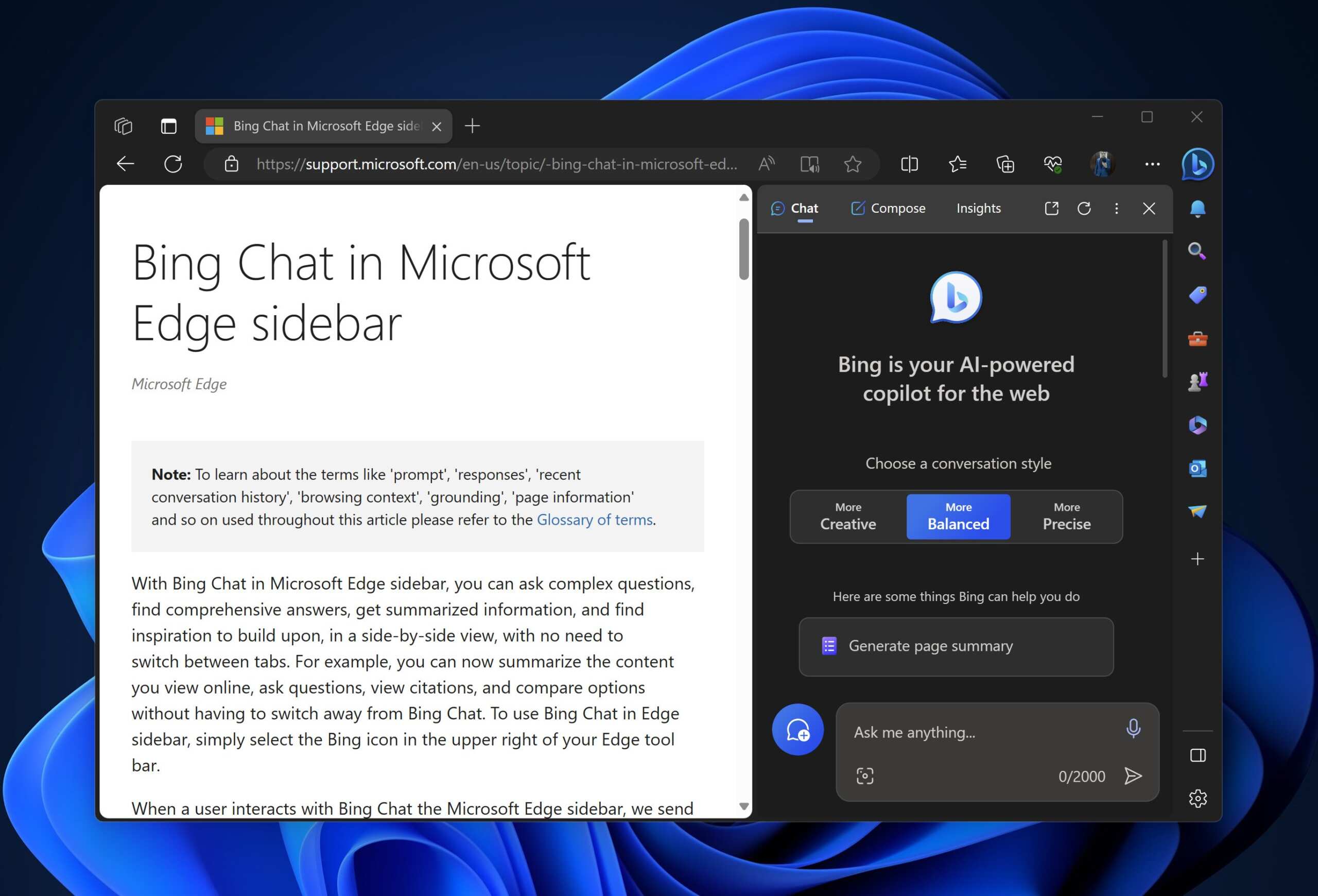
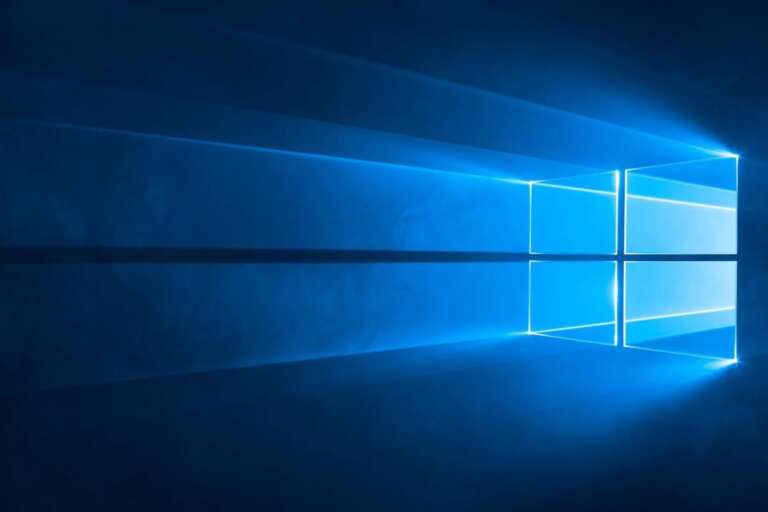

Leave a Comment