The capability will be available in Teams in December.

Microsoft Teams is getting a new feature for its Outlook Teams add-in, according to the latest entry in the Microsoft 365 Roadmap. The new feature comes in the form of a new template that will allow organizers to set up detailed Teams meetings directly in the add-in. The meetings will then show up on Outlook and Teams calendars.
The feature also debuts new templates for Virtual Appointments, Webinar, and Town halls, and they will be available in the Teams meeting dropdown menu in the Calendar tab in Outlook with the Outlook Teams add-in enabled
New meeting templates for Virtual Appointment, Webinar, and Town hall are available in the Teams meeting dropdown menu in the Calendar tab in Outlook with the Outlook Teams add-in enabled. This allows organizers to set up these broader Teams meeting scenarios directly within Outlook and these will show up on calendars in both Outlook and Teams apps.
Microsoft
This feature might be a part of the new Teams experience, as Microsoft announced that the new Teams version will become the new default client for the app moving forward. The company promised new features to enhance the experience, and it seems Microsoft Teams users are in for a treat.
New templates coming to Outlook Teams add-in: Why does it matter?
The new templates, which will debut in December, will allow managers and meeting organizers greater control and flexibility when setting up Teams meetings.
Instead of having a back-and-forth between Outlook and Teams, the new templates in Outlook Teams add-in will allow for faster customization of the meetings.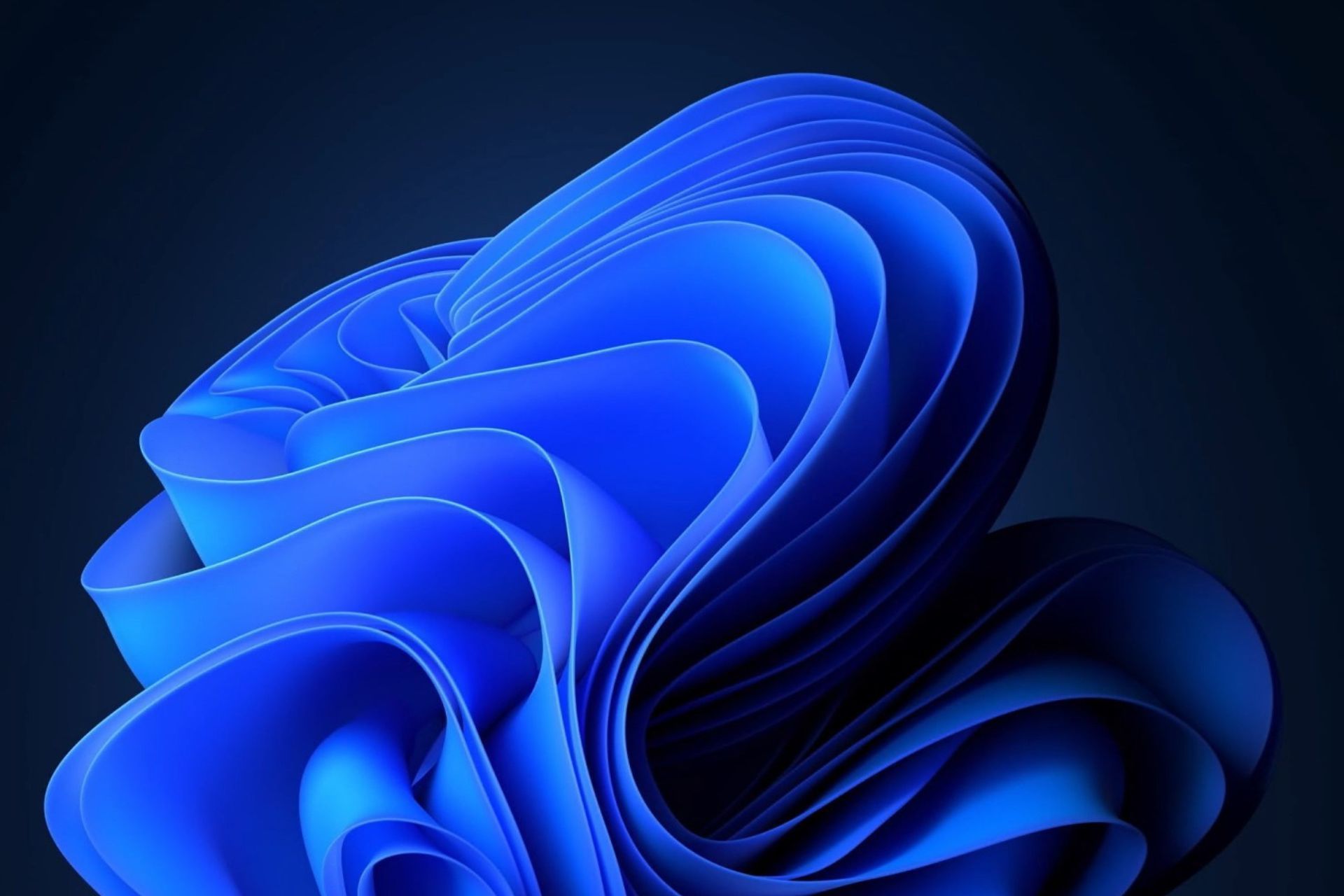
Plus, the integration between Outlook and Teams means that managers won’t have to worry about issues when sharing details on the meetings. They will automatically appear on Outlook and Teams calendars and everyone from the organization will be able to see the details of the meetings.
For now, the new templates will be released on the desktop versions of Teams and Outlook, but Microsoft might add them to mobile devices, as well, if the feedback is positive.
What do you think about it?
Start a conversation




Leave a Comment