The technology could be a game changer.
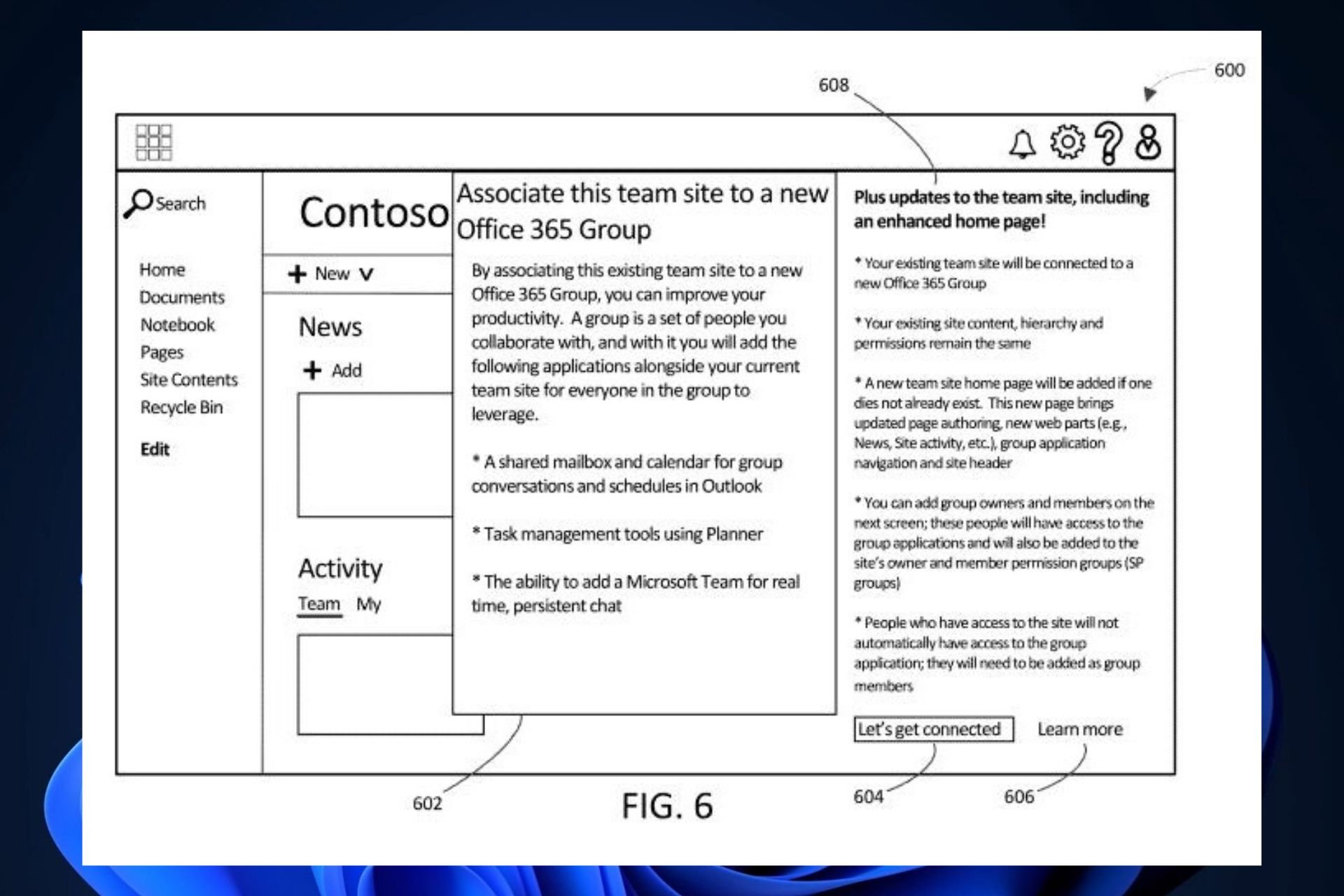
It’s well known that Microsoft is regularly updating Microsoft 365 with new features. For instance, over this month, the Redmond-based tech giant is bringing Copilot to Microsoft 365 apps, allowing users access to AI-enhanced features and improvements.
However, not everybody might like using Copilot on Microsoft 365 apps, and for those users who aren’t interested in AI (it has been everywhere, you know, and it’s easy to get oversaturated with AI at this point), there would be no point in updating Excel, Word, PowerPoint, or OneNote to support AI.
It seems that Microsoft has been thinking about this specific issue, and the Redmond-based tech giant has recently filed a patent for a technology that would find out if a specific service needs new features based on its users’ input.
The patent, which can be read here, also shows examples of how this new technology could be integrated into various apps and platforms, such as Microsoft Teams, or Microsoft 365. Essentially, every collaboration site could integrate this technology.
The reasoning behind it is quite straightforward: we all, as digital natives, get used to interacting with a specific service, social media platform, or collaborative site in a particular way. When new UIs or new features are implemented, the changes are disturbing for users, at least, at the beginning. There are countless examples: from using Edge’s Web Select to interacting with Facebook.
Updating a collaboration site with new and/or upgraded features may be challenging because users of the collaboration site get used to interacting with the collaboration site in a particular way, and the users may become disrupted when the collaboration site is changed suddenly, even if such changes are ultimately for the benefit of the users.
How would this technology stop Microsoft 365 apps from getting new features?
First of all, it’s worth mentioning that the technology wouldn’t stop Microsoft 365 or any other collaboration site from getting new updates.
Rather, the technology uses machine learning, intelligent user experiences, and an understanding of user behavior gathered by the collaboration service.
Based on these metrics, the technology would asses if the new features are suitable and relevant for users or not, and it comes up with a likelihood of adding new features or not.
Think about it this way: the likelihood is compared to a threshold to decide whether to update the collaboration platform. If the likelihood is equal to or greater than the threshold, the update is made. If it’s not, then the update won’t be made.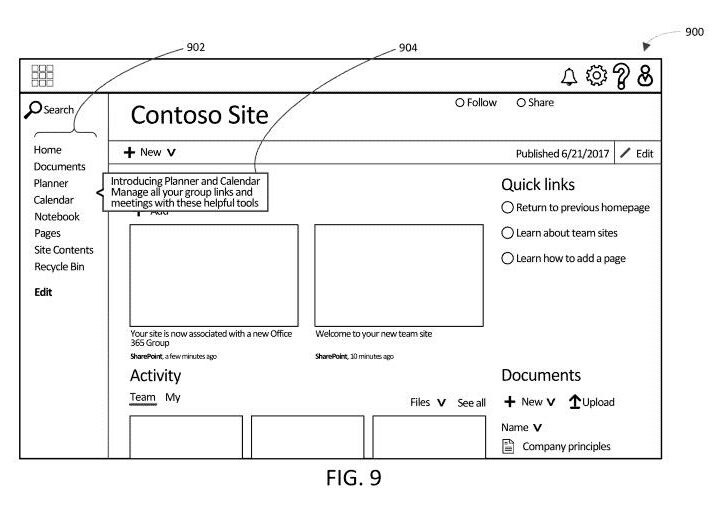
It’s also worth mentioning that the technology is entirely intelligent, and it can act on its own without the need for human input. However, the technology might optionally allow validation from an IT manager, or organizational manager.
In all honesty, Microsoft 365, and Microsoft Teams, but other platforms, as well, could greatly benefit from such technology: first, it spares a great deal of time going through each new feature and asses its impact on the organization the platform is used for.
Secondly, as the technology is intelligent, it will adapt to different situations: in an organization where users are most likely to accept new features, they will be implemented.
You can read the full paper here.
What do you think about this intriguing technology? Do you see it working?
Start a conversation


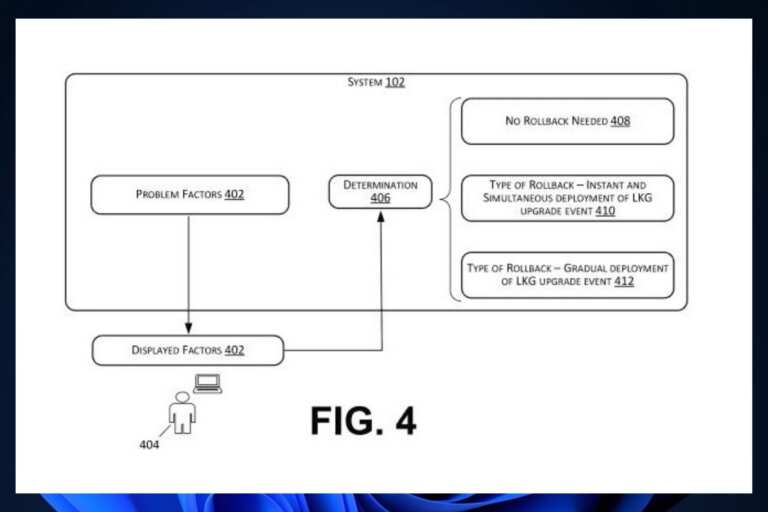
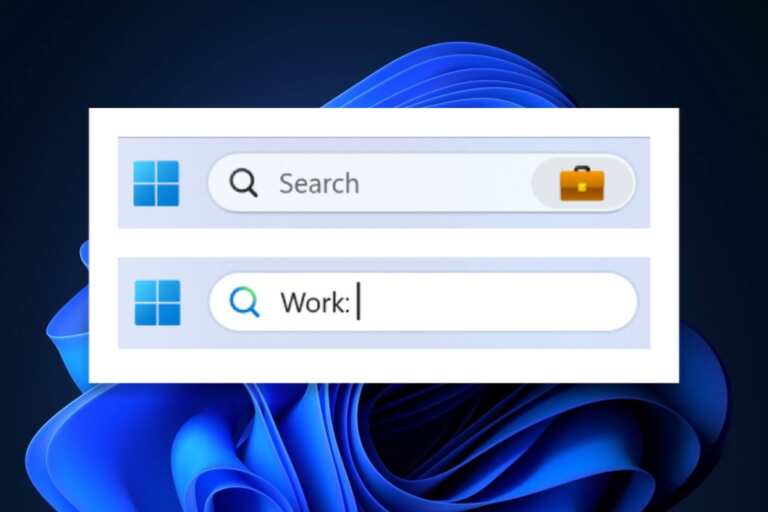
Leave a Comment