The new settings will allow for greater control and management of an organization’s workload.
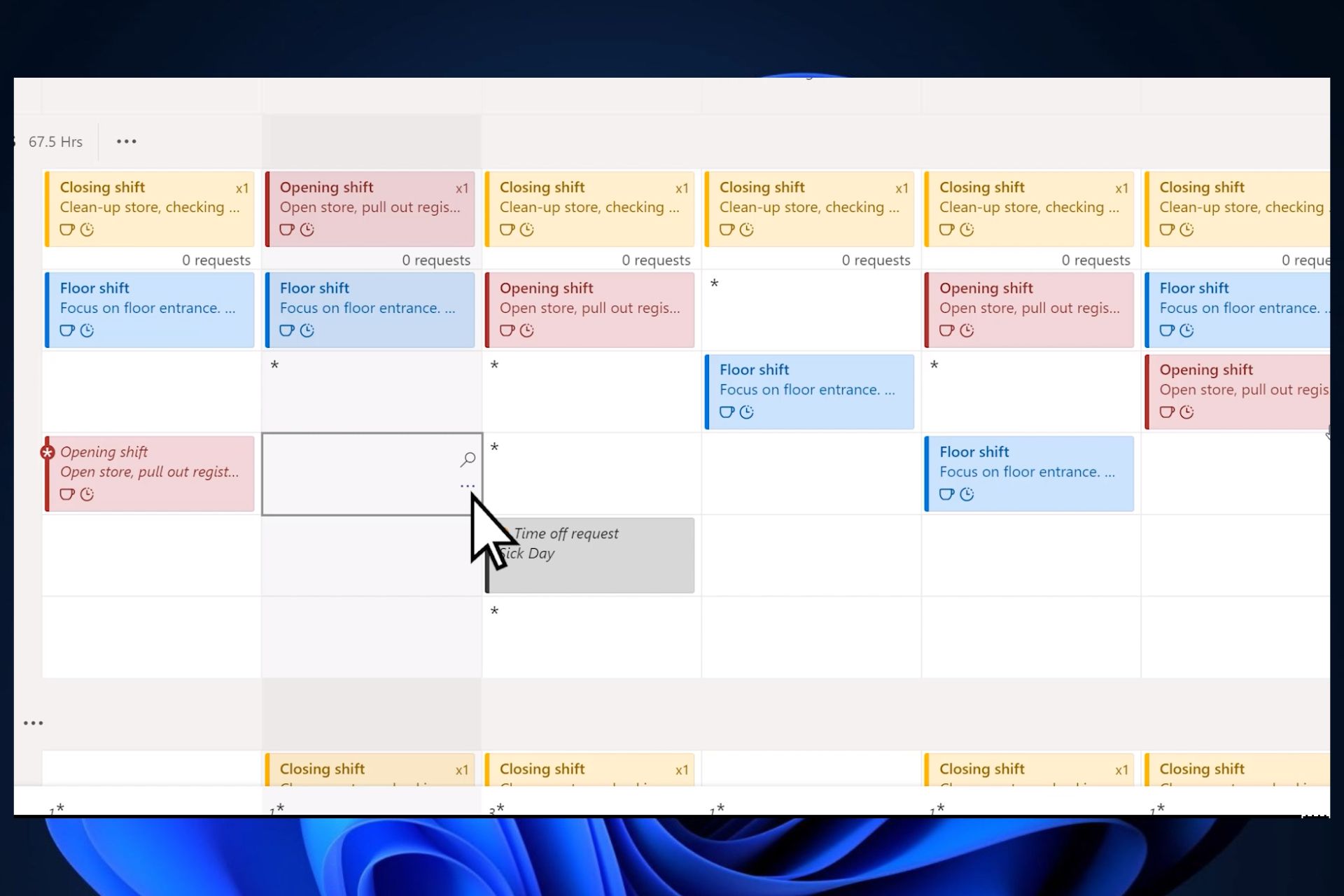
Shifts in Microsoft Teams is a schedule management tool that allows users (managers, mainly) to create complex schedules and manage shifts inside an organization.
You can create groups, and assign them a certain shift. The Teams Shifts app allows you to share these shifts with upper management. Plus, you have an array of other features that you can use: shift clocks, requests, tags, and so on.
As you can see the app is quite useful, and as an integration to Microsoft Teams, it will get some new privacy settings soon, according to the latest entry in the Microsoft 365 Roadmap.
The new settings, which will come to the Teams Shifts app in October, will allow managers to:
- Set how far in the past their employees can view data in the schedule view.
- Manage employees’ views of each other’s breaks and notes.
- Import and export reports for time-off schedules, open shifts, and assigned shifts.
These options will give managers greater control over the management of their company’s workloads. Plus, the new import/export feature will let them write reports in no time, effectively easing their workflow.
Teams Shifts app’s new privacy settings will come into effect starting in October when the rollout is scheduled to happen.
Start a conversation

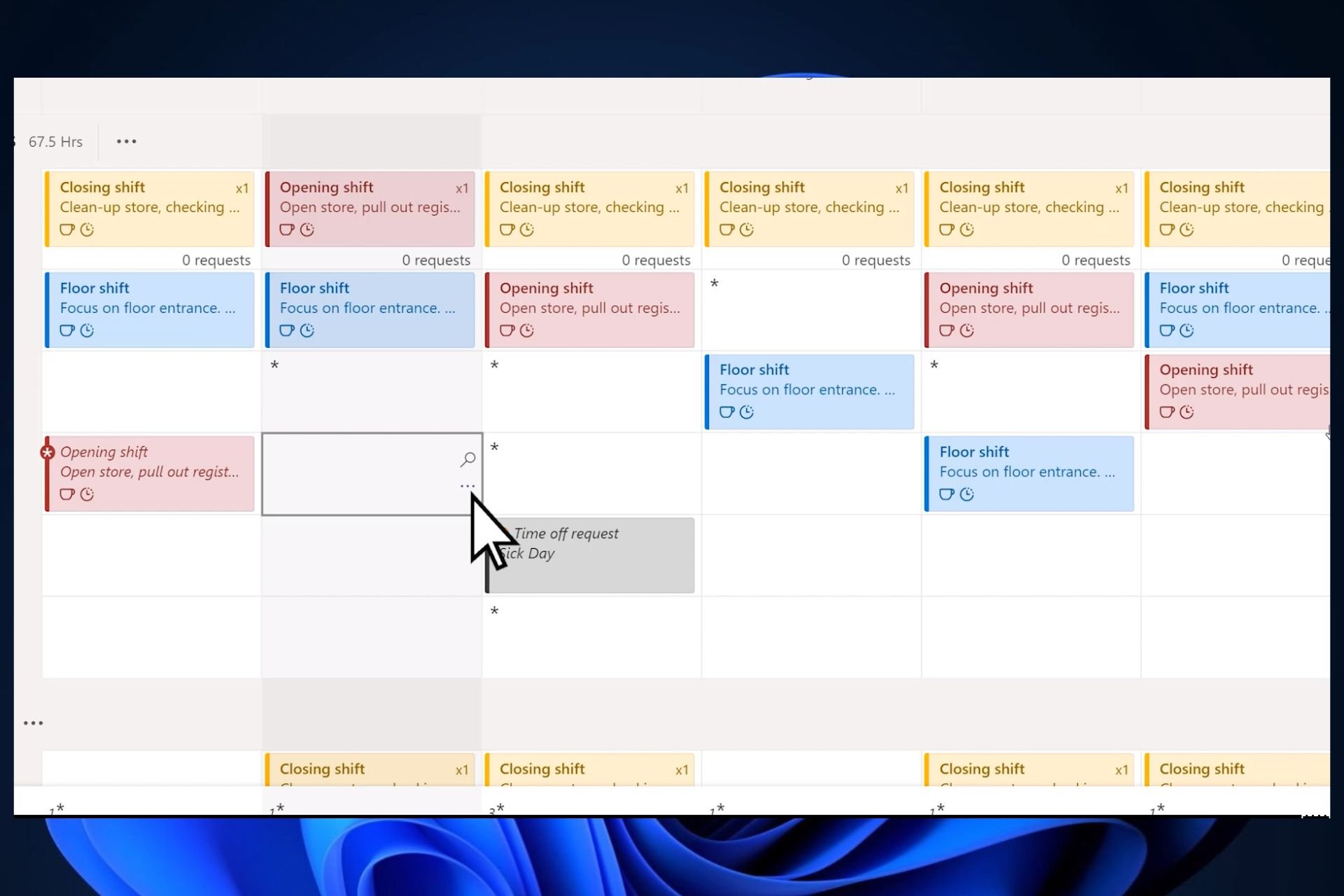


Leave a Comment