Readers help support Windows Report. When you make a purchase using links on our site, we may earn an affiliate commission.
Read the affiliate disclosure page to find out how can you help Windows Report effortlessly and without spending any money. Read more
Recently, Microsoft removed the AI-powered brush removal tool from the Designer app, an AI-infused platform that is used to create graphic products and designs.
Designer’s Image Creator had the AI-powered brush removal tool, which allows users to redefine their AI-generated images and eliminate any unwanted element of the image after prompting the AI chat. This surpising move left a lot of users disgruntled as the tool in Designer app was popular.
At the time of launch in 2023, Microsoft Designer, though released in limited availablity has garnerd a lot of attention due to its AI capabilties and users have to sign up for a waitlist to get access.
However, as the company made it available for a wider range of audience, a lot of users got access to features like Image Creator from Designer and integration of Microsoft Copilot.
Now, that Microsoft has removed AI-powerful brush removal tool, users are not liking it and are quite disappointed.
The level of discontent and disappointment is evident from the post on social media and Reddit as well. One of the user said:
Yes, they did. And yes, I am very disappointed. I, too, often used it to remove unwanted parts in the pictures generated (extra fingers, suspenders that I don’t want, texts describing characters floating on their heads, etc.)
Another one said:
I had noticed before that the Designer app for Android never had it in the first place, I guess they decided to fix the issue by removing it in the desktop version as well? It’s a pity at any rate, I wonder if it’s going to become Copilot Pro feature or what else.
A user also pointed out that brush removal tool in Microsoft Designer is better than available in Canva, which made people speculate that the Redmond-tech giant might be working on a paid version of the app.
When we checked the app ourselves, we didn’t find the tool, which confirms that Microsoft has indeed removed the tool. However, the reasons for its removal and the chances of it coming back remain unclear.
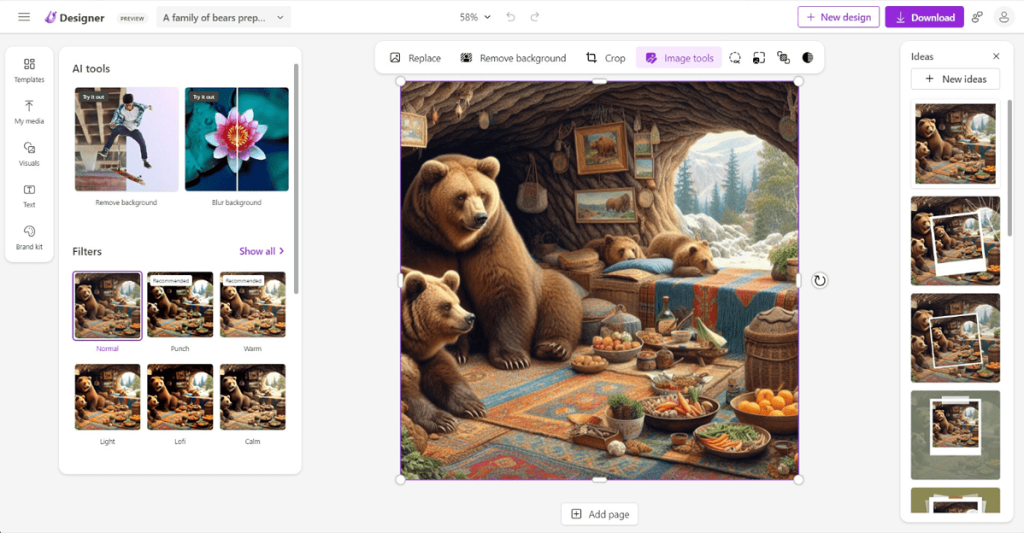
So if you want to remove background or unwanted element from an image, you need to use Remove Background and Blur Background to get that done.
This is not the first time, Microsoft has added or removed features, recently, it introduced features, including Automatic super-resolution (Auto SR) and Speak for Me for Windows Insiders in Canary and Dev channels.
Microsoft has been actively involved in the AI business for quite sometime, and it has joined hands with OpenAI to supersede in AI-powered functionalities.
Given OpenAI’s substantial daily expenditure of up to $700,000 to sustain ChatGPT, which is evidently very expensive, it is logical to considee that Microsoft may be contemplating to introduce a paid version of the app.
Another reasonable explanation of the tool’s removal could be a proactive stance to reduce the number of deepfakes on the internet.
If we consider this as an actual reason, it also makes sense and shows the Redmond tech giant strong commitment to prevent potential misuse of its technology.
So, whether it was to prevent the misuse, add it in paid version or make some improvements and then add them back, users are waiting for clarification from Microsoft to know if they will ever be able to use the AI-powered brush removal tool.
Have you also experienced this change in Microsoft Designer? If yes, share us your experience using the tool and how the removal has affected you in the comments section below.

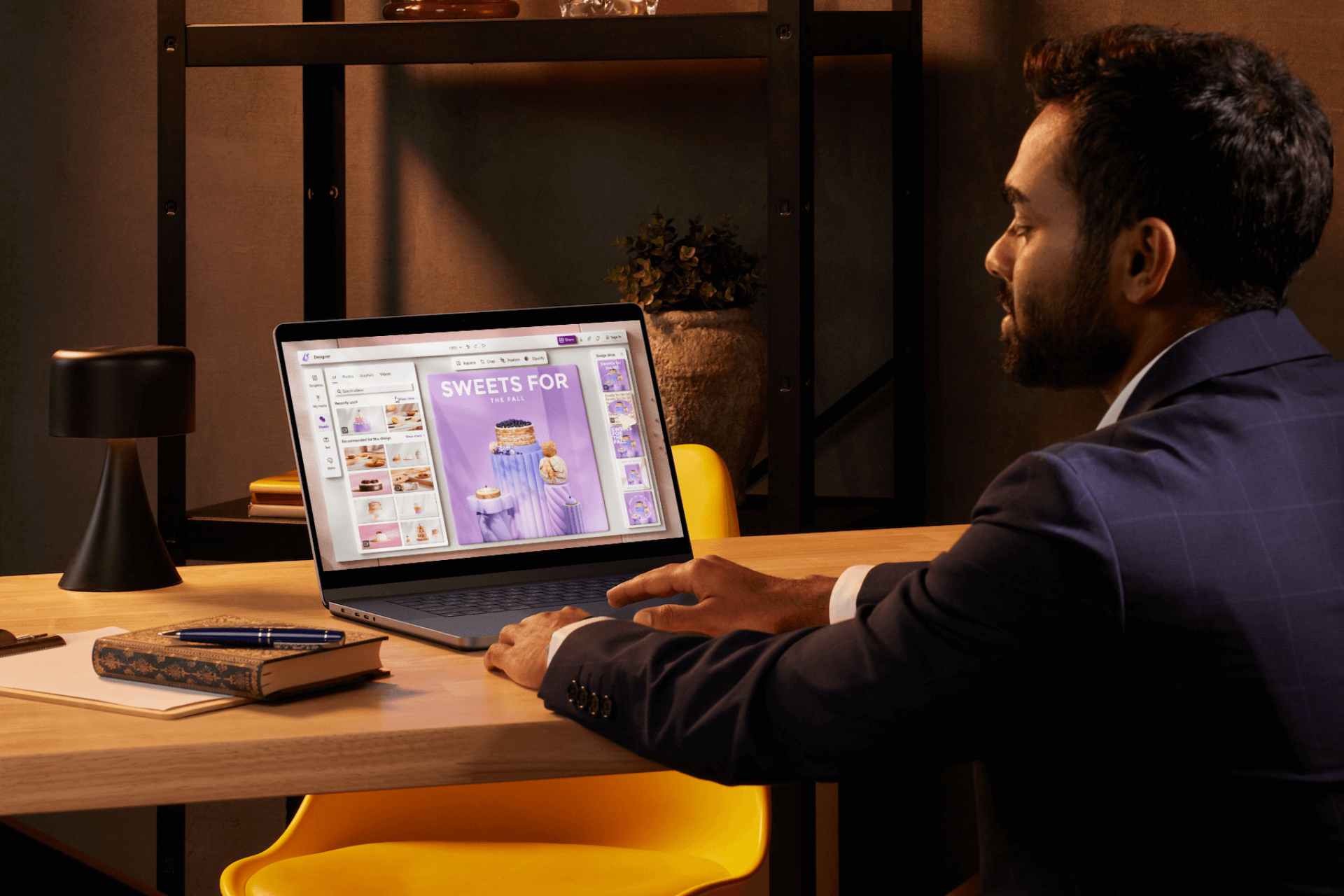
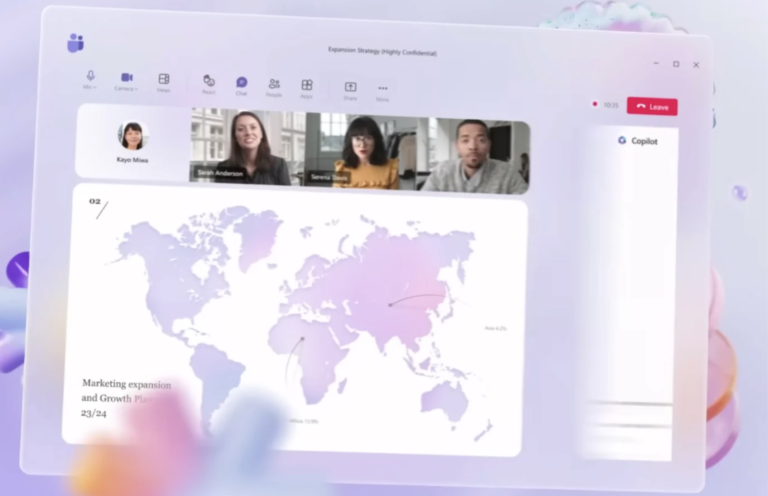

Leave a Comment