You’re encouraged to join and share your opinions.
- The community aims to bring Microsoft 365 Mac users together.
- You can share your opinions, ideas, and suggestions with other users.
- However, the community doesn’t substitute Microsoft Support.

Microsoft has quietly released the Microsoft Mac Admins platform, intended for professionals who are using Microsoft products on Apple devices. This community aims to bring together Mac admins working with Microsoft 365 or Intune Mac management.
The platform was launched on the 31st of May, and you can use it to connect with other users and share ideas, opinions, experiences, best practices, and tips on how to use Microsoft products for better management.
Microsoft products, including Outlook, which is free to use on Mac devices, and Office and Skype, are efficient working tools to have at your disposal. It’s only natural Microsoft would choose to build a special community for Mac users.
Mac management has been a focus for Microsoft 365 that is demonstrated in the macOS capabilities offered and we continue to see phenomenal growth and customer-interest in macOS management. So, we wanted to provide a platform where organizations, and specifically the IT community, can showcase their achievements, exchange tips and tricks, and collaborate with other Microsoft 365 or Intune administrators around the world.
Microsoft
So, you’re a Mac user who works with Microsoft 365 products, and you want to join the community?
Here’s what you need to know about Microsoft Mac Admins
And you can do that by signing up here with your Microsoft 365 account. The community is open to anyone who has an account and wants to join the conversation.
If you’re not part of it yet, email your Microsoft 365 email address to [email protected]. And you should get an invite.
2. It doesn’t matter if you are new to using Microsoft 365 for Mac or a veteran
You’re welcome either way. The Microsoft Mac Admins wants to be a community where knowledge is the central focus, and everyone can benefit from it.
3. You’re encouraged to share your experience with using Microsoft 365 on a Mac device
Knowledge is power in this community. You can ask questions, you can give feedback, or offer solutions. You’re encouraged to participate in discussions. Even more, you can browse through existing posts and find the solution to your issue there.
However, you need to know that the Microsoft Mac Admins community is not a place for official product support from the Redmond tech giant. If you encounter a problem, you should contact Microsoft for solutions.
But it’s also good to know that you will still find a lot of knowledge on the platform. Ultimately, Microsoft Mac Admins is a community that will provide informal discussions on a lot of topics regarding Microsoft 365 on Mac.
Are you using Microsoft 365 on a Mac device? What’s your overall experience? Are you going to join this community? Let us know in the comments section below.
Start a conversation



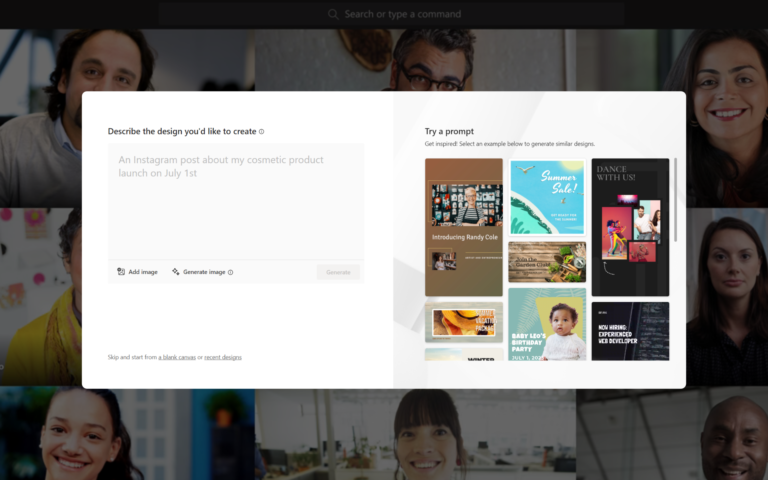
Leave a Comment