Not the first time, Microsoft.
- Microsoft rolled out update-to-Windows-11 suggestions for unsupported devices.
- Some users even reported that their 10-year-old device is slapped with the notification, albeit not working.
- A bug or another attempt to migrate users to Windows 11?

Microsoft, strangely enough, has slapped full-screen prompts to urge users to upgrade to Windows 11, for unsupported PCs, again.
As spotted here by Windows enthusiast @PhantomOfEarth, Microsoft offers a free upgrade for devices/VMs with no TPM, RAM as little as 2 GB, and processor Intel Core i5-4690 @ 3.50GHz. The weirdest part is upon upgrading, users will be slapped again with a notification saying that their system doesn’t support the OS—if it’s not weirder than the ad itself having two yes buttons.
Another user, u/SaltRocksicle, said that they got offered the upgrade on their 11-year-old laptop although nothing from their device meets the minimum requirement except the RAM, core count, and storage, and the list of complaints goes on.
So, what’s going on?
Microsoft has a weird habit of pushing unsupported hardware to upgrade to Windows 11
There’s a surge in threads on Reddit and other forums that several users reported the same issue. What makes no sense is that, upon attempting to upgrade, users will still be met with an error notification that their PC does not meet the requirements.
Redmond tech giant is yet to make an announcement.
A few months ago, Reddit reports however indicated that users on unsupported hardware are being offered the upgrade as well, even those on Windows 10.
At that time, Microsoft acknowledged it as a bug, and Redmond officials immediately stepped up to investigate it.
Still, the issue persists even now, but if your machines bears the requirements, find out here whether doing a clean install or upgrading to Windows 11 is better.
What do you think about this? Have you upgraded to Windows 11 or are you content with Windows 10? Let us know in the comments!
Still having issues? Fix them with this tool:
SPONSORED
If the advices above haven’t solved your issue, your PC may experience deeper Windows problems. We recommend downloading this PC Repair tool (rated Great on TrustPilot.com) to easily address them. After installation, simply click the Start Scan button and then press on Repair All.
Start a conversation


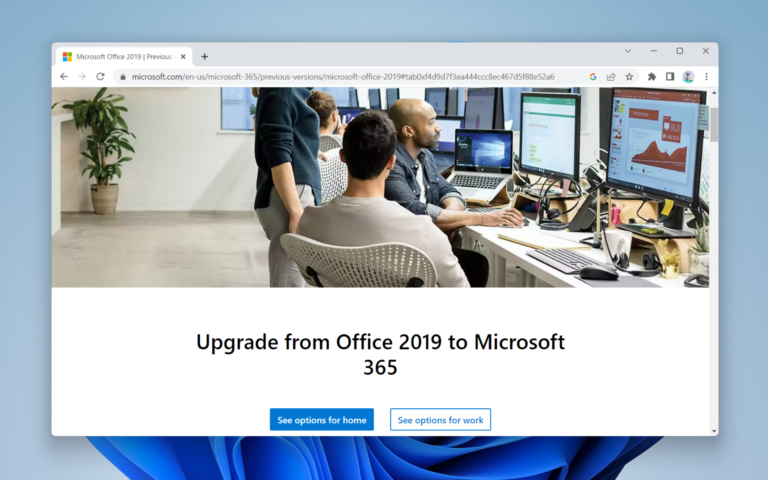

Leave a Comment