Teams might allow an enterprise to customize the content of its applications.
- The technology proposes a UI display that captures employees’ content preferences.
- The UI display would then get the input back to the enterprise’s admins, allowing a customized user experience.
- This technology is a natural evolution of Microsoft Teams.
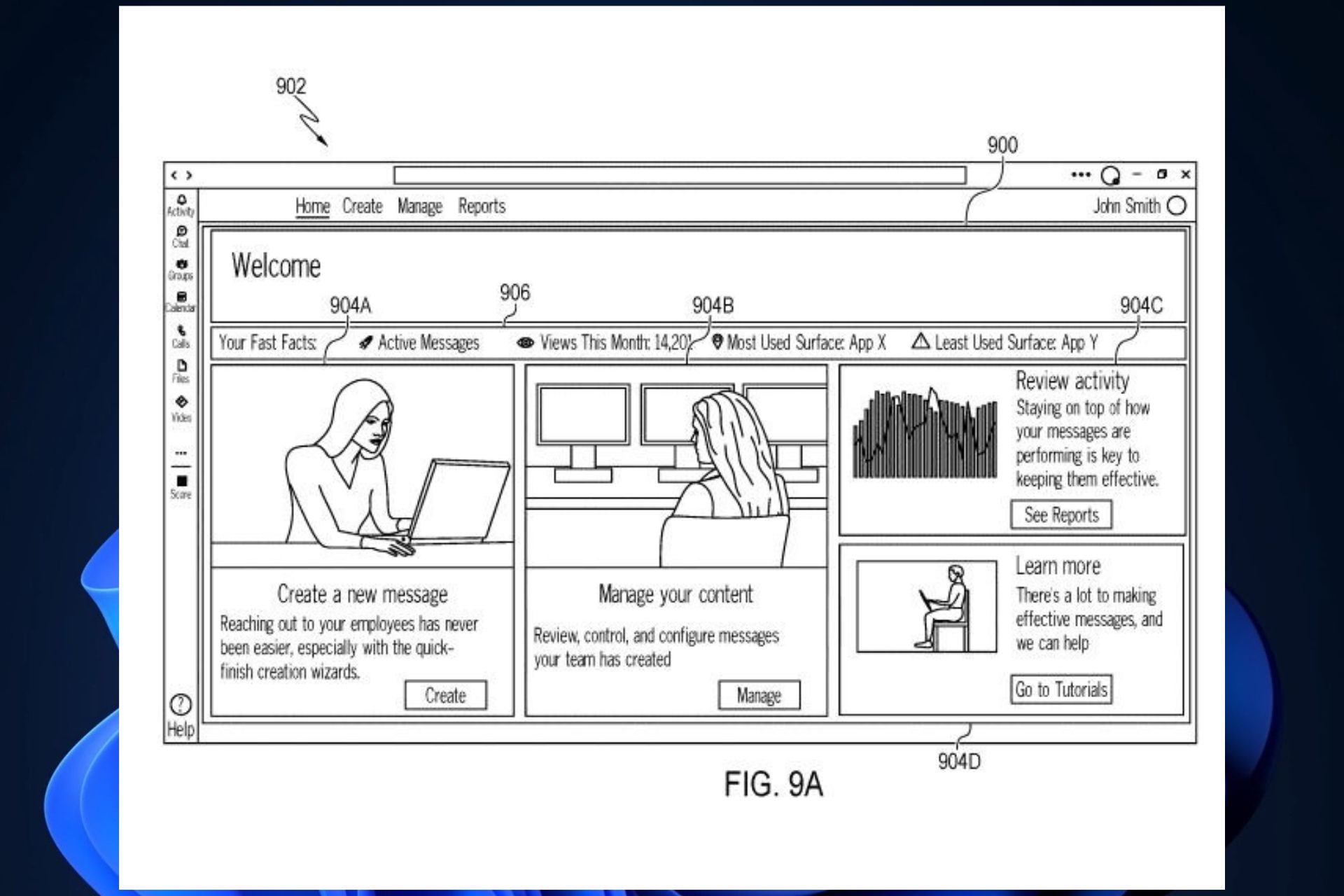
Microsoft announced the new Microsoft Teams, also dubbed Teams 2.0, will become the new default client for the app, starting this month. The new iteration of Teams is much faster, it comes with an improved performance and a new interface designed for an intuitive experience.
Plus, AI tools such as Copilot, are making their way onto the platform, bringing efficacy and facilitating work.
However, according to a recent patent filed by Microsoft in 2022, but released to the public earlier this October, Microsoft hints at a personalized user experience app for enterprises, releasing a document with visual sketches depicting a new and improved Teams-like app.
This version of Teams allows for a personalized user experience by integrating services that customize content according to each member’s personal parameters. But here’s the catch: an enterprise admin would be responsible for customizing the personal user experience on Teams.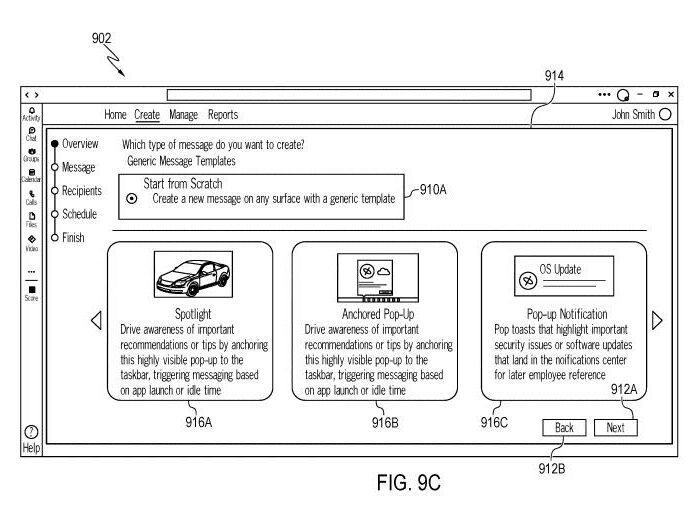
Is Microsoft bringing a user-personalized experience to Teams?
According to the patent, Microsoft wants to the a user-personalized Teams experience in the future. The patent explicitly describes how this experience would be created:
- An enterprise application (part of a suite of applications used by an enterprise, such as Teams on Microsoft 365 Suite) is run on a remote computing system operated by an enterprise administrator.
- During the application’s execution, a content customization user interface (UI) appears on the display device of the remote computing system.
- This UI includes elements that would then capture multiple parameters for providing customized content specific to the enterprise. This would happen actively as the enterprise users work on these devices, and their preferences for content are observed by the interface.
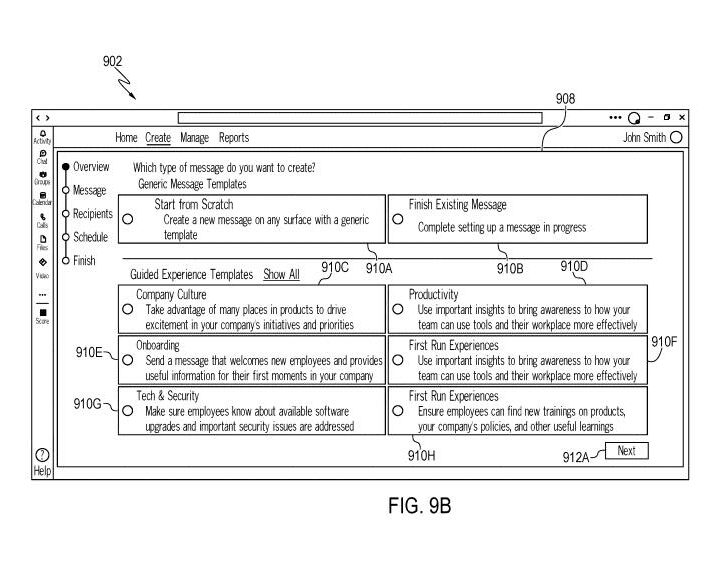
- The system receives user input via the content customization UI, which includes the specification of multiple parameters.
- Finally, it generates customized content based on these specified parameters.
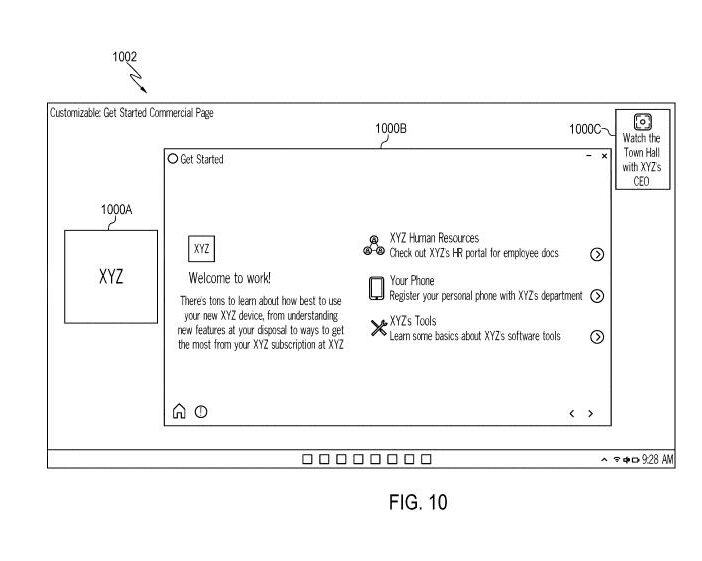
In other words, this system allows an enterprise to customize the content of its applications, based on specific parameters, greatly enhancing the user experience for its employees.
In many ways, this is a natural evolution of Microsoft Teams. The new Teams allow for a more intuitive experience, and the arrival of Copilot on the platform will decrease the workload and increase efficiency, overall.
However, introducing user-tailored content for each and every member of an enterprise on Microsoft Teams would make the platform a central hub for everything: working, meetings, relaxing, and so on. It’s clear that the Redmond-based tech giant has been thinking about making Teams an all-around workstation, and the newly released patent shows it.
Microsoft Mesh is coming to Teams this month too, and the virtual spaces might offer another insight into just how necessary content would be on such a platform. So this technology coupled with the ability to let users immerse in virtual spaces would transform Teams into an essential virtual workstation.
But what’s your opinion on this?
Start a conversation

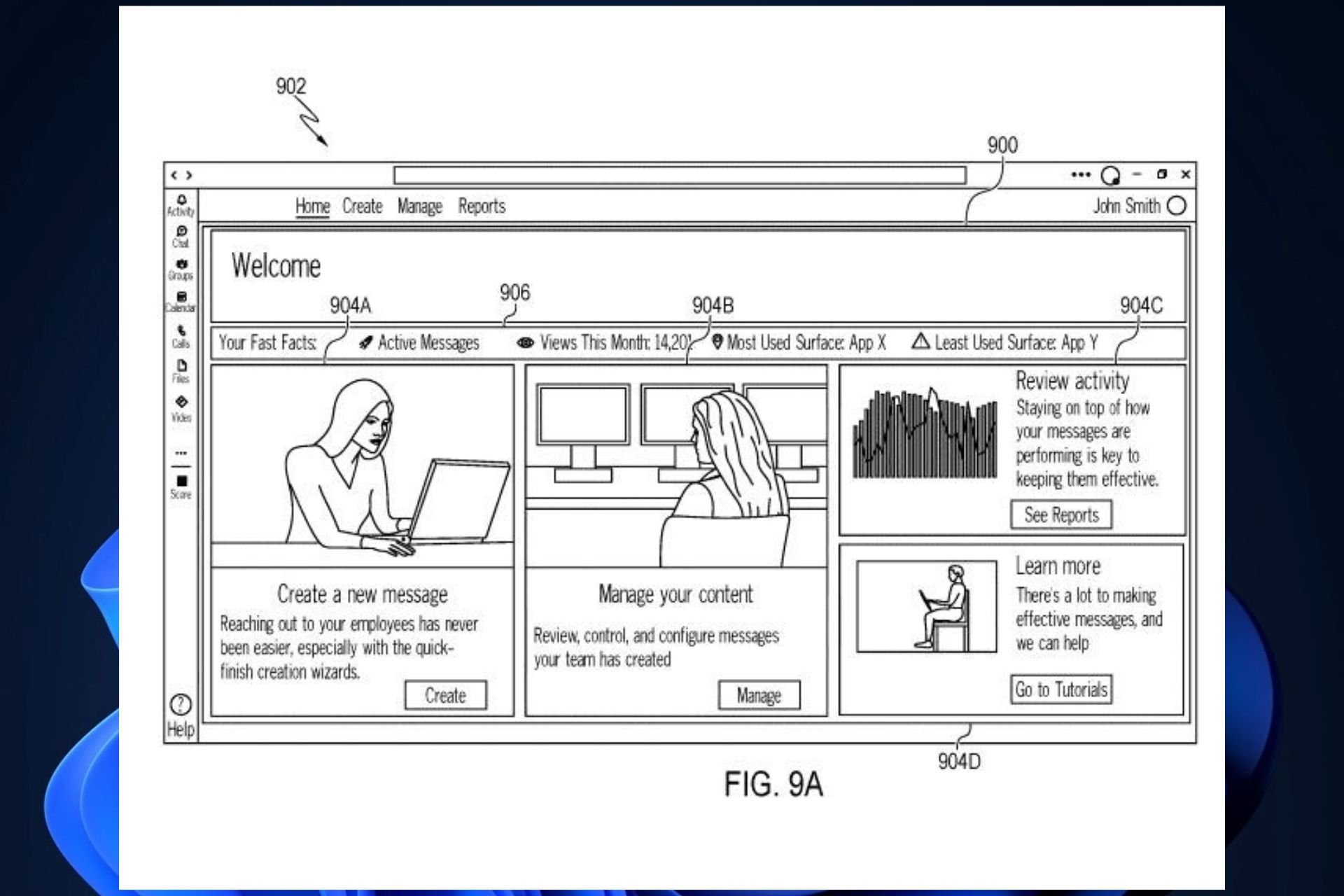
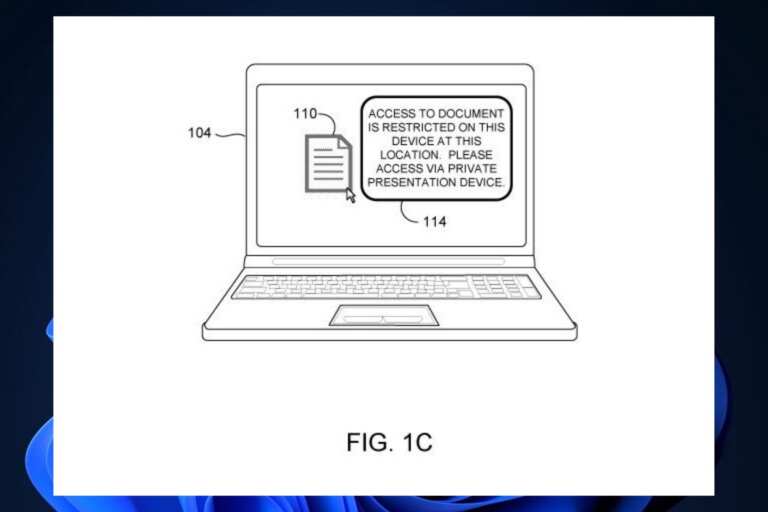
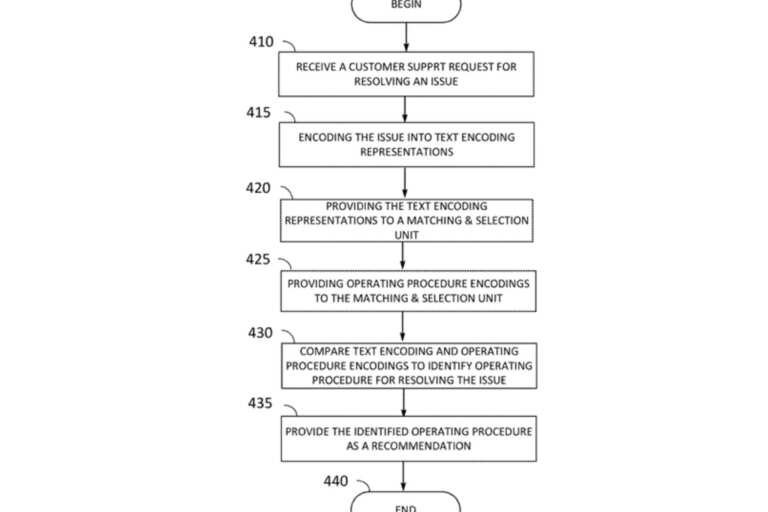
Leave a Comment