Readers help support Windows Report. We may get a commission if you buy through our links.
Read our disclosure page to find out how can you help Windows Report sustain the editorial team Read more
Changing your Windows edition usually requires performing a clean installation, and this can be a long and tedious process since you need to install everything from scratch.
However, users have found a way to change editions without having to perform a reinstall or use any other third-party software.
Change your Windows edition quickly with this registry trick
While it’s possible to change the Windows edition with third-party software, many don’t feel comfortable using such tools.
As Neowin writes, it’s possible to change your Windows edition with a simple registry tweak. This was first discovered by a Twitter user Bob Pony:
The process is incredibly simple and you just need to do the following:
- Press the Windows key + R and type regedit.
- Navigate to the following path and double-click on EditionID value:
Computer\HKEY_LOCAL_MACHINE\SOFTWARE\Microsoft\Windows NT\CurrentVersion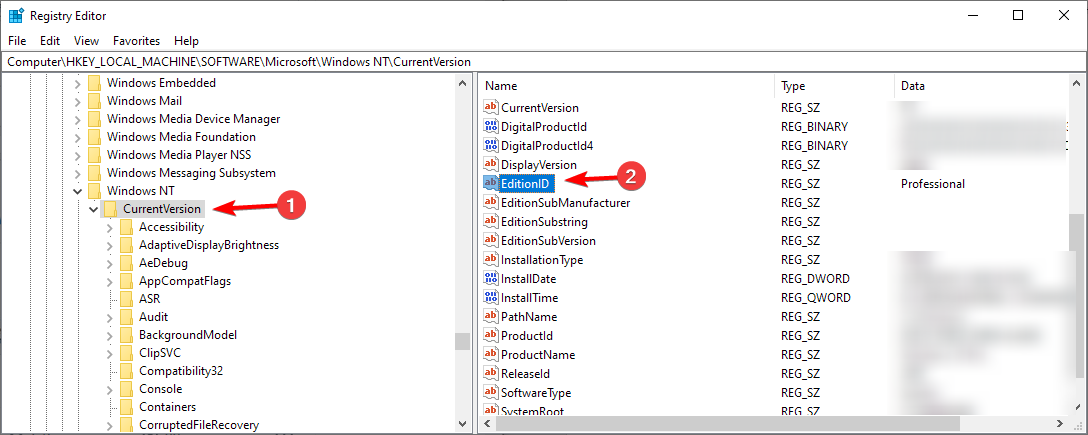
- Change it to Core if you want to use the Home version or to Professional if you want to use the Pro version.
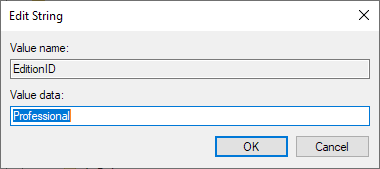
- Save changes.
If you want to downgrade, change the value to Core download the Windows Home ISO file and run the setup.exe file on it to perform the downgrade.
As for the upgrade, you need to follow the same steps, but change the Value to professional and use the Windows Pro ISO to upgrade. Of course, don’t forget to activate the Pro version with a Pro license key.
This is a simple trick, and it works on both Windows 11 and 10. However, it remains a question why this feature isn’t available out of the box to all users.
Let’s just hope that Microsoft won’t patch this and force users to perform a clean reinstall in the future.
As for Microsoft, the company is currently advertising Windows 11 to ineligible users. That’s not all regarding advertising, as the latest update has introduced app recommendations in Windows 11.



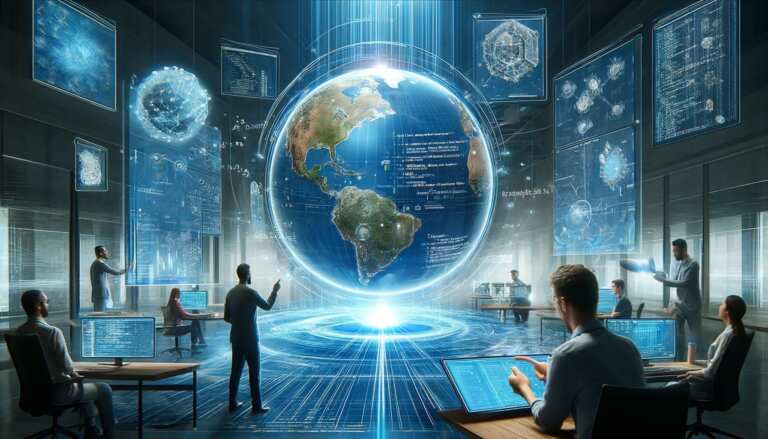
Leave a Comment