These features will make you want to use OneDrive more often.
- OneDrive will get an integration with Teams and Outlook, starting in December.
- Users will be able to easily work on OneDrive files even when disconnected from the Internet.
- Plus, Microsoft will add a Media Viewer on OneDrive in 2024.
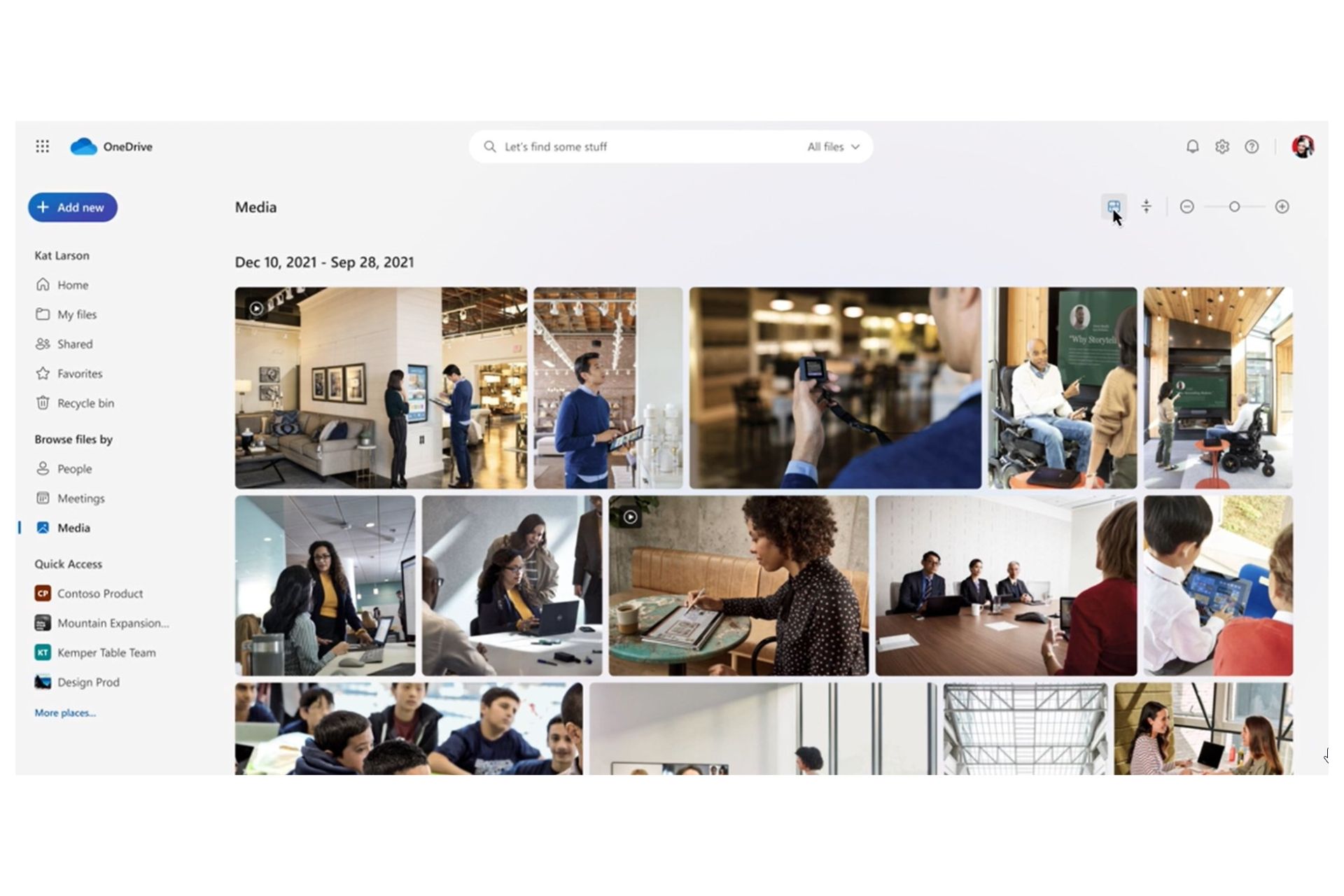
Microsoft OneDrive Event just took place, and the Redmond-based tech giant announced that a brand-new design is coming to OneDrive. This new design will also gather up all the new features coming to the app in a single page, called OneDrive home.
But this is not all. Besides the AI Copilot coming to OneDrive, Microsoft is also planning to release a series of new features to the app. These features will greatly improve the experience of sharing and managing files on OneDrive.
And guess what? Some of these features also focus on local management of OneDrive files, meaning users won’t need an Internet connection to actually access files. This feature was somehow teased recently when Microsoft added new ways to manage OneDrive files on its Microsoft 365 Roadmap.
Other features, though, focus on integrating OneDrive with Outlook and Teams, for a seamless working experience across all the Microsoft 365 apps. So you’ve got the 365 integration, and you’ve also got the offline productivity feature. Want to see more? Check out our list below with the most exciting features coming to OneDrive in 2024.
OneDrive’s exciting feature list for 2024
- Open in the app: In the same way that you can open a Word, PowerPoint, or Excel file in their respective desktop apps, soon you’ll be able to open any file in its desktop app, edit it, and changes will sync to OneDrive. You’ll be able to edit PDF or CAD files right from OneDrive, as a seamless experience. Microsoft will release this feature in December with a continued rollout in 2024.
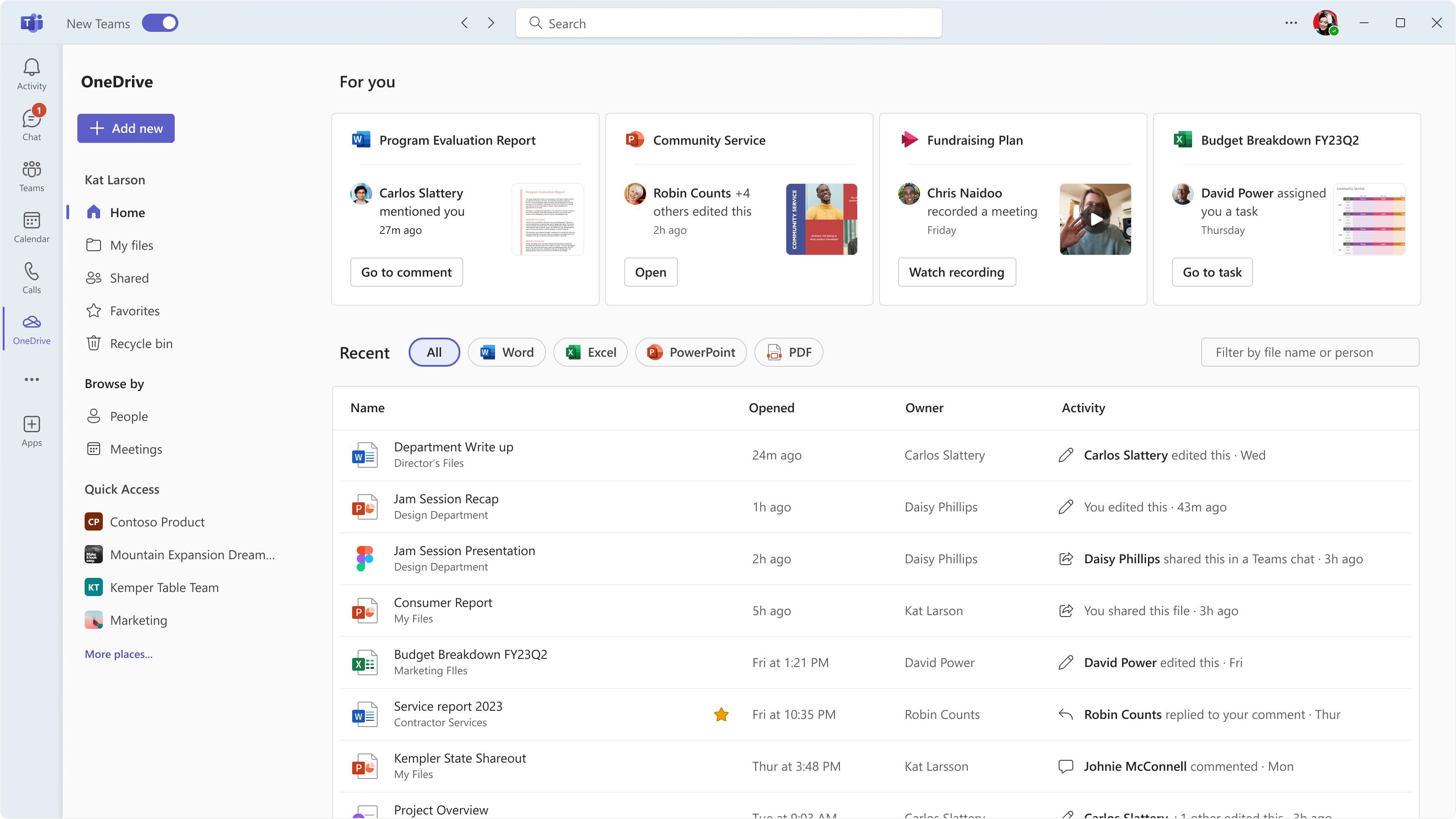
- OneDrive in Teams: Part of the reinvention of OneDrive is a new approach to working with files in Teams. Microsoft will update the Files app in Teams with the new OneDrive Teams app, providing clean access to all your files across SharePoint and OneDrive from Teams. It takes advantage of all the recent updates made to OneDrive and SharePoint library experiences bringing you the benefits of performance improvements, new views, and feature enhancements in OneDrive. Microsoft will release this feature in December with a continued rollout in 2024.
- OneDrive in Outlook: Microsoft will add the OneDrive app in the left navigation of the new Outlook for Windows and Outlook on the web. This addition makes it quick and easy to copy a sharing link and include it in an email or find a shared file without leaving Outlook. Microsoft will release OneDrive to Outlook in December with a continued rollout in 2024.
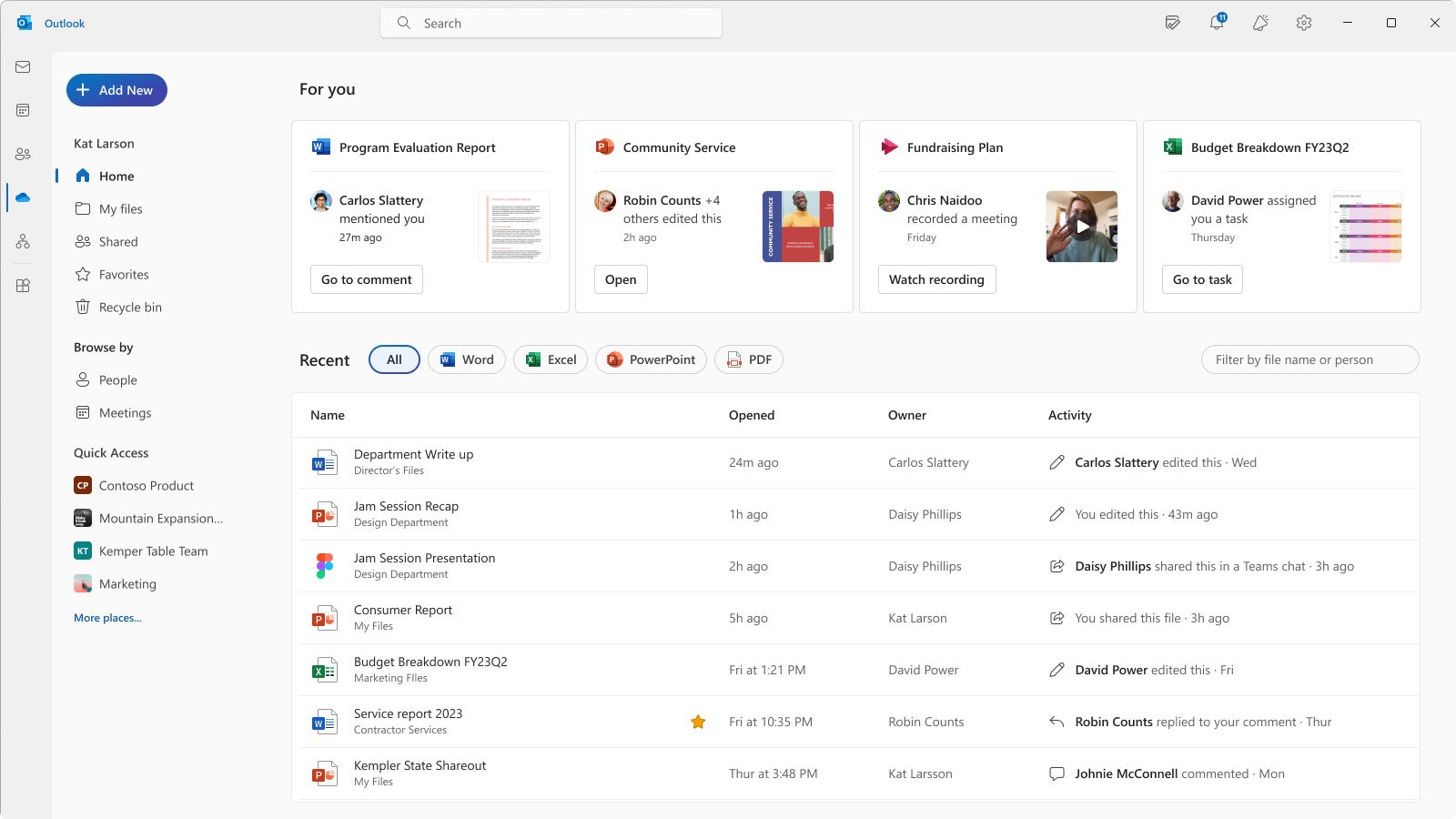
- Files On-Demand for Web: Microsoft says offline file access and sync in are fundamental to OneDrive. The Redmond-based tech giant is extending sync to the browser experience. When you want files and folders available for offline access on your device, just select them to be always available locally directly from OneDrive for Web. Once selected you’ll have offline access to these files. Microsoft will release this feature in early 2024.
- Offline mode: When your files are available for offline access you can open and work on them in your browser even if you are offline. All of the changes you make offline in the browser will be automatically synced back to OneDrive when your Internet connection is restored. Plus, you can launch OneDrive in your browser to view, sort, rename, move, copy, and delete files without internet access. Microsoft will release this feature in early 2024
- Add new: When you are ready to create a new file without leaving OneDrive just tap the “Add new” button. From here you can launch a blank document or choose from rich templates to jump-start your work. Microsoft will release this feature in Summer of 2024.
- Media view: This new view will organize all your images, videos, and media in one place, and it lets you visually browse your content. Microsoft will release the Media view in Summer of 2024.
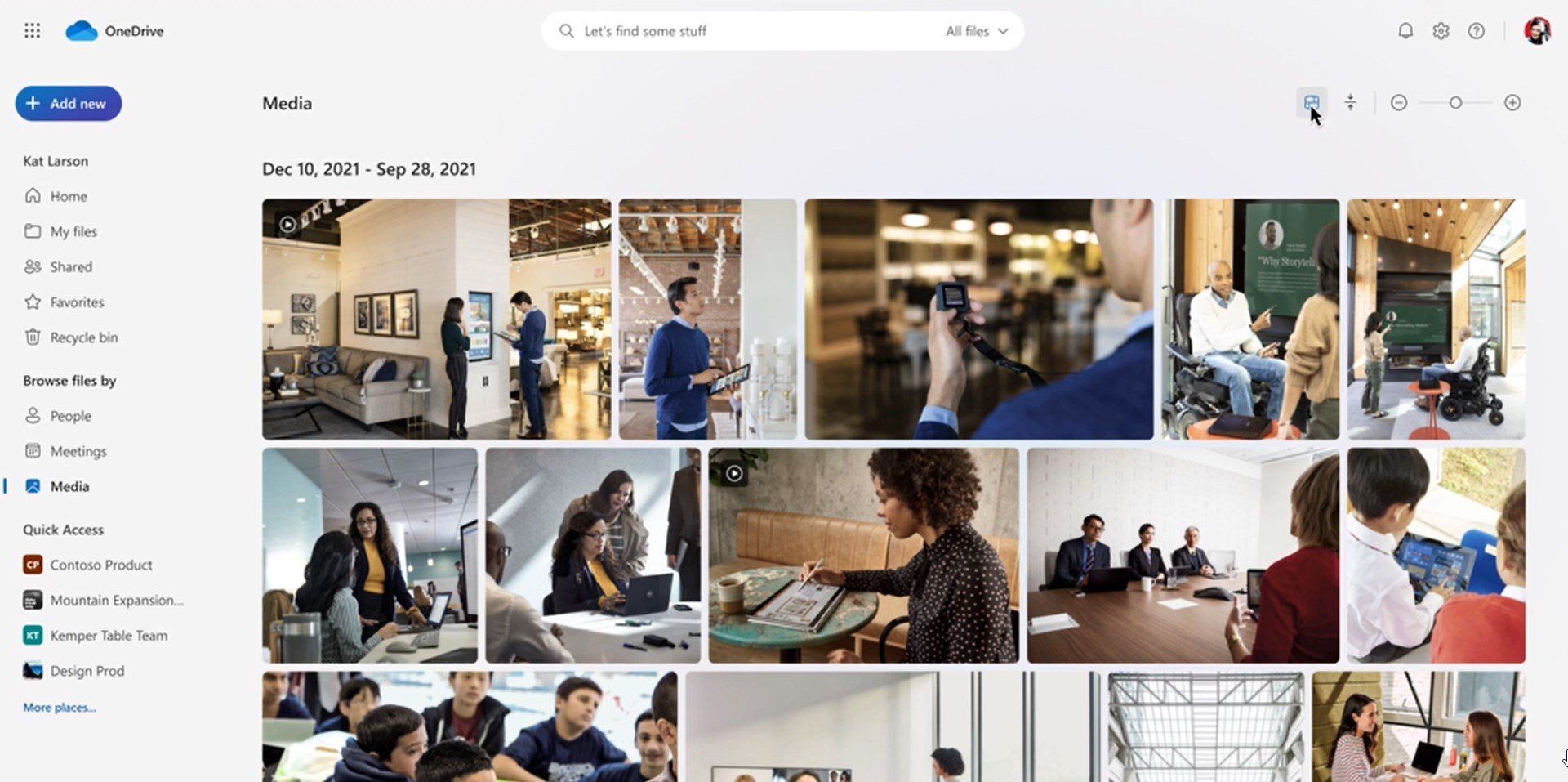
What do you think about the OneDrive features list for 2024? Let us know your thoughts in the comment section below.
Start a conversation

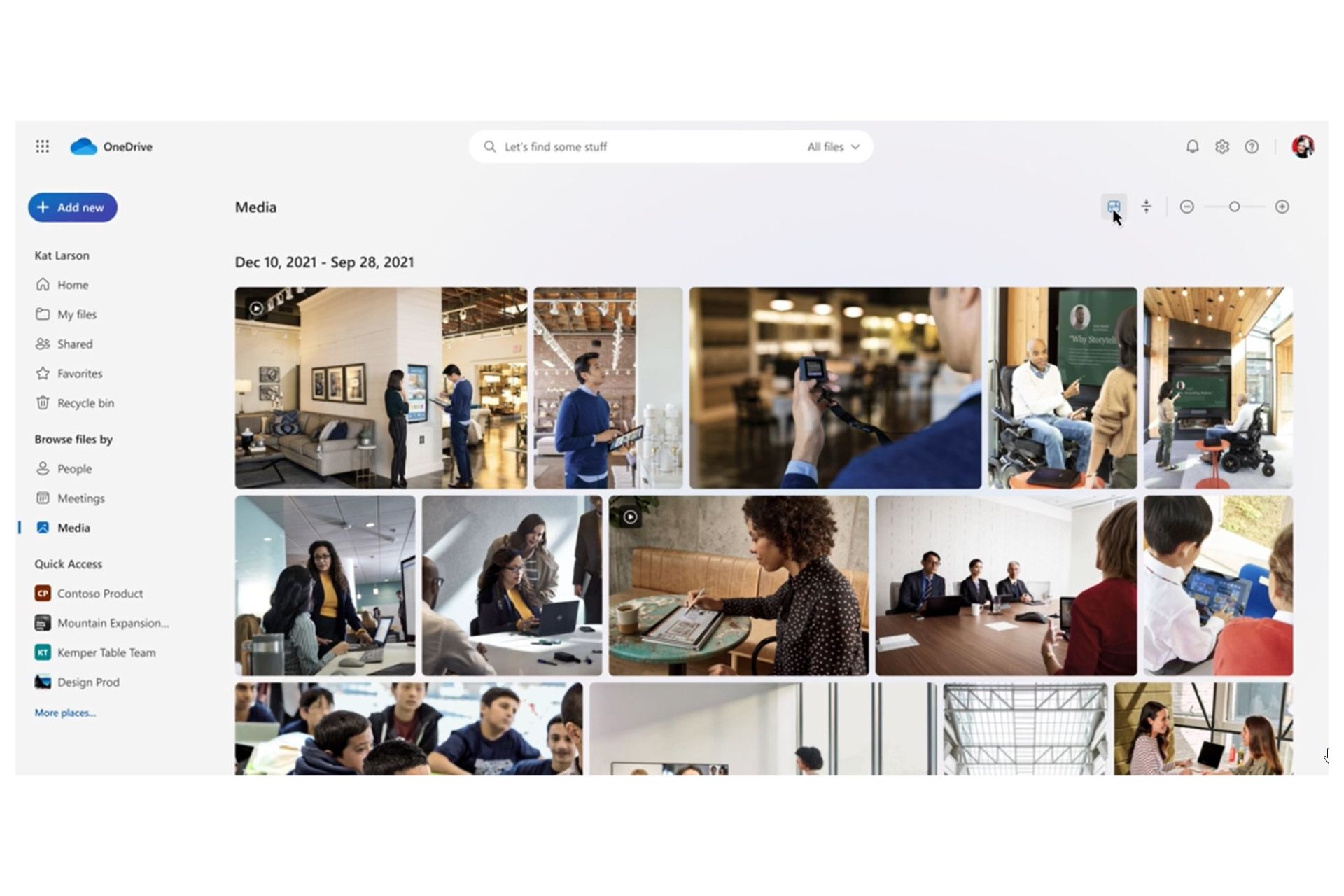
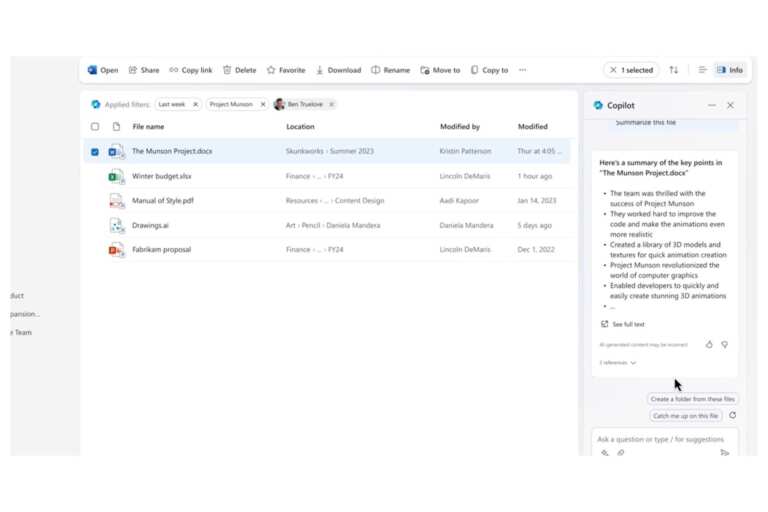

Leave a Comment