The features will be released in December and January.

Outlook will be getting 2 new features over the following months that could potentially increase its popularity among B2B customers everywhere.
According to the latest entries in the Microsoft 365 Roadmap, the new version of Outlook will debut a new conditional formatting option for Outlook for Windows and Web in December, while the platform will get an option for Estimating the Cost of Optical Character Recognition (OCR) for Exchange Online, Microsoft Teams, SharePoint, OneDrive and EndPoint, previewing the same month, with a roll-out scheduled for January 2024.
The first feature will be available only on the new Outlook, while the second will be released on all versions of Outlook, including the classic one. If you remember, Microsoft intends to end the support for classic Outlook in 2025, most likely, however, the version will still get new features, such as AI capabilities.
The 2 new features have the potential to increase the popularity of the platform all around, and here’s why.
Outlook’s new conditional formatting feature: Why does it matter?
Outlook’s conditional formatting feature will allow users on the Web and desktop, to choose conditional formatting options for when they receive mail on Outlook.
Conditional formatting is a feature to make messages that meet defined conditions stand out in the message list by using different font colors. The users can specify conditions that an incoming message should meet, such as a sender’s name or email address.
Microsoft
The feature will allow greater control over the process of sending and receiving emails on Outlook, something that users would find intriguing enough to consider making the platform their to-go app for mailing.
The second feature, Estimating the Cost of Optical Character Recognition (OCR) for Exchange Online, Microsoft Teams, SharePoint, OneDrive, and EndPoint, will allow organizations to estimate their costs more accurately.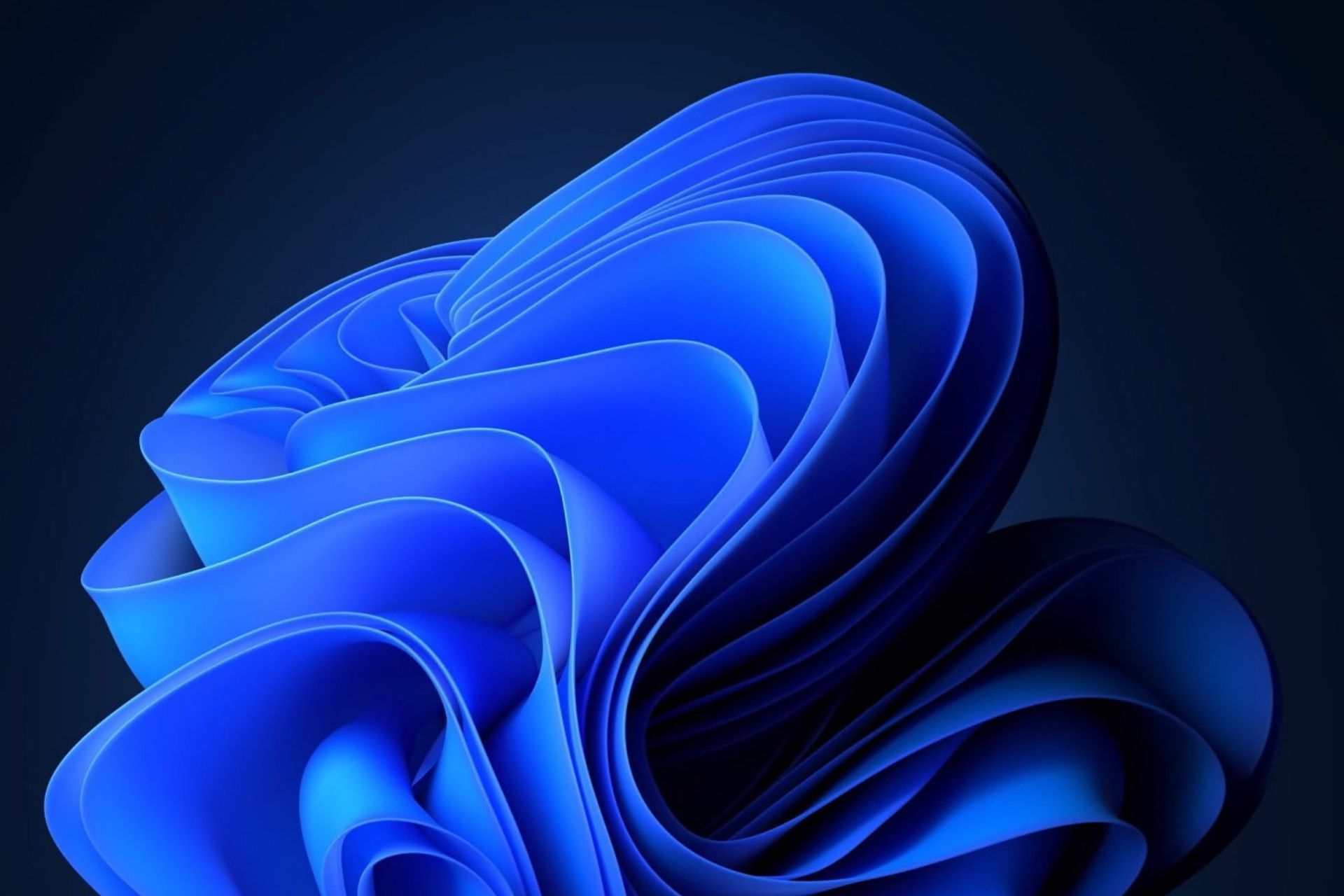
With OCR cost estimator, without incurring any bill and without providing azure subscription, admins will be able to estimate how much they will pay once they turn “ON” the OCR configuration for the selected locations and scope.
Microsoft
It’s coming to all versions of Outlook, and companies will get a much clearer idea of how much it would cost to use certain services. It could greatly turn the tides for Outlook, because it will allow Microsoft to add more similar features in the future, further enhancing cost-control capabilities on the platform.
We’ll have to wait and see, but these 2 features could potentially expand Outlook’s customer base. What do you think?
Start a conversation

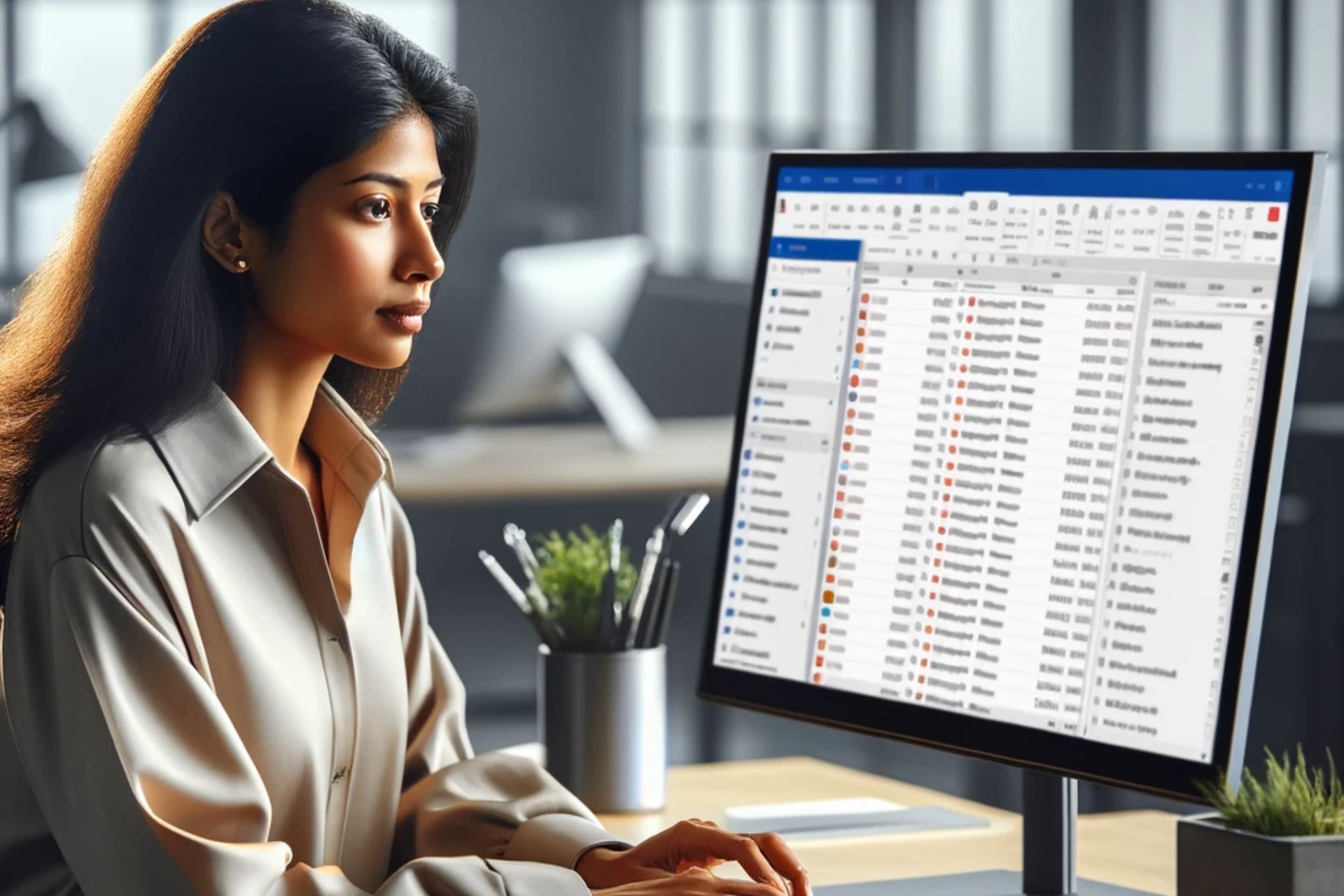


Leave a Comment