The technology helps protect sensitive content by only showing it in safe environments or on private devices.
- The technology would use geo-location features to determine if a space is safe for displaying sensitive content.
- If it’s not, then the system would allow for private presentations of private devices, after an authentication.
- This technology might be integrated into Microsoft products and future Windows versions.
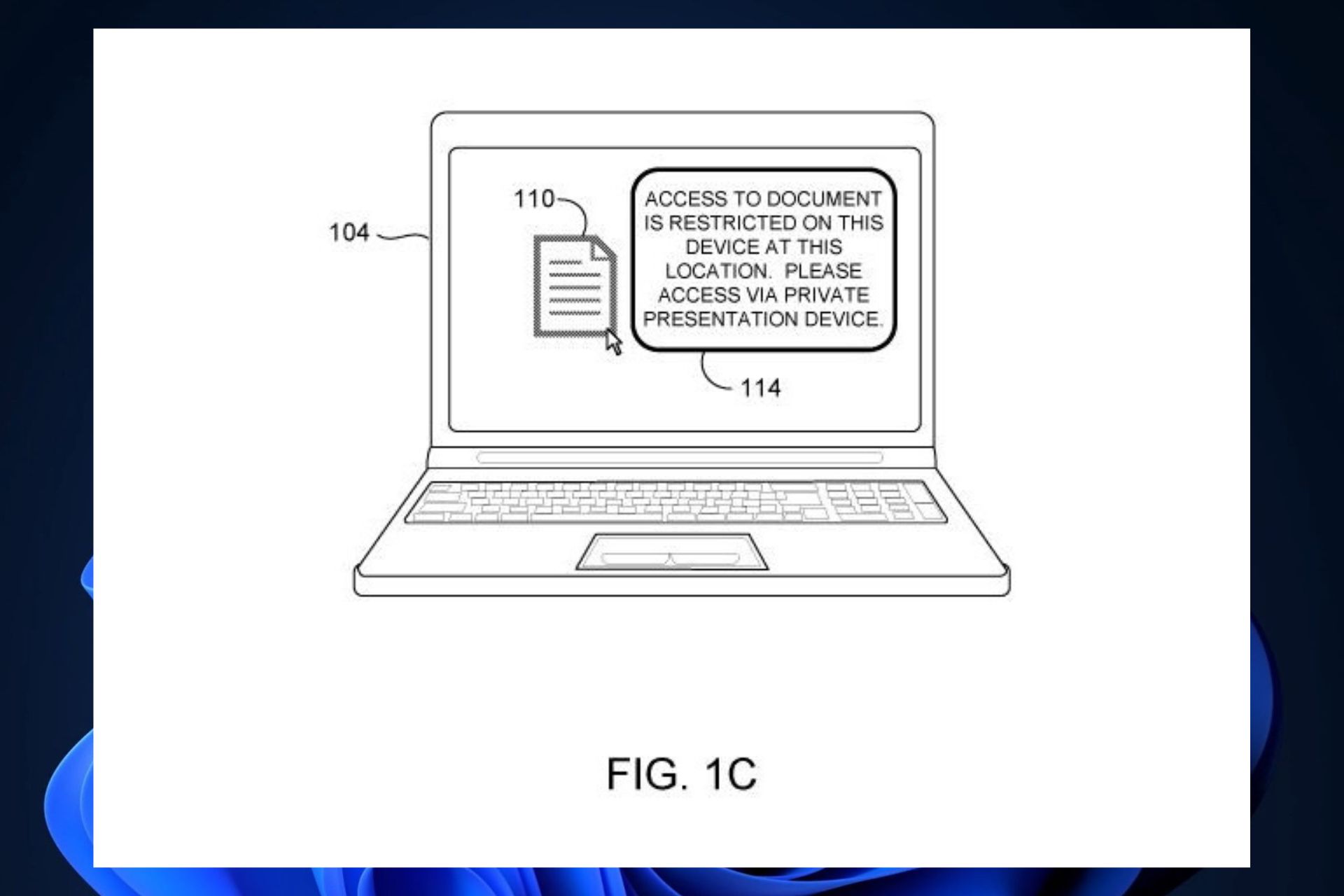
Cybersecurity has always been an issue for Microsoft: from the vulnerable Microsoft 365 apps to Microsoft Teams being prone to modern malware, the Redmond-based tech giant is not doing exactly good when it comes to security.
There are efforts to strengthen it, sure, but Microsoft has other ideas too: private presentations of sensitive content.
According to a recent patent listed by the Redmond-based tech giant in 2022, but published earlier this month, the company is developing a technology that would allow for sensitive content to be viewed only in secure and safe places.
Having access to professional or personal sensitive content, such as confidential information, adult-oriented topics, and political or religious subjects, is almost always the goal of every threat actor out there.
The patent envisions a method for people to safely access sensitive content on a computing device. The method, which makes use of several geo-location technologies would be able to accurately find out if a device is in a safe place to display sensitive content. If it’s not, then it won’t show the content, until it is brought back to a safe place, deemed as such by the method.
Private presentations of sensitive content: How does it work?
- The device receives a request from its users to show a piece of content.
- It checks the security information for this content to determine if it’s sensitive or private, or not.
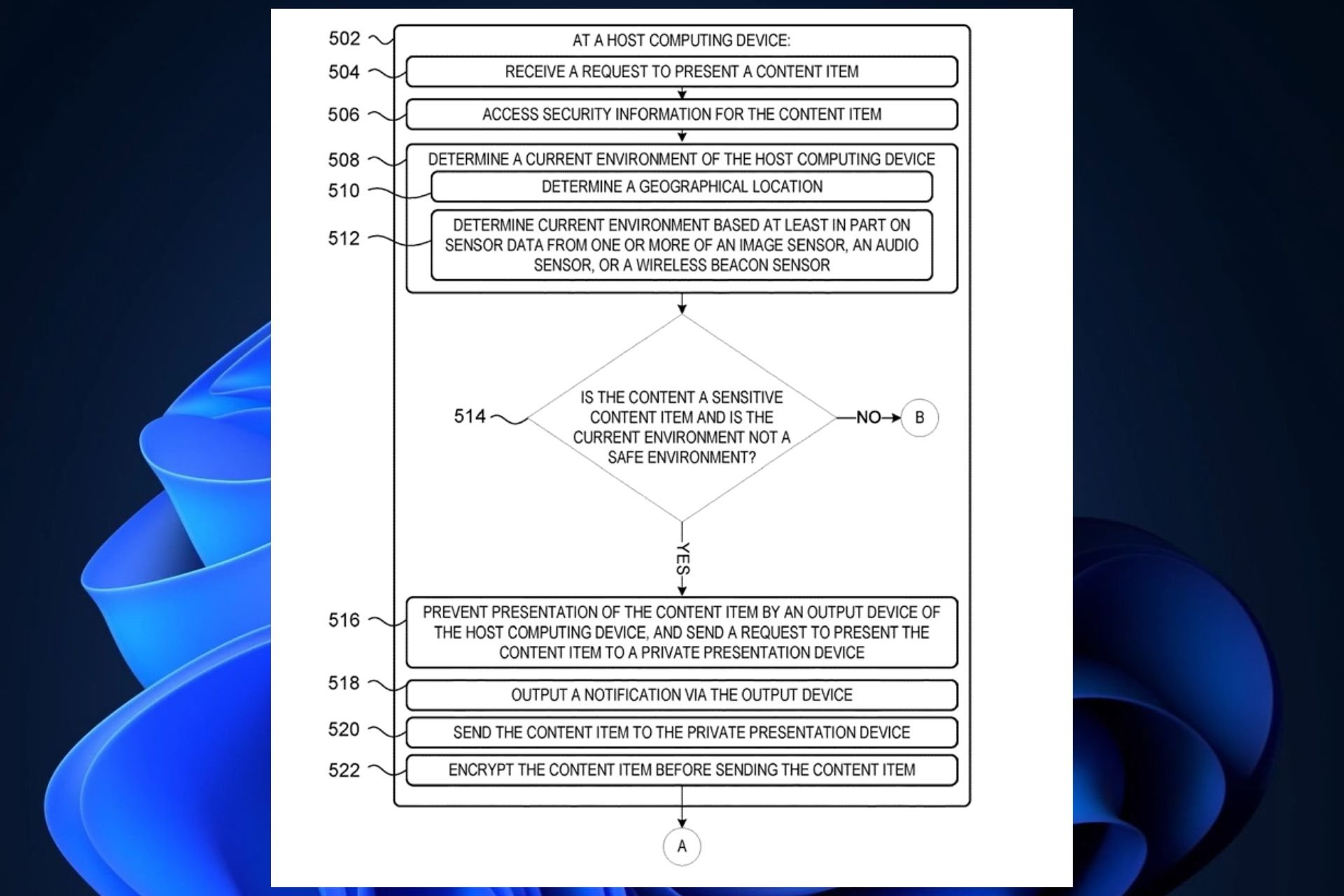
- It also checks the current environment of the device.
- If the content is sensitive and the current environment is not safe for it, the device won’t show the content on its main output device.
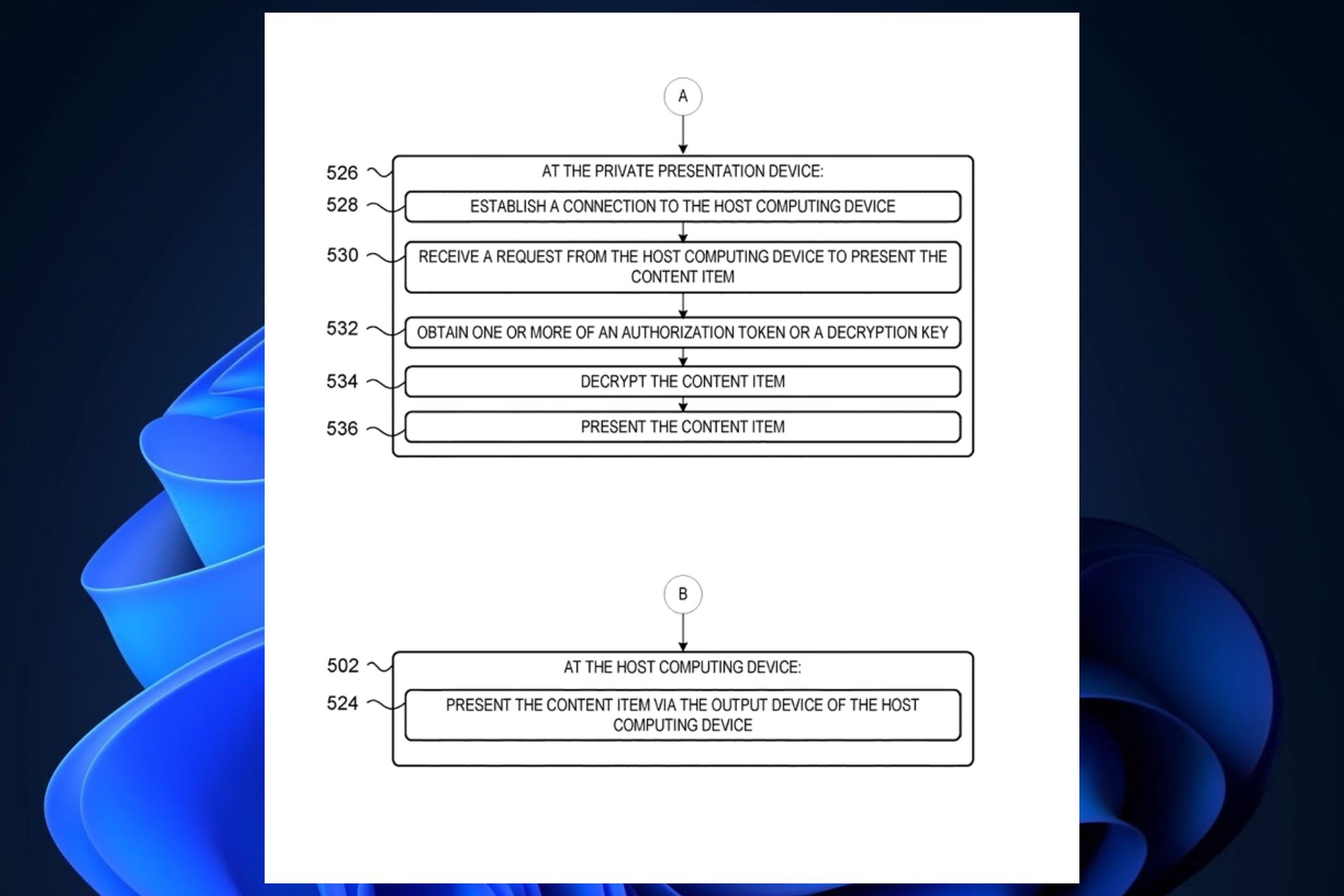
- Instead, it sends the content to a private presentation device where it can be viewed safely.
For example, an application to it would be: an employee is about to open confidential documents in a public space, such as a library, coffee shop, or airport. When it’s connected to these places’ Wi-Fi networks, opening them might pose an increased risk of having them leaked, stolen, or hijacked.
However, devices that have an operating system, let’s say Windows, that integrates this technology, would automatically forbid users from displaying sensitive content unless they’re in a proper place to do so.
The technology allows for a private presentation of sensitive content, instead. This means that users will be able to display sensitive content on private devices in non-safe environments. The technology will ask for authentication before doing so.
Could the private presentation of sensitive content come on Microsoft devices or operating systems? It’s too early to say it, but the fact that Microsoft already filed a patent for this technology means that the Redmond-based tech giant could bring it to Windows soon. But it might also be integrated into other apps, such as Microsoft Teams or the 365 Suite.
Start a conversation

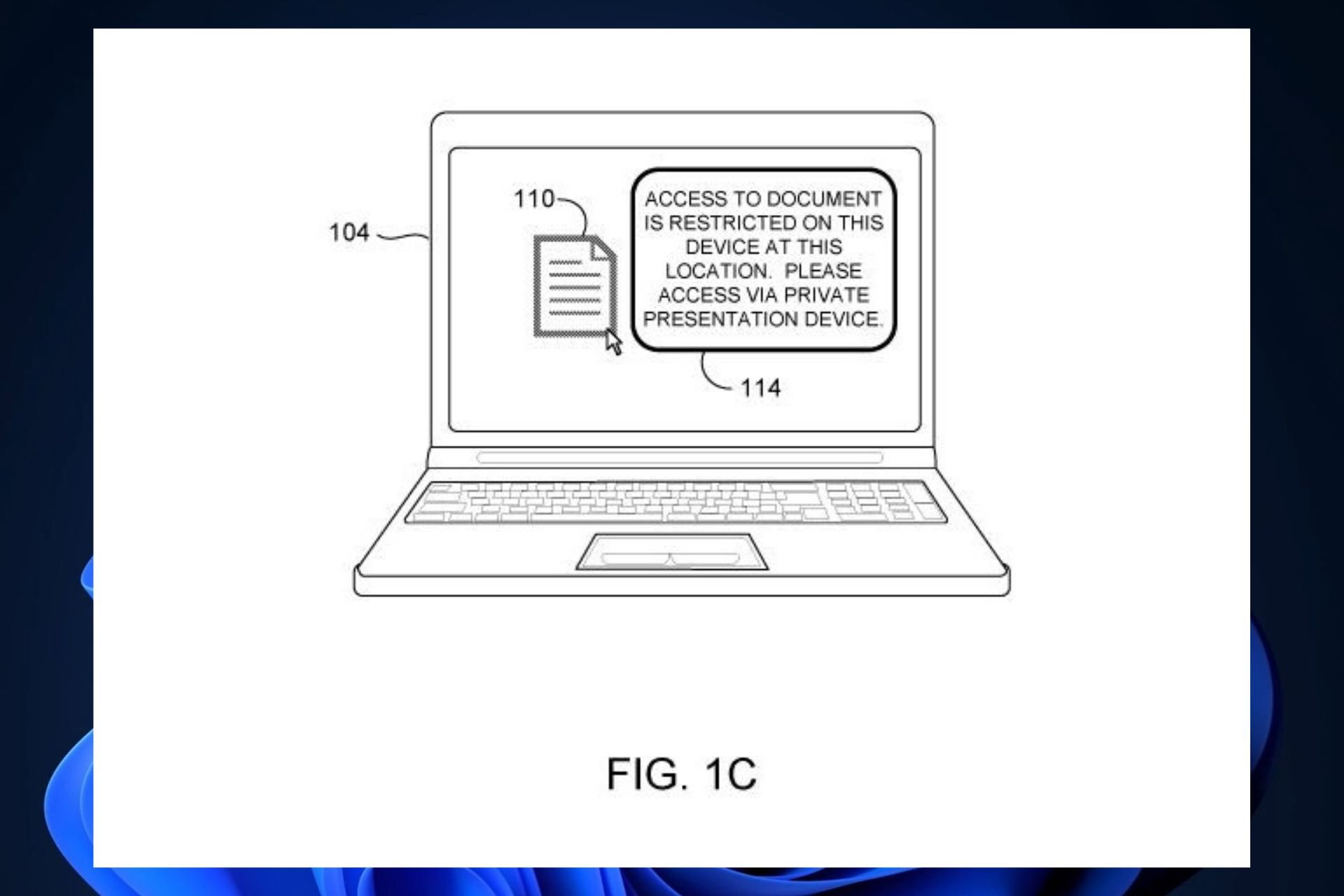

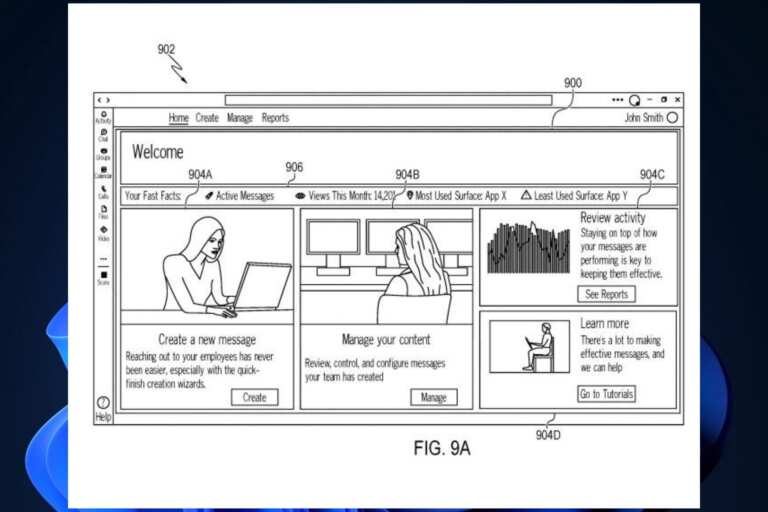
Leave a Comment