Skype is stepping up its game, but it’s not enough.

Microsoft recently released Skype 8110 to the Insider channels and it debuted new capabilities to the video-meeting platform, including a TwinCam experience, an enhanced Stack Media album, and a revamp of the reaction screen.
The TwinCam experience is a new capability added to Skype, and the platform has been working on enhancing and updating its camera experience overall. For instance, earlier this year, Skype debuted new features for cameras that allow users to take pictures with just a click.
It’s a step in the right direction and the new TwinCam experience could be a good tool for video tutorials and content sharing on mobile devices. According to Microsoft, the feature will allow users to engage in multiple activities, by seamlessly crossing from mobile devices to desktop devices.
- Seamless Integration: Use your mobile camera to add a dynamic secondary view, enhancing the conversation for everyone involved.
- Dual-View Brilliance: Show off your piano skills or intricate details in presentations by combining your desktop and mobile camera views.
- Pet Showcase Perfection: Effortlessly share your pet’s playful moments with friends and family, while staying in the frame.
- Easy to Connect: Activate TwinCam with a simple QR scan from your mobile during any Skype call on your desktop.
- Compatibility Check: Make sure you have the latest Skype Insider on desktop and mobile for the best TwinCam experience.
Skype
What other improvements are coming in Skype 8110?
Aside from the TwinCam experience, mobile Skype users might also notice 2 more improvements to the platform.
The first of them is an enhanced Stack Media Album that will allow users to stack 2+ photos and videos. When they are shared, they will be displayed following the preferred theme, keeping in with the current design of the Skype app.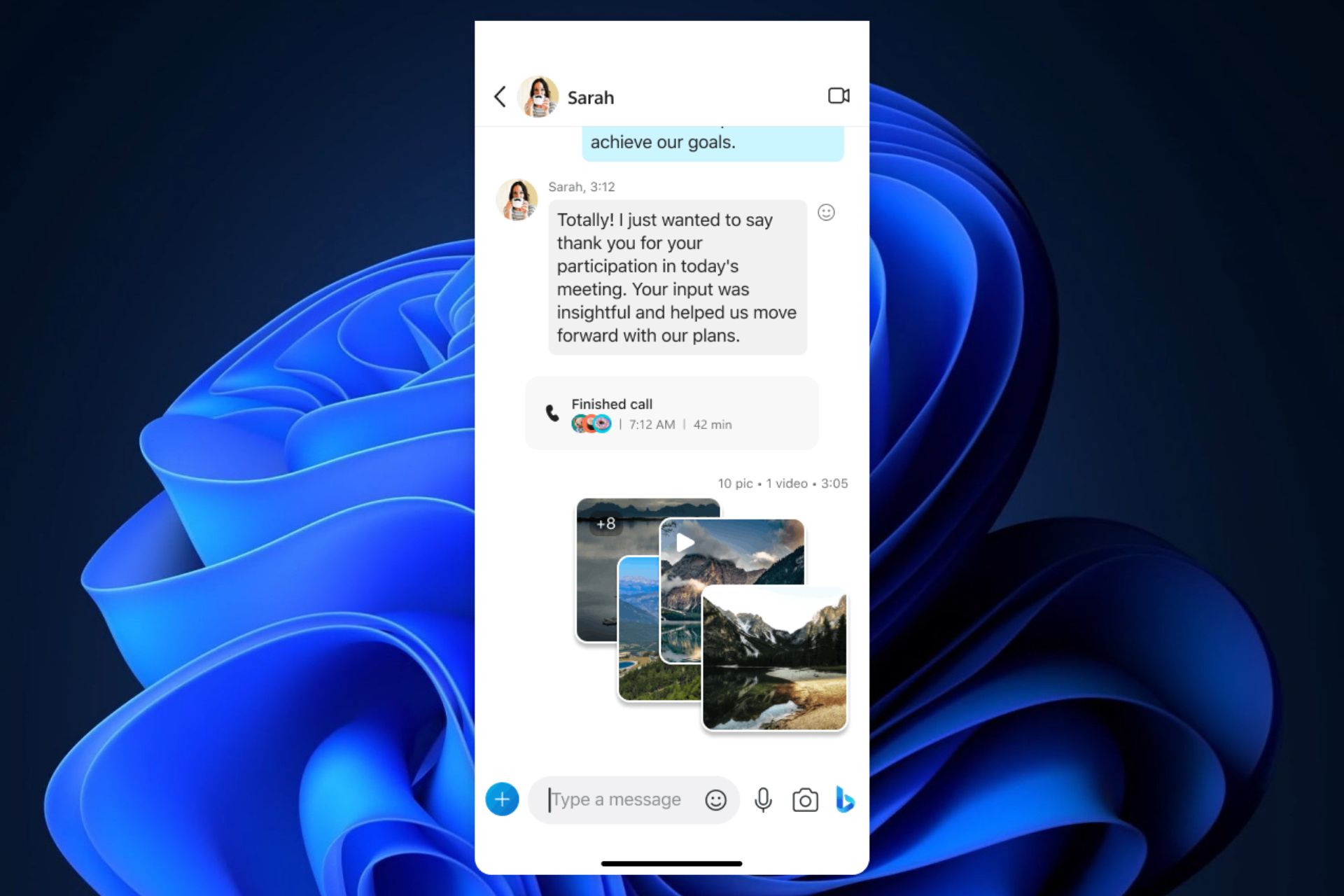
Here are the features you should expect when trying this capability:
- Gallery-Style Sharing: Combine multiple images and videos into a single, elegant album stack within your chat, just like flipping through a story.
- Themed Borders: Photos shine with a white border in light mode or a sleek black edge in dark mode, adding a pop to every picture!
- Multiple Media Magic: Share 2 or more photos or videos in chat, and watch them stack up, ready for friends to explore.
- Seamless Swiping: Tap to expand and swipe through the album effortlessly.
- Consistent Aesthetics: Enjoy this stylish new look on any platform—mobile, desktop, or web—with seamless theme integration.
Skype
The platform also debuts new reaction emojis, for better conversations across Skype. The new reaction emojis have a revamped design for mobile devices, which is another good step in the right direction.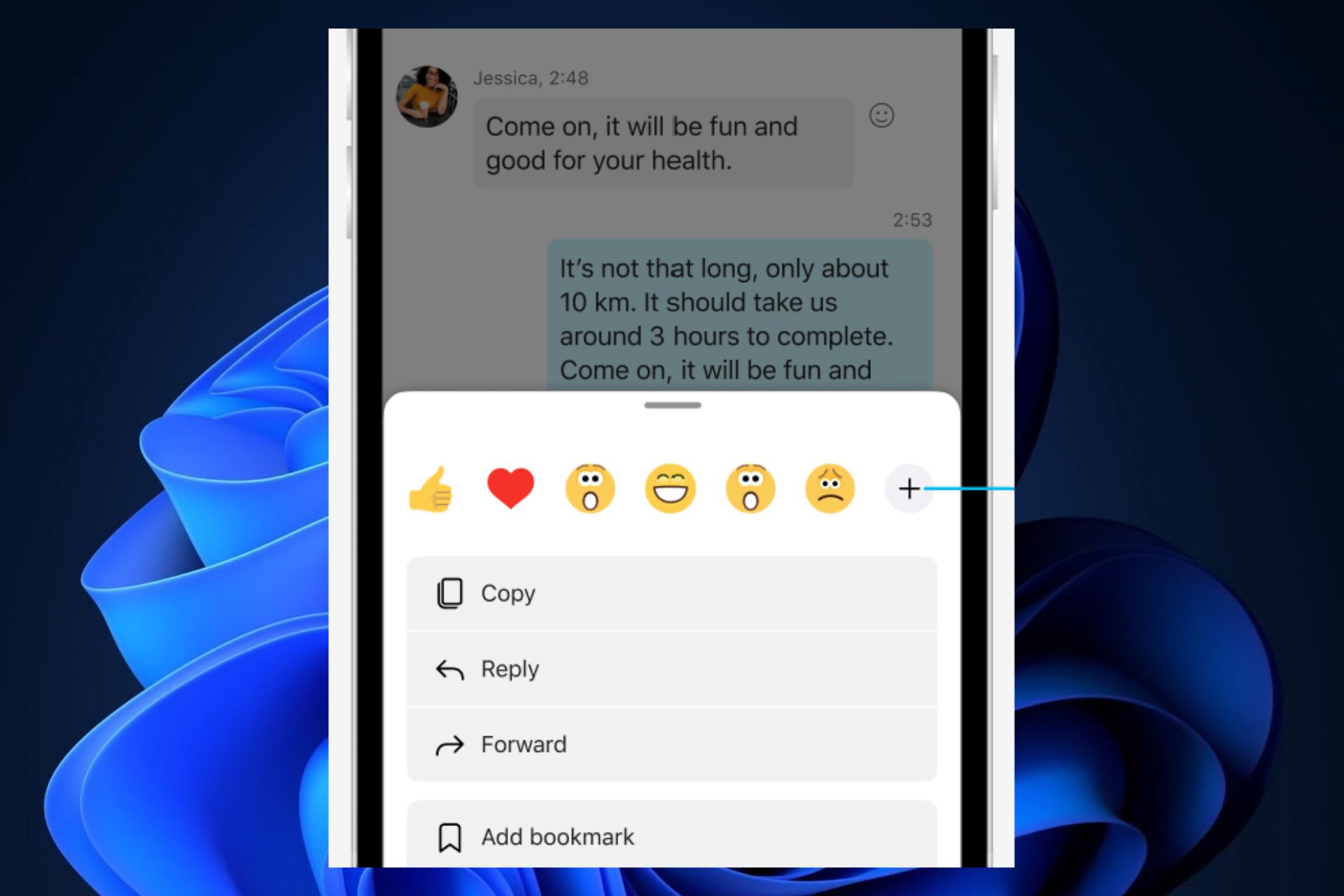
- Enhanced Access: A long press on a message, tap the ‘+’, and discover a world of more emotive expressions, now organized into sleek, scrollable categories.
- Categorized Emotions: Quickly find the perfect reaction with our modern layout featuring Fun, Smiles, and Hand Gestures sections.
- Seamless Scrolling: Now, more reactions are just a vertical scroll away, neatly arranged for easy selection.
Skype
Despite the new capabilities for its mobile version, Skype still lacks some fundamental features
The progress Skype has made in making its mobile version better should be celebrated, and those Skype users who interact with its mobile version every day are most likely going to find the new features very useful.
However, if Skype wants to become a serious player in the market of mobile communication platforms, then it would need to release some fundamental features that the other platforms, such as WhatsApp or Facebook Messenger already have.
As noted by one of the users who commented on the official blog post of the Skype 8110 release, Skype currently lacks important features, such as unlimited audio messaging time, or live location sharing.
I really admire your dedication in making Skype experience better and more fun for users. But still, it lacks some fundamental features like “image and video captions”, “unlimited audio message time”, “live location sharing”,… . Hope we’ll see some of them materialize in future releases.
Skype user
Skype, through its Insider program manager, has responded that it’s currently working on improving Skype on mobile, including the areas mentioned in the comment above.
Does Skype need it? Most certainly, and the demand for them doesn’t even come from the competition, but from Skype users themselves.
It’s worth mentioning that Skype recently debuted Content channels, which are very similar to Telegram and WhatsApp’s channel features. So it’s clear that the company is thinking about investing resources into making Skype a viable platform for mobile communication.
It might be just a matter of time until Skype for mobile gets these features, but it has to. The sooner, the better.
What do you think? Would you use Skype on your mobile device if it had these features?
Start a conversation



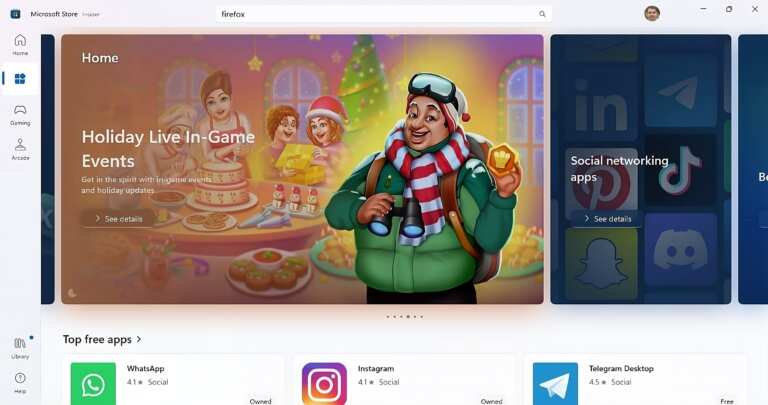
Leave a Comment