Guess who’s back.
- Users complained on forums that Microsoft has removed the Spot Fix function from Photos.
- The Red Eye function also appeared to have been removed.
- However, in a May 2023 update, it seems like Microsoft is bringing it back.
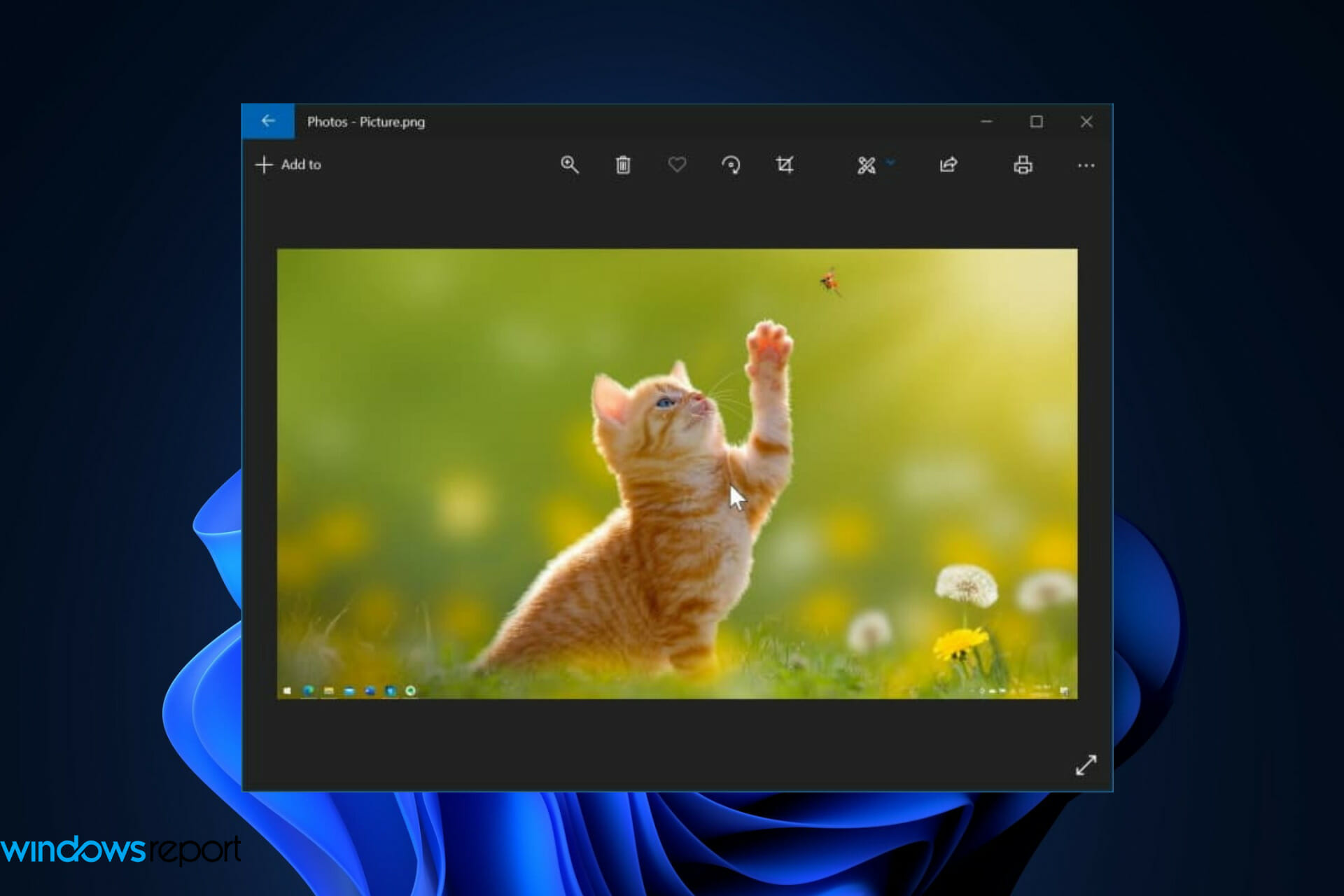
First, the good news: yes, Photos has a richer set of editing tools now. The new app’s interface is more in line with the Photos app on iPhone, which isn’t necessarily better but does at least allow you to work quickly and intuitively.
While it doesn’t yet have all of the features of its desktop counterpart (there are no tilt-shift or panorama tools, for example), it’s not far off either — especially if you don’t mind working in the much-maligned Photos for iOS.
A little over a year ago, however, several users have raised their complaints that the Spot Fix feature, a tool where you can easily fix spots and remove them.
But, as noted from May 2023 update, the tech giant has just rolled out dozens of new improvements here and there on the Photos app.
In short, there are 25 original music soundtracks, complete with transitions and animations to choose from while making a slideshow on the Photos app. Redmond officials also re-introduced the timeline scrollbar to group photos by year and month.
And, you name it, the Spot Fix feature is back!
What does Spot Fix do?
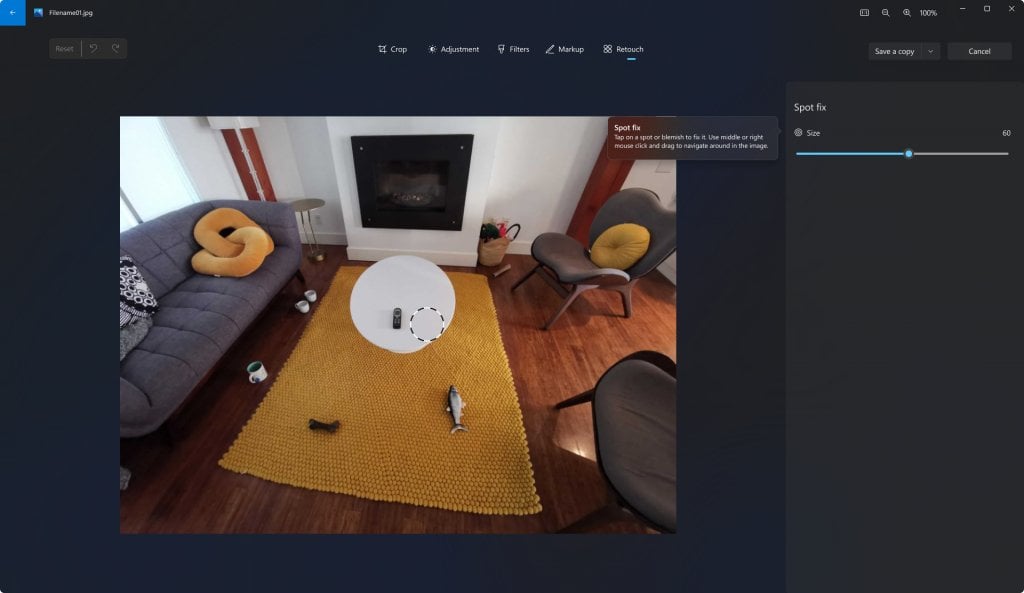
One of the most useful features of Photos is its ability to correct the exposure and color of an image. However, in Windows 11, it appears that Microsoft has removed this feature from Photos.
When you’re taking photos, it’s easy to end up with some unwanted elements that you wish were different. Maybe you’ve got some red-eye in a photo of your pet, or a distracting person walking through the shot.
Perhaps there’s a light leak causing a big white spot on an otherwise great photo. The quickest fix for many of these issues is the new Spot fix tool and the Red Eye feature.
If you are in the market for another photo editing tool or software, we have a comprehensive guide on some of the best photo editing software.
If you don’t rely on Spot Fix a lot, you can still enjoy the features that the Photos app in Windows 11 has to offer.
What do you think of Microsoft’s move to bring back the Spot Fix function? Let us know in the comments section below.
There are 30 comments

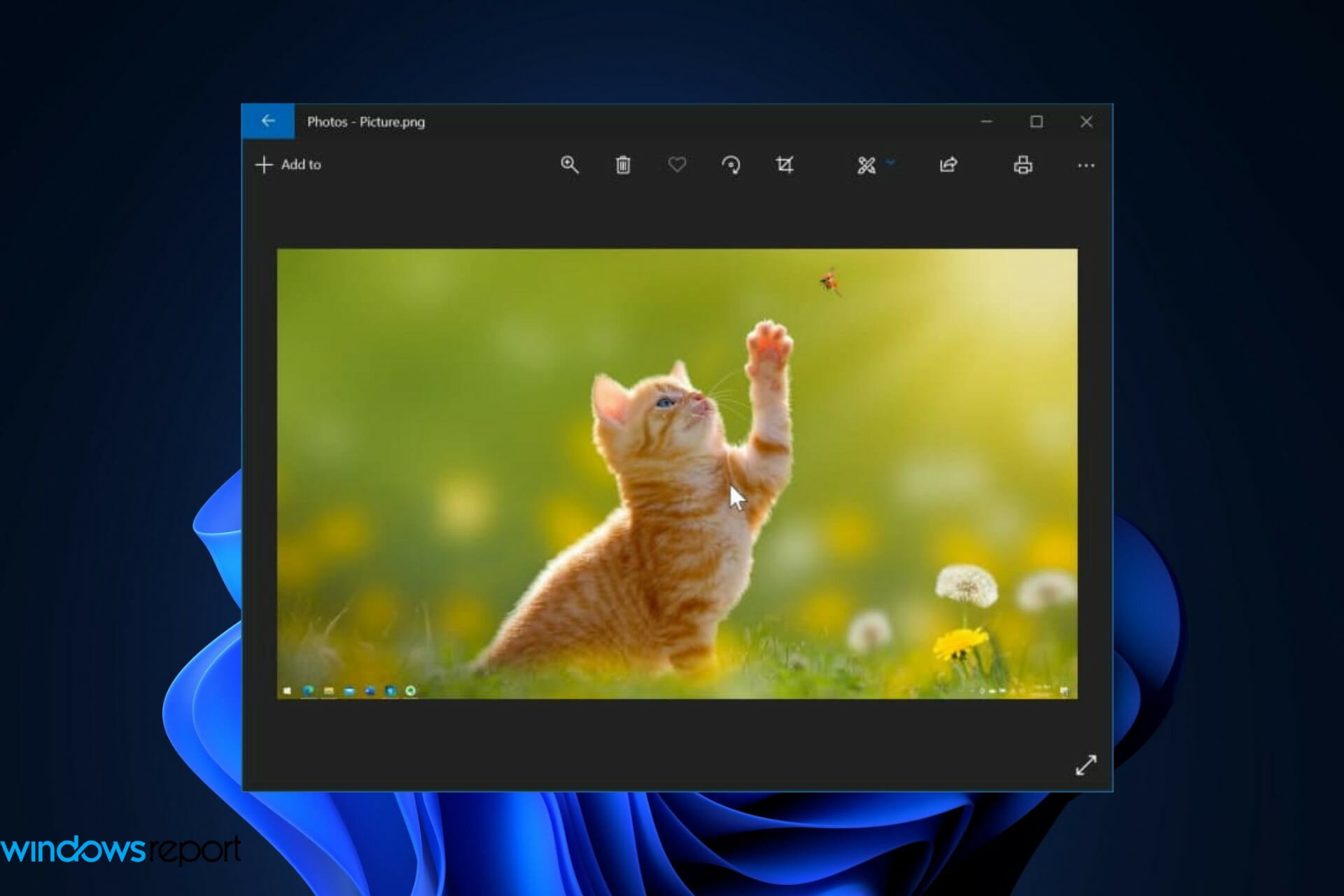
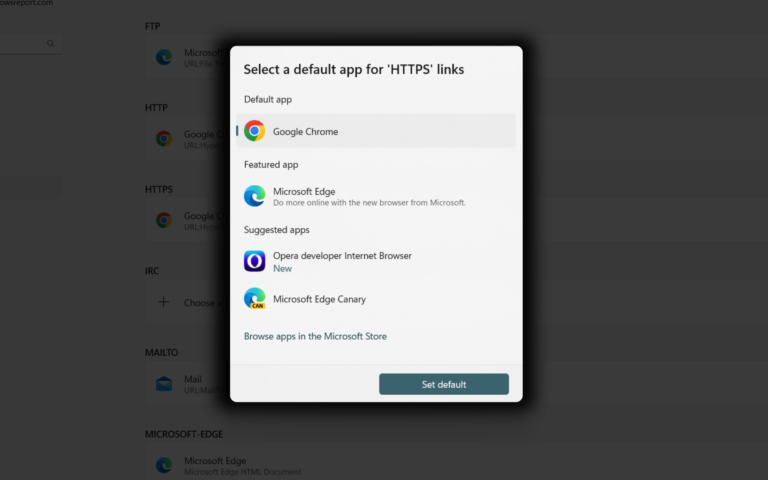
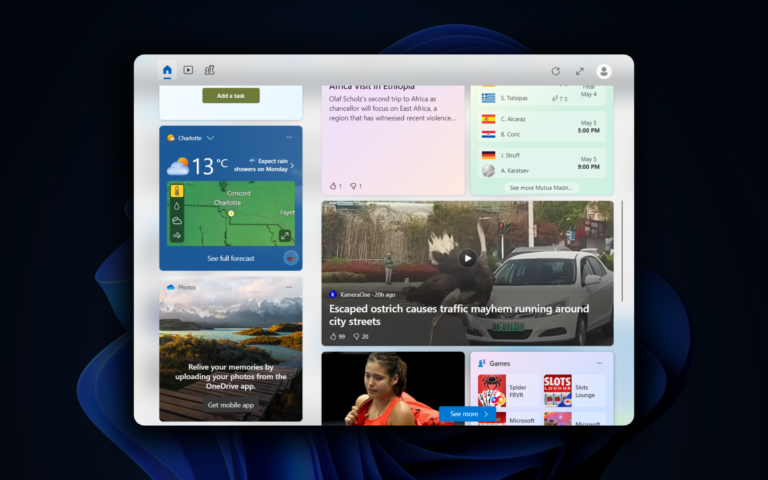
Leave a Comment