Readers help support Windows Report. When you make a purchase using links on our site, we may earn an affiliate commission.
Read the affiliate disclosure page to find out how can you help Windows Report effortlessly and without spending any money. Read more
Surface Pro 7 officially reached its end of support (EOS) on February 28, 2024, and with this, the beloved device will no longer receive driver and firmware updates moving forward.
However, the device is still up the get Windows OS features and security updates, so if you have a Surface Pro 7, don’t throw it out just yet. For instance, if you decide to keep it around, you’ll still get the Windows 11 2024 Update that is coming later this year, along with its many features.
Overall, the Surface Pro 7, released in 2019, stood the test of time and became one of the most appreciated Surface tablets/laptops out there, so it’s understandable if you don’t want to let it go just yet, even though it reached its EOS. If your is still functional, then you should keep it around.
But if you think that it’s time for a change, then you should know that you have the option to purchase its newer version, the Pro 7+. The newer version is equipped with all the right gear to face the modern operating systems and the new AI demands from everywhere.
It has an 11th Generation i3, i5, or i7 processor, and it comes with either 8 GB, 16 GB, or 32 GB, besides many peripherals, and it should be more than enough to handle complicated tasks. Plus, similar to the Surface Pro 7, the Pro 7+ also sports an ultramobile design. You can find all the tech specs here.
However, if you think it’s time for a bigger change, then you might want to opt for a Surface Pro 9, or even wait for the Surface Pro 10, which is reportedly Microsoft’s first AI PC; it’s set to be released later this year, but it will have lots of AI capabilities, so you should be aware of it before anything.



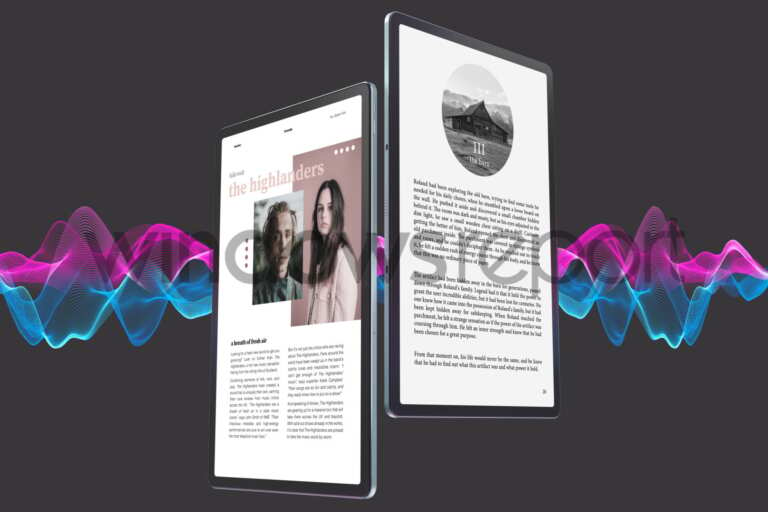
Leave a Comment