
A fully playable version of Tetris within Microsoft Excel is now a reality thanks to one clever user. Reddit user MehmetSalihKoten has created a fully functioning version of the classic block puzzle game inside the popular spreadsheet program, complete with a scoreboard (though no color-coded blocks as of yet, though that may be coming soon).
The game even has a next block preview window, though it unfortunately is played by clicking the screen rather than using WASD controls or the arrow keys to move the blocks. MehmetSalihKoten did not go into detail about how they were able to create this, so it looks like the rest of us will have to wait to try Tetris in Excel for ourselves. No doubt it would make for a fun little diversion to break up the workday monotony (just remember the shortcut to switch to a different tab in Excel: CTRL+Page Up and CTRL+Page Down).
Tetris isn’t even the first game to become playable in Microsoft Excel. Doom was famously rendered in the program, as well in Notepad. There are also several other games that can play in Excel. These are mostly simple puzzle games but also include Bingo and even a version of Minesweeper. Not to mention the Excel version of Angry Birds and even Pokemon Excel.
Start a conversation



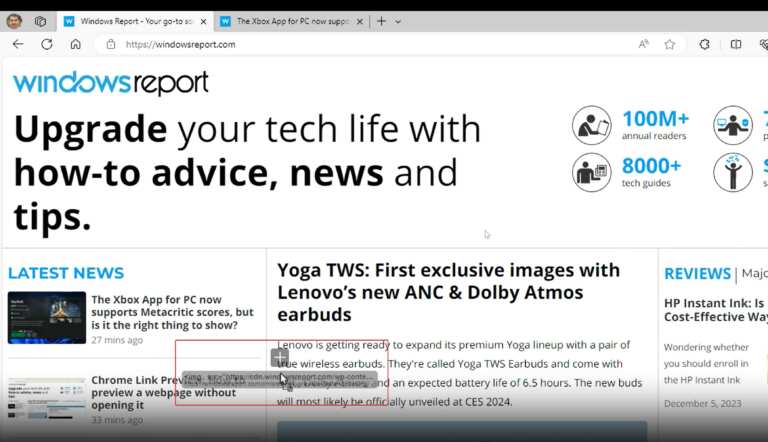
Leave a Comment