Readers help support Windows Report. When you make a purchase using links on our site, we may earn an affiliate commission.
Read the affiliate disclosure page to find out how can you help Windows Report effortlessly and without spending any money. Read more
Copilot is getting plugins from Microsoft similar to the ones OpenAI has in the GPT Store for ChatGPT Pro. So, the AI assistant will get more functions and do more for us. Some of the existing plugins are Instacart, Kayak, Klarna, OpenTable, and Shopify. In addition, Microsoft is giving Copilot more features that will allow the AI to make changes in your Windows 11 settings to make it more efficient. Also, some of the upcoming Windows features, such as Clipchamp and Photos, will get AI integrations too.
How do I install Microsoft Copilot plugins?
You don’t have to install the Copilot plugins. They will be available in the application. Also, you will most likely find them in the top right corner. All you have to do is to log in with your Microsoft account. If you are a Windows 11 user, you most likely have Copilot integrated into your OS. Thus, you might not even need to log in.
Additionally, the plugins follow the OpenAI schema to ensure proper communication with the AI and offer you a great experience. The plugins contain three parts: an API, an API specification, and a plugin manifest. Also, with the help of these tools, developers can create better plugins for Copilot. The whole interaction between the AI and plugins is a simple one. First, you ask a question, then the chatbot will reach the API needed, and afterward, it sends you the answer.
The Copilot plugins provide various options for understanding, summarizing, predicting, recalling, translating, and generating content. After all, they should help you with daily tasks. The plugins tap into Microsoft Graph to index data, such as emails, chats, and documents. By doing this, they can become more efficient and productive.
Ultimately, the Copilot plugins will help you reduce the time spent planning and daily tasks. After all, you can book travel tickets with Kayak, use OpenTable for restaurant reservations, and Instacart to get groceries. On top of that, the plugins give you easier access to Shopify. So, if you want to start a business, that’s your cue. By the way, for
What are your thoughts? Are you going to use this new feature? Let us know in the comments.


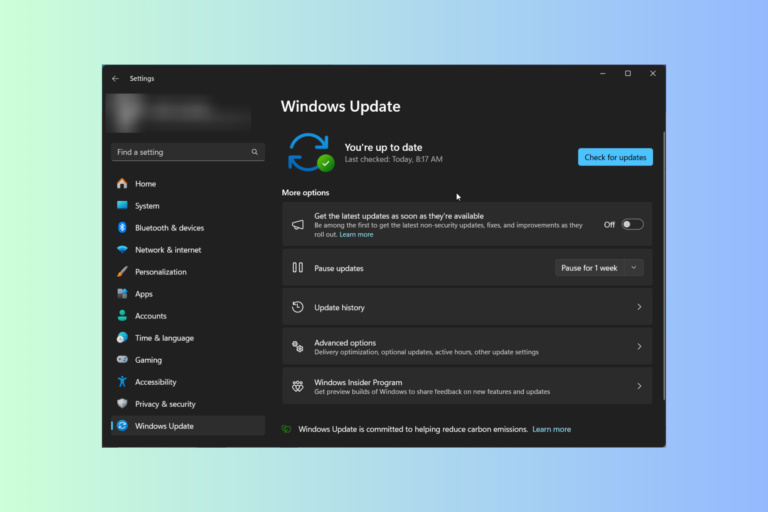
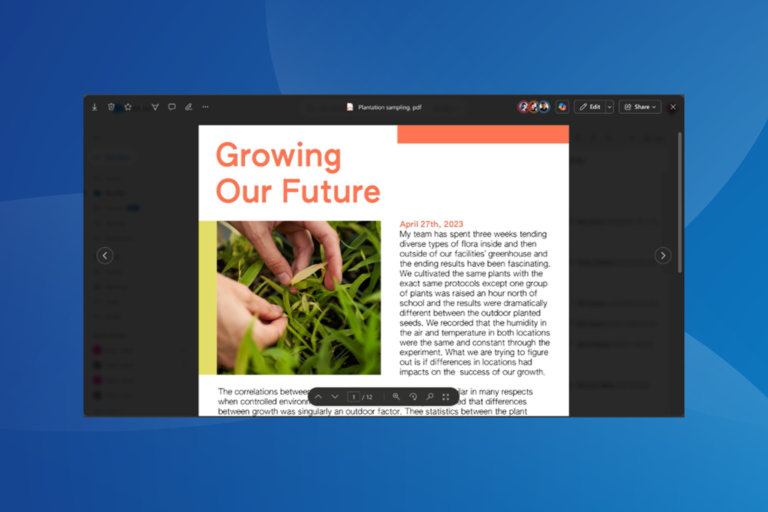
Leave a Comment