Now live on the Beta channel.
- Microsoft released a KB5025303 update for insiders on the Beta channel.
- Among a plethora of updates is the 3-column widgets board.
- This allows users to slap their most-used apps onto the board.
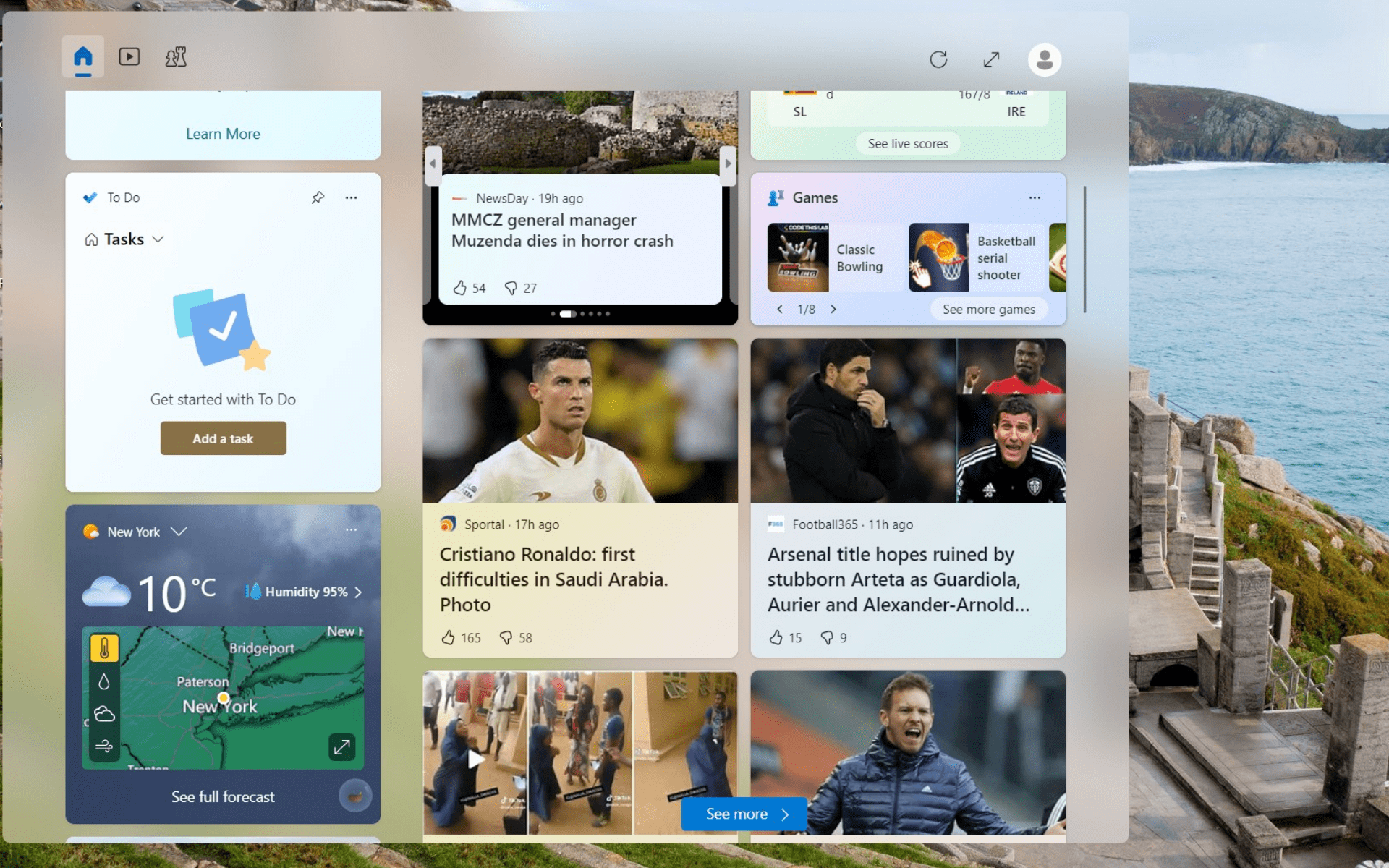
It’s that time of the month. Microsoft is back with another build for insiders. Now, live on the Beta channel, insiders can install KB5025303.
One of the most hotly-anticipated features is the evolved widget board. While most general users only have two, some insiders can see three columns on their widgets board, and they’re able to customize it with news feeds or most-used apps.
[NEW] When you launch the widgets board for the first time, you may see momentarily placeholders of the widgets/feed cards of the old 2-column layout even if your device supports 3-columns.
The feature was first introduced in Build 25324 for insiders on the Canary channel, as we’ve previously reported. If you’re not familiar, users on Canary usually get hot-off-the-presses updates that have little to no documentation, so it’s nice to see that the feature is also introduced for those in the Beta channel.
Another feature that KB5025303 brings is animated finance and weather icons on the taskbar. When you click on it, the animation triggers, giving you a smoother computing experience.

Some PC issues are hard to tackle, especially when it comes to corrupted repositories or missing Windows files. If you are having troubles fixing an error, your system may be partially broken.
We recommend installing Restoro, a tool that will scan your machine and identify what the fault is.
Click here to download and start repairing.
While there aren’t that many features or fixes on the pipeline, there are several enhancements and bug fixes to watch out for. This latest build is expected to provide a glimpse into the final rollout of Windows 11 for general users for the upcoming update window and give insiders a chance to provide feedback to help shape the future of the operating system.
So, what other features are coming with KB5025303, you may ask? Here’s what we got from Windows’ official release notes.
What other features & fixes are coming to Beta insiders with KB5025303?
[File Explorer]
We fixed the following issues for Insiders with access keys in File Explorer:
- Shift + Right clicking on a file or folder should open “Show more options” again now.
- Adjusted how Narrator was reading out the access keys after pressing the menu key, to make it clearer.
[Input]
- Fixed an issue where the touch keyboard and PIN entry wasn’t appearing on the login screen for touch capable PCs in the previous flight due to an underlying crash.
[Live captions]
- Fixed an issue which was causing clipping in live captions text for non-English languages.
- Fixed an issue in Language & region settings that caused language feature installation progress to be hidden.
- Adding enhanced language recognition support in Language & region settings will now install the right files on ARM64 devices. You will no longer need to restart live captions after switching between caption languages installed from Language & region settings. However, you will need to uninstall any “speech pack” entries in Settings > Apps > Installed apps which were installed before the Language & region settings fix and re-install from Language & region settings.
[Notifications]
- Fixed an issue where 2FA codes weren’t being recognized if they were in parentheses.
[Task Manager]
- Fixed an issue where if you searched for service host in the Processes section, it wasn’t returning any results.
- Improved the performance of the expand all / collapse all View options on the Processes page.
- Fixed an issue where the search icon could end up overlapping the Task Manager icon in the title bar.
- The search box should no longer be cropped at the top when the window is maximized.
- Fixed an issue impacting Task Manager reliability.
- Double clicking Task Manager’s title bar to maximize the window should work again now.
Fixes for BOTH Build 22621.1680 & Build 22624.1680
- New! This update changes firewall settings. You can now configure application group rules.
- This update addresses an issue that affects the legacy Local Administrator Password Solution (LAPS) and the new Windows LAPS feature. They fail to manage the configured local account password. This occurs when you install the legacy LAPS .msi file after you have installed the April 11, 2023, Windows update on machines that have a legacy LAPS policy.
- This update affects the Islamic Republic of Iran. The update supports the government’s daylight saving time change order from 2022.
- This update addresses an issue that affects apps that use DirectX on older Intel graphics drivers. You might receive an error from apphelp.dll.
- This update addresses an issue that affects the Resilient File System (ReFS). A stop error occurs that stops the OS from starting up correctly.
- This update addresses an issue that affects protected content. When you minimize a window that has protected content, the content displays when it should not. This occurs when you are using Taskbar Thumbnail Live Preview.
- This update addresses an issue that affects the Unified Write Filter (UWF). When you turn it off by using a call to Windows Management Instrumentation (WMI), your device might stop responding.
- This update addresses an issue that affects the Chinese input method. You cannot see all of the first suggested item.
- This update addresses an issue that affects SMB Direct. Endpoints might not be available on systems that use multi-byte character sets.
- This update addresses an issue that affects mobile device management (MDM) customers. The issue stops you from printing. This occurs because of an exception.
- This update addresses an issue that affects the Local Security Authority Subsystem Service (LSASS) process. It might stop responding. Because of this, the machine restarts. The error is 0xc0000005 (STATUS_ACCESS_VIOLATION).
- This update addresses an issue that affects Microsoft Edge IE mode. The Tab Window Manager stops responding.
- This update addresses an issue that affects signed Windows Defender Application Control (WDAC) policies. They are not applied to the Secure Kernel. This occurs when you enable Secure Boot.
- This update changes the app icons for certain mobile providers.
- This update addresses an issue that affects MySQL commands. The commands fail on Windows Xenon containers.
- This update addresses an issue that displays Task View in the wrong area. This occurs when you close a full screen game by pressing Win + Tab.
- This update addresses an issue that occurs when you use a PIN to sign in to Windows Hello for Business. Signing in to Remote Desktop Services might fail. The error message is, “The request is not supported”.
- This update addresses an issue that affects Microsoft Edge IE mode. Pop-up windows open in the background instead of in the foreground.
- This update addresses an issue that affects Administrator Account Lockout policies. GPResult and Resultant Set of Policy did not report them.
Have you installed KB5025303? Let us know in the comments!
Start a conversation

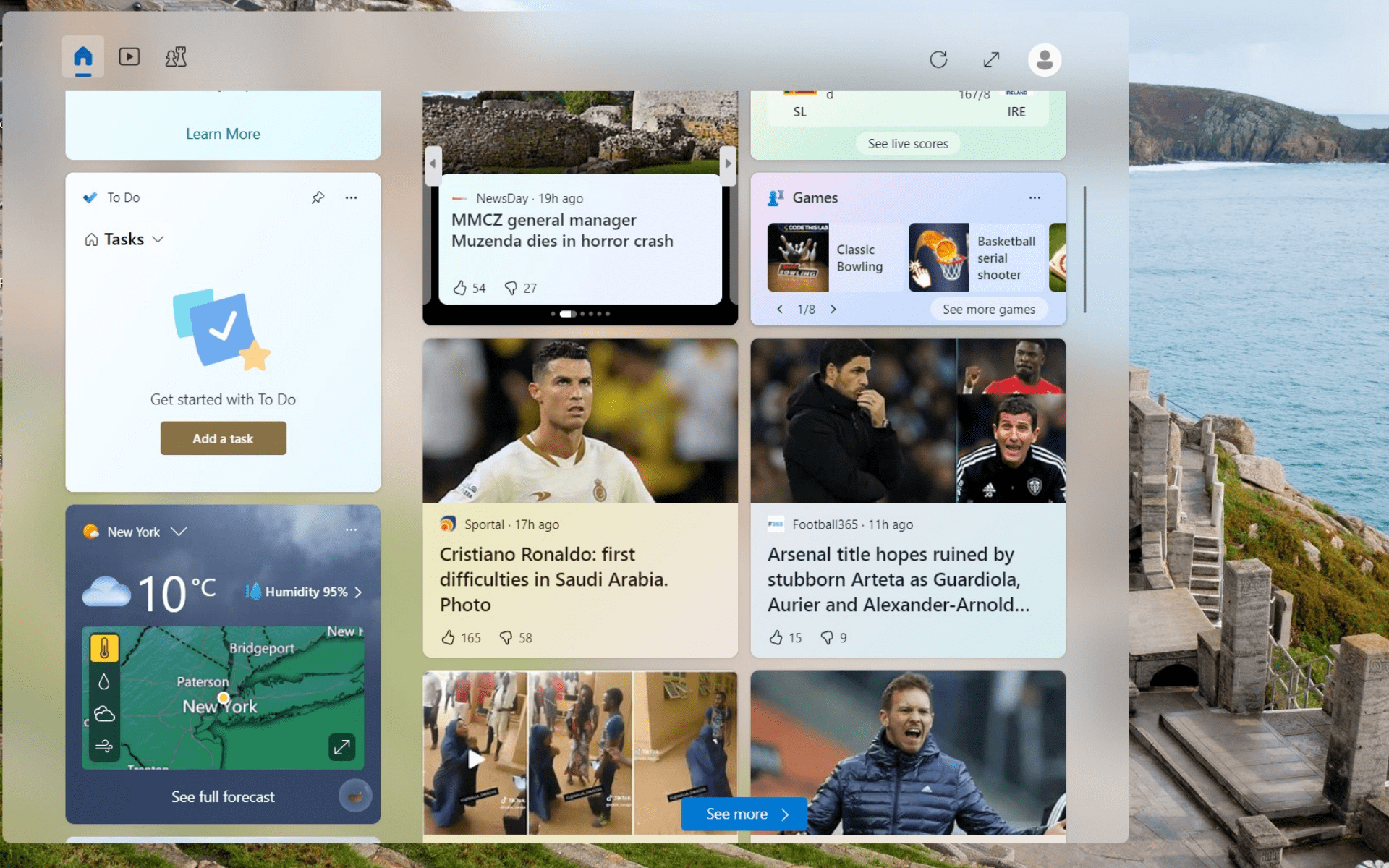

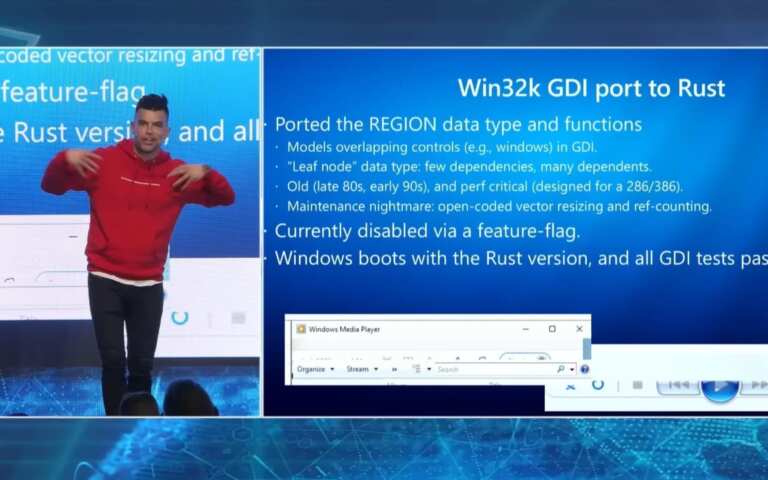
Leave a Comment