One click away.
- Microsoft is reportedly working on a new feature on the Canary channel.
- Dubbed Build 25314, you can prioritize your PC to receive the latest update.
- It’s still rolling out on a few select insiders.
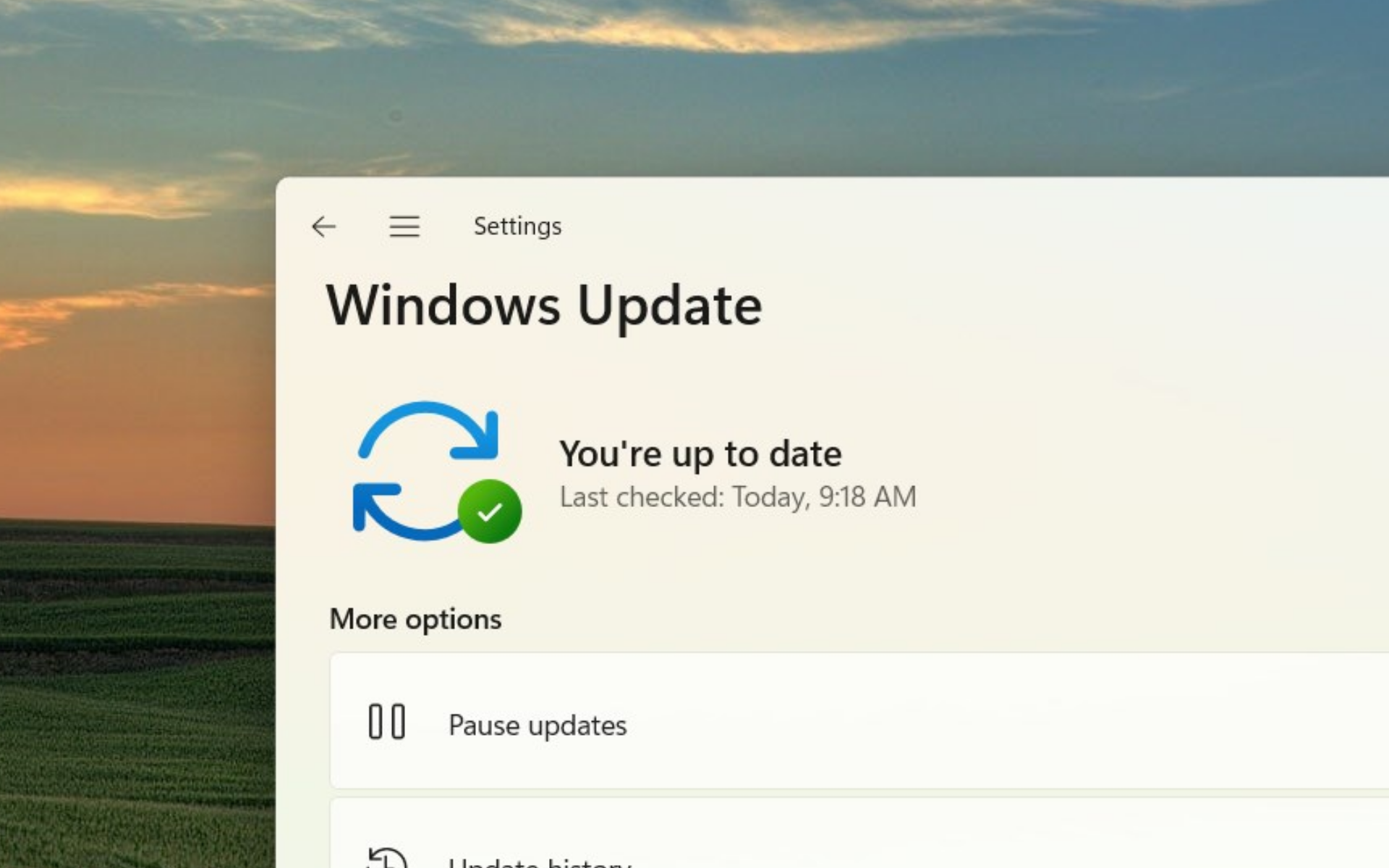
Microsoft always thrives to push its beloved Windows 11 operating system to impeccable experience for its users. This time, through the Build 25314 from the Canary Channel, the tech giant is reportedly working on a toggle feature to prioritize your PC to get the latest update once it’s available.
As spotted by Windows enthusiast @PhantomOnEarth, you can see the hidden feature sitting on the Settings app, most precisely on the Windows Update option.
Previously, another Windows enthusiast @XenoPanther spotted its strings in Build 25309 from Canary Channel in early March to the DLL file of Modern Update Settings Handler Implementation.
What does this feature mean?

It would have been nice to see once this feature ever comes out for general availability. That means you wouldn’t have to manually check for updates every week or month to get the latest feature or security patches on Windows 11.
However, there may have been some concerns regarding this feature, especially among insiders on all three channels. There are some cases where certain tested features from a certain build do not work properly on PCs, thus prompting users to retreat back to the previous build. It can be a hassle to downgrade every time there’s an inconvenience, especially given that some of those insider-only features can be unstable.
For general users, it can also be annoying since the updating process may arrive during inconvenient times.
What do you think about this feature? Let us know in the comments!
Start a conversation


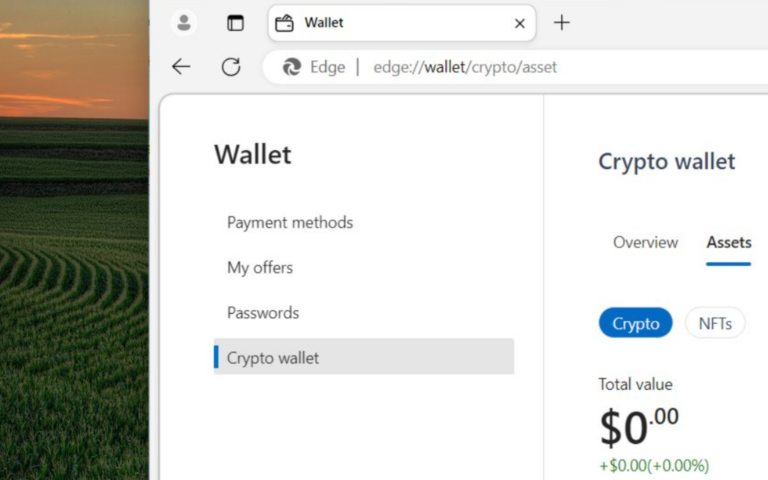

Leave a Comment